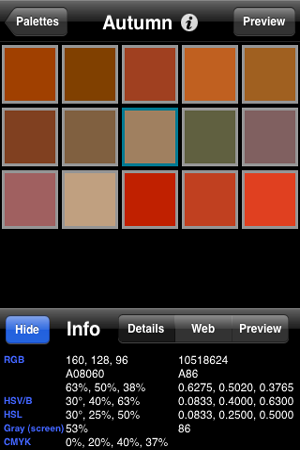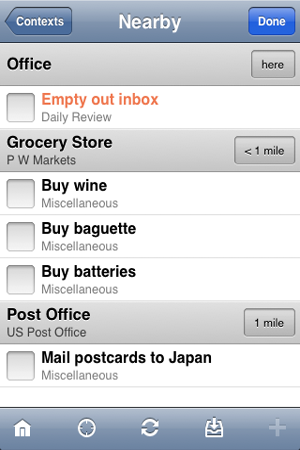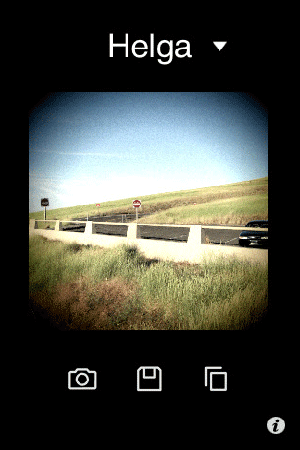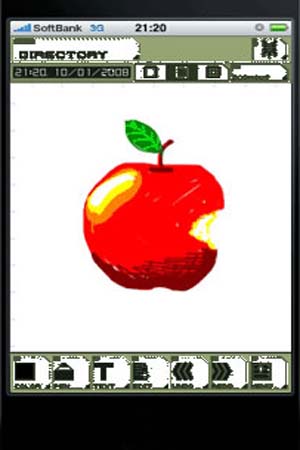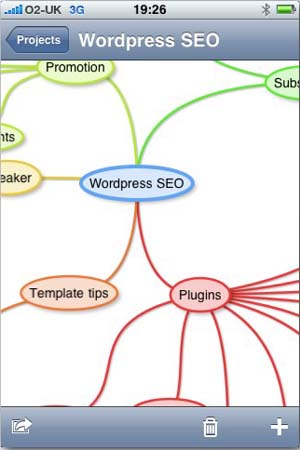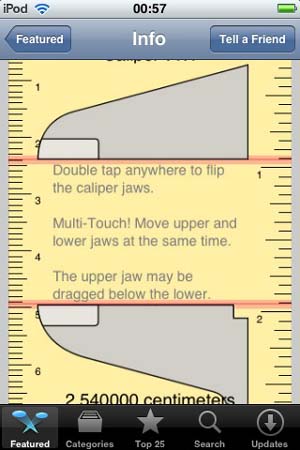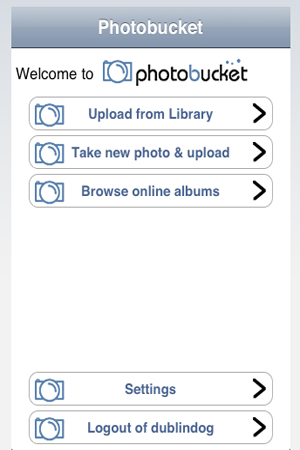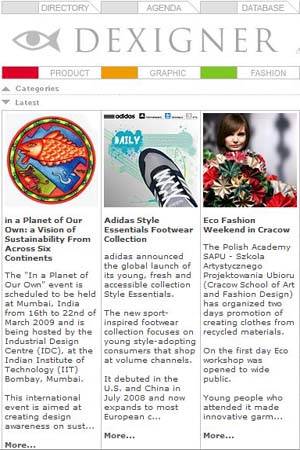If you've found a greater purpose for your iPhone besides calling or Googling directions, then you'd probably like to explore what your iPhone can offer you in the realm of graphic design.
If you've found a greater purpose for your iPhone besides calling or Googling directions, then you'd probably like to explore what your iPhone can offer you in the realm of graphic design.
I've compiled a collection of the most useful 13 iPhone apps for graphic designers that I've come across. Each contributes and offers a unique ability to aid you on your journey through graphic design.
We'll be taking a look at applications that help with task management, enhance photos, sketching and a whole lot more. As usual, feel free to add your comments below and let us know which ones you like best and which ones you use.
1. Palettes
Palettes is a great app that allows you to create color schemes. You're able to sample colors from websites, photo albums stored in your iPhone, and more. You can also import and export palettes to Photoshop. Grab colors while you're viewing a picture, a web page, or anything else on your iPhone. This can come in handy, for example, if you visit a website and find a color scheme that's extremely appealing, with Palettes you'll be able to introduce yourself to the exact colors used.
2. Omnifocus
OmniFocus: Because task management is important for any graphic designer (despite the unhealthy managing many of us take part in), I've decided to include OmniFocus, a standalone application or a conjuncture app that syncs to your Mac. Set due dates for your latest projects, or a reminder that you need to submit your artwork soon. If you're using it in conjunction with the Mac app you can also send yourself todo's, notes, or quick memos through email and it automatically adds them to your OmniFocus inbox.
3. CameraBag
CameraBag: This app allows you to simulate several different camera styles in a unique way. For example, you can take a picture of an individual and apply a wide range of effects to that specific photo. You could apply a fisheye lens effect, an infrared effect, a simulated cinema effect, a widescreen effect, and other effects that mimic the style of old cameras as well.
4. Pixelpipe
PixelPipe enabled you to share a load of photos through your iPhone to over 50 supported sites such as Twitter, Flickr, MySpace, YouTube, Tumblr, WordPress, and FTP sites. The way this works is once you find a picture on your iPhone or on a site, you can then simply upload them to the sites mentioned above (and more) in an instant.
5. CliqCliq
CliqCliq: Most of us use CSS, HTML, or Flash in order to design, however, we need something that can give us the exact match of the colors we'd like to utilize. CliqCliq allows you to find the exact colors you wish to use and immediately converts them to a variety of scales and formats. Integrate your iPhone camera and automatically extract colors with this simple palette app.
6. ZeptoPad
ZeptoPad is a sketch pad tool for your iPhone. You can sketch, design, plan, and use your finger as a pencil to draw. You won't be limited by screen space many times as you can enlarge your screen whenever you need to. You're also able to cut and paste pictures, texts, and graphics onto your sketch pad to later edit and use.
7. ColorExpert
ColorExpert makes it easy to grab, identify, capture and showcase your chosen colors. If you find yourself looking at a picture or graphic art and you'd like to use this color scheme in your design, then you can simply click the ColorExpert button on your iPhone and find out the shade, color scheme, and palette you would like to match. You can later email your findings to yourself for desktop use, a friend, or to a client as well.
8. iBlueSky
If you're on the go and ideas start flowing into your mind on your current or future project then you can use iBlueSky to map your brainstorming path while never forgetting to feed your creative side. Create a collection of ideas, thoughts, and suggestions, and then email them in PDF or PNG formats. You can also print a hard copy of your brainstorming in PDF format as well. This is a video that elaborates on the uses and further features of this mind mapping app.
9. Caliper
Caliper is a nifty measuring tool that like its names states uses caliper like jaws to measure objects. You can quickly and independently move the upper and lower jaw of the caliper with the swift move of a finger. This app takes measurement in pixels, inches, and centimeters.
10. iPhlickr
iPhlickr is great if you'd like to instantly browse the Flickr archive. All you have to do is go to the iPhlickr website (http://www.chandlerkent.com/iphlickr/#_searches) on your iPhone and begin to browse photo albums and any graphic on the Flickr site as well. You can access your photo album and search Flickr users too.
11. RulerPhone
RulerPhone's "motto" is that you can measure anything that you're able to take a picture of. Convert your phone into a tape measure and take snaps of items you'd like to find out their sizes. Take a picture of a frame, window, silhouette, couch, or even a car and quickly find out the size of that item. Here's how it works, once you have the picture taken, you position and align the arrows to the area where you'd like to find out the measurements of. Once these two steps have been knocked out you'll be able to instantly reveal the objects measurement by dragging the ends of the virtual measuring tape to configure your desired distance.
12. Photobucket
Photobucket allows you to upload all of your photos to Photobucket and share them with your colleagues or clients all through your phone. You're able to send any image through email, Instant Messaging, Facebook, and several other social networking and blogging sites.
13. Dexigner
Dexigner News & Events: This application allows you to view the latest news, events, exhibitions, conferences, and competitions having to do with anything regarding design. Grab design news and stay up-to-date with breakthroughs at design events and competitions. It's like your own mini design portal all on your iPhone. You do not need to download any software, all you need to do is navigate the developers site through your iPhone.
Do you use any other apps on your iPhone that simplify your life as a designer? Please share your favourites with everyone...