8 Powerful photo and video apps for your iPhone or Android phone
 You never know when you're going to get a client with a super tight deadline. You never know when you'll be struck with a great idea, either. You can't avoid it, so you need to try to stay as prepared as possible.
As iPhones and Android phones sweep the cell phone market, most designers have one or the other (except for me, I'm still with Blackberry). The greatest thing about these phones is the ability to access extremely powerful applications now available in the palm of your hand.
There are a flood of average apps out there that are helpful to designers and videographers, but the truth is they often just throw preset filters on top of your pictures and videos.
Sometimes those are cool, but some of us really need something powerful—we have the perfect idea that requires more than just a simple filter or we really need to create something without access to our regular computer.
Today, we are coming to you with a round up of the most POWERFUL apps developers have to offer to get your design work done with ease and quality.
You never know when you're going to get a client with a super tight deadline. You never know when you'll be struck with a great idea, either. You can't avoid it, so you need to try to stay as prepared as possible.
As iPhones and Android phones sweep the cell phone market, most designers have one or the other (except for me, I'm still with Blackberry). The greatest thing about these phones is the ability to access extremely powerful applications now available in the palm of your hand.
There are a flood of average apps out there that are helpful to designers and videographers, but the truth is they often just throw preset filters on top of your pictures and videos.
Sometimes those are cool, but some of us really need something powerful—we have the perfect idea that requires more than just a simple filter or we really need to create something without access to our regular computer.
Today, we are coming to you with a round up of the most POWERFUL apps developers have to offer to get your design work done with ease and quality.
Video Applications
Our iPhones and Droid phones usually have decent video cameras (some can even do HD). Sometimes we may just want to showcase what we are doing, while some of us actually want to put together decent productions to share with clients and others. Here are four apps you should check out (in no particular order):Splice
 There are two versions of Splice, a free version and a paid ($1.99) version, available for your iPhone 4 or iPhone 3GS running iOS4.
What the developers say: "Splice puts you in total control, so you can assemble video clips, music, photos, visual effects, text, audio mixing, and creative expression, along with exacting synchronization of sound effects and voice-overs. With an exclusive scrub and timeline feature that is intuitive and easy to use, gathering the raw materials to make your movie has never been easier."
What the people say: I have personally had a chance to use the free version of splice and I must say that it is very powerful. If you are a beginner and just want to make a presentation or slideshow video, this is the app for you. If you have used iMovie or Windows Movie Maker, this should be a breeze. The set up is just as intuitive and you can cut and crop video, and add music, title slides, and all that jazz. Almost everything is easily customizable, as well.
There are two versions of Splice, a free version and a paid ($1.99) version, available for your iPhone 4 or iPhone 3GS running iOS4.
What the developers say: "Splice puts you in total control, so you can assemble video clips, music, photos, visual effects, text, audio mixing, and creative expression, along with exacting synchronization of sound effects and voice-overs. With an exclusive scrub and timeline feature that is intuitive and easy to use, gathering the raw materials to make your movie has never been easier."
What the people say: I have personally had a chance to use the free version of splice and I must say that it is very powerful. If you are a beginner and just want to make a presentation or slideshow video, this is the app for you. If you have used iMovie or Windows Movie Maker, this should be a breeze. The set up is just as intuitive and you can cut and crop video, and add music, title slides, and all that jazz. Almost everything is easily customizable, as well.
Videolicious
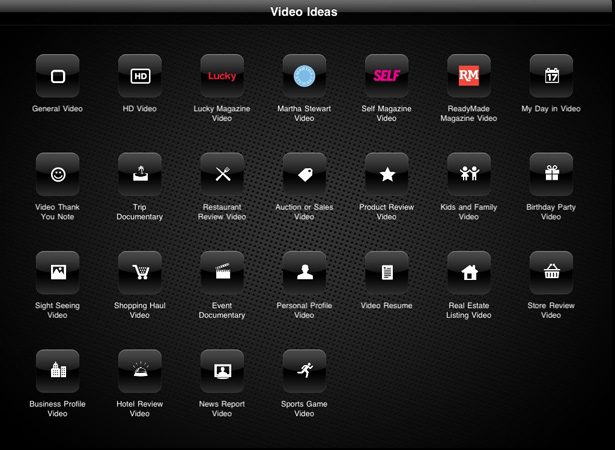 Videolicious is completely free for your iPhone 4, as well as your iPad 2 or 4th generation iPod Touch.
What the developers say: "The fastest way to create great looking videos—automatically! Turn raw video clips and and photos into tightly edited masterpieces to share with your friends, in just three simple steps."
What the people say: Once again, I have been able to see this application in action. This is great for someone who wants to explain a video, or inter-cut between video of a person speaking and some other kind of video content (like you might do in a documentary or personal profile video). The app guides you through the process step-by-step, from selecting your source video to recording your narration video to choosing theme music. You can choose different themes (see the screenshot above for the options). But the gift and the curse is that it is completely automatic. You can choose your clips and videos in order, but don't get to customize the order in which they appear in the final video. The fact that it actually ends up turning out well is surprising.
Videolicious is completely free for your iPhone 4, as well as your iPad 2 or 4th generation iPod Touch.
What the developers say: "The fastest way to create great looking videos—automatically! Turn raw video clips and and photos into tightly edited masterpieces to share with your friends, in just three simple steps."
What the people say: Once again, I have been able to see this application in action. This is great for someone who wants to explain a video, or inter-cut between video of a person speaking and some other kind of video content (like you might do in a documentary or personal profile video). The app guides you through the process step-by-step, from selecting your source video to recording your narration video to choosing theme music. You can choose different themes (see the screenshot above for the options). But the gift and the curse is that it is completely automatic. You can choose your clips and videos in order, but don't get to customize the order in which they appear in the final video. The fact that it actually ends up turning out well is surprising.
Clesh Video Editor
 There is a desktop version of Clesh, and is also available in the Android Market for $3.90. This app is very popular for tablets as well.
What the developers say: "Create masterpieces from your videos and photos: identify all the best bits, and use the storyboard to build the flow. Frame accurate editing lets you get the cuts exactly right. Drag the result to a publish icon to transfer it to Facebook or download to your Android device."
What the people say: While this is mostly used on Android powered tablets, you are able to use this on your phone, too. This app has a pretty good interface that allows you to edit your pictures and photos together. It looks to be quite parallel to the Splice app for iPhone—you can edit transitions and titles, etc. Very customizable, very good.
There is a desktop version of Clesh, and is also available in the Android Market for $3.90. This app is very popular for tablets as well.
What the developers say: "Create masterpieces from your videos and photos: identify all the best bits, and use the storyboard to build the flow. Frame accurate editing lets you get the cuts exactly right. Drag the result to a publish icon to transfer it to Facebook or download to your Android device."
What the people say: While this is mostly used on Android powered tablets, you are able to use this on your phone, too. This app has a pretty good interface that allows you to edit your pictures and photos together. It looks to be quite parallel to the Splice app for iPhone—you can edit transitions and titles, etc. Very customizable, very good.
VidTrim
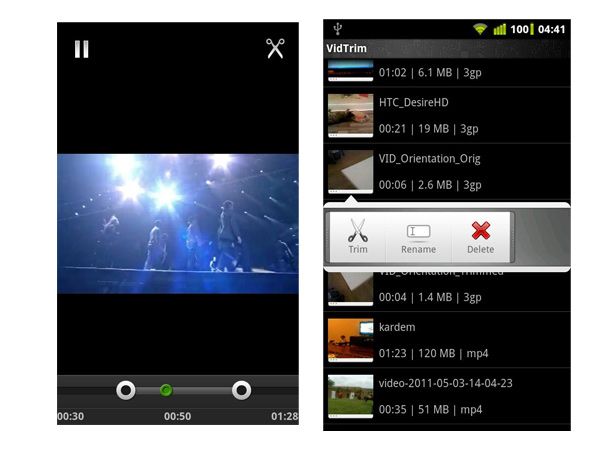 VidTrim is free and there is also a Pro Version available in the Android Market for $2.57.
What the developers say: "Edit your videos on the go with VidTrim. VidTrim lets you trim videos easily. VidTrim is a video editor and organizer for Android."
What the people say: The unfortunate truth is that there aren't a ton of video apps available for the Android, especially ones that are low cost. VidTrim is a very simple app that allows you to cut down your excess video footage. It's got a very user-friendly interface that allows you to cut down a clip and save it. This is great if you want to get some work done first by recording clips and chopping them up, so you can cut out parts you know you won't use prior to editing them on your computer. The Pro Version is basically the same without the ads and also allows you to convert your video into different formats.
VidTrim is free and there is also a Pro Version available in the Android Market for $2.57.
What the developers say: "Edit your videos on the go with VidTrim. VidTrim lets you trim videos easily. VidTrim is a video editor and organizer for Android."
What the people say: The unfortunate truth is that there aren't a ton of video apps available for the Android, especially ones that are low cost. VidTrim is a very simple app that allows you to cut down your excess video footage. It's got a very user-friendly interface that allows you to cut down a clip and save it. This is great if you want to get some work done first by recording clips and chopping them up, so you can cut out parts you know you won't use prior to editing them on your computer. The Pro Version is basically the same without the ads and also allows you to convert your video into different formats.
Photo Applications
Not everyone wants to post unedited photos online to their social networks. Then again, not many of us want to wait until we have time to edit them on our computers, either. It kind of defeats the purpose of being able to take photos and upload them instantly. Here are four apps to help you edit your photos right on your phone:Photoshop Express
 Photoshop Express is an absolutely essential app, free to both iPhone and Android users.
What the developers say: "Adobe Photoshop Express software lets you use simple gestures to quickly edit and share photos from your mobile device. Enjoy having your photo and video library right in your hand—without wasting your device's valuable storage space."
What the people say: This is a super light, free version of Photoshop. It's great for beginners and does all the basic adjustments like Curves, Levels, and Saturation. Unlike the full desktop version of Photoshop, it doesn't use layers and there aren't any brush capabilities. It is a neat way to do basic adjustments to your photographs, however.
Photoshop Express is an absolutely essential app, free to both iPhone and Android users.
What the developers say: "Adobe Photoshop Express software lets you use simple gestures to quickly edit and share photos from your mobile device. Enjoy having your photo and video library right in your hand—without wasting your device's valuable storage space."
What the people say: This is a super light, free version of Photoshop. It's great for beginners and does all the basic adjustments like Curves, Levels, and Saturation. Unlike the full desktop version of Photoshop, it doesn't use layers and there aren't any brush capabilities. It is a neat way to do basic adjustments to your photographs, however.
PhotoForge
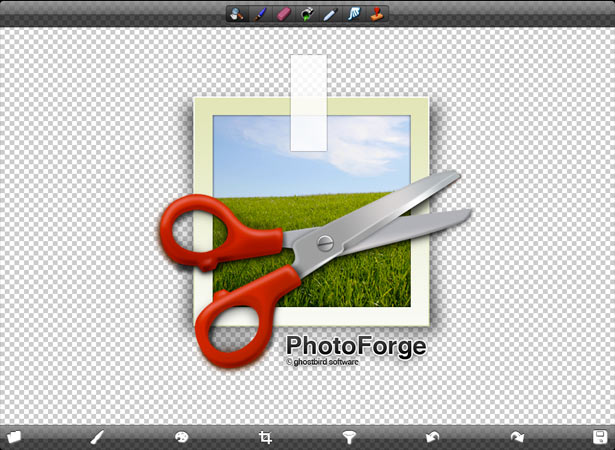 PhotoForge is available for $0.99 in the App Store.
What the developers say: "PhotoForge is a highly optimized editing and painting application designed for the iPhone and iPod touch. It can be used for image manipulation, retouching, effects, and color correction, as well as a painter's tool. It is indispensable for creating original artwork or editing photos on your mobile device"
What the people say: This is really an ideal tool for any graphic designer on the go. This has many more features than Photoshop Express, including more adjustments, as well as more control over filters. This application also has eight different brushes to experiment with, as well as a clone stamp. This is actually probably much closer to the desktop version of Photoshop than most applications. Worth every penny.
And apparently there is a PhotoForge 2, available for $1.99, that has full layer support.
PhotoForge is available for $0.99 in the App Store.
What the developers say: "PhotoForge is a highly optimized editing and painting application designed for the iPhone and iPod touch. It can be used for image manipulation, retouching, effects, and color correction, as well as a painter's tool. It is indispensable for creating original artwork or editing photos on your mobile device"
What the people say: This is really an ideal tool for any graphic designer on the go. This has many more features than Photoshop Express, including more adjustments, as well as more control over filters. This application also has eight different brushes to experiment with, as well as a clone stamp. This is actually probably much closer to the desktop version of Photoshop than most applications. Worth every penny.
And apparently there is a PhotoForge 2, available for $1.99, that has full layer support.
Photogene
 Photogene is compatible with the iPhone 4 as well as the iPad 2 for $1.99.
What the developers say: "Photogene is the ultimate editing tool for your iPhone photos. It allows you to:
Photogene is compatible with the iPhone 4 as well as the iPad 2 for $1.99.
What the developers say: "Photogene is the ultimate editing tool for your iPhone photos. It allows you to:- Enhance photos with multiple color adjustment options and a sharpen filter.
- Crop and straighten.
- Add fun effects like text balloons, frames or special filters."
Magic Hour
 MagicHour is available for both the iPhone and Android phones for $1.99.
What the developers say: "Magic Hour is an app that can transform your ordinary photos to extraordinary ones. It will give you a fun experience you've never had. "
What the people say: This is mainly just a photo editing application, but its power comes in its ability to create filters by adjusting curves, textures, saturation, and much more. There are preset filters that come with the app and there's the capability for you to create your own custom filters and edit them later. There's also a filter market, where you can download unlimited filters created by other users. A very nice app for photo retouching.
iPhone users: Which app is your favorite? Android users: The picking seems scarce for good apps, did we miss any?
MagicHour is available for both the iPhone and Android phones for $1.99.
What the developers say: "Magic Hour is an app that can transform your ordinary photos to extraordinary ones. It will give you a fun experience you've never had. "
What the people say: This is mainly just a photo editing application, but its power comes in its ability to create filters by adjusting curves, textures, saturation, and much more. There are preset filters that come with the app and there's the capability for you to create your own custom filters and edit them later. There's also a filter market, where you can download unlimited filters created by other users. A very nice app for photo retouching.
iPhone users: Which app is your favorite? Android users: The picking seems scarce for good apps, did we miss any?
Kendra Gaines
Kendra Gaines is a freelance designer from Virginia, USA. Connect with her.
Read Next
3 Essential Design Trends, May 2024
Integrated navigation elements, interactive typography, and digital overprints are three website design trends making…
20 Best New Websites, April 2024
Welcome to our sites of the month for April. With some websites, the details make all the difference, while in others,…
Exciting New Tools for Designers, April 2024
Welcome to our April tools collection. There are no practical jokes here, just practical gadgets, services, and apps to…
14 Top UX Tools for Designers in 2024
User Experience (UX) is one of the most important fields of design, so it should come as no surprise that there are a…
By Simon Sterne
What Negative Effects Does a Bad Website Design Have On My Business?
Consumer expectations for a responsive, immersive, and visually appealing website experience have never been higher. In…
10+ Best Resources & Tools for Web Designers (2024 update)
Is searching for the best web design tools to suit your needs akin to having a recurring bad dream? Does each…
By WDD Staff
3 Essential Design Trends, April 2024
Ready to jump into some amazing new design ideas for Spring? Our roundup has everything from UX to color trends…
How to Plan Your First Successful Website
Planning a new website can be exciting and — if you’re anything like me — a little daunting. Whether you’re an…
By Simon Sterne
15 Best New Fonts, March 2024
Welcome to March’s edition of our roundup of the best new fonts for designers. This month’s compilation includes…
By Ben Moss
LimeWire Developer APIs Herald a New Era of AI Integration
Generative AI is a fascinating technology. Far from the design killer some people feared, it is an empowering and…
By WDD Staff
20 Best New Websites, March 2024
Welcome to our pick of sites for March. This month’s collection tends towards the simple and clean, which goes to show…
Exciting New Tools for Designers, March 2024
The fast-paced world of design never stops turning, and staying ahead of the curve is essential for creatives. As…















