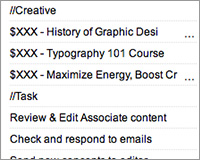 I was getting ready to quit my job and start a new company. It was one of those moments where you psych yourself up and rack your brain for any good excuse not to go through with it. Sort of like that moment right before you go off the tall diving board for the first time. Naturally, a thousand pin-pricks of doubt tickled the back of my mind, coalesced into a cannon ball, and plunged to the pit of my stomach where it promptly burst into furious butterflies.
I took some time to calm down and remind myself of all the reasons it was a good choice, the right time, and all the other perfectly sane reasons that prompted me to break out on my own in the first place.
What I really needed though, was a pep talk, so I called an old boss of mine who has always been encouraging. After a bit of small talk I asked him what I thought to be a useful but broad question to get the conversation headed in the right direction: “In your experience, what is the best piece of advice for someone trying to get a new business off the ground?”
Without hesitation his answer was this: “Focus on the revenue.”
I was getting ready to quit my job and start a new company. It was one of those moments where you psych yourself up and rack your brain for any good excuse not to go through with it. Sort of like that moment right before you go off the tall diving board for the first time. Naturally, a thousand pin-pricks of doubt tickled the back of my mind, coalesced into a cannon ball, and plunged to the pit of my stomach where it promptly burst into furious butterflies.
I took some time to calm down and remind myself of all the reasons it was a good choice, the right time, and all the other perfectly sane reasons that prompted me to break out on my own in the first place.
What I really needed though, was a pep talk, so I called an old boss of mine who has always been encouraging. After a bit of small talk I asked him what I thought to be a useful but broad question to get the conversation headed in the right direction: “In your experience, what is the best piece of advice for someone trying to get a new business off the ground?”
Without hesitation his answer was this: “Focus on the revenue.”
The getting of wisdom
At first, this rolled right off me as one of those things business veterans say out of habit. I’m sure many of you who have started your own business or branched out into freelancing have heard something similar. The problem with this type of advice is it’s incredibly vague and gives no hint as to how in the world we are supposed to implement it. So that night we skipped right past my mentor’s initial advice and into a number of other questions I had for him. But to be honest, years later, I’m not sure what else we talked about that night. All I know is that this ambiguous yet rock solid piece of advice wouldn’t leave me alone until I came up with an equally rock solid yet completely unambiguous method of implementation. As it turns out, a simple hack of the traditional to-do list was all I needed to apply focus to my daily, weekly, and monthly earnings. I’ve used this new method of organizing my to-do lists to quadruple the amount of revenue related tasks I can complete in a given week. Which of course means this new revenue focused method has increased my earnings significantly. Now I'm going to break it down for you, into four simple steps, outlined below.A bit of context
Before we jump into the four steps, I’d like to make a few points that will add some helpful context.- I started using this method as a freelancer and later as the leader of a creative team of writers. As such it is catered towards revenue focused project management where you — the curator of the to-do list — are in control of your own schedule, time, and workload.
- Incorporated into my method of putting the focus of each task on revenue, there is a good deal of conventional wisdom in play. I cannot take credit as the originator of every aspect of this method — only in how it plays out on the whole.
- Some of you may be accustomed to more sophisticated methods of project management but I have found that simplicity is key to productivity. If you find that you agree but cannot do away with the complicated method you are already using (i.e. you work in a studio or company that already has a process in place) then perhaps running this simpler method parallel to your imposed system will still prove helpful. If so, I’d love to hear about your experience in the comments.
Step 1: Choose your app
I’m writing this post with the assumption that if you’re reading it, then you already find the practice of keeping a detailed to-do list valuable. So I won’t waste any time belaboring the point that some sort of tasking system is essential to any business or freelancer. Instead, I want to start by recommending a few applications I believe are best suited to my method.TeuxDeux
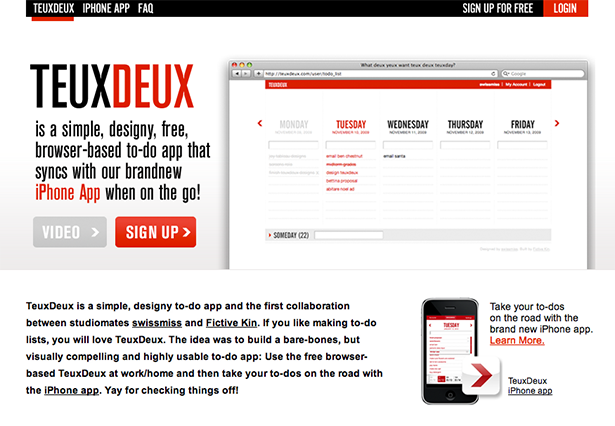 If you haven’t tried TeuxDeux yet, it’s amazing. Not only is it incredibly simple to use but it possesses an unmatched visual appeal. This is what I use on a daily basis and I love it.
If you haven’t tried TeuxDeux yet, it’s amazing. Not only is it incredibly simple to use but it possesses an unmatched visual appeal. This is what I use on a daily basis and I love it.
Evernote
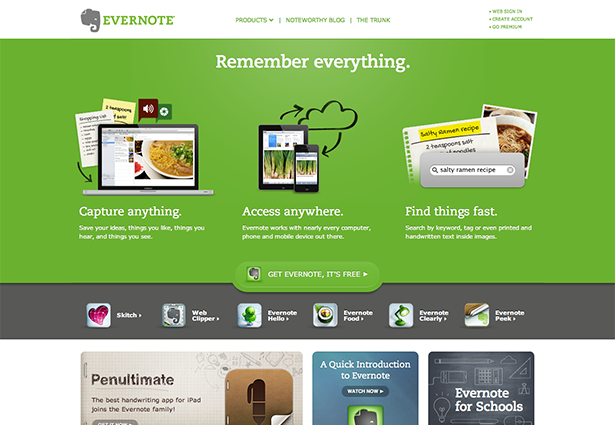 Evernote is the Photoshop of to-do apps. Where others pair down to just the basics, Evernote is feature rich and capable of much more than just tracking your daily tasks. Personally, I use Evernote in conjunction with TeuxDeux. TeuxDeux is my daily and weekly heads up display of revenue focused tasks while Evernote is where I develop projects, store related documents, and keep things organized that are on my back burner. But, if you’re already using Evernote as your daily task manager then it will work wonderfully well with my method.
Evernote is the Photoshop of to-do apps. Where others pair down to just the basics, Evernote is feature rich and capable of much more than just tracking your daily tasks. Personally, I use Evernote in conjunction with TeuxDeux. TeuxDeux is my daily and weekly heads up display of revenue focused tasks while Evernote is where I develop projects, store related documents, and keep things organized that are on my back burner. But, if you’re already using Evernote as your daily task manager then it will work wonderfully well with my method.
2Do
 While currently only available on mobile devices, 2Do falls somewhere in-between TeuxDeux and Evernote when it comes to features. It has calendar integration, to-do list filters, and reminder alarms to name a few. While not my go-to application I must say I really like 2Do and would consider switching to it when a desktop version is available.
While currently only available on mobile devices, 2Do falls somewhere in-between TeuxDeux and Evernote when it comes to features. It has calendar integration, to-do list filters, and reminder alarms to name a few. While not my go-to application I must say I really like 2Do and would consider switching to it when a desktop version is available.
Step 2: apply the revenue filter
In order to focus on the revenue in our daily tasks we have to stop viewing our to-do list as just a list of things which are equally important and need to be finished as soon as possible. In a revenue focused to-do list each task has a dollar amount attached to it. If a dollar amount cannot be attached to an item one of three things happens to it: it is postponed until the day’s revenue has been generated, it is put on the back burner (a list of long term items), or it is deleted. The revenue filter can be applied by asking yourself this question: Does this task directly generate revenue? If the answer is yes then assign it the appropriate dollar amount and put it at the top of your to-do list. If the answer is no, put it at the bottom of your to-do list and commit to spend as little time as possible on it until your day’s revenue goal has been met. Below is an example of how I structure my days.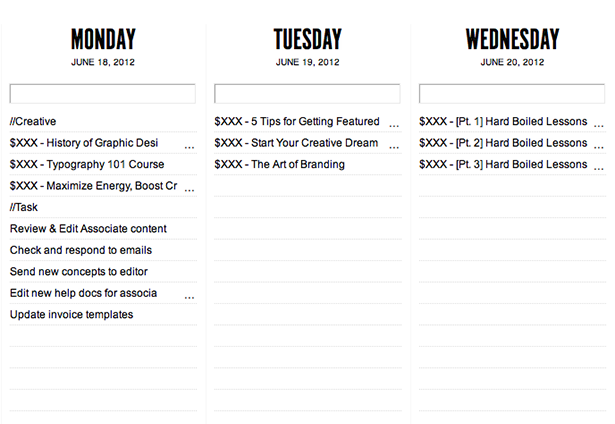 As you can see, I separate my daily tasks into two groups: paid creative tasks and non-paying but necessary tasks. In this way I can be sure that I have met my personal revenue goal for the day before moving on to anything else. Additionally, as a freelancer I know that when my revenue goal has been met my day is over as soon as I finish any remaining tasks — which I set strict time constraints on, in order to keep them from dominating my day. Which brings us to step number three.
As you can see, I separate my daily tasks into two groups: paid creative tasks and non-paying but necessary tasks. In this way I can be sure that I have met my personal revenue goal for the day before moving on to anything else. Additionally, as a freelancer I know that when my revenue goal has been met my day is over as soon as I finish any remaining tasks — which I set strict time constraints on, in order to keep them from dominating my day. Which brings us to step number three.
Step 3: add time constraints
Applying a revenue filter to your daily to-do list is a great way to keep an eye on how much money you’re bringing in. But in order to meet your daily revenue goal while avoiding unnecessarily long hours, I recommend placing strict time restraints on each task. This will increase the time spent generating revenue each day while minimizing distractions that can drag out work hours. For example, I do my best to work in waves. Typically, I assign 90 minutes to a single creative task and smaller blocks of 30 minutes at the end of my day to non-paying but necessary tasks. I time these intervals with my phone to hold myself accountable. If I am unable to complete a single creative task in 90 minutes, I assign it an additional 90 minutes after I take a break of at least 15 minutes. For non-paying tasks I try my very best to blaze through them in one block of 30 minutes. If unable, I simply repeat that 30 minute tasking block — after a five minute break.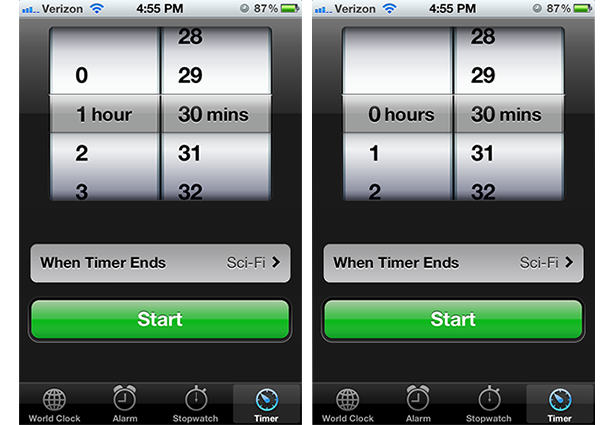 On a good day my schedule looks something like this:
On a good day my schedule looks something like this:
- Wake up at 7am
- Sit down at desk to work around 8am
- Ease into work by 8:30am
- First creative task finished by 10am
- Take a 15 minute break
- Second creative task finished by 11:45am
- Take an hour lunch
- Ease back into work by 1pm
- Third creative task finished by 2:30pm
- Take a 15 minute break
- Finish daily non-paying tasks // Work day over 3:15pm
Step 4: do the math
Once you’ve chosen the app that suits you best, applied the revenue filter to your daily tasks, and added time constraints to encourage productivity - it’s time to do a bit of simple math. After you add up the total dollar amount you have scheduled to earn, ask yourself this question: Do my daily and weekly revenue generating tasks bring in enough money? If the answer is yes then congratulations! You’ve taken control of your daily tasks, prioritized revenue, and can be confident in the direction you’re headed in. If the answer is no, then it’s time to attract some more business and increase the number of revenue generating tasks. Either way this method puts you in the driver’s seat, allows you to take stock of where you are at, and know for certain that you are moving in the right direction.Some surprising fringe benefits
As any stickler for metrics will tell you, you control the things you track. So it shouldn’t surprise you that once you begin tracking your daily revenue generation, you are quickly able to grow and diversify your company’s revenue streams. What you may not expect though, and what I certainly didn’t expect, was to stumble into some amazing fringe benefits.- Way less stress - Knowing where you stand allows you to make informed and sure footed decisions. The confidence of knowing you are on track for meeting revenue goals and requirements is a huge weight off the shoulders. The decreased anxiety makes work fun again!
- Sharper focus & more completed work - Knowing that each priority task is putting money in your pocket is a big motivator. Add that to the time constraints and every day you step up to the plate with 100% focus and determination. This results in the ability to complete more work in shorter periods of time.
- Real free time - As a freelancer or boss outside of someone else's oversight and imposed structure it can be difficult to gauge your own effectiveness. As a result it's easy to feel like you should always be working out of a misguided sense of guilt that you may not be accomplishing enough. But putting your daily focus on revenue and heightened productivity means that you KNOW what you're worth and when you take a break you can forget work and simply enjoy life.
Final thought
There are a lot of schools of thought concerning productivity and project management. I’m not saying my way is the only way, only that it’s been extremely helpful to me and I thought it worth sharing with others. As I mentioned above, before diving into the four steps of my method, this to-do list hack works best for those of us who have a project oriented life in which we are in the driver’s seat. If you work in an environment already moderated by a project manager, direct supervisor, or tasking system like Basecamp - then this may not be for you. But if you are a freelancer or small business owner in need of simple yet effective structure that is sure to grow your business, then this method may be just what you’ve been looking for. Even if you didn’t know it yet.Nathan Weller
Nathan Weller is a Columbus Ohio based artist, blogger, Founder & CEO of Black Cat Digital Publishing LLC and the Editor & Chief of The Astonishing Post - an art and lifestyle tumblr and ezine. Connect with him on twitter, facebook and of course tumblr.
Read Next
3 Essential Design Trends, May 2024
Integrated navigation elements, interactive typography, and digital overprints are three website design trends making…
How to Write World-Beating Web Content
Writing for the web is different from all other formats. We typically do not read to any real depth on the web; we…
By Louise North
20 Best New Websites, April 2024
Welcome to our sites of the month for April. With some websites, the details make all the difference, while in others,…
Exciting New Tools for Designers, April 2024
Welcome to our April tools collection. There are no practical jokes here, just practical gadgets, services, and apps to…
How Web Designers Can Stay Relevant in the Age of AI
The digital landscape is evolving rapidly. With the advent of AI, every sector is witnessing a revolution, including…
By Louise North
14 Top UX Tools for Designers in 2024
User Experience (UX) is one of the most important fields of design, so it should come as no surprise that there are a…
By Simon Sterne
What Negative Effects Does a Bad Website Design Have On My Business?
Consumer expectations for a responsive, immersive, and visually appealing website experience have never been higher. In…
10+ Best Resources & Tools for Web Designers (2024 update)
Is searching for the best web design tools to suit your needs akin to having a recurring bad dream? Does each…
By WDD Staff
3 Essential Design Trends, April 2024
Ready to jump into some amazing new design ideas for Spring? Our roundup has everything from UX to color trends…
How to Plan Your First Successful Website
Planning a new website can be exciting and — if you’re anything like me — a little daunting. Whether you’re an…
By Simon Sterne
15 Best New Fonts, March 2024
Welcome to March’s edition of our roundup of the best new fonts for designers. This month’s compilation includes…
By Ben Moss
LimeWire Developer APIs Herald a New Era of AI Integration
Generative AI is a fascinating technology. Far from the design killer some people feared, it is an empowering and…
By WDD Staff

















