
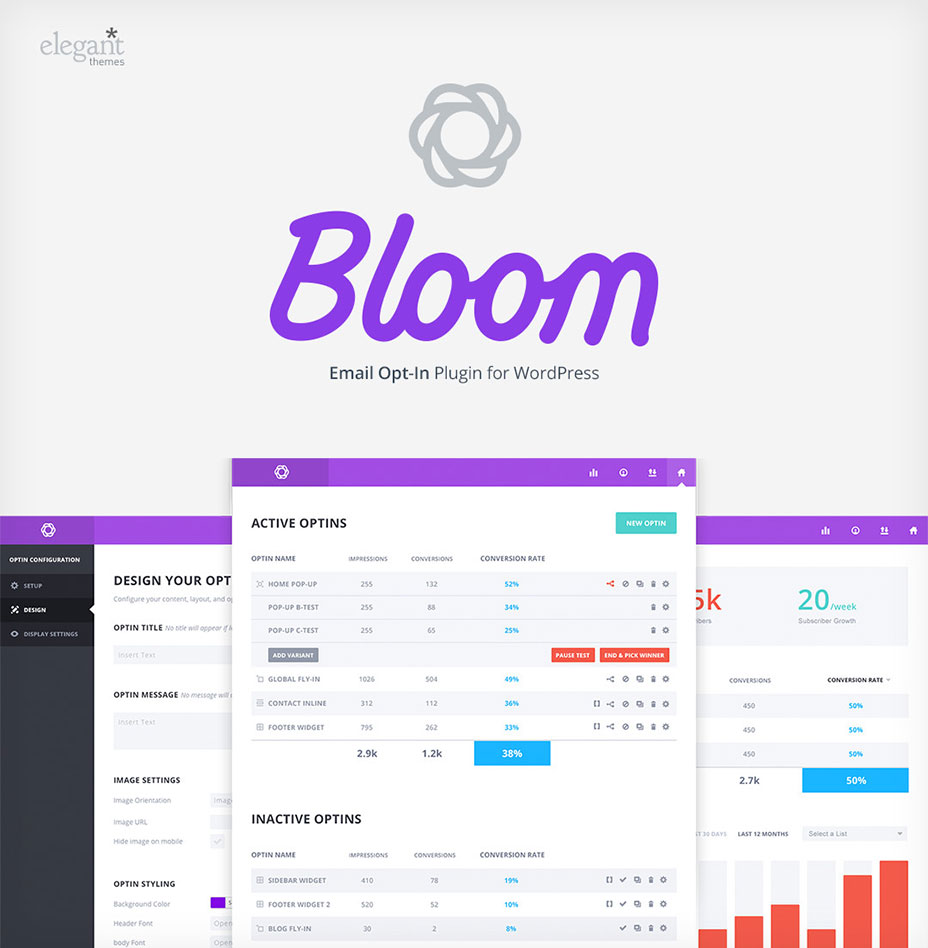 When it comes to divulging an email address, users are notoriously hesitant. We’ve all been spammed to death by unscrupulous marketers, so a strong, confident and reassuring sign-up process is essential for building your list. You’re asking for your users’ trust, and that means your sign-up form has to be trust-worthy. Bloom’s sign-up forms follow best practices, integrating simply with your designs, so that users are confident when they give you their address.
Whilst you may think that a simple sign-up box in your footer is sufficient, you’d be selling yourself considerably short. If you don’t actively work on growing your newsletter, you’re missing out on a huge proportion of your business’ potential.
Bloom currently has over 100 pre-made templates, and all of its forms are easily customisable, so you can be confident it will mesh with your site design.
When it comes to divulging an email address, users are notoriously hesitant. We’ve all been spammed to death by unscrupulous marketers, so a strong, confident and reassuring sign-up process is essential for building your list. You’re asking for your users’ trust, and that means your sign-up form has to be trust-worthy. Bloom’s sign-up forms follow best practices, integrating simply with your designs, so that users are confident when they give you their address.
Whilst you may think that a simple sign-up box in your footer is sufficient, you’d be selling yourself considerably short. If you don’t actively work on growing your newsletter, you’re missing out on a huge proportion of your business’ potential.
Bloom currently has over 100 pre-made templates, and all of its forms are easily customisable, so you can be confident it will mesh with your site design.
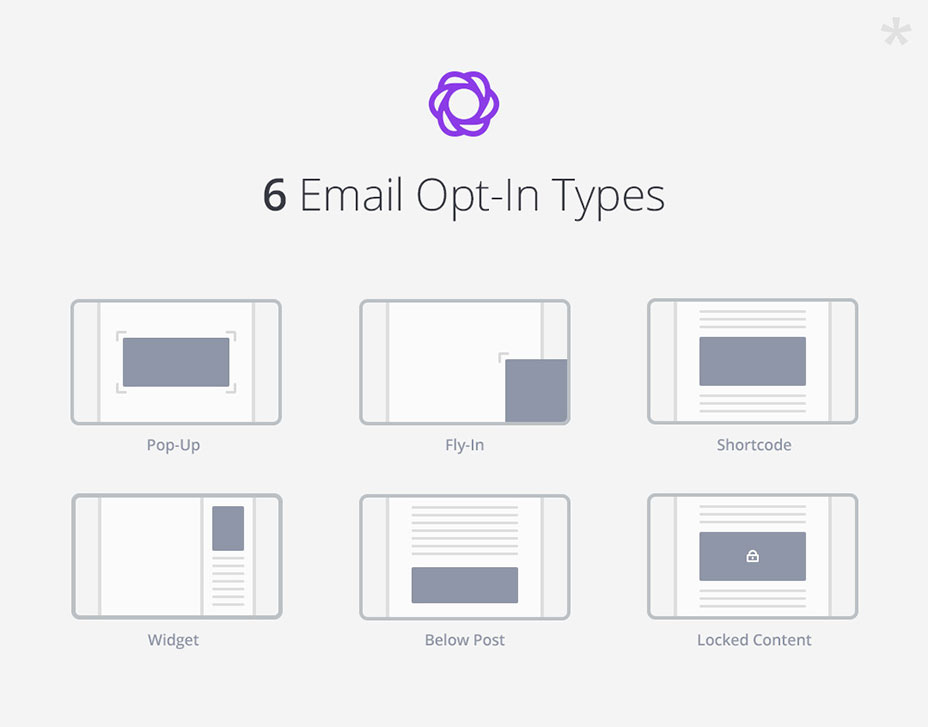 Bloom currently has 6 built-in layout options. The first option is a simple pop-up, which lays itself over your content; great for sites that prioritise their newsletter sign-ups. The next option is fly-ins, forms that slide into the window without obstructing the majority of your content, and can easily be dismissed; the default option for most designers. The next two options are inline, and below content; ideal for sites with a lot of text-based content. The next option is widget-style, a subtle form in a sidebar; great if you want minimal invasiveness but still maintain a form on your page. The final option is an opt-in to unlock content form; perfect if you’re gathering email addresses in exchange for free downloads.
Happily, you don’t need to choose which option is best for you: one of Bloom’s most impressive features is the actionable stats that allow you to review exactly where your sign-up levels are. Bloom even has built-in A/B split testing, to ensure you’re getting the best results possible.
Bloom currently has 6 built-in layout options. The first option is a simple pop-up, which lays itself over your content; great for sites that prioritise their newsletter sign-ups. The next option is fly-ins, forms that slide into the window without obstructing the majority of your content, and can easily be dismissed; the default option for most designers. The next two options are inline, and below content; ideal for sites with a lot of text-based content. The next option is widget-style, a subtle form in a sidebar; great if you want minimal invasiveness but still maintain a form on your page. The final option is an opt-in to unlock content form; perfect if you’re gathering email addresses in exchange for free downloads.
Happily, you don’t need to choose which option is best for you: one of Bloom’s most impressive features is the actionable stats that allow you to review exactly where your sign-up levels are. Bloom even has built-in A/B split testing, to ensure you’re getting the best results possible.
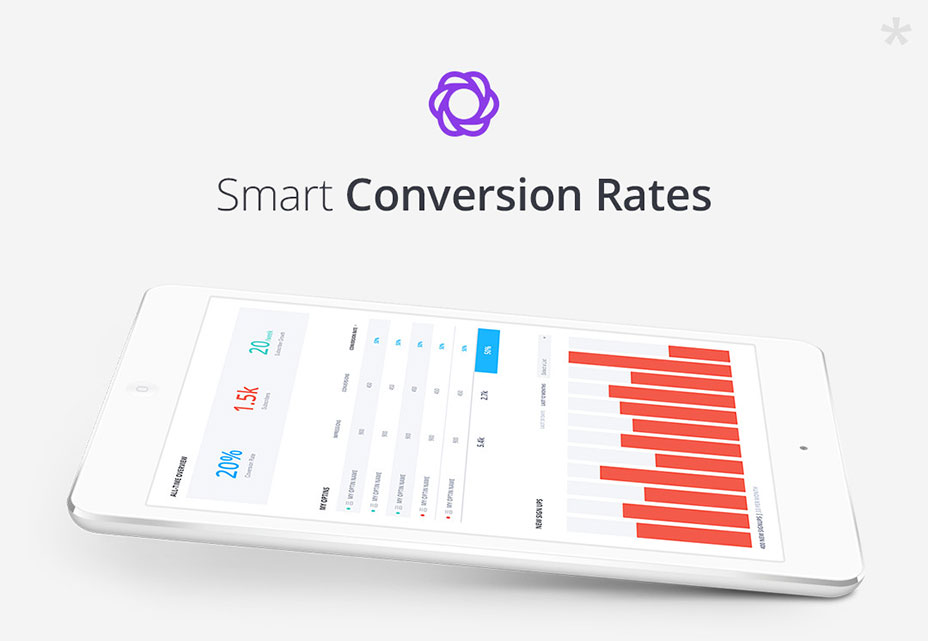 With fully responsive, retina-ready designs, and support for all the most popular email marketing software (that includes MailChimp, as well as AWeber, Campaign Monitor, GetResponse, and more) Bloom is the professional grade solution for building your subscriber list.
With fully responsive, retina-ready designs, and support for all the most popular email marketing software (that includes MailChimp, as well as AWeber, Campaign Monitor, GetResponse, and more) Bloom is the professional grade solution for building your subscriber list.
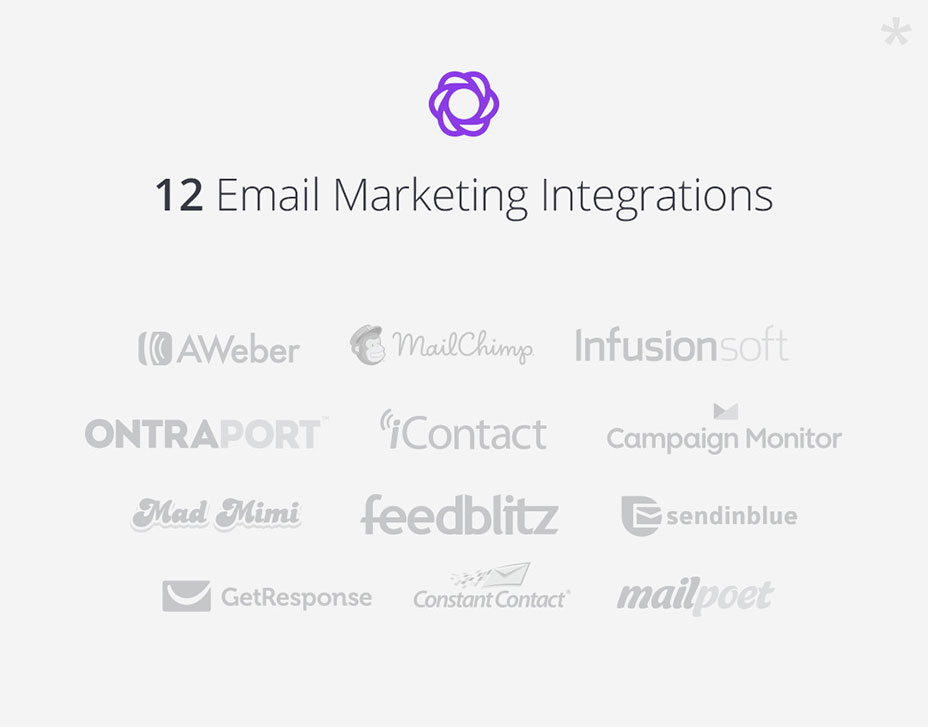 In an industry seemingly obsessed with social media scores, it’s easy to overlook the value of an email subscription. But the targeted one-to-one nature of email means a huge boost in customer engagement and Bloom is one of the simplest solutions we’ve seen for making the most of it.
[-- This is a sponsored post on behalf of Elegant Themes --]
In an industry seemingly obsessed with social media scores, it’s easy to overlook the value of an email subscription. But the targeted one-to-one nature of email means a huge boost in customer engagement and Bloom is one of the simplest solutions we’ve seen for making the most of it.
[-- This is a sponsored post on behalf of Elegant Themes --]
WDD Staff
WDD staff are proud to be able to bring you this daily blog about web design and development. If there's something you think we should be talking about let us know @DesignerDepot.
Read Next
20 Best New Websites, April 2024
Welcome to our sites of the month for April. With some websites, the details make all the difference, while in others,…
Exciting New Tools for Designers, April 2024
Welcome to our April tools collection. There are no practical jokes here, just practical gadgets, services, and apps to…
14 Top UX Tools for Designers in 2024
User Experience (UX) is one of the most important fields of design, so it should come as no surprise that there are a…
By Simon Sterne
What Negative Effects Does a Bad Website Design Have On My Business?
Consumer expectations for a responsive, immersive, and visually appealing website experience have never been higher. In…
10+ Best Resources & Tools for Web Designers (2024 update)
Is searching for the best web design tools to suit your needs akin to having a recurring bad dream? Does each…
By WDD Staff
3 Essential Design Trends, April 2024
Ready to jump into some amazing new design ideas for Spring? Our roundup has everything from UX to color trends…
How to Plan Your First Successful Website
Planning a new website can be exciting and — if you’re anything like me — a little daunting. Whether you’re an…
By Simon Sterne
15 Best New Fonts, March 2024
Welcome to March’s edition of our roundup of the best new fonts for designers. This month’s compilation includes…
By Ben Moss
LimeWire Developer APIs Herald a New Era of AI Integration
Generative AI is a fascinating technology. Far from the design killer some people feared, it is an empowering and…
By WDD Staff
20 Best New Websites, March 2024
Welcome to our pick of sites for March. This month’s collection tends towards the simple and clean, which goes to show…
Exciting New Tools for Designers, March 2024
The fast-paced world of design never stops turning, and staying ahead of the curve is essential for creatives. As…
Web Tech Trends to Watch in 2024 and Beyond
It hardly seems possible given the radical transformations we’ve seen over the last few decades, but the web design…
By Louise North












