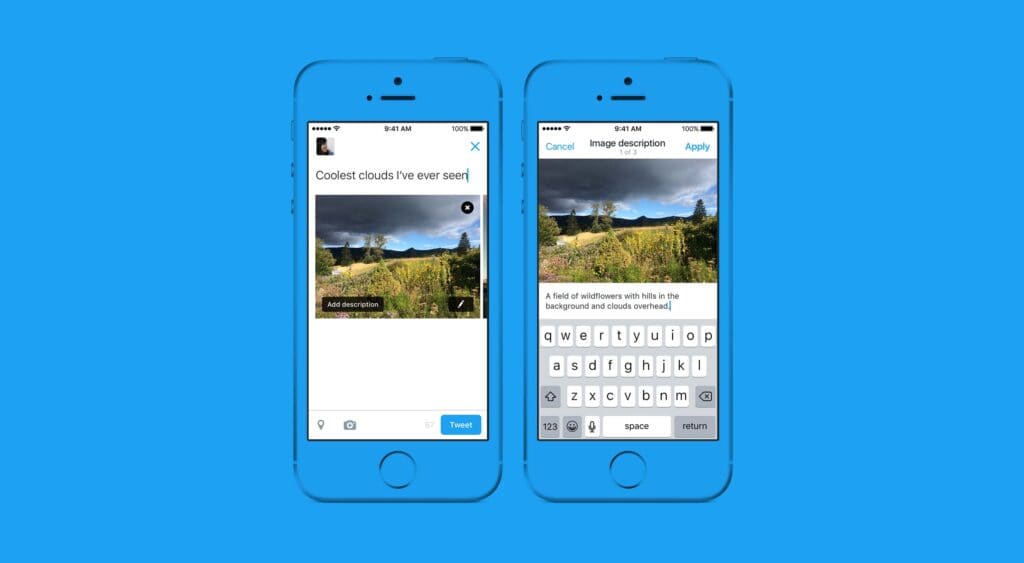Not all developers and tech services consider the visually impaired when rolling out their latest designs and updates, so it’s refreshing when one finally does. Twitter, which recently celebrated its 10th anniversary, just made its interface friendlier to the blind and those with vision impairment.
Yesterday, Twitter announced on its blog that it’s making its images accessible for everyone. The motivation for the decision seems to be the company’s philosophy that pictures are at the core of its micro-blogging experience. So if those with sight can partake in this experience, why shouldn’t an effort be made to include the visually impaired?
All users now have the option of adding descriptions to the images that they share. Users who enable this new feature have the chance to write a short caption with every image. Interestingly, the character limit for these new captions is 420 characters, which is significantly longer than Twitter’s current limit for its tweet text.
This redesign of the images interface is only available for iOS and Android platforms, however; no word yet on whether this feature will eventually roll out to Twitter desktop versions.
People interested in using alt text only have to go to the app’s accessibility settings. Once there, they can enable this new feature by selecting the compose image descriptions options from within the menu. After users have enabled it, they will start seeing an “add description” button next to every thumbnail in the composer when they want to tweet an image. They can tap the button to add the short caption.
Users who are visually impaired can “see” the description thanks to their assistive technology such as screen readers or braille devices.
For thorough and more detailed instructions on how users can enable this “add descriptions” feature on their iOS or Android devices, see this walkthrough.
As a bonus, Twitter has extended its platform products to both the REST API as well as Twitter Cards. This is part of an effort to make sure that publishers and third-party clients have the chance to add descriptions to their images.
This is very relevant to specific Twitter clients that already cater to the visually impaired. Examples include:
- TheQube – A social networking client written mainly for the blind and other visually impaired users
- Chicken Nugget – A Windows Twitter client that makes all parts of Twitter accessible to blind people due to its efficient screen-readers feature
- EasyChirp – A web-accessible alternative to the Twitter site for the visually impaired.
While Twitter’s design update is commendable for its altruistic vision of making the platform accessible to everyone, it’s only ever going to be successful if those posting images make use of it.