WP Theme Generator: Create WordPress themes without coding
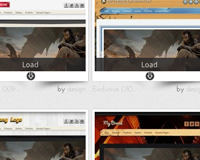 Creating WordPress themes from scratch is beyond the technical skill of a lot of people, even designers. Without at least a basic grasp of PHP, you'll likely find the entire process frustrating and way too time-consuming.
That's where a WordPress theme generator can make your life about a million times easier.
Theme generators in the past have often been clunky and haven't worked all that well. WPTheme Generator is different.
It makes it incredibly easy to create a theme using a gallery of more than a thousand pre-designed objects, including backgrounds, menus, fonts, sliders, frames, colors, patterns, textures, and more.
The options for customization are huge. WPTheme Generator includes more than fifty fonts, all ready to be used in your theme. You can change the font face, color, and size with just a single click, on both headings and body text. You can also create a variety of layouts using seven different combinations for positioning elements.
Creating WordPress themes from scratch is beyond the technical skill of a lot of people, even designers. Without at least a basic grasp of PHP, you'll likely find the entire process frustrating and way too time-consuming.
That's where a WordPress theme generator can make your life about a million times easier.
Theme generators in the past have often been clunky and haven't worked all that well. WPTheme Generator is different.
It makes it incredibly easy to create a theme using a gallery of more than a thousand pre-designed objects, including backgrounds, menus, fonts, sliders, frames, colors, patterns, textures, and more.
The options for customization are huge. WPTheme Generator includes more than fifty fonts, all ready to be used in your theme. You can change the font face, color, and size with just a single click, on both headings and body text. You can also create a variety of layouts using seven different combinations for positioning elements.
 Customizing themes is simple. First, pick a design from the gallery that you want to start with. Then just select the element you want to change and then select an option for the pre-designed elements. There are designs to suit virtually every style and new designs are added daily. When you're done, you can save your themes to work on them later or you can download both the WordPress theme files and the basic HTML/CSS files.
Customizing themes is simple. First, pick a design from the gallery that you want to start with. Then just select the element you want to change and then select an option for the pre-designed elements. There are designs to suit virtually every style and new designs are added daily. When you're done, you can save your themes to work on them later or you can download both the WordPress theme files and the basic HTML/CSS files.
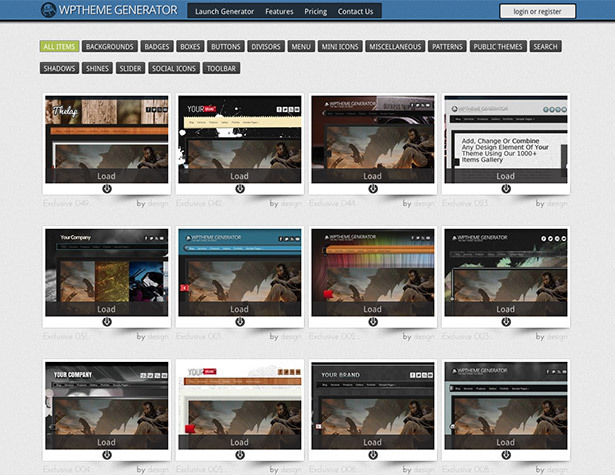 Not finding what you need among the pre-designed elements? No problem! You can upload your own design elements—menus, patterns, backgrounds, and more—to use on your themes. You can even save them for use on future themes.
One of the great parts about WPTheme Generator is that all the themes are built on a single, powerful framework. Your basic theme will always be up to date and working for the latest version or WordPress. And new features added to the framework will be available on all of your themes, including the ones you've already created! This also means that you can create a new theme now, and if you decide not to use it for six months, it'll still be up to date when you come back to download it then.
You can save your themes for later editing and download them whenever you need to, so that your theme will be always updated with the latest framework and WordPress version.
The framework includes a lot of popular features, including dynamic widget areas, five different slides, picture galleries with lightbox and categories, product websites with shopping carts, a spam-free contact form, and much more. It's even Bootstrap-ready and supports all Bootstrap elements.
Check out more of how WPTheme Generator works in this video:
Because it was created by the folks behind Iconshock, when you sign up for WPTheme Generator Premium, you'll also get access to Iconshock's premium items! That includes 30,000 Iconshock icons, 107 Themeshock exclusive themes, and 500 logo templates!
For a limited time, WPTheme Generator is only $29 for six months! After the promotional period, it will be $129/year—still a steal for all you get! You can sell the themes you create to your final customers and use them as many times as you want, though you can't sell them in a marketplace (they'll be launching their own marketplace soon).
[Disclaimer: This post is a sponsored review, the opinions expressed in the article are the author's only.]
Not finding what you need among the pre-designed elements? No problem! You can upload your own design elements—menus, patterns, backgrounds, and more—to use on your themes. You can even save them for use on future themes.
One of the great parts about WPTheme Generator is that all the themes are built on a single, powerful framework. Your basic theme will always be up to date and working for the latest version or WordPress. And new features added to the framework will be available on all of your themes, including the ones you've already created! This also means that you can create a new theme now, and if you decide not to use it for six months, it'll still be up to date when you come back to download it then.
You can save your themes for later editing and download them whenever you need to, so that your theme will be always updated with the latest framework and WordPress version.
The framework includes a lot of popular features, including dynamic widget areas, five different slides, picture galleries with lightbox and categories, product websites with shopping carts, a spam-free contact form, and much more. It's even Bootstrap-ready and supports all Bootstrap elements.
Check out more of how WPTheme Generator works in this video:
Because it was created by the folks behind Iconshock, when you sign up for WPTheme Generator Premium, you'll also get access to Iconshock's premium items! That includes 30,000 Iconshock icons, 107 Themeshock exclusive themes, and 500 logo templates!
For a limited time, WPTheme Generator is only $29 for six months! After the promotional period, it will be $129/year—still a steal for all you get! You can sell the themes you create to your final customers and use them as many times as you want, though you can't sell them in a marketplace (they'll be launching their own marketplace soon).
[Disclaimer: This post is a sponsored review, the opinions expressed in the article are the author's only.]
Read Next
20 Best New Websites, April 2024
Welcome to our sites of the month for April. With some websites, the details make all the difference, while in others,…
Exciting New Tools for Designers, April 2024
Welcome to our April tools collection. There are no practical jokes here, just practical gadgets, services, and apps to…
14 Top UX Tools for Designers in 2024
User Experience (UX) is one of the most important fields of design, so it should come as no surprise that there are a…
By Simon Sterne
What Negative Effects Does a Bad Website Design Have On My Business?
Consumer expectations for a responsive, immersive, and visually appealing website experience have never been higher. In…
10+ Best Resources & Tools for Web Designers (2024 update)
Is searching for the best web design tools to suit your needs akin to having a recurring bad dream? Does each…
By WDD Staff
3 Essential Design Trends, April 2024
Ready to jump into some amazing new design ideas for Spring? Our roundup has everything from UX to color trends…
How to Plan Your First Successful Website
Planning a new website can be exciting and — if you’re anything like me — a little daunting. Whether you’re an…
By Simon Sterne
15 Best New Fonts, March 2024
Welcome to March’s edition of our roundup of the best new fonts for designers. This month’s compilation includes…
By Ben Moss
LimeWire Developer APIs Herald a New Era of AI Integration
Generative AI is a fascinating technology. Far from the design killer some people feared, it is an empowering and…
By WDD Staff
20 Best New Websites, March 2024
Welcome to our pick of sites for March. This month’s collection tends towards the simple and clean, which goes to show…
Exciting New Tools for Designers, March 2024
The fast-paced world of design never stops turning, and staying ahead of the curve is essential for creatives. As…
Web Tech Trends to Watch in 2024 and Beyond
It hardly seems possible given the radical transformations we’ve seen over the last few decades, but the web design…
By Louise North
















