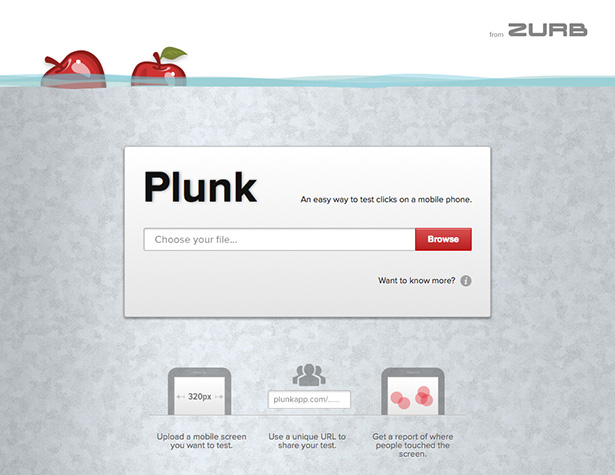Usability testing is key in developing any kind of website. There are tons of tools out there for testing the usability of your website on a desktop or laptop computer.
Usability testing is key in developing any kind of website. There are tons of tools out there for testing the usability of your website on a desktop or laptop computer.
But with mobile devices quickly gaining a larger and larger market share among internet users, we need to have an easy way to test the functionality and aesthetics of our sites on these mobile devices.
Plunk is a new app from Zurb that helps you test where your users are clicking on your mobile sites. Just upload an image file you want to test, and you'll get a URL to share with your test group (there are built-in share tools for email, Twitter, and Facebook). They suggest testing with two separate groups: one with people who know you and your company and one with strangers, to get the best results.
From there, you'll get access to all of the taps made by your users. This gives you an idea of where your visitors will be most inclined to tap for navigation, which can be incredibly useful in making your site more usable on mobile devices.
Want to share your results? Plunk makes that easy, too. Just add a "+" symbol to the end of your URL and you'll see your test results and can share them with whoever you choose.
You can use Plunk to test mobile web pages, web applications, or virtually anything else that can be viewed on a mobile device.
Viewing your test's results is feature-packed, too. You can toggle a grayscale version of the site to easily see the red plunks that indicate where users have tapped. There's thumbnail scrolling for images. And you can view your test results from either a desktop computer or mobile device.
By using Plunk, you'll get a better picture of where your users might be getting confused or lost when navigating your mobile site. By improving functionality, you'll retain more users and get better engagement. You can also use Plunk to test multiple versions of your mobile design before deciding on a final version.
There is a 48-hour time limit to your tests, which is both a good and bad thing. It does mean your tests will be completed in a very timely fashion, allowing you to quickly move through design iterations and get rid of bad ideas quickly.
Next time you're working on a mobile design, whether it's for a website, app, or something else, be sure to give Plunk a try.
What do you use for mobile usability testing? Will you try Plunk? Let us know your thoughts in the comments.