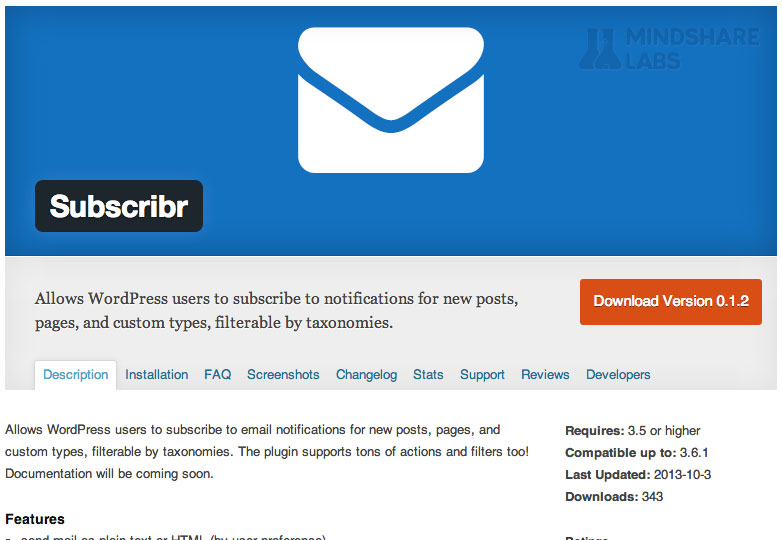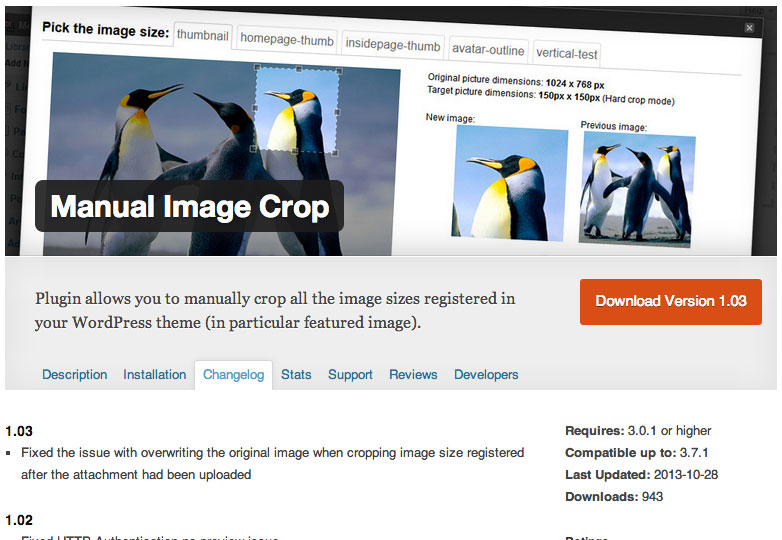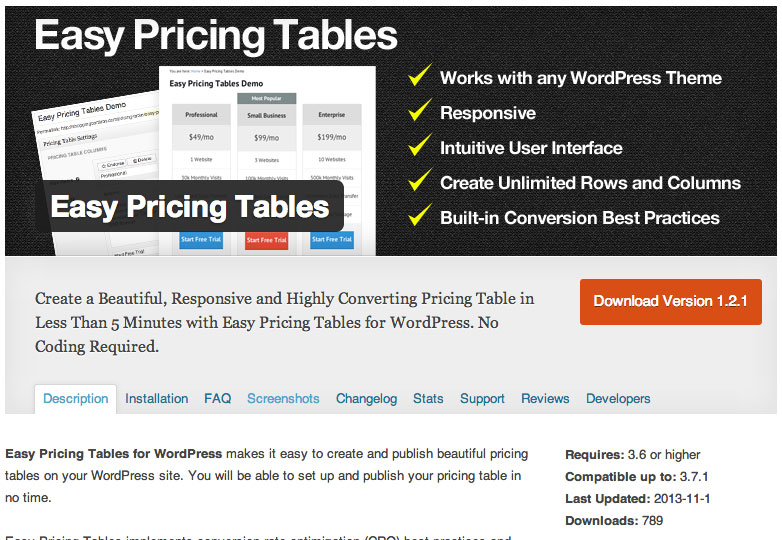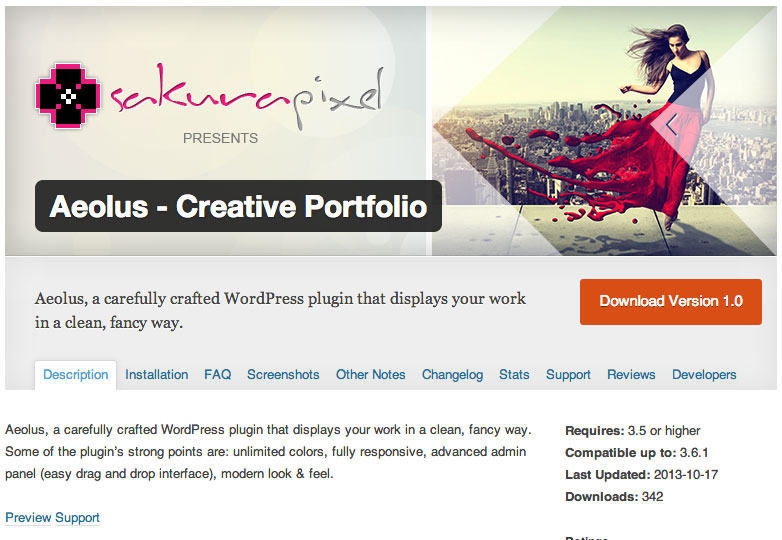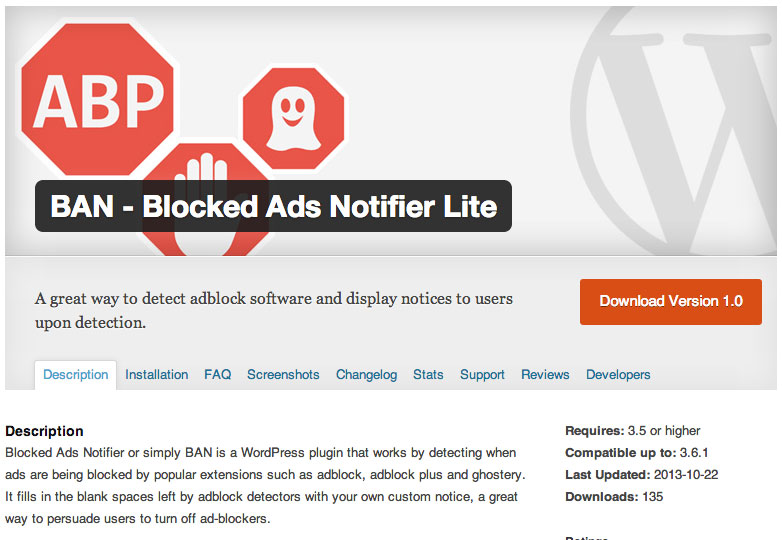Welcome, friends, to WebdesignerDepot's first monthly WordPress plugin roundup. (Try saying that out loud really fast a few times!)
Welcome, friends, to WebdesignerDepot's first monthly WordPress plugin roundup. (Try saying that out loud really fast a few times!)
If there's one word that I would use to describe the WordPress community, it's this: huge. It should come as no surprise, then, that there are plugins being released and updated every single day. Some of them bring features that we all wish WordPress had by default. Some of them might only be useful to any given website creator once in their lifetime.
Either way, there's a lot to explore, and every month, I'll be writing about the freshest plugins making their way out of beta.
Now, without further ado, here's this month's batch of eye-catching plugins:
Subscribr
Subscribr is a simple plugin in concept. You activate it, and each user can choose to receive updates about new posts in any category. As of now, anyone who wishes to subscribe to your posts must have an account on your WordPress website. It's a bare-bones plugin currently; but there are a slew of planned features, including: front-end notification signup via a widget, integration with mass-mailing systems like MailChimp, notifications via SMS, and more.
Google Page Speed Insights
As its name would suggest, this plugin requires a Google API project and key. Once you create one of those, turn on The Page Speed Insights service, and paste the API key into the plugin's admin section, you're good to go.
It starts by performing an analysis of every page on your blog, and scores them based on how light/heavy on the bandwidth they are. It'll tell you what the heaviest elements on the pages are (usually images, in my case), giving you... well... insights (sigh) into how to reduce the size of your site.
There are two "pro" versions, but the free plugin is more than enough to get you started on the path to a lighter, faster website.
My only problem so far: it adds certain pages and posts to a list of "ignored" links, and I can't figure out why.
Simple Hierarchical Sitemap
A dead simple plugin that creates a site map out of unordered lists. The plugin's authors suggest using it to provide your users with a way to find all of the content on your site.
For larger sites however, that may be impractical. On the other hand, it might be the perfect way to provide search engines with a quick and easy index of all your content.
Manual Image Crop
Manual Image Crop distinguishes itself from other cropping plugins by allowing you to create any number of cropped thumbnails from the same image.
Here's the thing though: the dimensions of these thumbnails are the ones defined in your WordPress theme. This means that instead setting your image sizes, and hoping to whatever deity you may or may not pray to, that the cropped thumbnail looks good in your theme, you can make sure that you always put the most relevant part of the image on display.
Iframely Responsive Embeds
You have to love a plugin that does exactly what it says. With Iframely all you have to do is put a link to some content from one of a long list of sites in your page or post content, and it will be embedded there. The embedded element will be responsive, where possible (it's apparently not always possible), and that's that.
You can embed content from Youtube, Vimeo, Instagram, GitHub, Google Plus, Imgur galleries (I like Imgur, so I like this), and quite a few more.
It will not affect any existing plugins that embed content via shortcodes, so you can install from the main plugin repository, and go. It's that simple.
Easy Pricing Tables
Allowing a plugin to dictate things like markup, especially for UI elements as critical as pricing tables, goes against my nature. However, there are times when you need a system that would allow your client to easily edit the said UI elements, and that's when a plugin like this comes in handy.
The interface for editing your price tables isn't just good, it makes sense. A lot of sense. Calling up the price table is a simple as using a shortcode. The plugin comes with its own styles and color scheme; but those are easy enough to override.
Advanced Comments Moderation
A great plugin for anyone who has to deal with a lot of comments on a regular basis. It strips out comments that either aren't comments (such as pingbacks), comments by the post's author (if that's what you want), and so on, leaving only the comments that require a response.
Of course, it's all configurable.
Aeolus - Creative Portfolio
Where portfolio "functionality" is usually something that will come with a theme, this plugin gives you the means to easily integrate a good-looking portfolio with an existing theme. If you're not a coder, and you want to have a good-looking portfolio without committing to a particular WordPress theme, this could be a great option.
My only qualm so far is the page template for the individual portfolio items. When you click on an item, it takes you to a page that is supposed to be cross-theme compatible. However, it doesn't work very well with mine, which means that it might require some custom styling after all. Your mileage may vary.
Overall, though, I like how it handles portfolio-style content.
BAN - Blocked Ads Notifier Lite
Who actually likes ads? No one, really. But then, some of us make a living from them. BAN detects ad-blocking software, and allows you to replace the missing ads with unobtrusive messages asking the user to turn their software off for your site.
Their compliance is, quite understandably, not guaranteed.
Conditional Themes
This plugin is very much for developers only. It provides a simple API that allows you to switch the website's theme based on specific conditions.
The first example provided on the plugin's page changes the theme if the user is browsing with Internet Explorer. (I suppose that would be one way to keep the CSS hacks out of the main stylesheet.) There are other uses, though, such as changing the theme if the user is on a mobile device.
Why would you, specifically, want to use this plugin? Well, that's up to you. Whatever your reasons, the functionality is there. It raises some interesting possibilities.
gcal-table
This plugin just does what is says on the box: it calls in a Google Calendar feed, and presents the information in a table.
Since it's a new plugin, that's all it does. In the future, I'd like to see ways to customize the data that gets output. Imagine being able to replace massive, complicated event calendar plugins with one that just gets all of its information from a Google Calendar, thus simplifying the process of managing it.
Just put in your shortcode (with the public XML link provided by Google) and go.
However, it currently has some teething problems, and may not work for everyone. But the concept and the potential uses are just that cool. Or they will be, if the devs get on this!
Have you tried any of these plugins, and if so, what did you think? Have we missed one of your favourites? Let us know in the comments.