
Enhanced Divi Builder
One of the core features of Divi is the Divi Builder, which allows you to create unique designs for WordPress without ever touching a line of code. It means that non-coders can deliver high-quality themes without having to learn to program.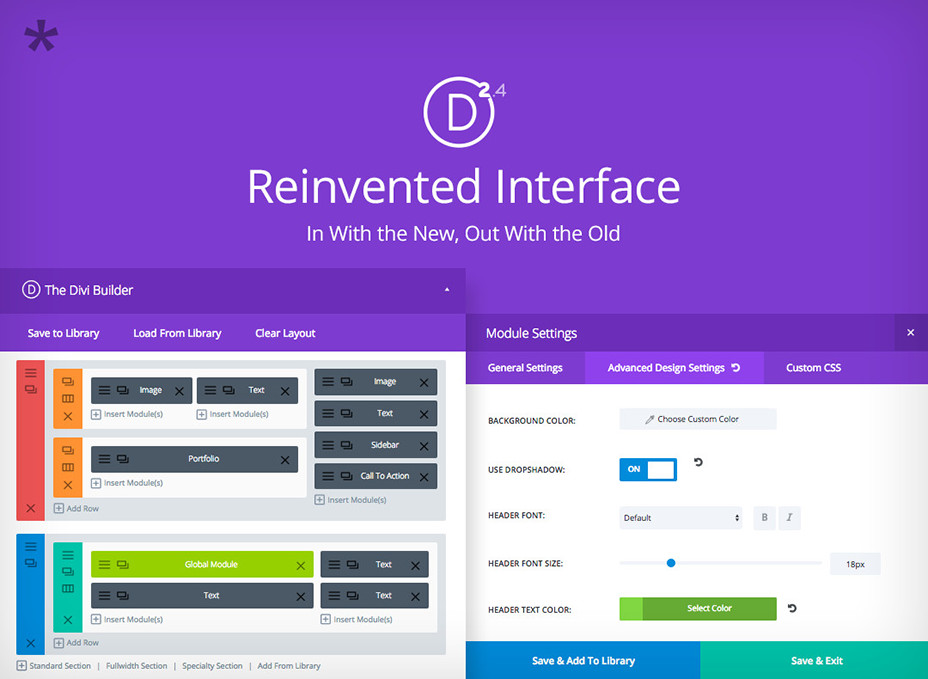 The building blocks of Divi Builder are Divi Modules. Divi Modules drag and drop into your design to insert different types of content. For example, to add a testimonial you simply drag and drop a testimonial into the Divi Builder.
Divi 2.4 introduces a revamped Divi Builder interface for a more streamlined workflow.
The building blocks of Divi Builder are Divi Modules. Divi Modules drag and drop into your design to insert different types of content. For example, to add a testimonial you simply drag and drop a testimonial into the Divi Builder.
Divi 2.4 introduces a revamped Divi Builder interface for a more streamlined workflow.
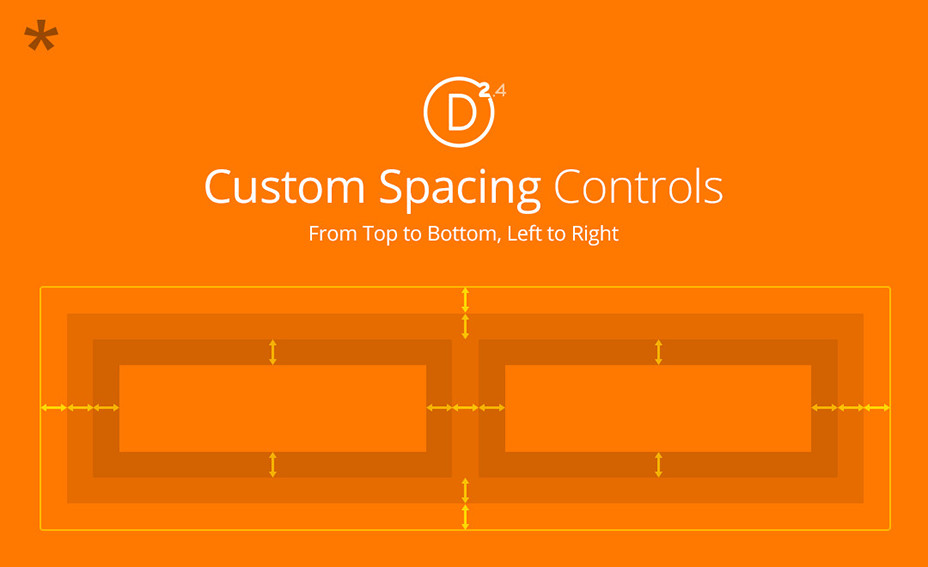
Advanced settings
Advanced settings have been added to every single module in the Divi Builder. These settings allow you to edit your site elements without ever digging into code. Absolutely anything that can be set with CSS can now be set with Divi’s advanced design settings.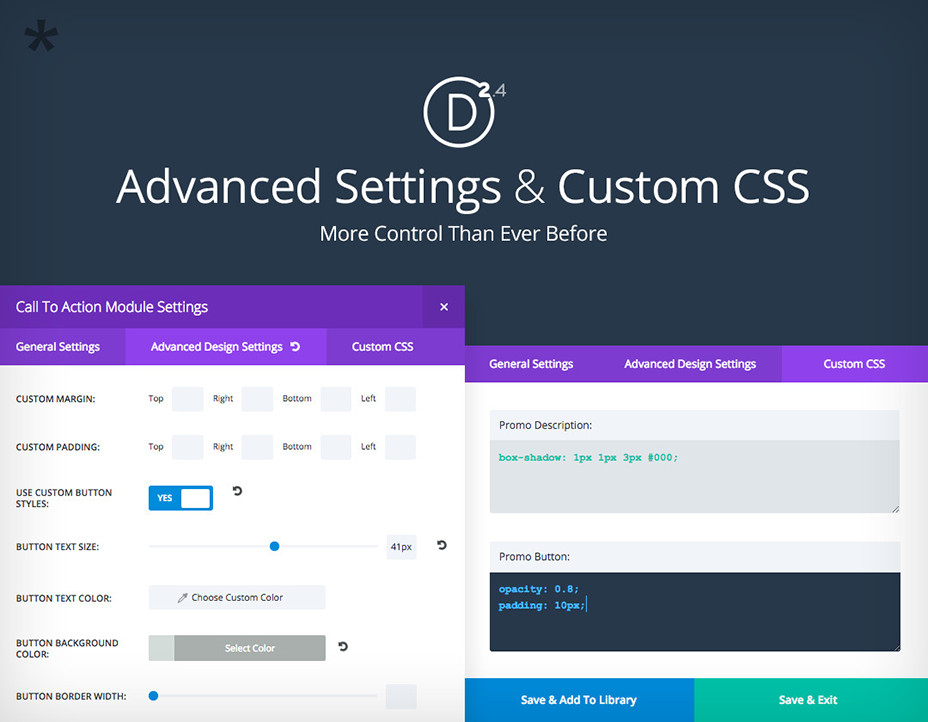 What’s more, WordPress Customizer, which allows users to modify the WordPress settings for a site has had a ton of new options added, enabling users to truly take control of their web presence.
What’s more, WordPress Customizer, which allows users to modify the WordPress settings for a site has had a ton of new options added, enabling users to truly take control of their web presence.
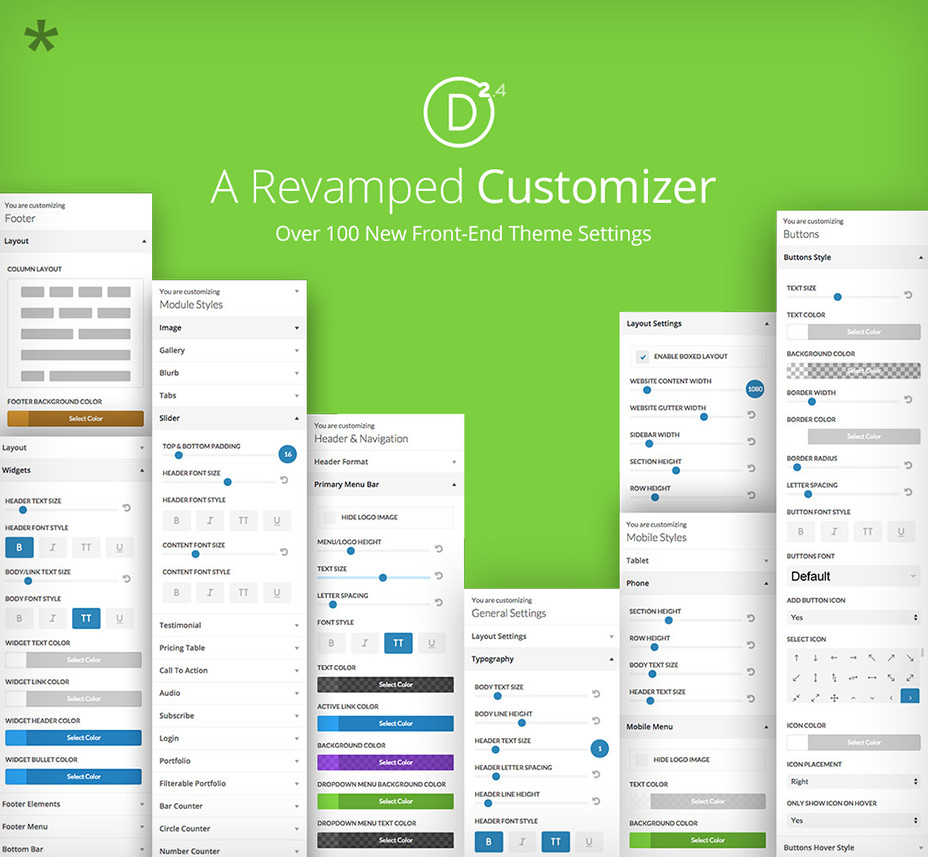
Global settings
Global settings have been introduced in Divi 2.4.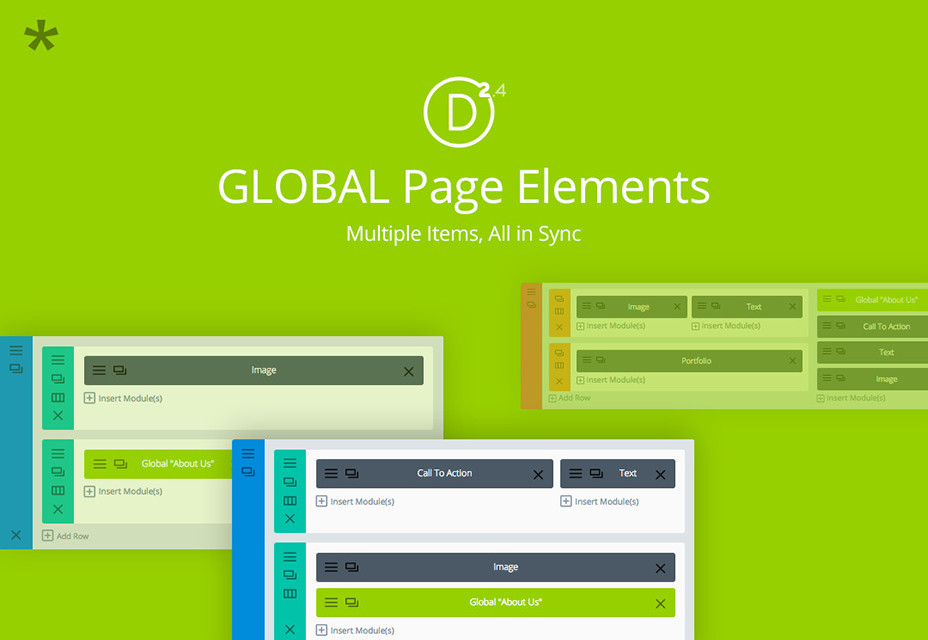 Global Settings work like smart objects, ensuring that elements that need to be consistent across your design are easily updated. Elements such as the height of your navigation, or the position of a logo, can be set globally and they’ll be updated site-wide. Global Settings have the power to significantly reduce the time it takes to create and modify designs.
Global Settings work like smart objects, ensuring that elements that need to be consistent across your design are easily updated. Elements such as the height of your navigation, or the position of a logo, can be set globally and they’ll be updated site-wide. Global Settings have the power to significantly reduce the time it takes to create and modify designs.

Divi Library
Divi 2.4 introduces the Divi Library. The Divi Library is an extension of the pre-existing Saved Layouts feature of Divi 2.0.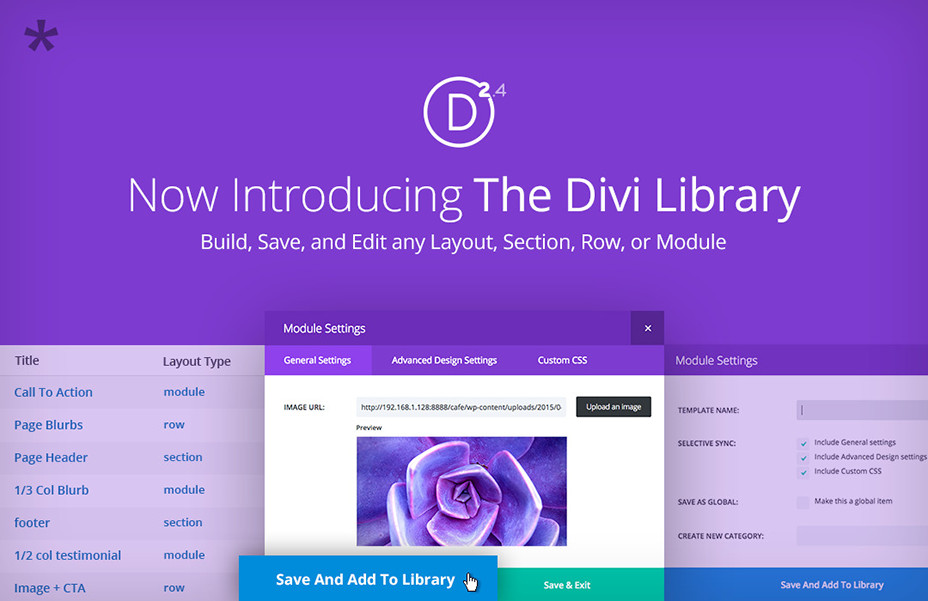 The Divi Library allows you to save templates of sections of a site, for re-use later. For example, if you design a particularly effective contact form, you can save it in the library and roll it out to new projects in a few clicks.
The Divi Library allows you to save templates of sections of a site, for re-use later. For example, if you design a particularly effective contact form, you can save it in the library and roll it out to new projects in a few clicks.
Fully Responsive
Divi is designed to be fully responsive and the 20+ pre-made layouts that it ships with are a fantastic stepping off point for creating your own responsive designs. However, Divi 2.4 takes responsive up notch with a complete re-coded grid. Entirely fluid, Divi 2.4’s grid is percentage based. The result being that Divi sites will maintain their existing look on desktop, but behave far more naturally across a full range of mobile devices.
However, Divi 2.4 takes responsive up notch with a complete re-coded grid. Entirely fluid, Divi 2.4’s grid is percentage based. The result being that Divi sites will maintain their existing look on desktop, but behave far more naturally across a full range of mobile devices.
Conclusion
Divi was already an excellent product for WordPress designers, but Divi 2.4 is a significant step forward. The introduction of Global Settings alone is enough to ensure Divi is an investment worth making. If all this sounds too good to be true, then brace yourself, because if you sign up to Elegant Themes you’ll not only get full access to Divi 2.4, but also Elegant Themes’ entire collection of 87 WordPress Themes.
If all this sounds too good to be true, then brace yourself, because if you sign up to Elegant Themes you’ll not only get full access to Divi 2.4, but also Elegant Themes’ entire collection of 87 WordPress Themes.
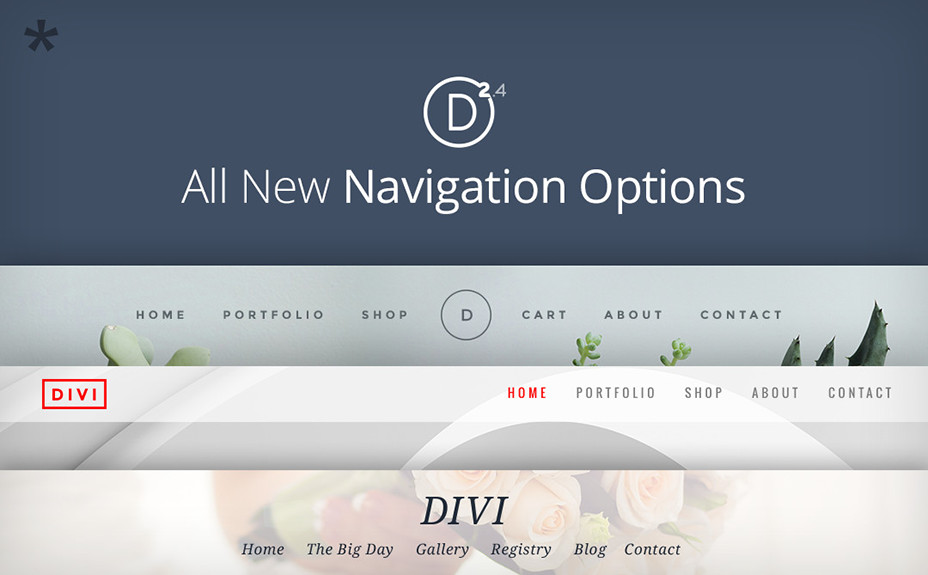
 [-- This is a sponsored post on behalf of Elegant Themes --]
[-- This is a sponsored post on behalf of Elegant Themes --]
WDD Staff
WDD staff are proud to be able to bring you this daily blog about web design and development. If there's something you think we should be talking about let us know @DesignerDepot.
Read Next
3 Essential Design Trends, May 2024
Integrated navigation elements, interactive typography, and digital overprints are three website design trends making…
20 Best New Websites, April 2024
Welcome to our sites of the month for April. With some websites, the details make all the difference, while in others,…
Exciting New Tools for Designers, April 2024
Welcome to our April tools collection. There are no practical jokes here, just practical gadgets, services, and apps to…
14 Top UX Tools for Designers in 2024
User Experience (UX) is one of the most important fields of design, so it should come as no surprise that there are a…
By Simon Sterne
What Negative Effects Does a Bad Website Design Have On My Business?
Consumer expectations for a responsive, immersive, and visually appealing website experience have never been higher. In…
10+ Best Resources & Tools for Web Designers (2024 update)
Is searching for the best web design tools to suit your needs akin to having a recurring bad dream? Does each…
By WDD Staff
3 Essential Design Trends, April 2024
Ready to jump into some amazing new design ideas for Spring? Our roundup has everything from UX to color trends…
How to Plan Your First Successful Website
Planning a new website can be exciting and — if you’re anything like me — a little daunting. Whether you’re an…
By Simon Sterne
15 Best New Fonts, March 2024
Welcome to March’s edition of our roundup of the best new fonts for designers. This month’s compilation includes…
By Ben Moss
LimeWire Developer APIs Herald a New Era of AI Integration
Generative AI is a fascinating technology. Far from the design killer some people feared, it is an empowering and…
By WDD Staff
20 Best New Websites, March 2024
Welcome to our pick of sites for March. This month’s collection tends towards the simple and clean, which goes to show…
Exciting New Tools for Designers, March 2024
The fast-paced world of design never stops turning, and staying ahead of the curve is essential for creatives. As…












