
The whole ethos around the Affinity range is producing incredibly fast, sophisticated tools that are focused to provide a productive workflow for creative and photography professionals — Ashley Hewson, Managing director of Serif
We first reported on Affinity Photo back in February, when it was released as a public beta. Since then, 230,000 designers have downloaded the app and Serif have been working on adding feature requests from the beta period, today we’re getting our first look at the results.
Workflow
Affinity Photo is an incredibly fast alternative to an app like Photoshop. The power behind it means that almost everything happens live on the artboard, not in preview panels. [pullquote]Affinity Photo can both import, and export, the PSD file format.[/pullquote] Affinity Photo doesn’t set out to feature-match Photoshop, but it does support almost everything Adobe’s behemoth sports: there’s support for RGB, CMYK, Greyscale, and LAB; ABR brush files can be imported; export options include PNG, TIFF, JPG, GIF, SVG, EPS, and PDF; there are unlimited layers, adjustment layers (including clarity, vibrance, white balance, and more), filters, and masks; export @1x, @2x, and @3x from layers, slices, or entire documents; split (or mirrored) screens are available to display before and after views. Most importantly for anyone working professionally, Affinity Photo can both import, and export, the PSD file format.
In addition, Affinity Photo delivers a number of features that Photoshop is crying out for: personally I was particularly impressed with the option to save the history panel for a document for access later on.
Most importantly for anyone working professionally, Affinity Photo can both import, and export, the PSD file format.
In addition, Affinity Photo delivers a number of features that Photoshop is crying out for: personally I was particularly impressed with the option to save the history panel for a document for access later on.
What #Photoshop users dream of: direct OT #font feature access (Mac OS X standard) in #affinityphoto pic.twitter.com/omZ22tCQ2A
— Jürgen Siebert (@Fontblog) July 9, 2015
Performance
The first thing you’ll notice opening up Affinity Photo is its speed relative to Adobe Photoshop. Utilizing core Apple tech like OpenGL, Grand Central Dispatch, and Core Graphics produces an extremely enjoyable alternative to the spinning beachball of death. Affinity Photo began life as a series of experiments, one of which was to edit memory-intensive images on iOS. Thanks to the shared architecture of iOS and MacOS, the innovative solutions devised to solve that conundrum can be scaled up to run on desktop machines:…all the lean, mean efficiency required to meet my iOS performance goals, unleashed on OS X devices with gigabytes of RAM - Andy Somerfield, lead Affinity Photo developer
After a few hours of working with Affinity Photo, it’s clear this is the new benchmark for graphics app performance.
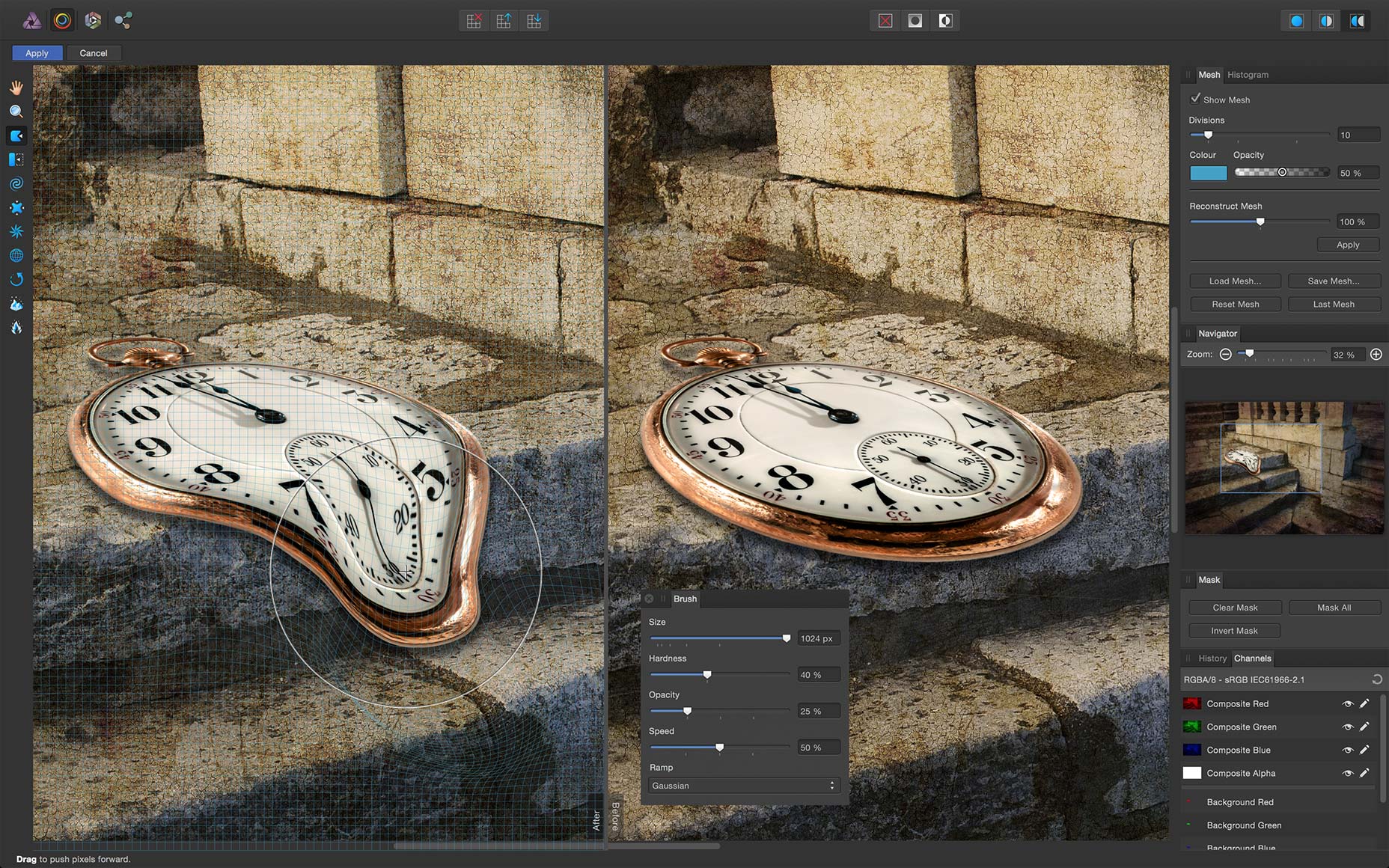
No subscription
One of the chief complaints levelled at Adobe in the last couple of years has been their subscription model. Serif have rejected the subscription model: the full price of Affinity Photo is $49.99 with free updates for 2 years. Coincidently, one month’s subscription of the complete Adobe CC 2015 suite is also $49.99. Which means if you switch from Photoshop to Affinity Photo, you’ll have $1149.77 to spend on a shiny new iMac on which to run it. Of course the Creative Cloud subscription covers more than a single app, but it’s a tempting proposition nonetheless. To further whet your appetite, for the next two weeks Affinity Pro, and its partner Affinity Designer, will both be sold exclusively through the App Store for $39.99 (reverting to $49.99 on the 23rd July).
Future plans
Two of Serif’s trinity of apps (Affinity Designer and Affinity Photo) are now live, and Affinity Publisher — expected to rival Adobe’s InDesign — is scheduled for release in late 2015/early 2016. Like Affinity Designer, Affinity Photo is currently Mac only. This allows Serif to integrate Mac-specific features like the force touch trackpad. Serif are still working on El Capitan integration, and Metal is expected push Affinity Photo’s performance even further. However, once El Capitan updates roll out, and Affinity Publisher is released, Serif plan to bring the apps to new platforms, including iOS and Windows.
Photoshop killer?
Affinity Photo has been in development for five years, and although it’s often said that Photoshop has a 20 year head-start, it’s starting to feel more like 20 years of baggage. Affinity Photo doesn’t try to feature-match Photoshop, it aims to be better; it’s precisely because Serif haven’t replicated every Photoshop function that they’ve delivered a faster, more efficient bitmap application. It’s probably time to stop talking about Affinity Photo as a Photoshop rival, and instead start talking about Photoshop as an alternative to Affinity Photo.Ben Moss
Ben Moss has designed and coded work for award-winning startups, and global names including IBM, UBS, and the FBI. When he’s not in front of a screen he’s probably out trail-running.
Read Next
3 Essential Design Trends, May 2024
Integrated navigation elements, interactive typography, and digital overprints are three website design trends making…
20 Best New Websites, April 2024
Welcome to our sites of the month for April. With some websites, the details make all the difference, while in others,…
Exciting New Tools for Designers, April 2024
Welcome to our April tools collection. There are no practical jokes here, just practical gadgets, services, and apps to…
14 Top UX Tools for Designers in 2024
User Experience (UX) is one of the most important fields of design, so it should come as no surprise that there are a…
By Simon Sterne
What Negative Effects Does a Bad Website Design Have On My Business?
Consumer expectations for a responsive, immersive, and visually appealing website experience have never been higher. In…
10+ Best Resources & Tools for Web Designers (2024 update)
Is searching for the best web design tools to suit your needs akin to having a recurring bad dream? Does each…
By WDD Staff
3 Essential Design Trends, April 2024
Ready to jump into some amazing new design ideas for Spring? Our roundup has everything from UX to color trends…
How to Plan Your First Successful Website
Planning a new website can be exciting and — if you’re anything like me — a little daunting. Whether you’re an…
By Simon Sterne
15 Best New Fonts, March 2024
Welcome to March’s edition of our roundup of the best new fonts for designers. This month’s compilation includes…
By Ben Moss
LimeWire Developer APIs Herald a New Era of AI Integration
Generative AI is a fascinating technology. Far from the design killer some people feared, it is an empowering and…
By WDD Staff
20 Best New Websites, March 2024
Welcome to our pick of sites for March. This month’s collection tends towards the simple and clean, which goes to show…
Exciting New Tools for Designers, March 2024
The fast-paced world of design never stops turning, and staying ahead of the curve is essential for creatives. As…















