
Why it’s important to verify and authenticate
- Authenticating your domain and email proves to your subscribers that you are who you say you are.
- It also proves to MailChimp that they can trust you enough to show your email address without a bunch of “via mail13.wdc01.rsgsv.net” that typically shows up beside your name in Gmail, like the image below.
- Speaking of Gmail, if you authenticate your domain, then Gmail will trust your emails enough to automatically load images (instead of asking your subscribers if they want to every time). They even wrote about it here.
 Holy benefits, right?
Holy benefits, right?
What do you need?
- Domain registrar access.
- Enough knowledge about DNS records to add a TXT and CNAME record to your domain.
- Patience, since even though you only have to do this once, it can take up to 24 hours for the changes to take effect.
- Note first that domain authentication is only available if you send emails from a custom domain (e.g. [email protected], not [email protected]).
Authenticating your email
Log into your MailChimp account and click on your name in the top right navigation. From this dropdown, click on the Account panel. Then click Settings and pick Verified Domains.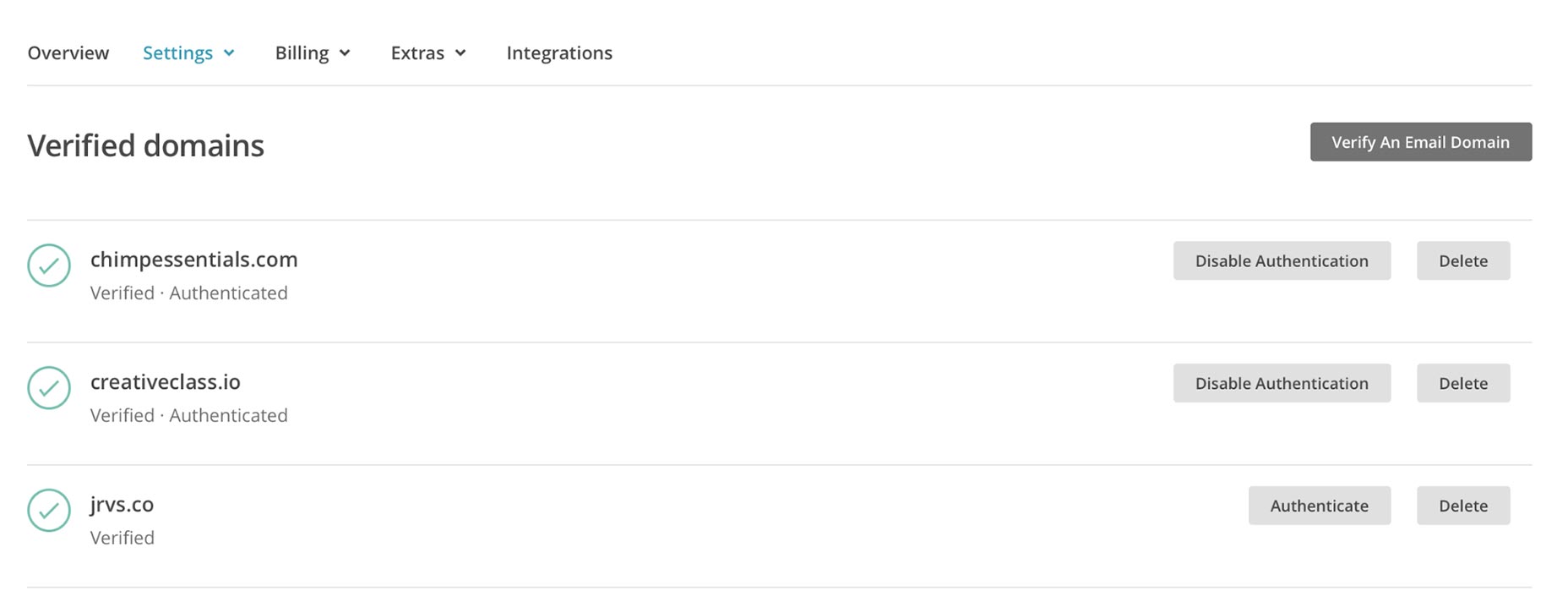 Click the Verify an Email Domain button. Next, type in the email address you use to send emails to your list and then click Send Verification Email. You’ll get an email with a code in it, so go to your inbox. Copy and paste that code into the Enter Verification Code field back in MailChimp.
Click the Verify an Email Domain button. Next, type in the email address you use to send emails to your list and then click Send Verification Email. You’ll get an email with a code in it, so go to your inbox. Copy and paste that code into the Enter Verification Code field back in MailChimp.
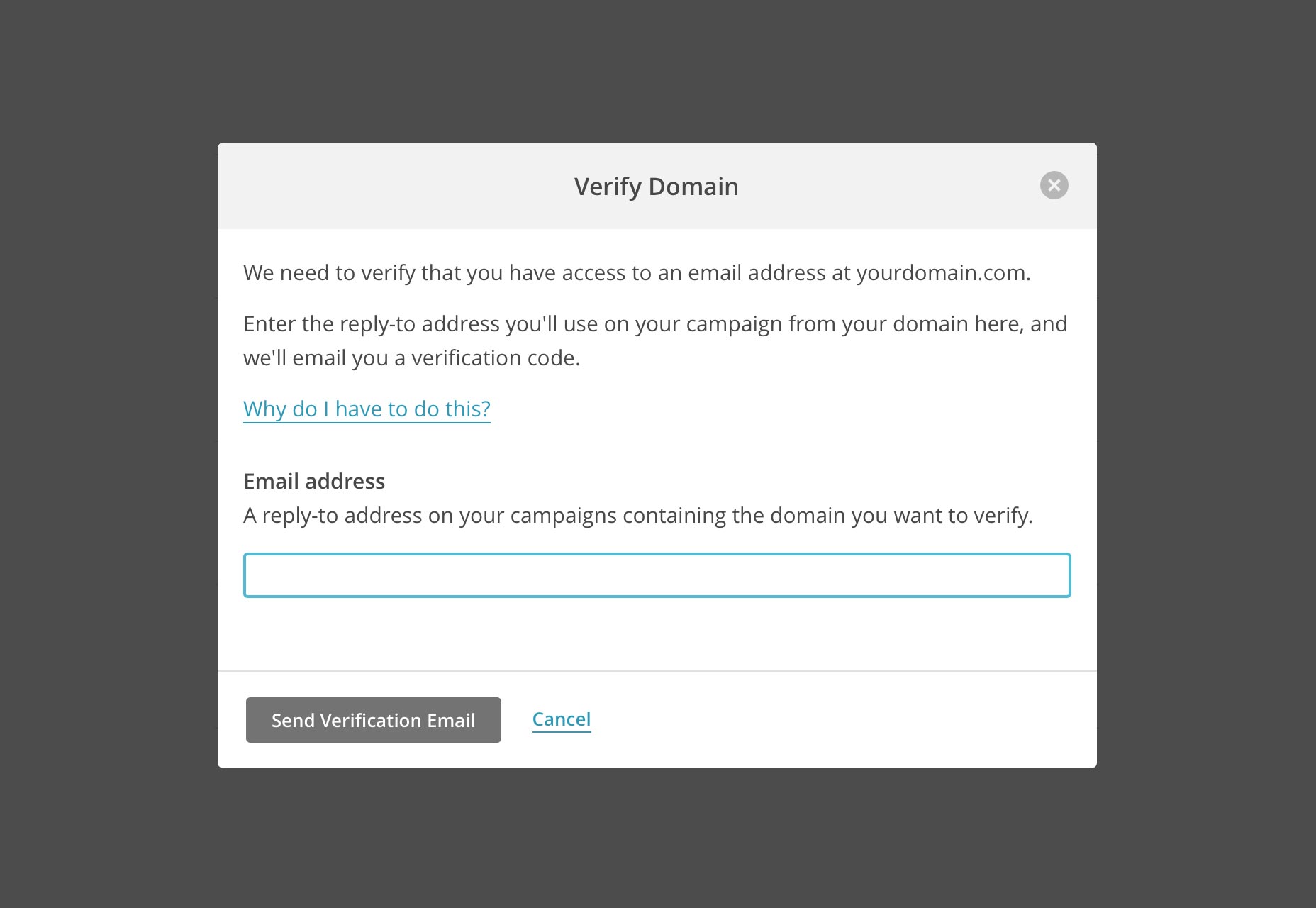 Boom, you’re done. You’ll now see “Verified” under your domain on that screen.
Boom, you’re done. You’ll now see “Verified” under your domain on that screen.
Authenticating your domain
Now that your domain is verified, you need to authenticate it. On that same Verified Domains screen, click Authenticate beside your domain.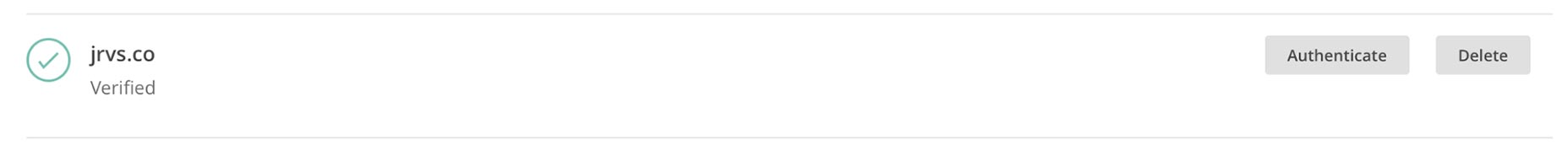 You’ll see a TXT record to add to your domain. It’ll be a code similar to (but not this exact code): “v=spf1 include:servers.mcsv.net ?all” Copy and paste that into a TXT record as a value in your domain’s DNS settings.
You’ll see a TXT record to add to your domain. It’ll be a code similar to (but not this exact code): “v=spf1 include:servers.mcsv.net ?all” Copy and paste that into a TXT record as a value in your domain’s DNS settings.
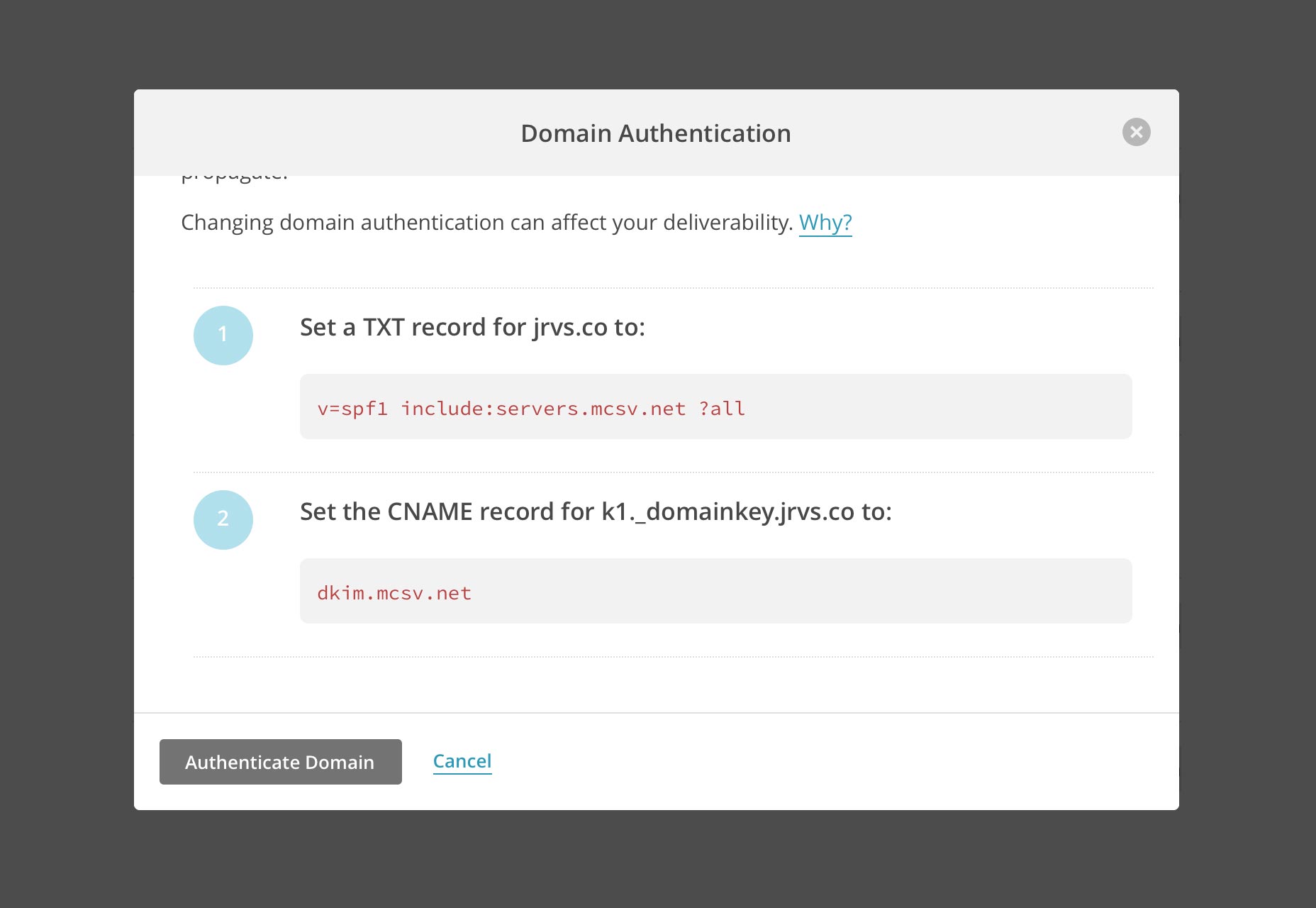 Next, scroll down to #2 on that screen and copy the CNAME and value to your domain. It’ll be similar to “k1._domainkey” as the hostname and “dkim.mcsv.net” as the value.
Next, scroll down to #2 on that screen and copy the CNAME and value to your domain. It’ll be similar to “k1._domainkey” as the hostname and “dkim.mcsv.net” as the value.
 Click Authenticate Domain, and you’re done! (Note that it may not be instant since your domain registrar can take a few hours to update.)
This is what it looks like when everything’s gone according to plan:
Click Authenticate Domain, and you’re done! (Note that it may not be instant since your domain registrar can take a few hours to update.)
This is what it looks like when everything’s gone according to plan:
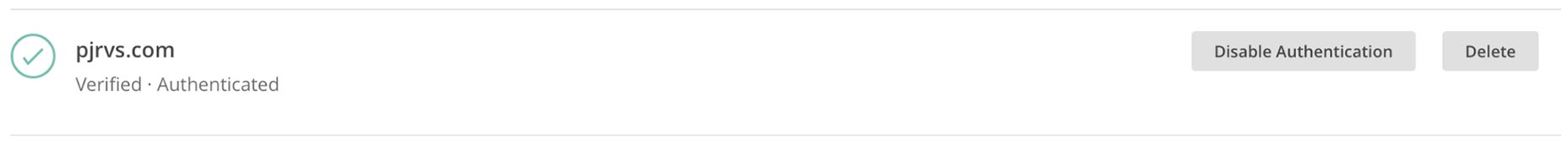
Now your emails are much more deliverable.
Once you’re finished, images will load by default in Gmail, your email address won’t include a bunch of gibberish, and your emails will be much less likely to go to Spam or Promotions. Happy emailing!Paul Jarvis
Paul Jarvis is a certified MailChimp expert and teaches a popular online course that helps you understand and use the features you’re already paying for in MailChimp - called Chimp Essentials.
Read Next
20 Best New Websites, April 2024
Welcome to our sites of the month for April. With some websites, the details make all the difference, while in others,…
Exciting New Tools for Designers, April 2024
Welcome to our April tools collection. There are no practical jokes here, just practical gadgets, services, and apps to…
14 Top UX Tools for Designers in 2024
User Experience (UX) is one of the most important fields of design, so it should come as no surprise that there are a…
By Simon Sterne
What Negative Effects Does a Bad Website Design Have On My Business?
Consumer expectations for a responsive, immersive, and visually appealing website experience have never been higher. In…
10+ Best Resources & Tools for Web Designers (2024 update)
Is searching for the best web design tools to suit your needs akin to having a recurring bad dream? Does each…
By WDD Staff
3 Essential Design Trends, April 2024
Ready to jump into some amazing new design ideas for Spring? Our roundup has everything from UX to color trends…
How to Plan Your First Successful Website
Planning a new website can be exciting and — if you’re anything like me — a little daunting. Whether you’re an…
By Simon Sterne
15 Best New Fonts, March 2024
Welcome to March’s edition of our roundup of the best new fonts for designers. This month’s compilation includes…
By Ben Moss
LimeWire Developer APIs Herald a New Era of AI Integration
Generative AI is a fascinating technology. Far from the design killer some people feared, it is an empowering and…
By WDD Staff
20 Best New Websites, March 2024
Welcome to our pick of sites for March. This month’s collection tends towards the simple and clean, which goes to show…
Exciting New Tools for Designers, March 2024
The fast-paced world of design never stops turning, and staying ahead of the curve is essential for creatives. As…
Web Tech Trends to Watch in 2024 and Beyond
It hardly seems possible given the radical transformations we’ve seen over the last few decades, but the web design…
By Louise North















