
 Which is exactly where eversign comes in. eversign is a cloud-based system that enables the signing of electronic documents in a way that is legally binding and globally recognized.
To get a document signed, just upload a PDF and use eversign’s document editor to add input fields for data like names, dates, and contact details. eversign’s templates allow you to write a document once, save it as a template, and adjust it for every new client, so you can set up your documents once and reuse over and over.
Which is exactly where eversign comes in. eversign is a cloud-based system that enables the signing of electronic documents in a way that is legally binding and globally recognized.
To get a document signed, just upload a PDF and use eversign’s document editor to add input fields for data like names, dates, and contact details. eversign’s templates allow you to write a document once, save it as a template, and adjust it for every new client, so you can set up your documents once and reuse over and over.
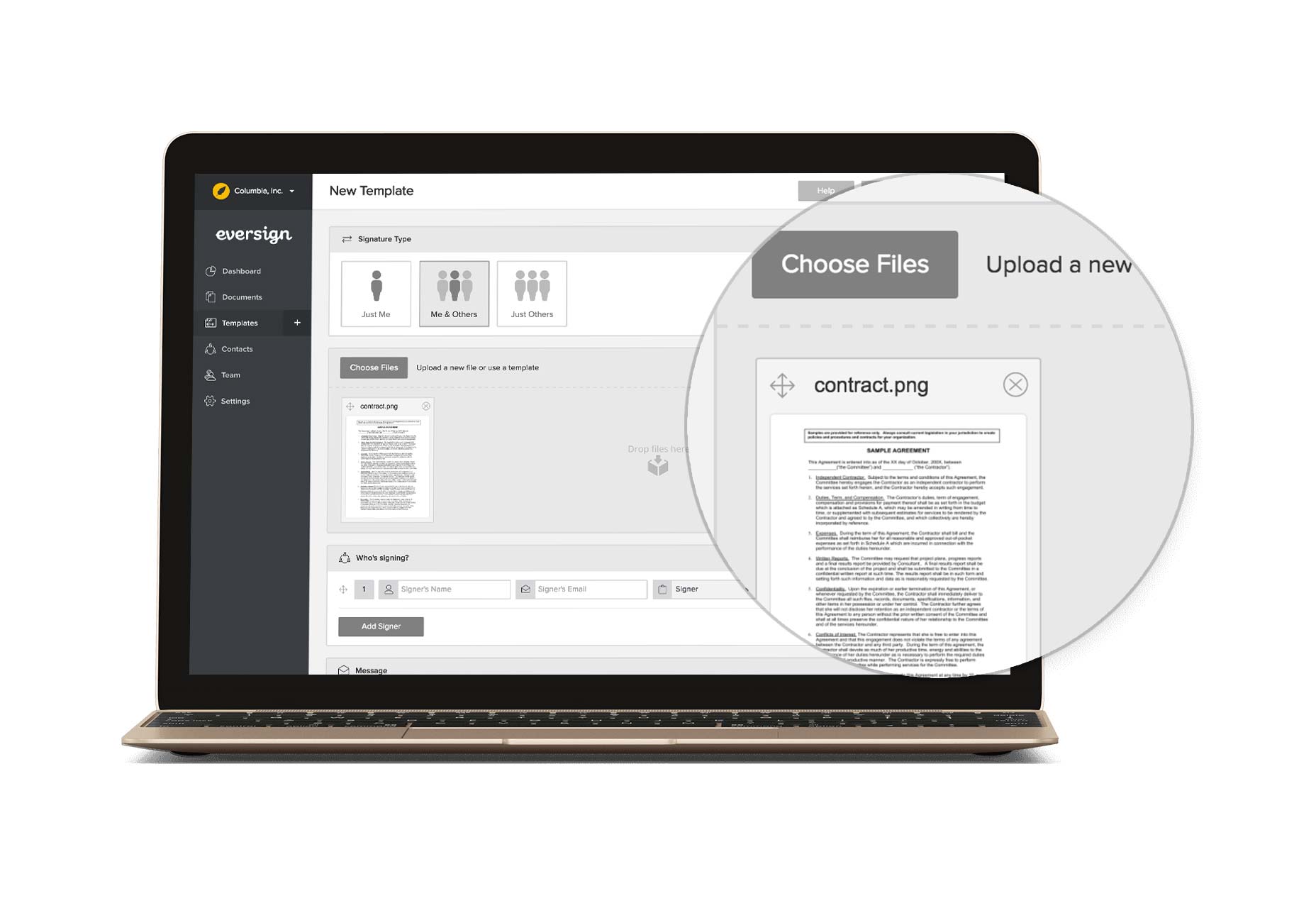 eversign maintains a repository of your documents, so you’ll never lose a contract again—no more rooting around the garage for that box of files. If you want to, you can export them to your desktop for quick reference. You have the option to set them to auto-expire, so they’re only on record as long as necessary. And because security is important, you can permanently remove them from eversign’s system—not just soft-delete like some cloud storage.
eversign maintains a repository of your documents, so you’ll never lose a contract again—no more rooting around the garage for that box of files. If you want to, you can export them to your desktop for quick reference. You have the option to set them to auto-expire, so they’re only on record as long as necessary. And because security is important, you can permanently remove them from eversign’s system—not just soft-delete like some cloud storage.
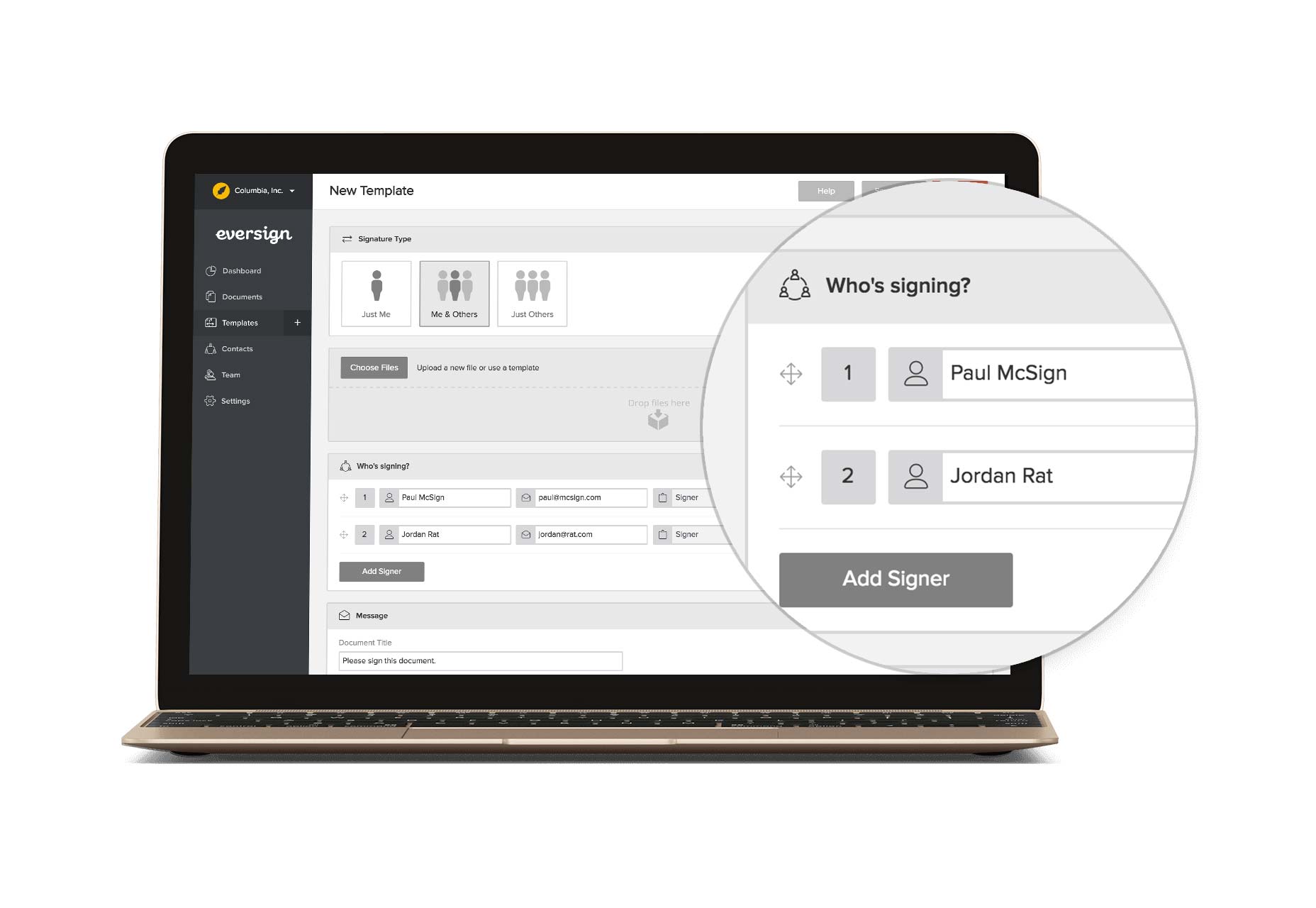 Should there ever be a problem, eversign’s comprehensive audit trail will quickly clean up any misunderstandings. The record of all interactions will show names, email addresses, time stamps, and the IP address of the person accessing the document.
Actually signing a document couldn’t be easier. You can draw your signature on a touch screen or pad, type it and select one of the supplied script fonts, or upload your actual signature. However you choose to do it, once your signature is online, you can give add consent to a document in seconds.
Should there ever be a problem, eversign’s comprehensive audit trail will quickly clean up any misunderstandings. The record of all interactions will show names, email addresses, time stamps, and the IP address of the person accessing the document.
Actually signing a document couldn’t be easier. You can draw your signature on a touch screen or pad, type it and select one of the supplied script fonts, or upload your actual signature. However you choose to do it, once your signature is online, you can give add consent to a document in seconds.
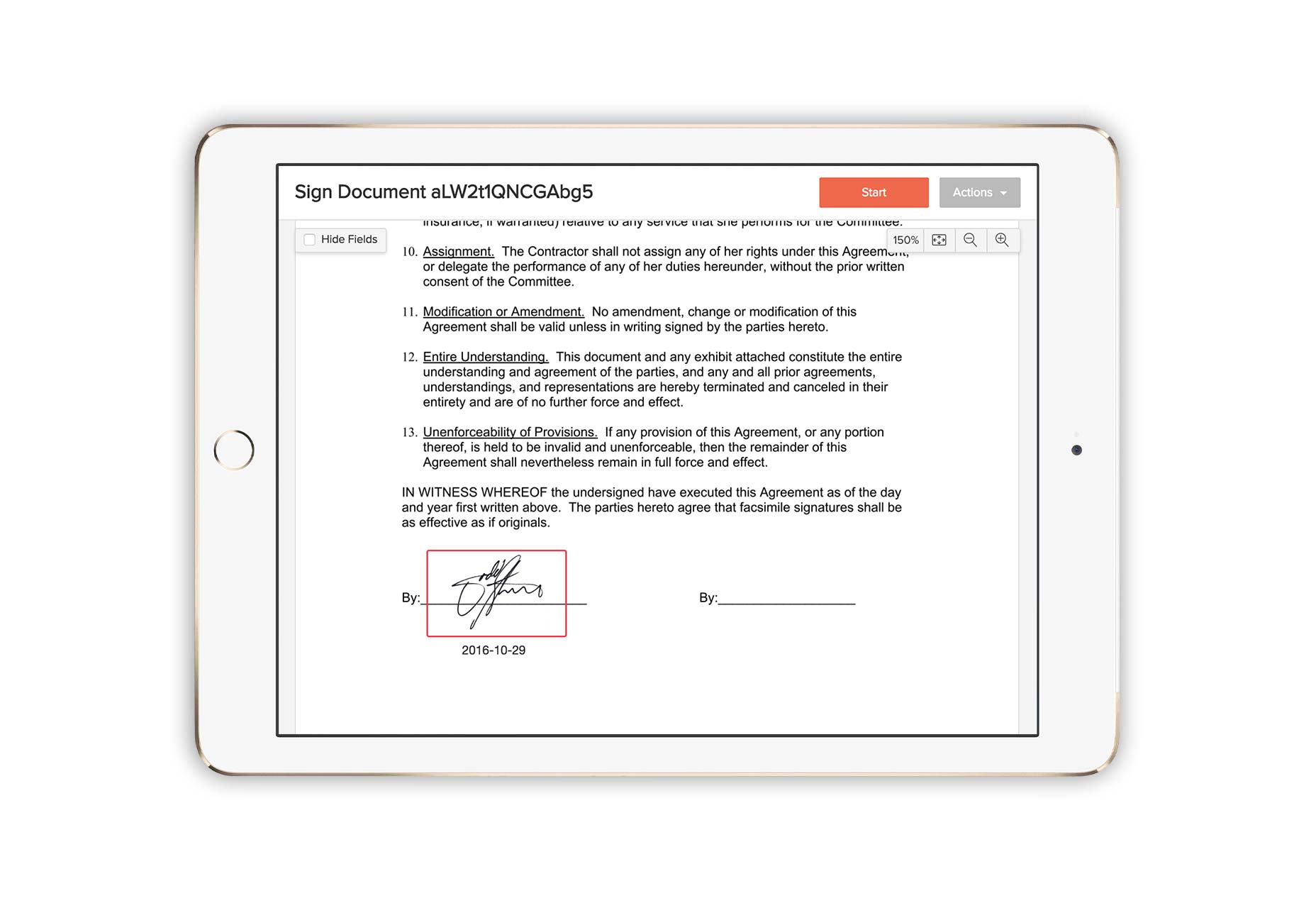 Of course if you are meeting a client face to face, then you can still have them sign your documents. Just open the document up on your laptop, tablet, or cell. When you bump into a huge business opportunity, nothing says “ready for business” like a digital non-disclosure agreement, ready to sign on your cell phone.
Using eversign you can manage multiple business accounts, each with its own team members, contacts, and documents. You can even add branding for each business, so your clients are confident with whom they are dealing.
Of course if you are meeting a client face to face, then you can still have them sign your documents. Just open the document up on your laptop, tablet, or cell. When you bump into a huge business opportunity, nothing says “ready for business” like a digital non-disclosure agreement, ready to sign on your cell phone.
Using eversign you can manage multiple business accounts, each with its own team members, contacts, and documents. You can even add branding for each business, so your clients are confident with whom they are dealing.
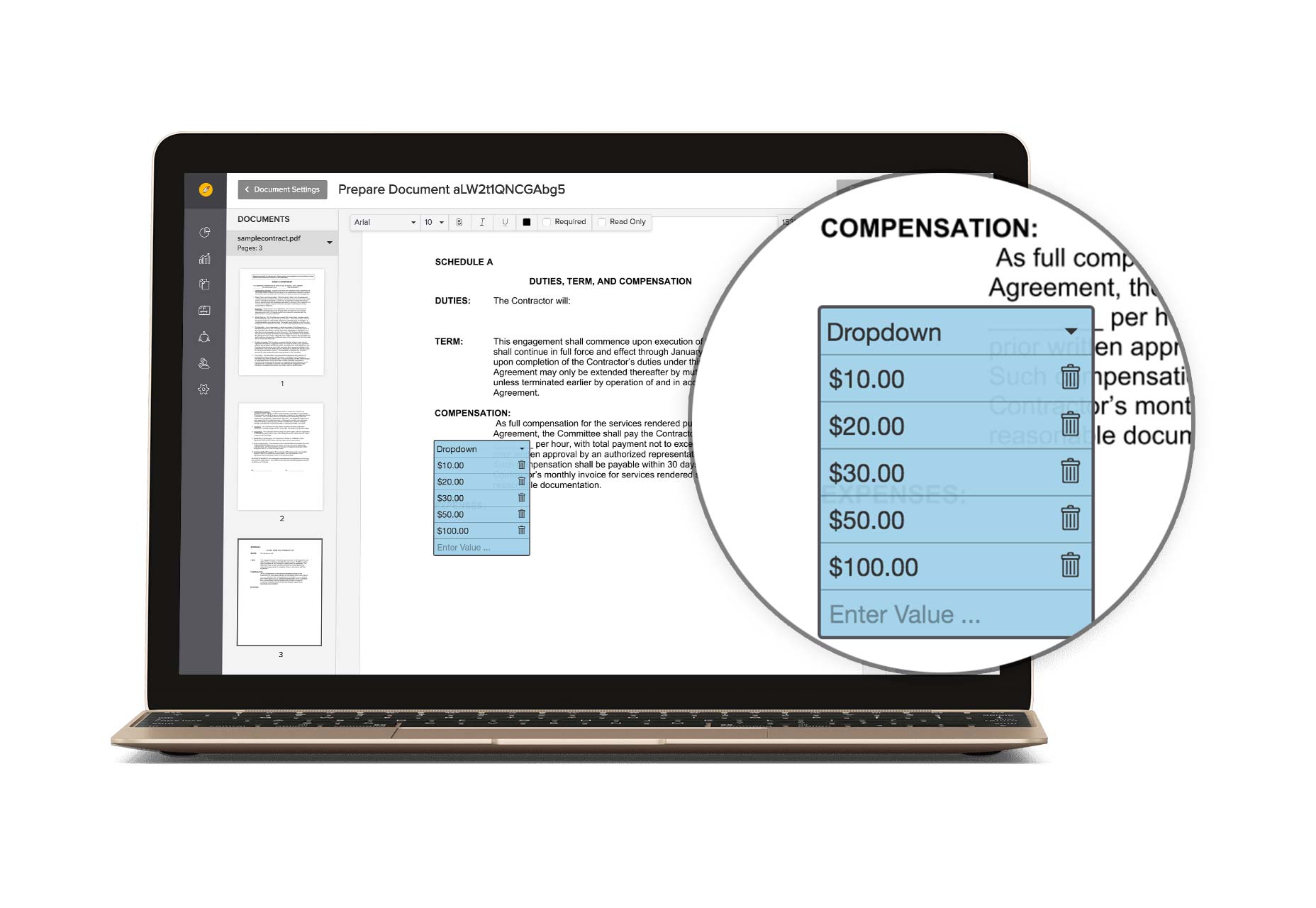 Going paperless in the office really has never been easier. And if this gets you excited, then eversign even has a JSON-based REST API, giving you the option to make your in-house system paperless.
eversign’s legally binding document signature system is a huge benefit to designers who want to protect themselves from bad clients. But the real benefit is the impression you leave with good clients when you can sign them up, with a few taps on a mobile device.
[-- This is a sponsored post on behalf of eversign --]
Going paperless in the office really has never been easier. And if this gets you excited, then eversign even has a JSON-based REST API, giving you the option to make your in-house system paperless.
eversign’s legally binding document signature system is a huge benefit to designers who want to protect themselves from bad clients. But the real benefit is the impression you leave with good clients when you can sign them up, with a few taps on a mobile device.
[-- This is a sponsored post on behalf of eversign --]
WDD Staff
WDD staff are proud to be able to bring you this daily blog about web design and development. If there's something you think we should be talking about let us know @DesignerDepot.
Read Next
3 Essential Design Trends, May 2024
Integrated navigation elements, interactive typography, and digital overprints are three website design trends making…
How to Write World-Beating Web Content
Writing for the web is different from all other formats. We typically do not read to any real depth on the web; we…
By Louise North
20 Best New Websites, April 2024
Welcome to our sites of the month for April. With some websites, the details make all the difference, while in others,…
Exciting New Tools for Designers, April 2024
Welcome to our April tools collection. There are no practical jokes here, just practical gadgets, services, and apps to…
How Web Designers Can Stay Relevant in the Age of AI
The digital landscape is evolving rapidly. With the advent of AI, every sector is witnessing a revolution, including…
By Louise North
14 Top UX Tools for Designers in 2024
User Experience (UX) is one of the most important fields of design, so it should come as no surprise that there are a…
By Simon Sterne
What Negative Effects Does a Bad Website Design Have On My Business?
Consumer expectations for a responsive, immersive, and visually appealing website experience have never been higher. In…
10+ Best Resources & Tools for Web Designers (2024 update)
Is searching for the best web design tools to suit your needs akin to having a recurring bad dream? Does each…
By WDD Staff
3 Essential Design Trends, April 2024
Ready to jump into some amazing new design ideas for Spring? Our roundup has everything from UX to color trends…
How to Plan Your First Successful Website
Planning a new website can be exciting and — if you’re anything like me — a little daunting. Whether you’re an…
By Simon Sterne
15 Best New Fonts, March 2024
Welcome to March’s edition of our roundup of the best new fonts for designers. This month’s compilation includes…
By Ben Moss
LimeWire Developer APIs Herald a New Era of AI Integration
Generative AI is a fascinating technology. Far from the design killer some people feared, it is an empowering and…
By WDD Staff












