
CSS Wand
CSS Wand is one of the simpler and smaller libraries on this list; it’s really just a handful of simple, pure CSS-based animations that you can copy-paste into your site, and customize at will. If you need to make your buttons, inputs, or loading animations feel fancy, you could try these out.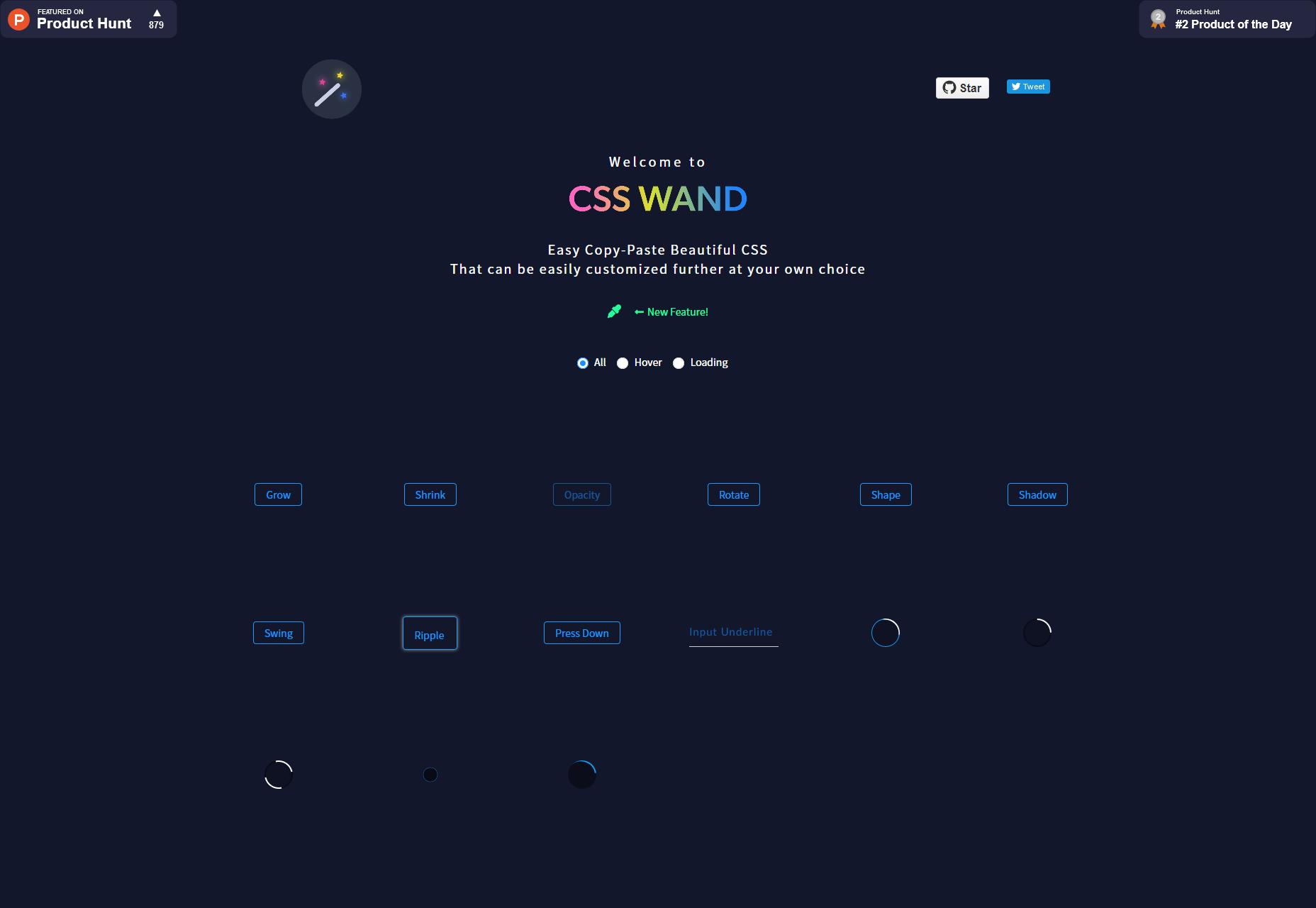
Water.css
Yeah, that’s Water.css, as in “just add water”. It’s a set of default styles that, while it falls short of being a full CSS framework, can get you started if you don’t feeling bothering to come up with your own type or form styles. It weighs in at less than 2kb, and uses no classes. That’s my kind of starter framework, to be honest.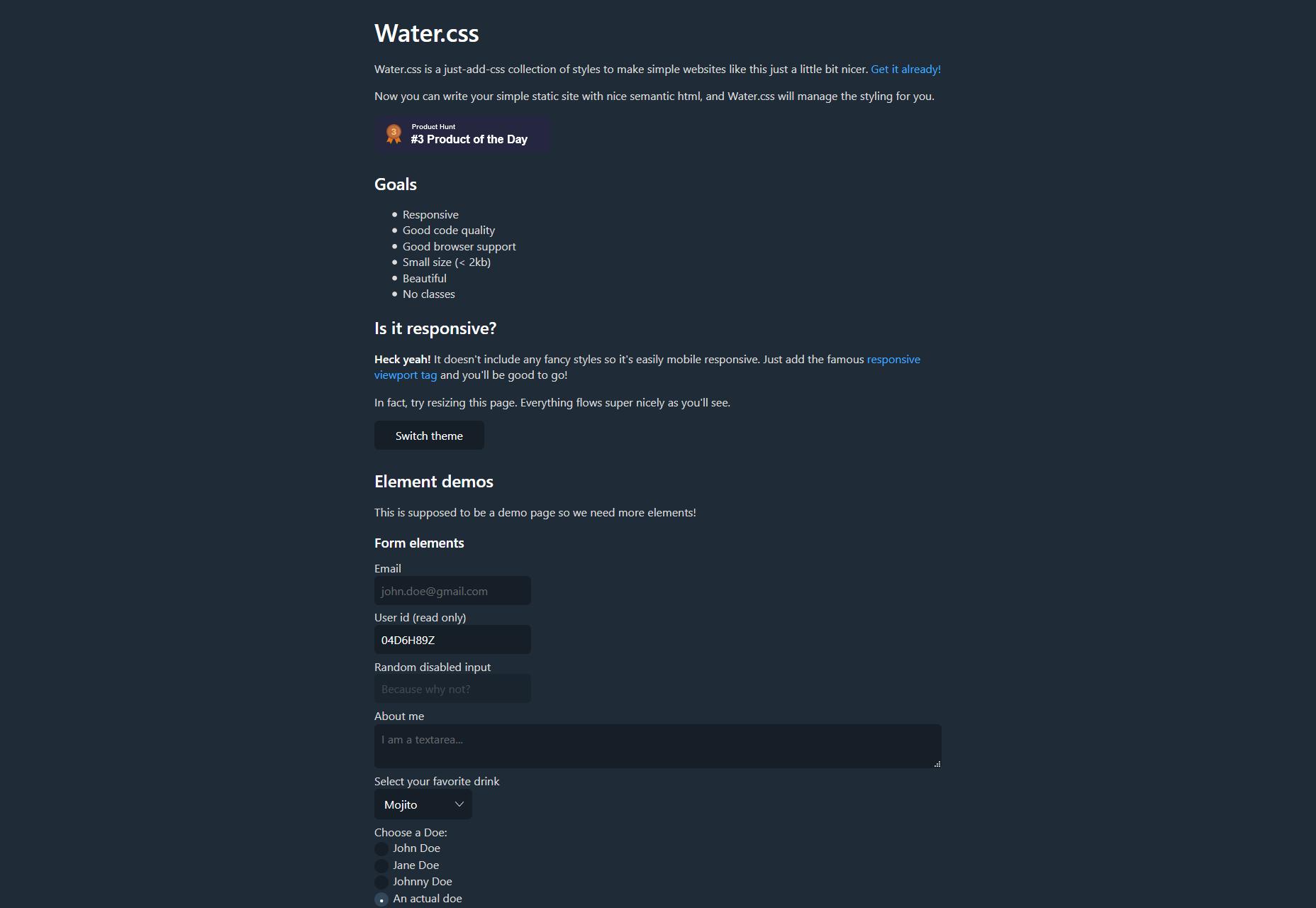
Raisin CSS
Raisin CSS describes itself as a utility CSS library, which means (you guessed it) a whole lot of classes. They’ve got pre-built modules for CSS Grid, FlexBox, breakpoints, the Display property, overflow, positioning, and more. I’d personally use a library like this if I was going to be use JS to alter the appearance of a lot of different elements on the fly.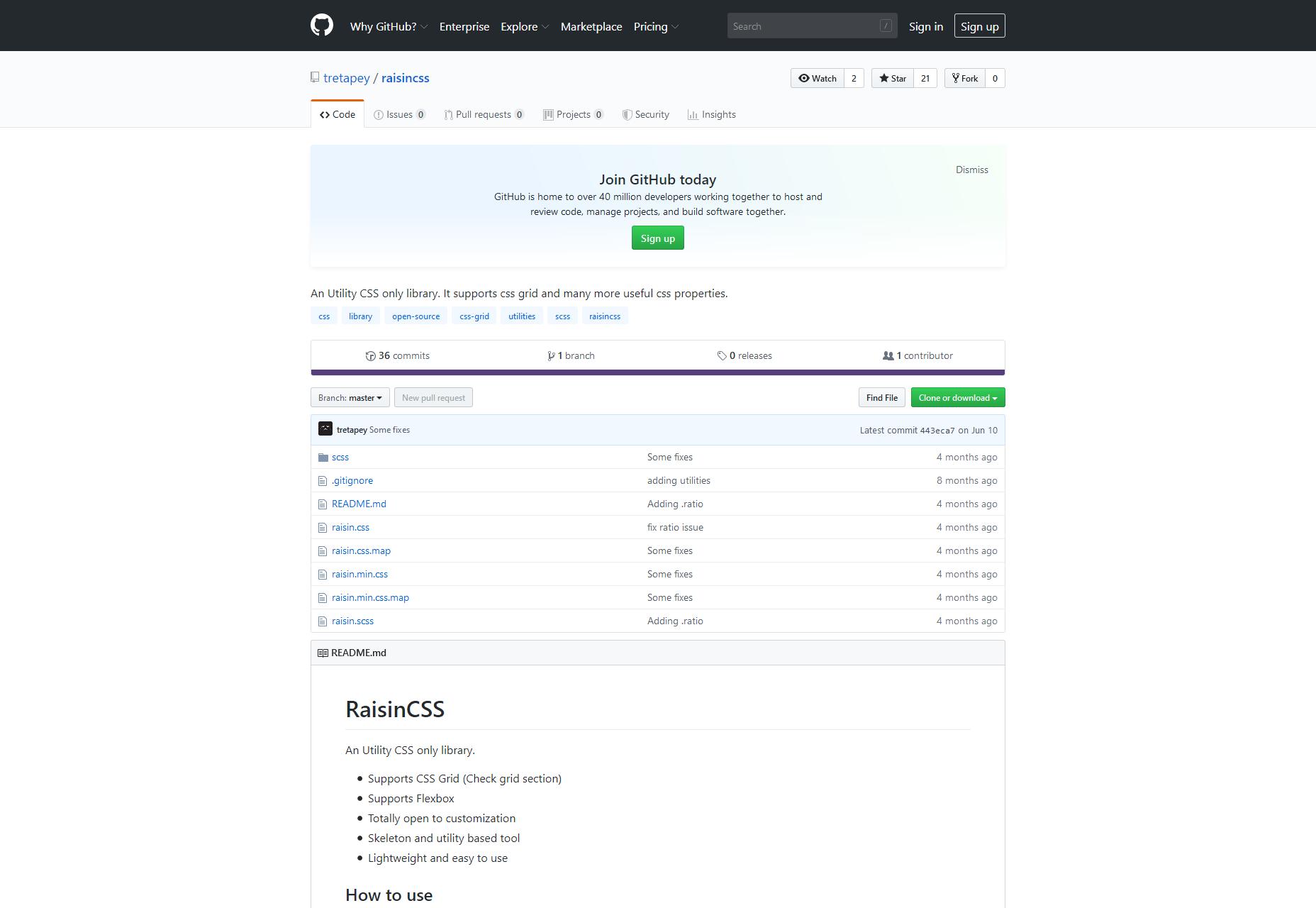
Atomize
Atomize takes things a little further than Raisin CSS, creating something more like a full framework based on Atomic CSS, and the theory of separation of concerns. It aims to be style-neutral, let you define your own breakpoints, and you can use it with NPM, or just download the source for use with any other dev pipeline.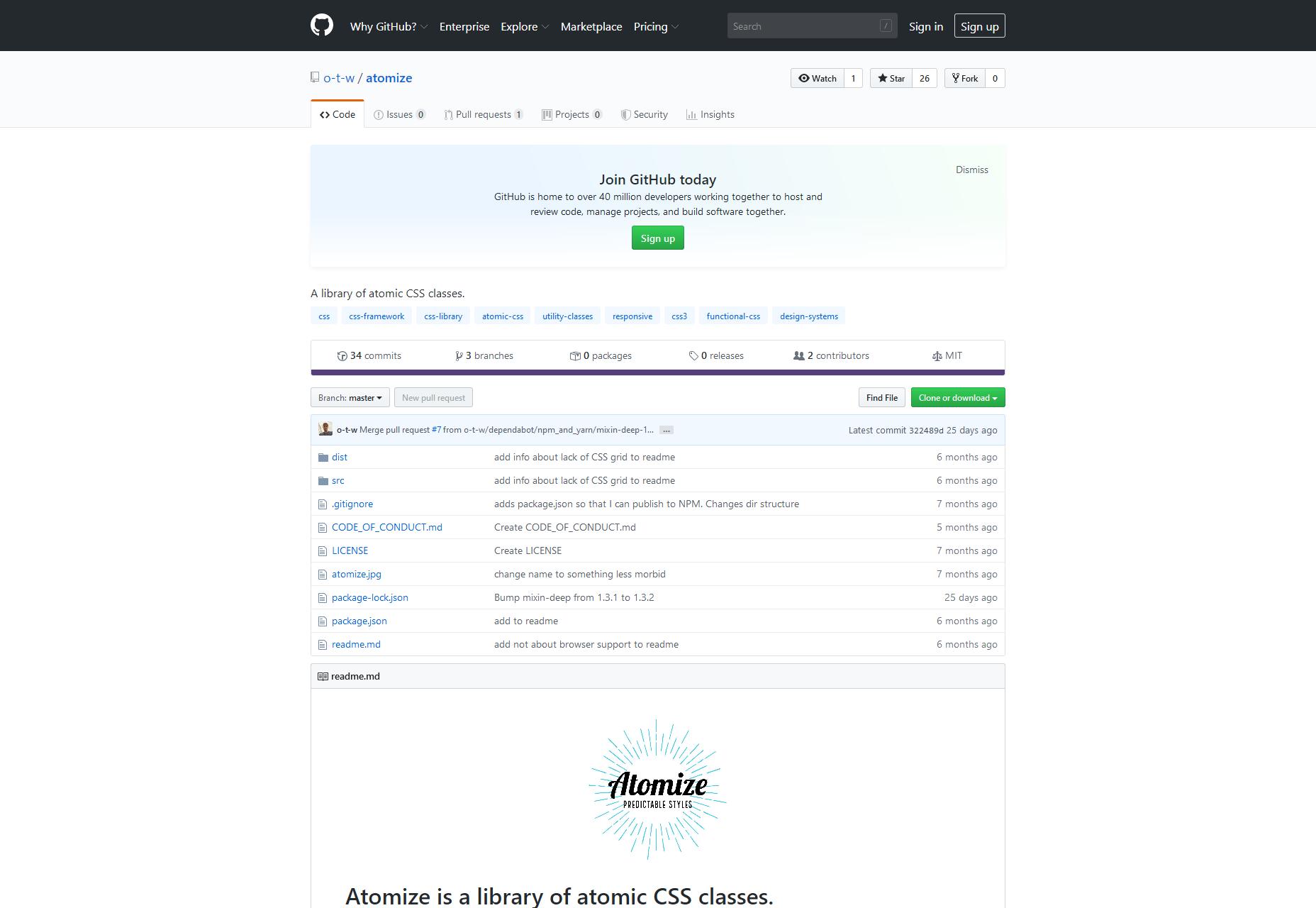
Sassyfication
Sassyfication has a couple of things going for it, starting with its name. It just makes me want to snap my fingers in a “Z” shape, and tell people they just can’t handle me. It also has a collection of commonly-used variables and mixins for SASS. Think of the previously-mentioned utility libraries, but for SASS. Man, I love SASS, but I still miss LESS. Anybody else miss LESS?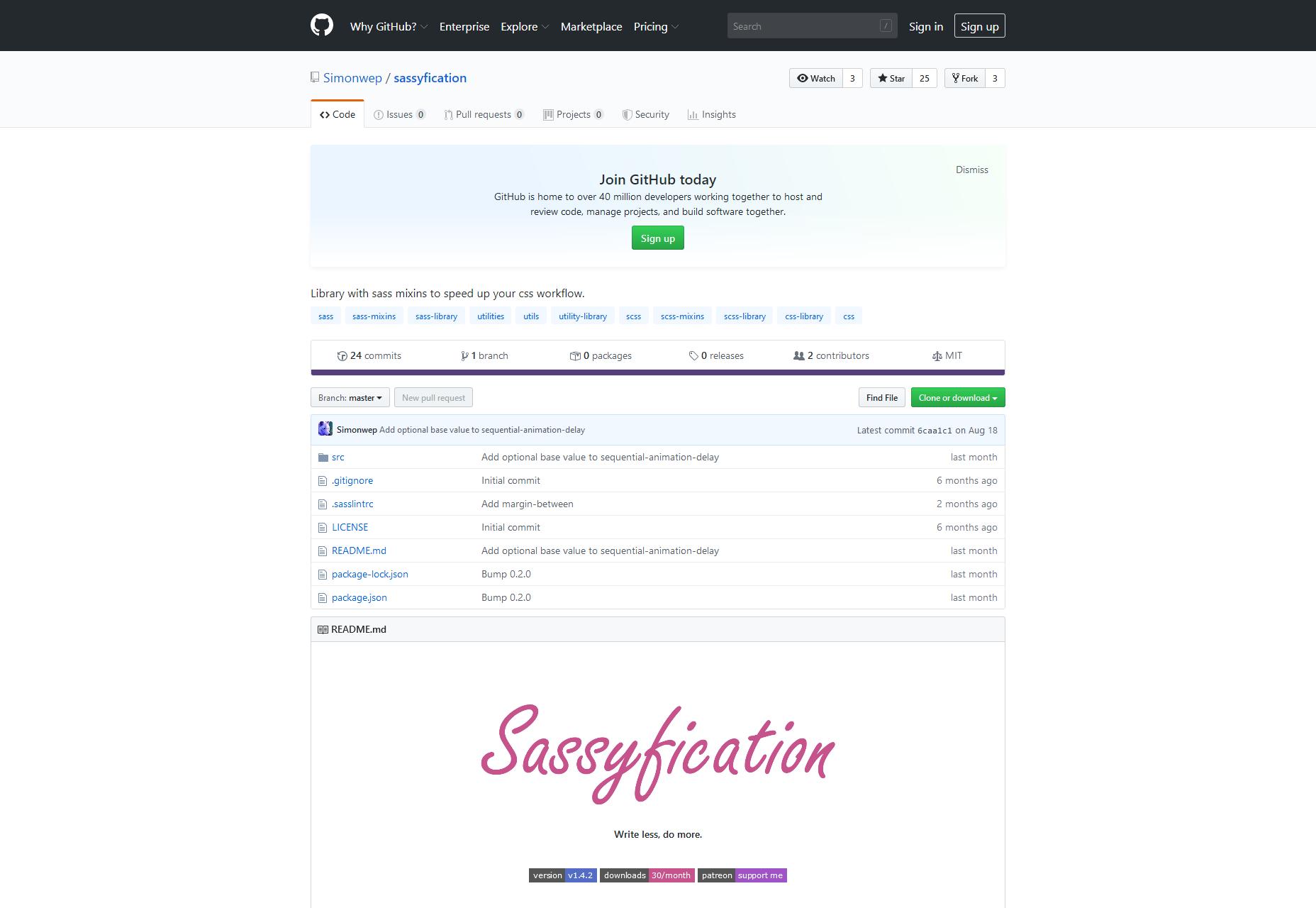
Spectrum CSS
It should be no surprise that Adobe has its own design system, or “design language” as they sometimes call it. Well, it’s called Spectrum, and Spectrum CSS is what you might use to make your site look a lot like an Adobe project. Or, you know, you could just see how they do things, for fun.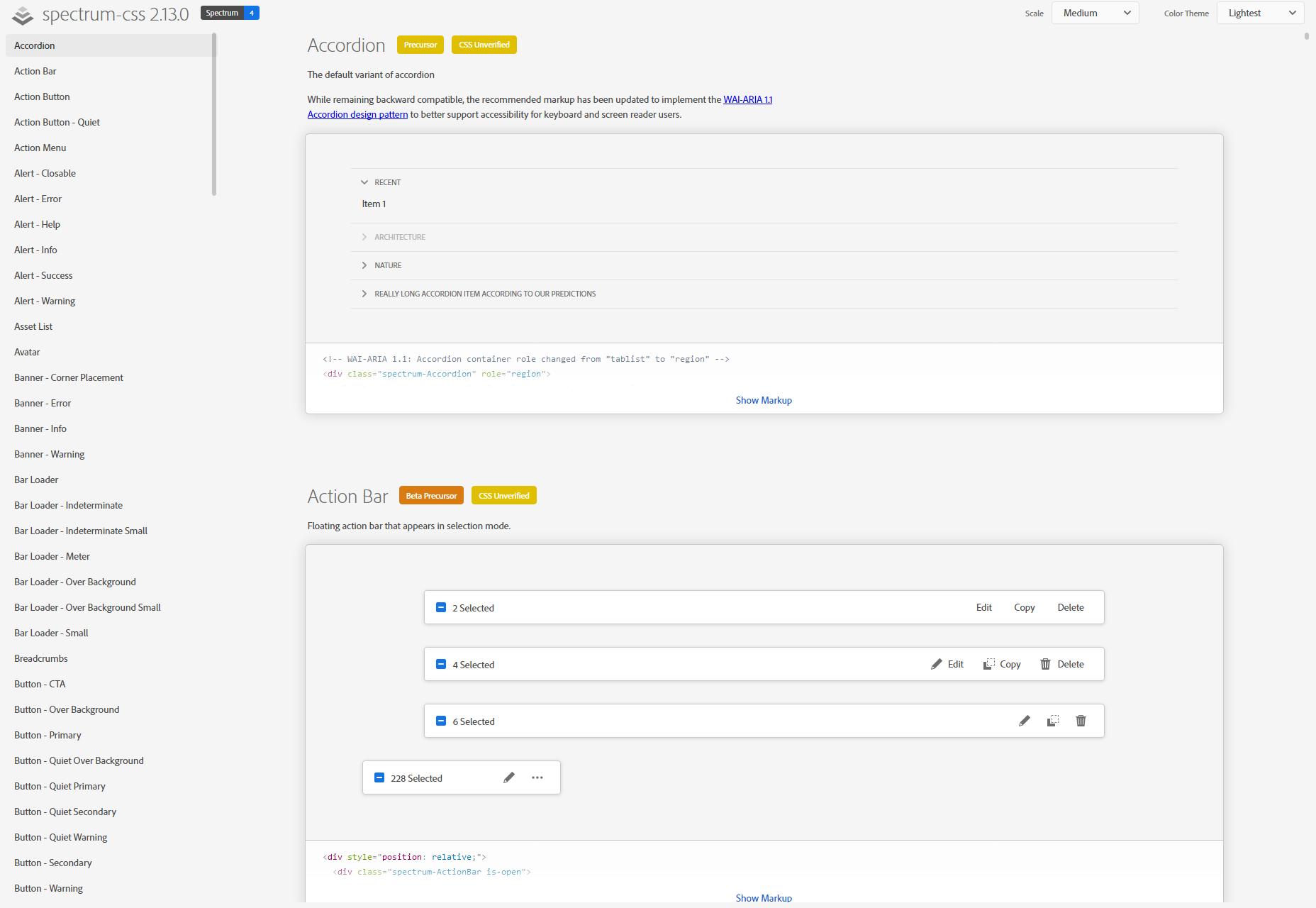
Box-shadows.css
Okay… just how much do you love drop-shadows, and the box-shadow property? Probably not as much as the people who made Box-shadows.css, a whole library dedicated to one thing: rounded corners. I’m kidding. I think you can guess what this does. If you need more shadows in your life and your UI, look no further.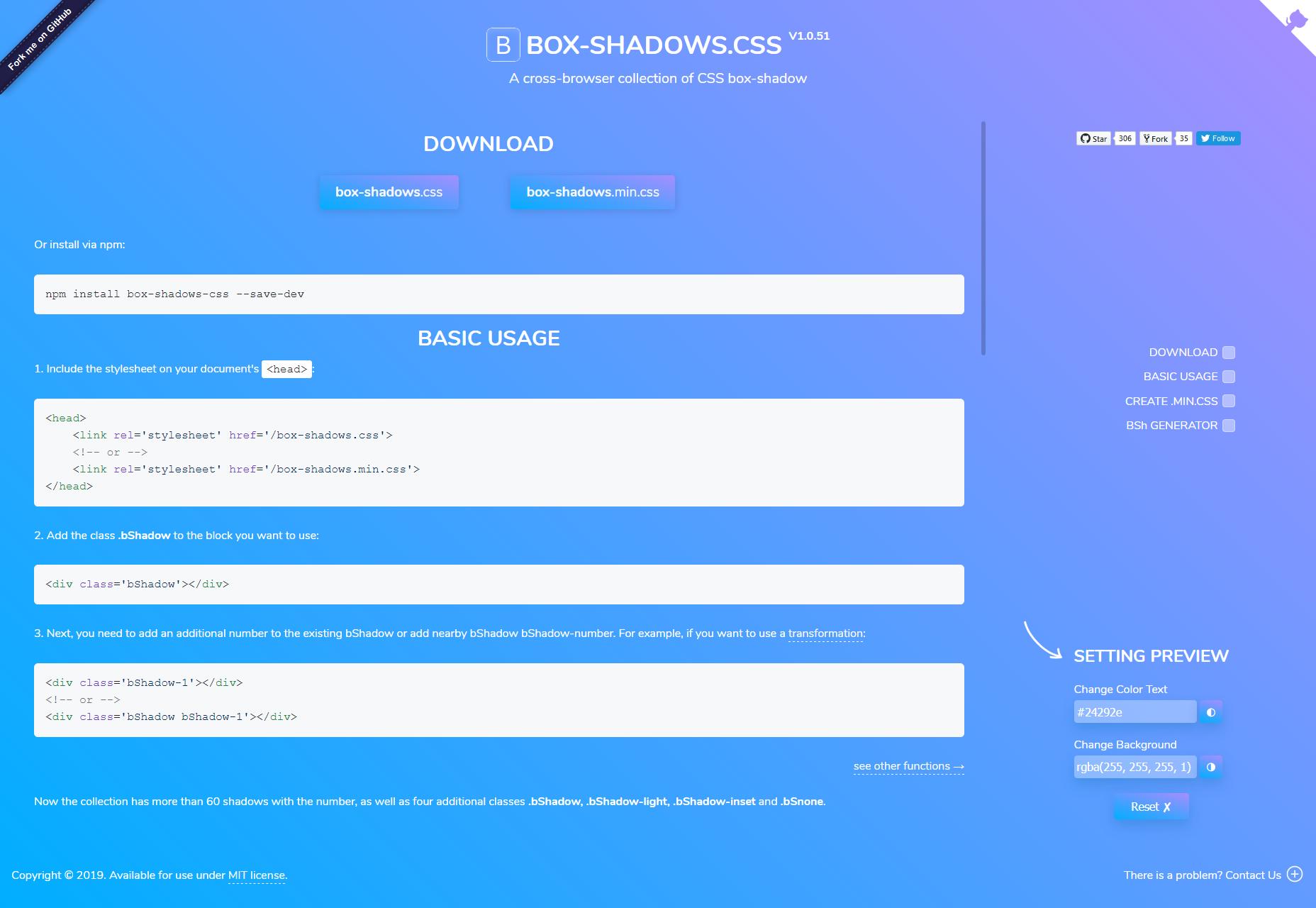
Flix Carousel
Flix Carousel is, as the name suggests, a carousel based on Netflix’s preview carousels. It’s pure CSS, which I love, and seems to work pretty well. The only hiccup is that the preview on the repository page isn’t working. For a visual example, you’ll have to head to the author’s portfolio.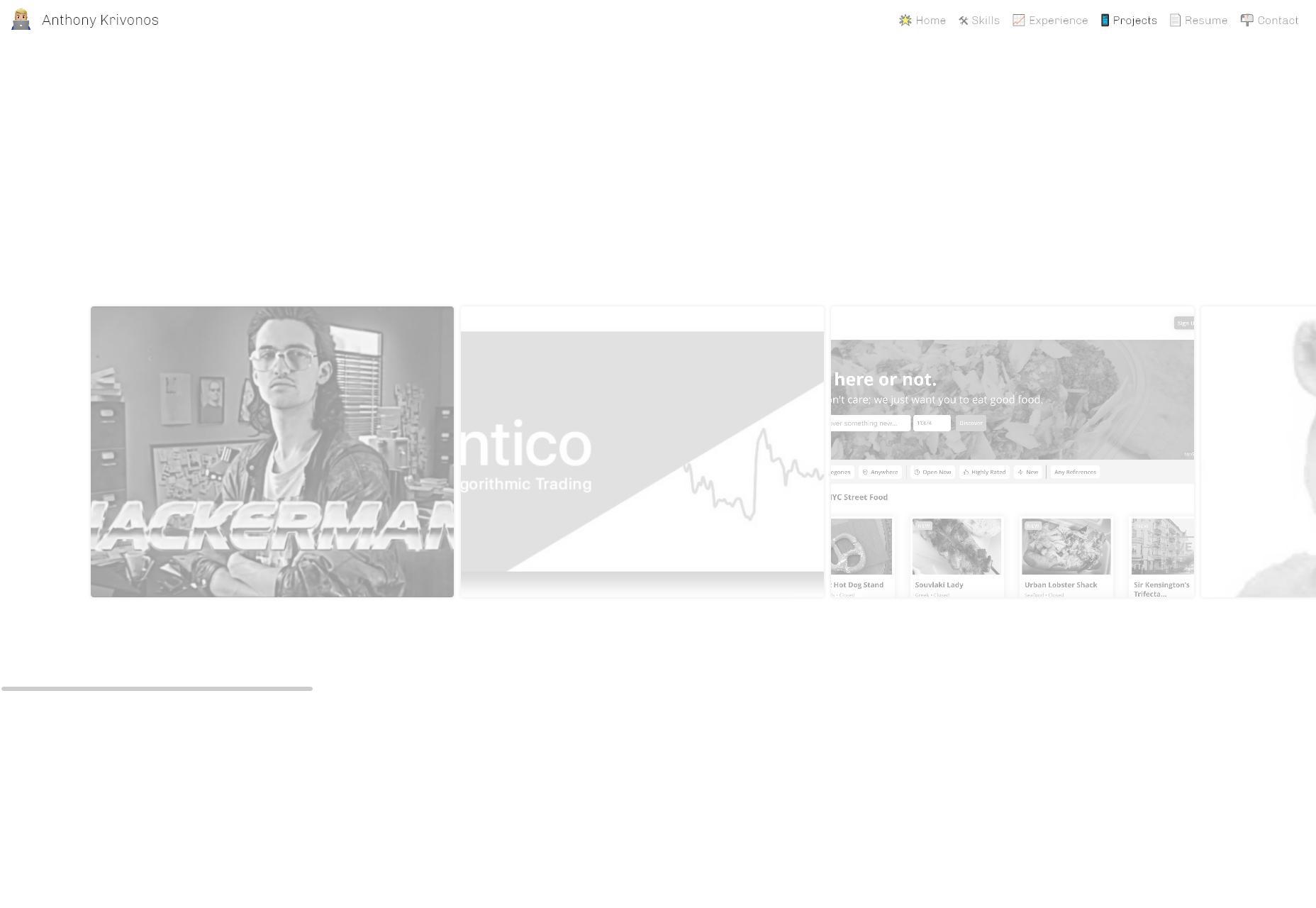
Woah.css
Woah.css is billed as a CSS Animation Library for eccentric web developers, and it lives up to that promise. The animated elements remind me a lot of the old video transitions on TV in the ‘90s, and the video transitions in every “consumer-grade” video editor. It’s cheesy as heck, and a lot of fun to play with.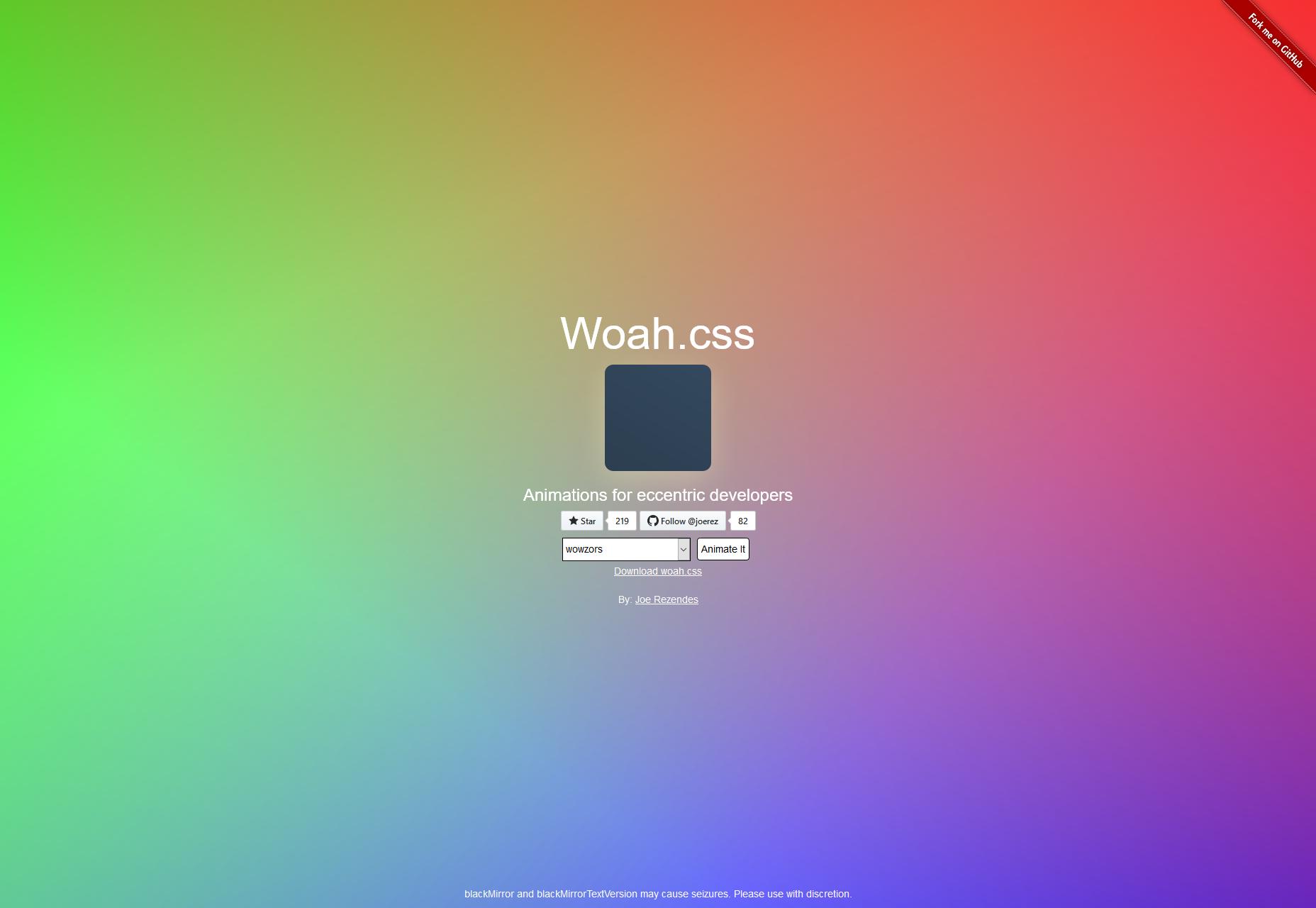
Animation Library
It’s called “Animation Library”, and the animations are about as sedate as the name. This is not a bad thing, as a corporate site probably doesn’t need or want ‘90s video transitions for their animated buttons. It’s pure CSS, so just add the classes you want, and go from there.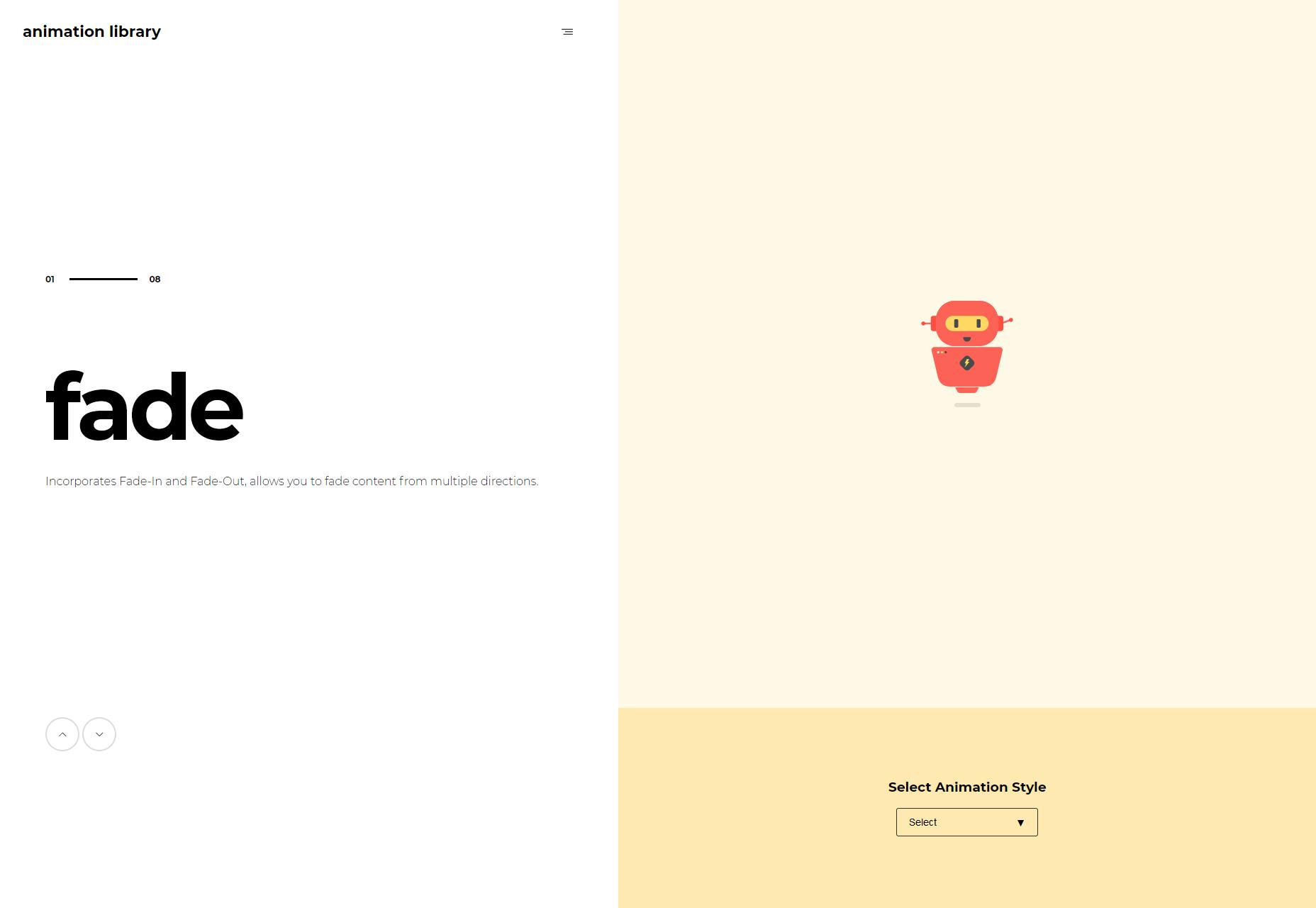
Wipe.css
Wipe.css is basically a brand new CSS reset, based on libraries like sanitize.css and normalize.css. It doesn’t reinvent the wheel, nor should it. It has sensible defaults that make a lot of sense to me, and I might well be using it myself in the near-ish future.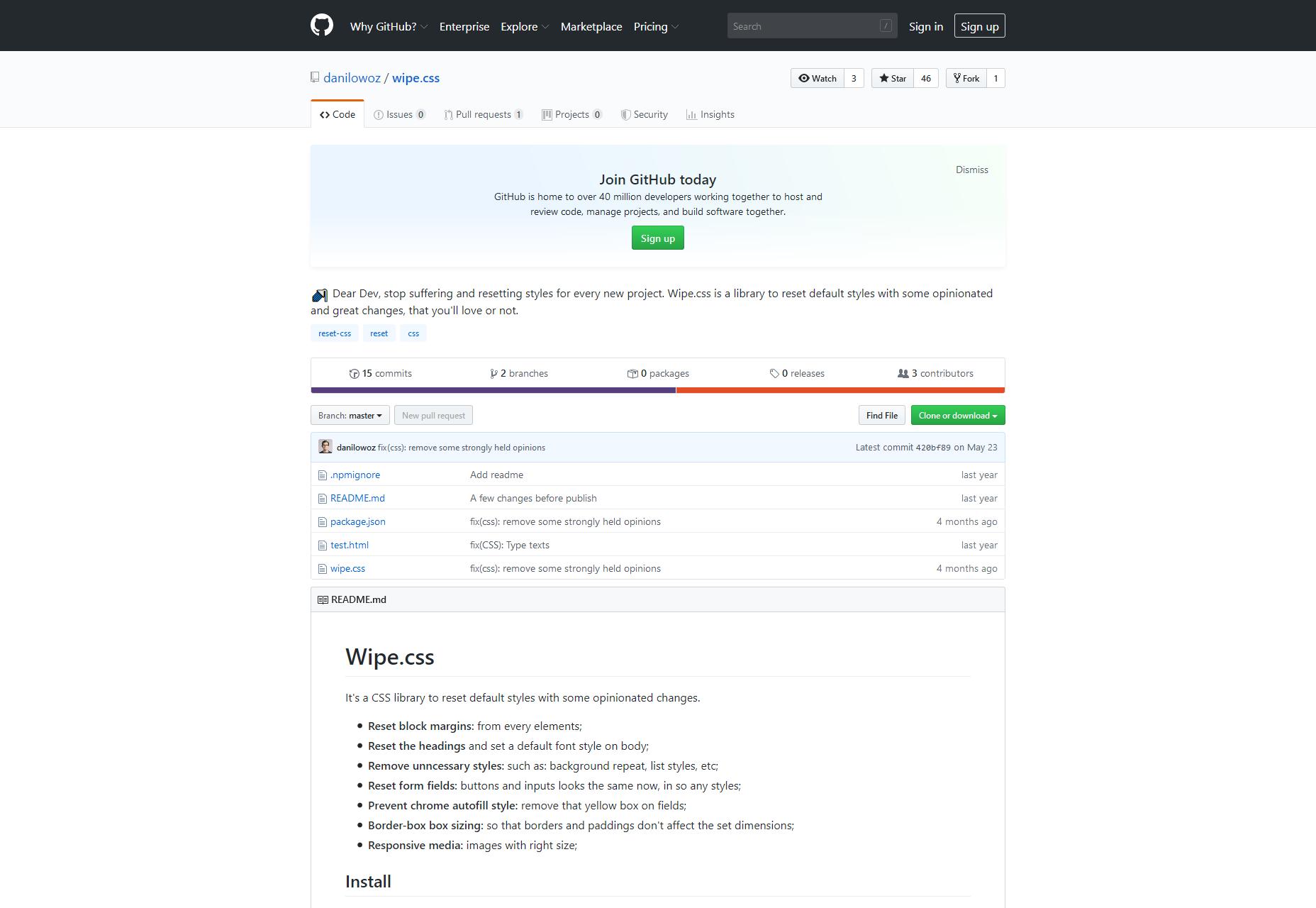
Denali CSS Library
Denali CSS Library is another one based on a design system, specifically the (you guessed it) Denali design system. It features a sleek, modern, and highly sans-serif sort of look that’s perfect for business sites. It’s also got some fairly detailed documentation to get you started.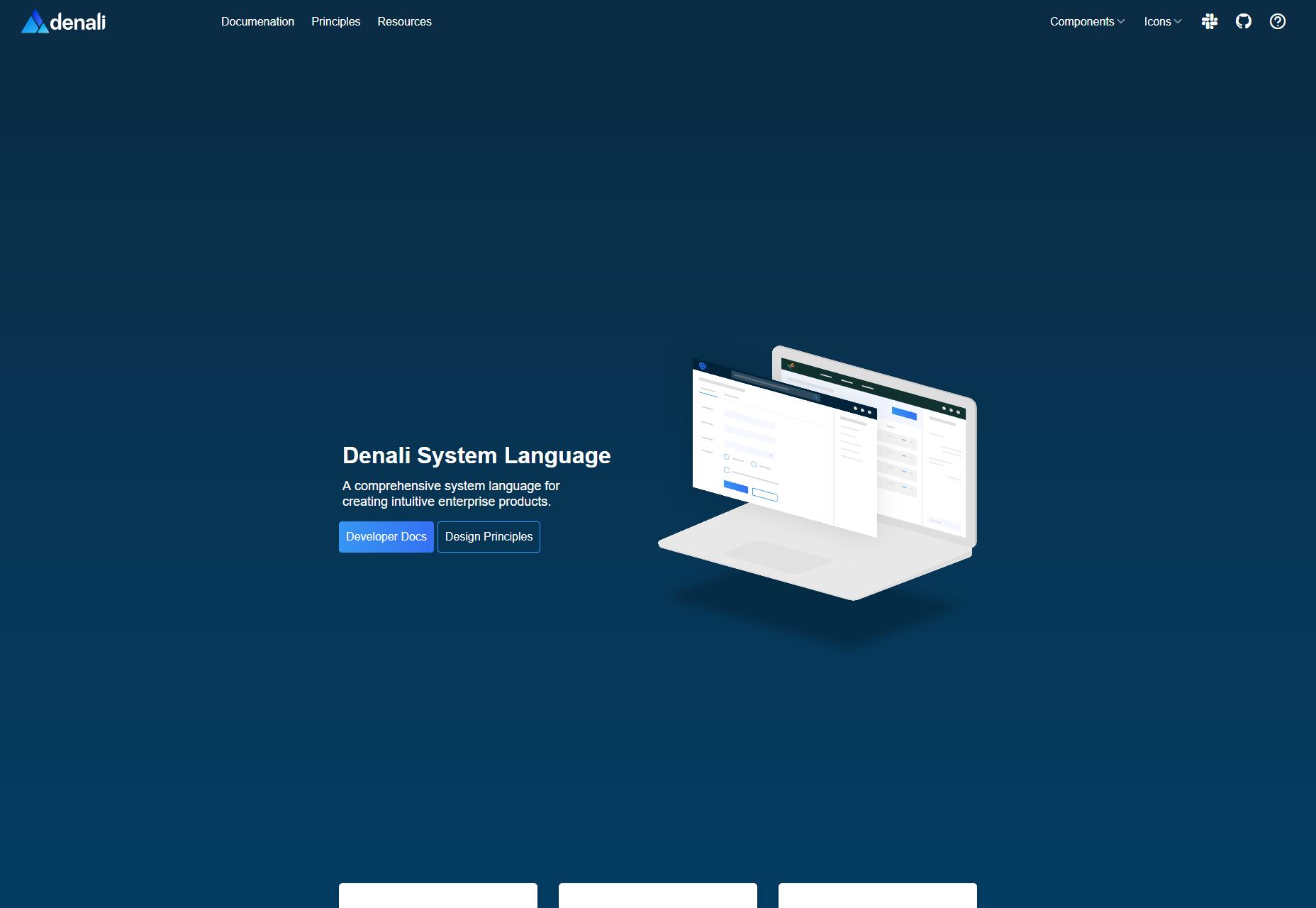
nova-skeletons
nova-skeletons is an interesting one in that it should definitely never be used for production. It’s basically used to create grey blocks for dummy content in prototypes, as seen in this screenshot. Now dummy content is never completely ideal, but for very early prototypes, this might actually be better than Lorem Ipsum.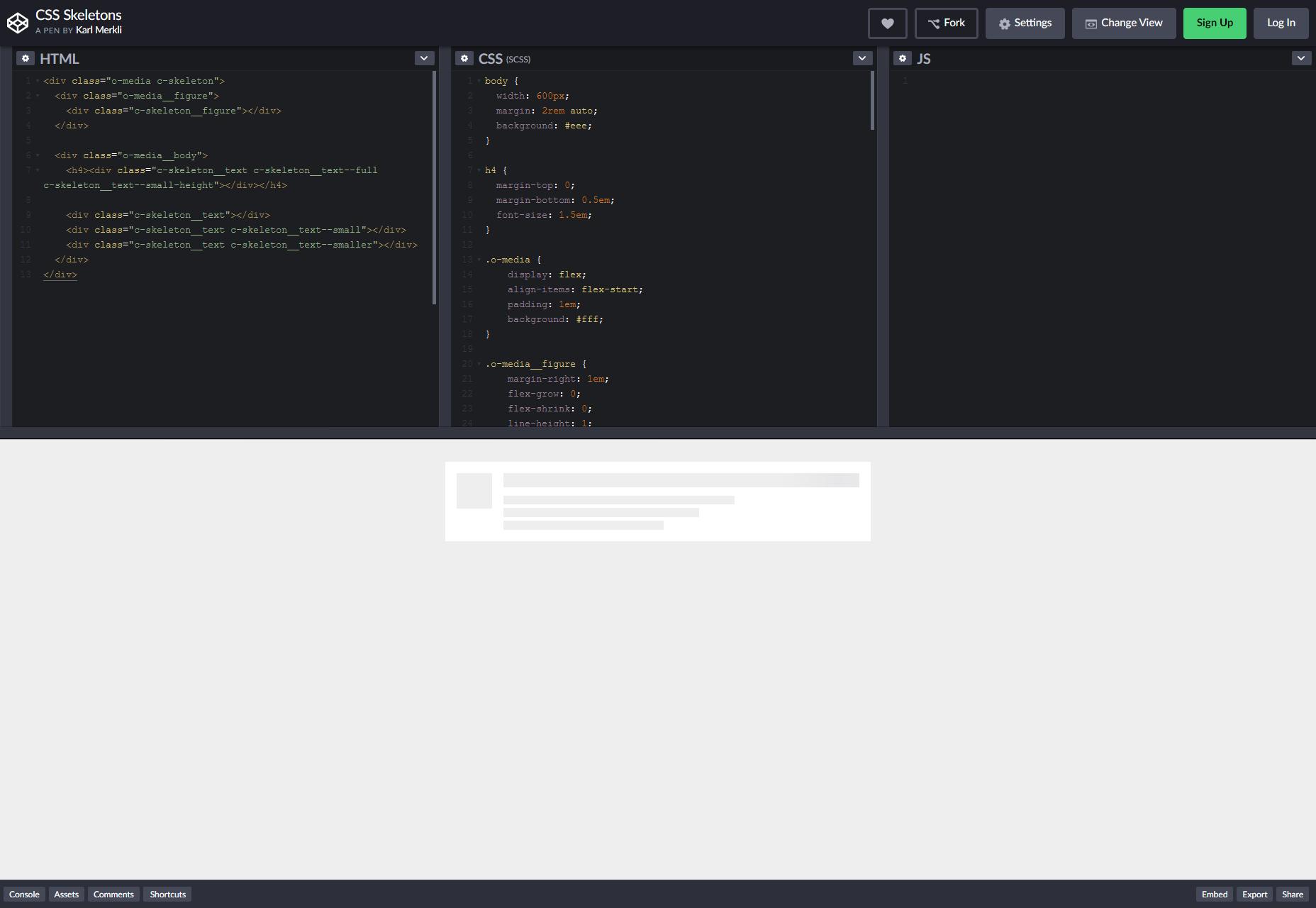
vov.css
vov.css is a lovely set of pure CSS animations that covers basically every (basic) animation you might want. Just add a class and go. One thing I do like is that they include an extra set of classes for adding delay to the animation.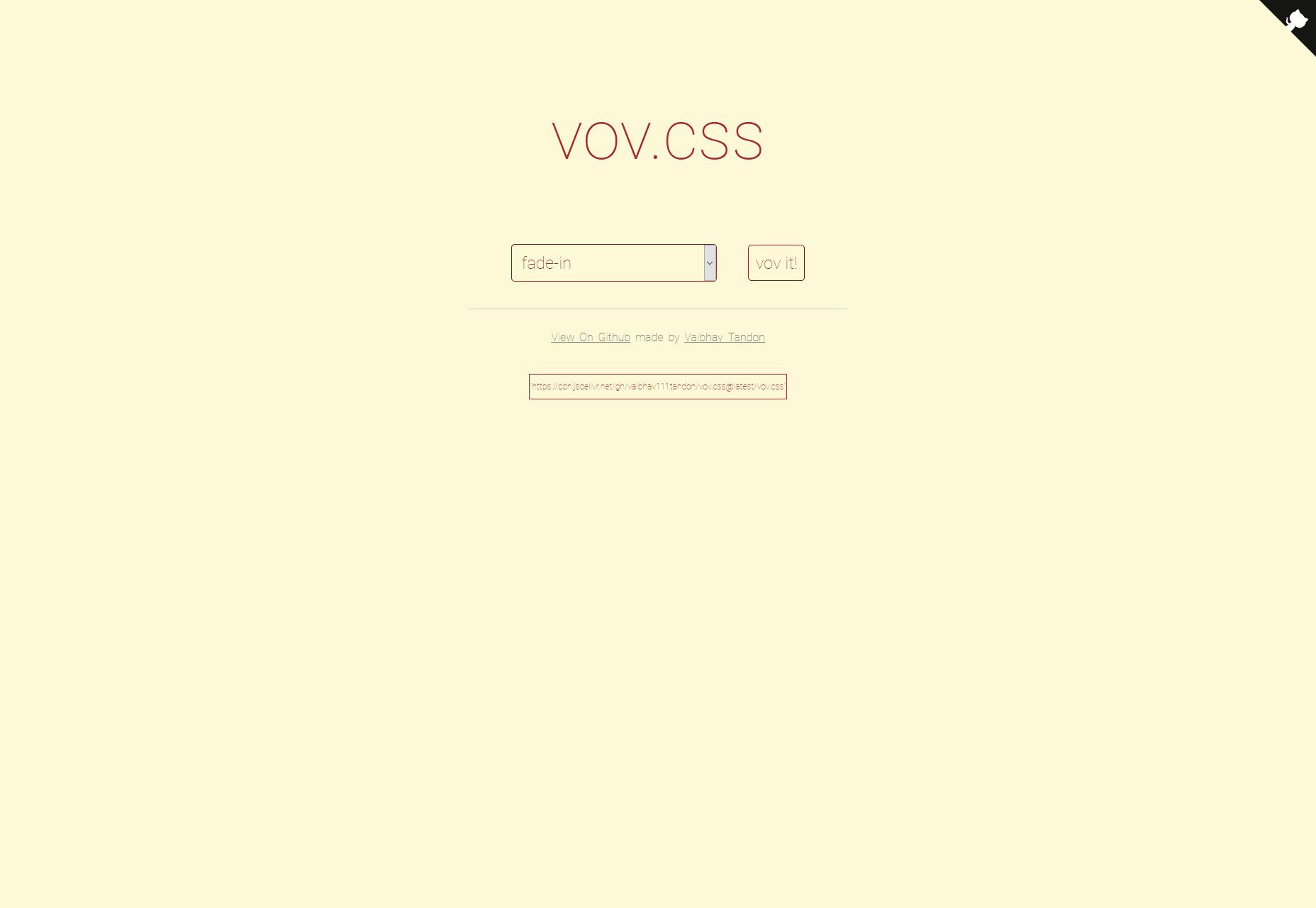
relaxCSS
relaxCSS is a full (but small) framework that styles most of the things you might want in a basic web page or app, with extra components for navigation, tags, and things like that. It also features a dark theme. What I like most is that there’s no layout framework, so you can just add these styles into a site with a Grid or Flexbox layout and get on with your day.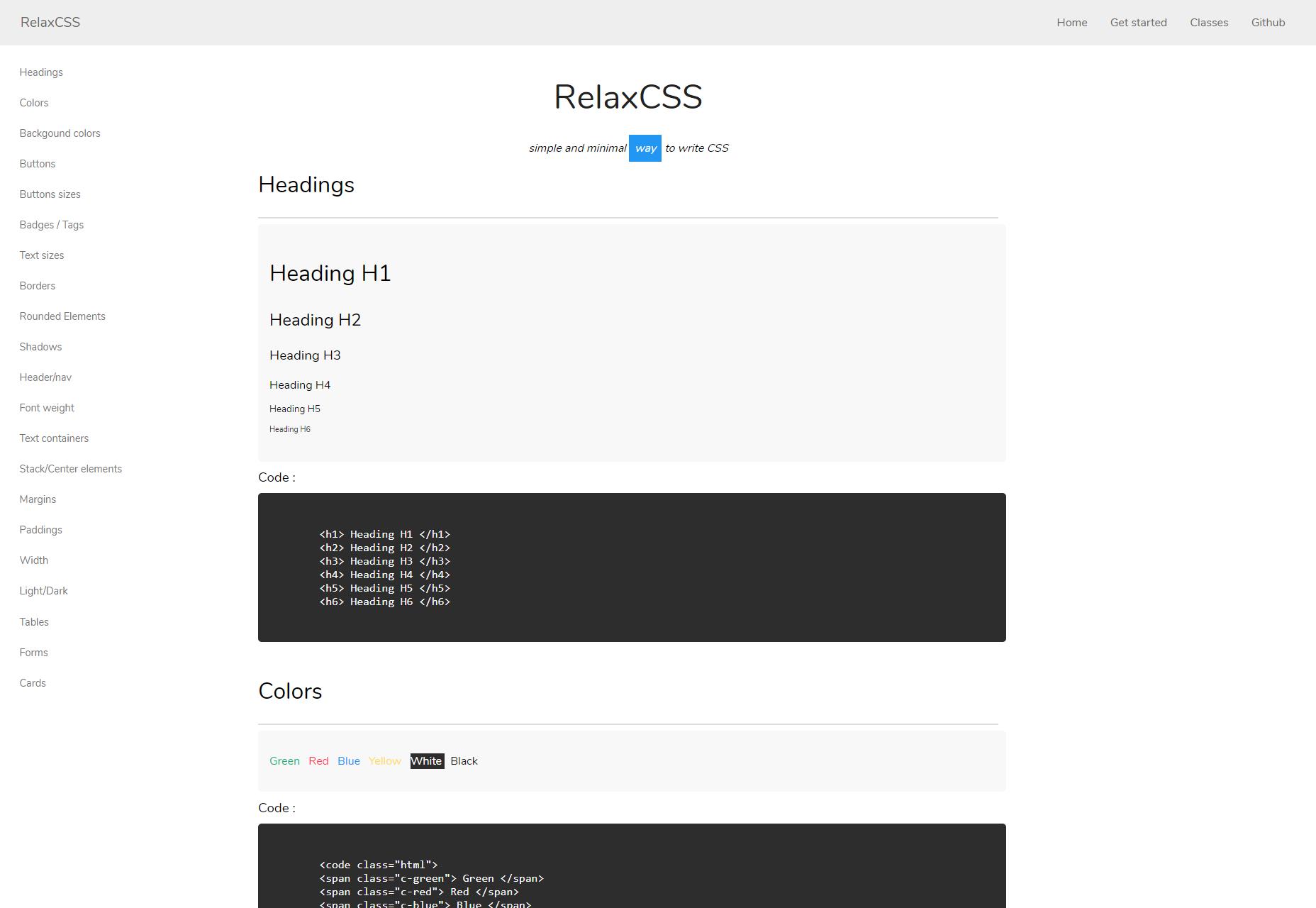 Featured image via DepositPhotos.
Featured image via DepositPhotos.
WDD Staff
WDD staff are proud to be able to bring you this daily blog about web design and development. If there's something you think we should be talking about let us know @DesignerDepot.
Read Next
20 Best New Websites, April 2024
Welcome to our sites of the month for April. With some websites, the details make all the difference, while in others,…
Exciting New Tools for Designers, April 2024
Welcome to our April tools collection. There are no practical jokes here, just practical gadgets, services, and apps to…
14 Top UX Tools for Designers in 2024
User Experience (UX) is one of the most important fields of design, so it should come as no surprise that there are a…
By Simon Sterne
What Negative Effects Does a Bad Website Design Have On My Business?
Consumer expectations for a responsive, immersive, and visually appealing website experience have never been higher. In…
10+ Best Resources & Tools for Web Designers (2024 update)
Is searching for the best web design tools to suit your needs akin to having a recurring bad dream? Does each…
By WDD Staff
3 Essential Design Trends, April 2024
Ready to jump into some amazing new design ideas for Spring? Our roundup has everything from UX to color trends…
How to Plan Your First Successful Website
Planning a new website can be exciting and — if you’re anything like me — a little daunting. Whether you’re an…
By Simon Sterne
15 Best New Fonts, March 2024
Welcome to March’s edition of our roundup of the best new fonts for designers. This month’s compilation includes…
By Ben Moss
LimeWire Developer APIs Herald a New Era of AI Integration
Generative AI is a fascinating technology. Far from the design killer some people feared, it is an empowering and…
By WDD Staff
20 Best New Websites, March 2024
Welcome to our pick of sites for March. This month’s collection tends towards the simple and clean, which goes to show…
Exciting New Tools for Designers, March 2024
The fast-paced world of design never stops turning, and staying ahead of the curve is essential for creatives. As…
Web Tech Trends to Watch in 2024 and Beyond
It hardly seems possible given the radical transformations we’ve seen over the last few decades, but the web design…
By Louise North
















