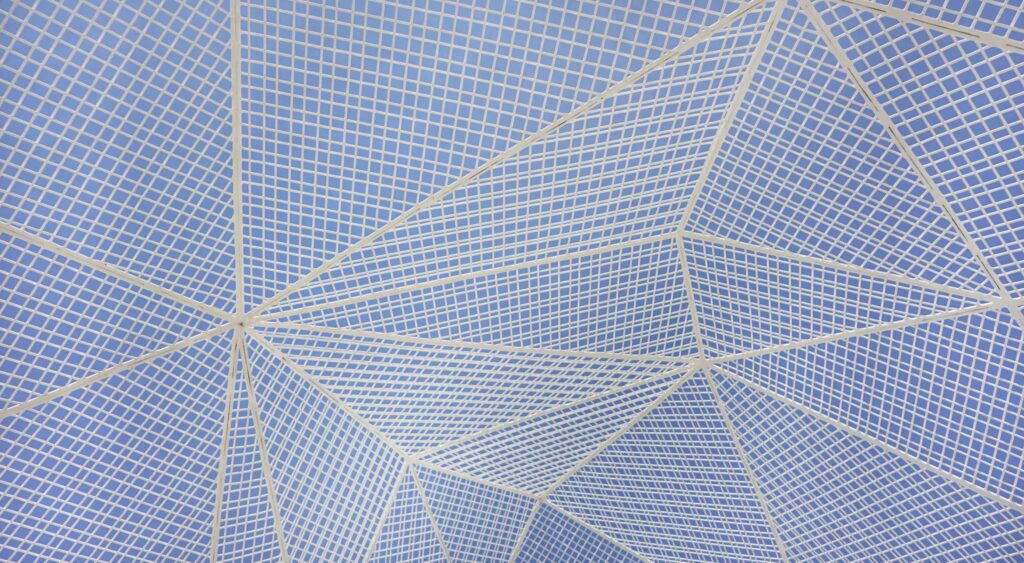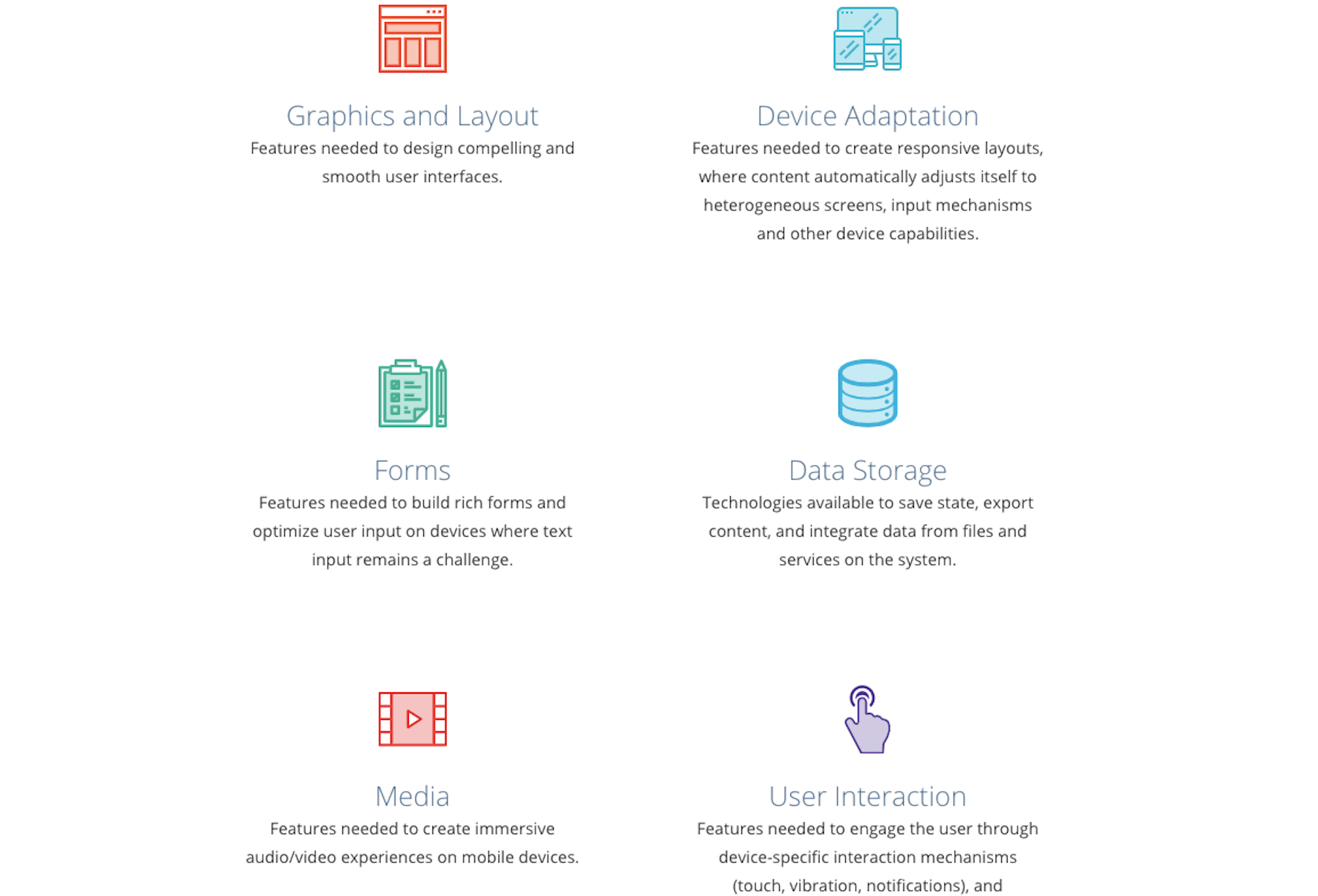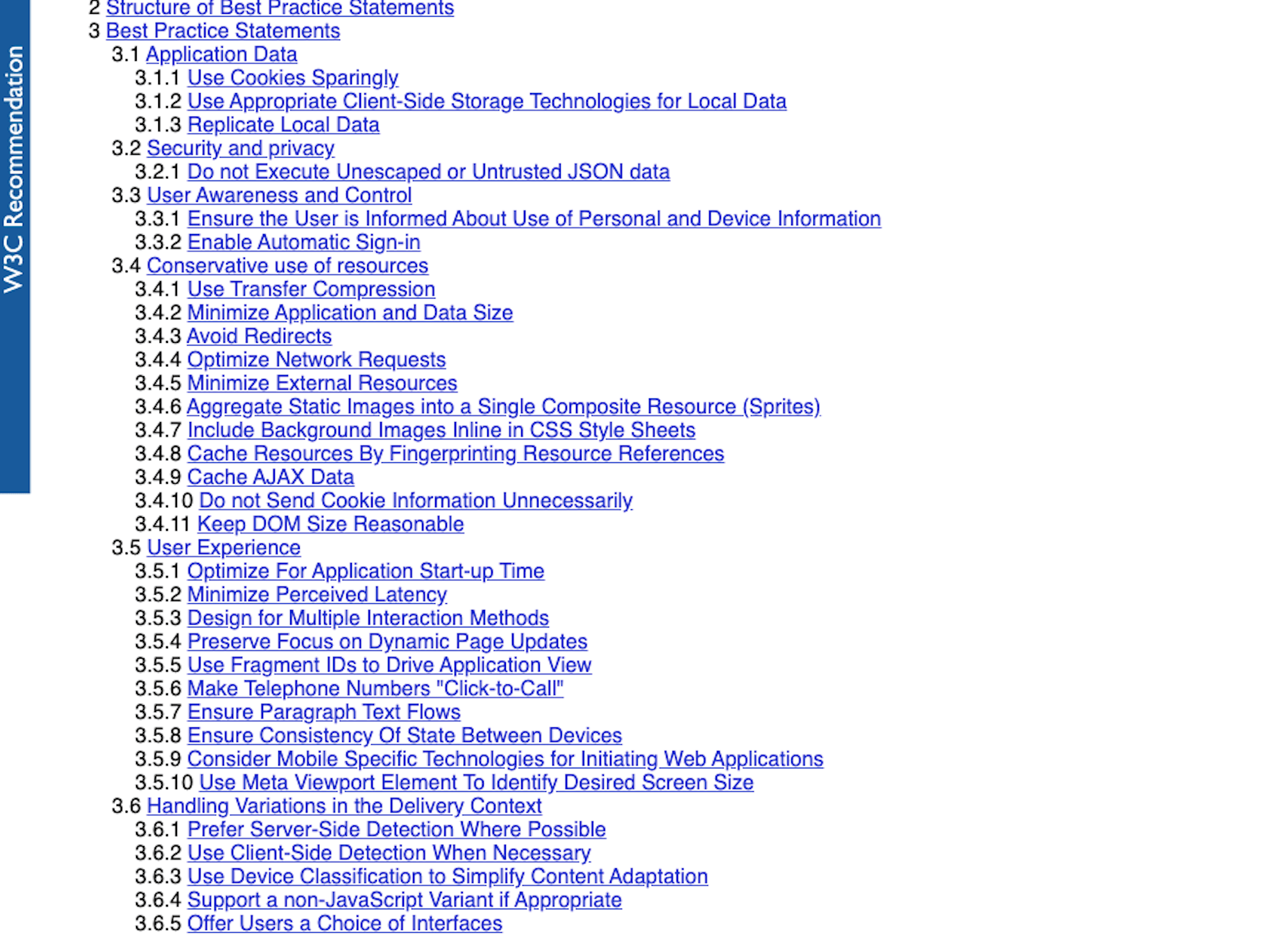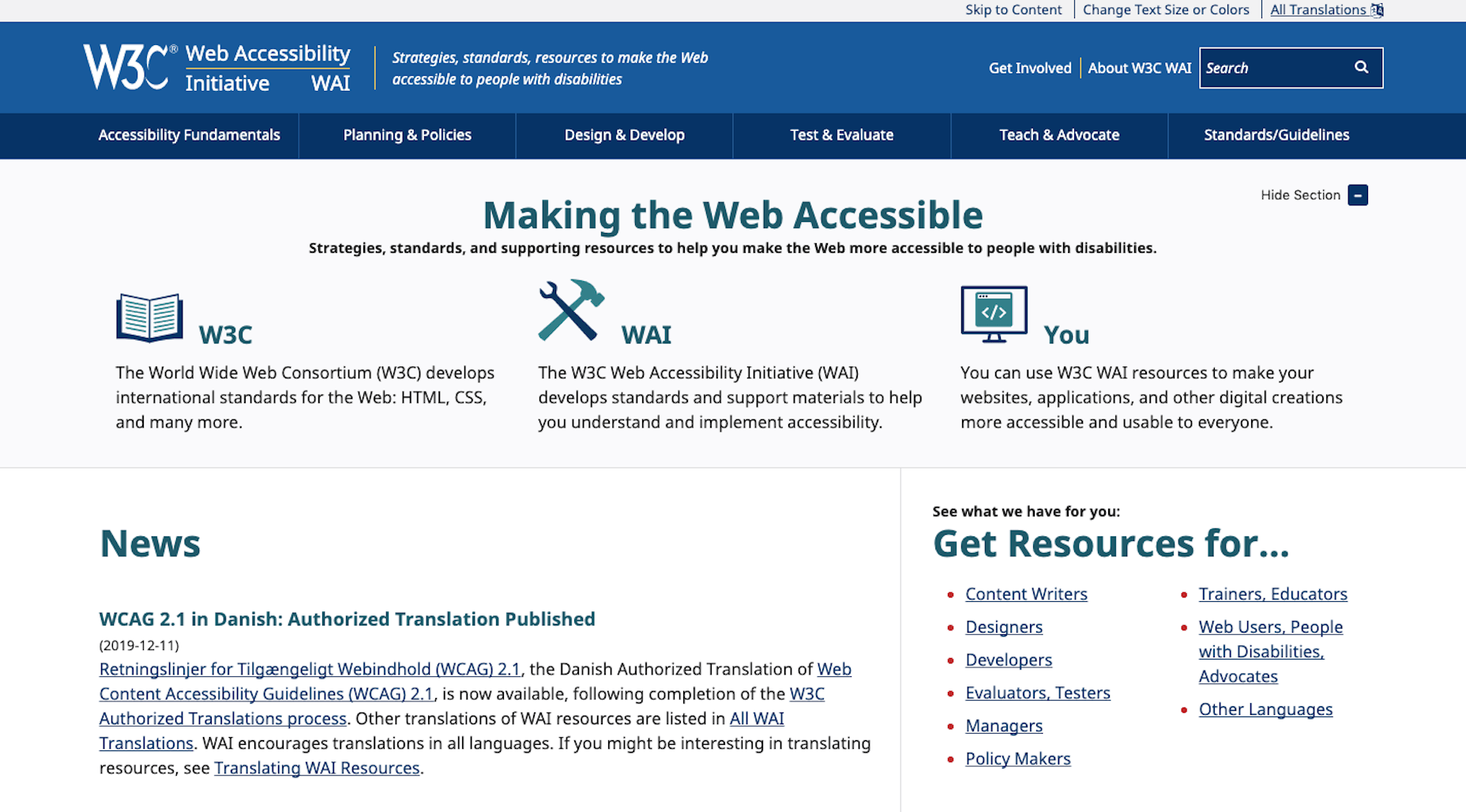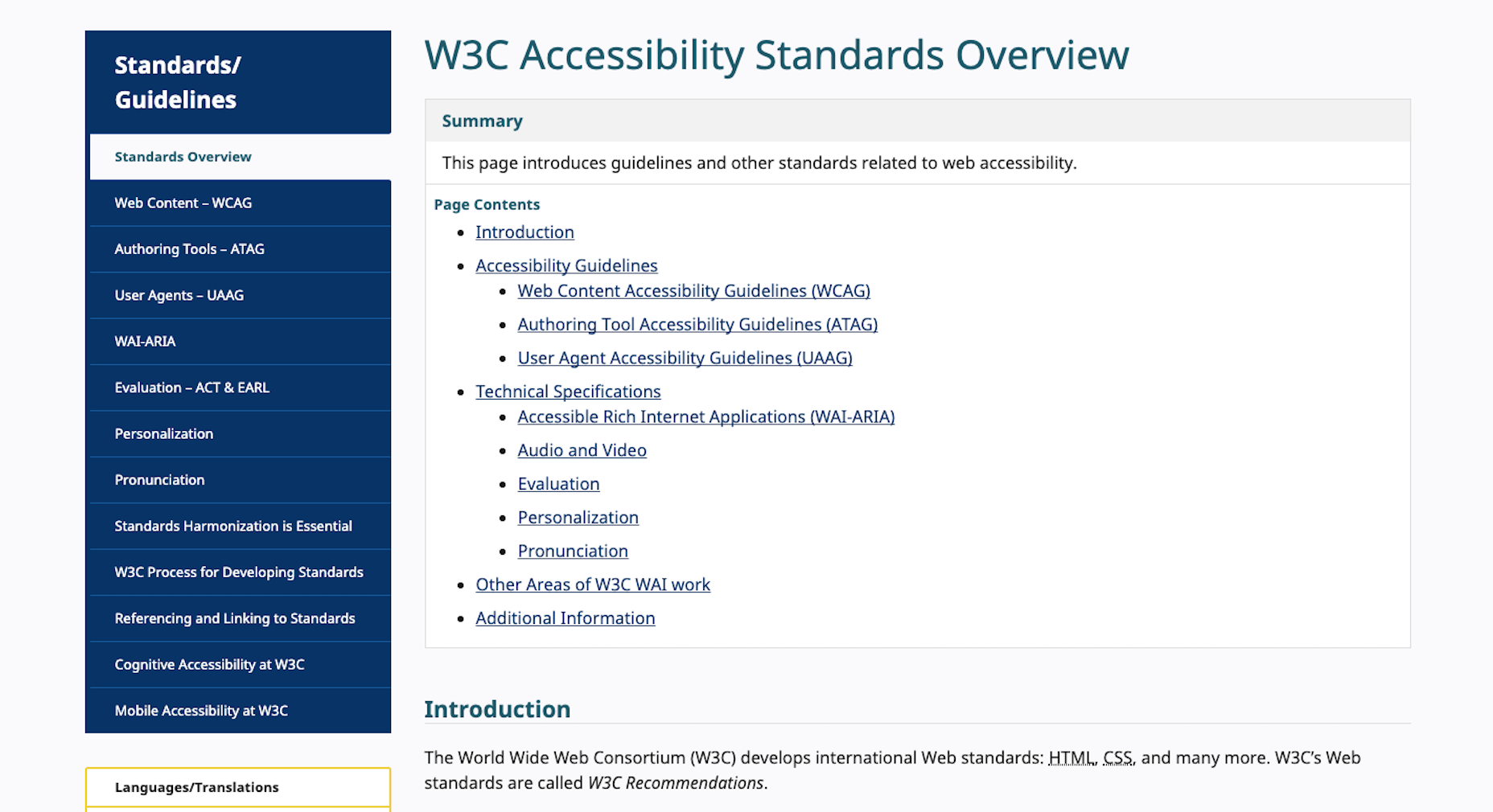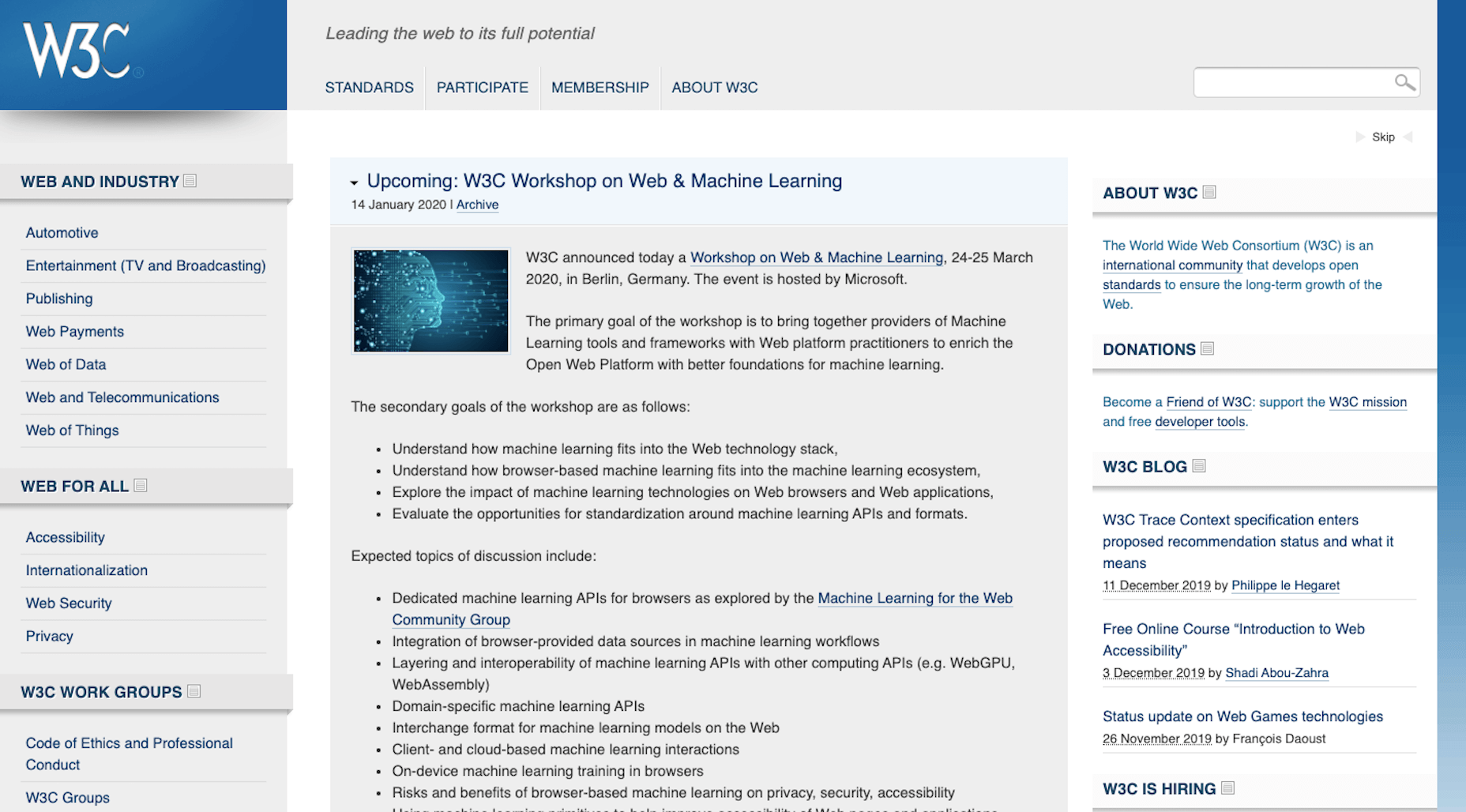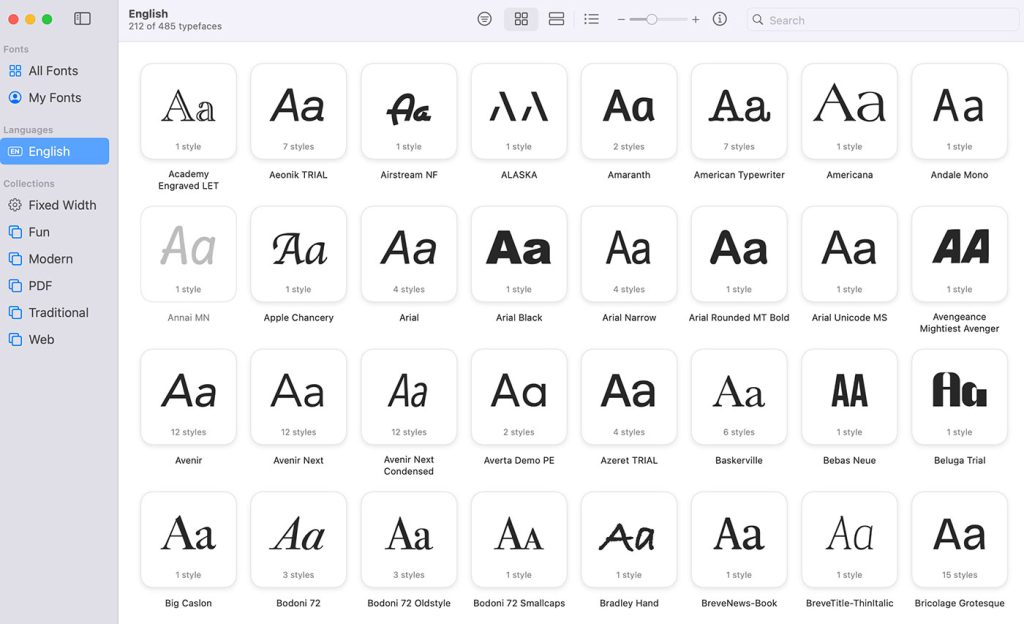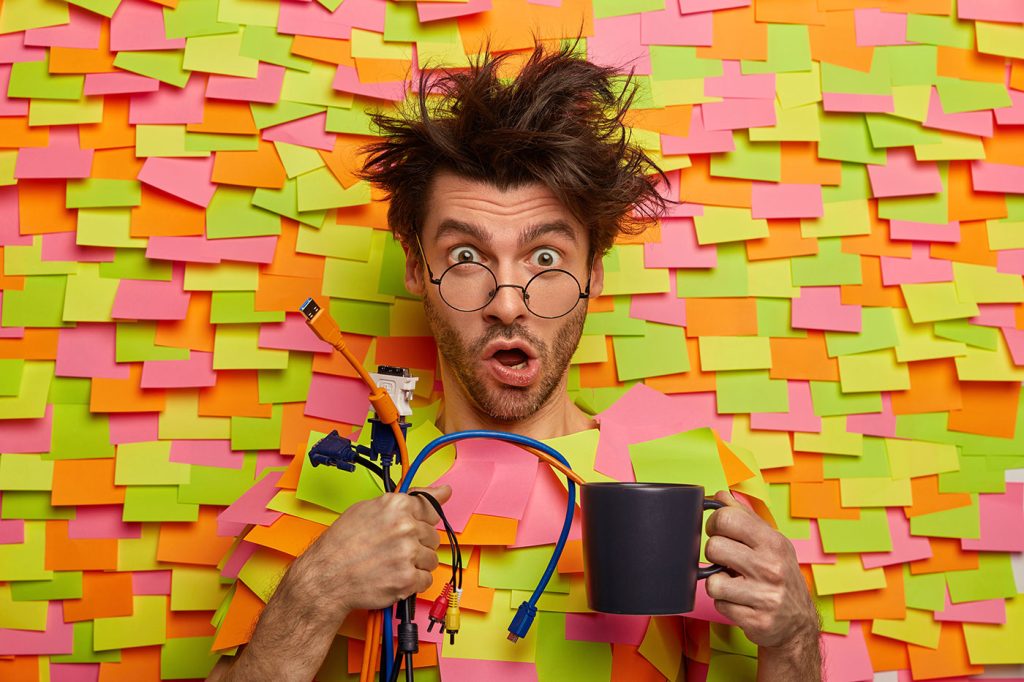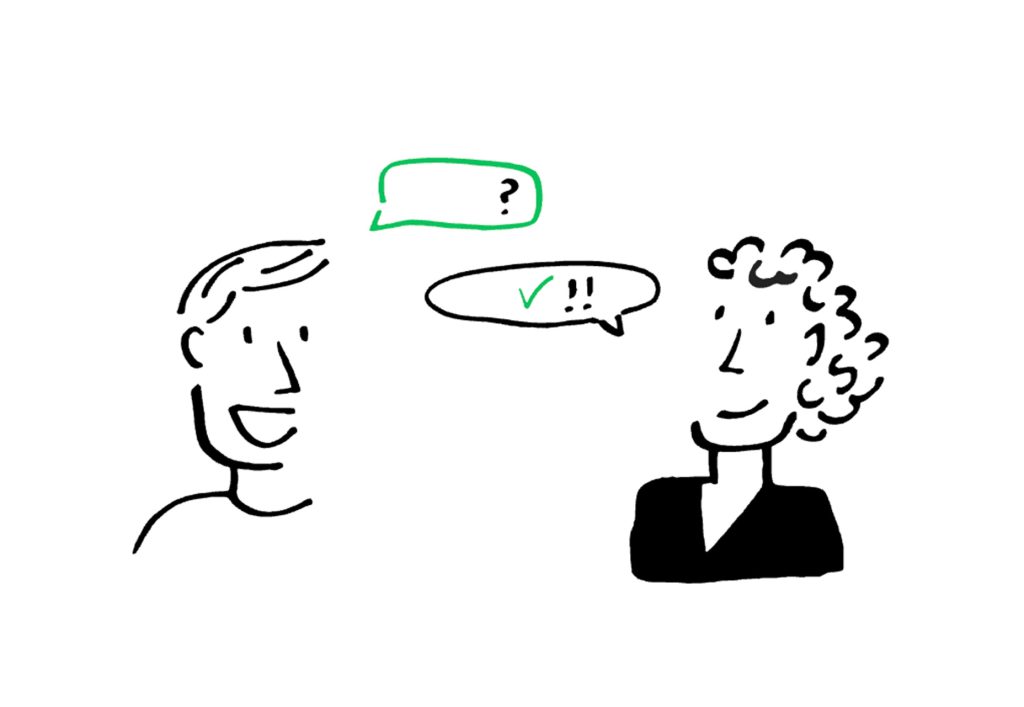Today, we’re going to look at what web standards are, why we have them, and what you actually need to do with them as a web designer.
What Are Web Standards?
When we talk about web standards, what we’re referring to are formal specifications that the Internet and everything on it should adhere to. So, this is frequently less about how the frontend of a website appears and more about how the backend of it is structured.
Web standards aren’t just focused on web development either. They touch on browsers, HTTP, design and development software, as well as consumer devices. Essentially, web standards are developed and formalized to bring strength and consistency to the very core of the web. The more we adhere to these standards, the more accessible the web becomes for all.
Even if you’re not involved in the coding of your websites, you’re likely familiar with today’s web standards:
Valid HTML, CSS, and JavaScript
Poorly written code can cause a lot of problems for the performance of a website, not to mention the bugs it can introduce. So, this was one of the first things we needed to get a handle on.
Since HTML, CSS, and JavaScript form the backbone of the web, there are strict standards pertaining to how they’re written and when they’re used. In addition, as variations of these languages enter the web’s lexicon — like HTML5 and CSS3 — standards are created for them as well.
By standardizing coding, we make it possible for all developers and designers to speak the same language, and for every web browser or software to comprehend them.
Graphics
This is an important one for web designers, though it’s not so much as a strict standard as a set of best practices for using graphics on the web. For example, this is what the W3C recommends:
- PNG for photos;
- SVG for data visualization;
- CSS for enhancing basic HTML;
- Canvas API for creating gradients, shapes, and other design effects;
- WebCGM for vector graphics.
If you want your website to perform as efficiently as possible, it’s important to take recommendations like these seriously.
Mobile Responsiveness
With the proliferation of smart devices and the immense variation in the types of devices available, it’s become critical to have standards for the mobile web.
That said, standards bodies haven’t just standardized responsive design. They’ve also created a set of best practices for the mobile web.
Here’s an example of some of the mobile web standards we have:
Guidelines aren’t just provided for design or tools used either. They also focus on things like processing payments, website security, and performance.
The best practices recommendations are just as in-depth and intense, too:
Expect to see a greater focus on mobile web standards as more users flock to websites on their smart devices.
Web Architecture
This pertains to the way we structure information behind the scenes. So, standards have been drawn up for things like:
- URLs and URIs;
- XML;
- HTTP and HTTPS;
- Character sets;
- Encoding.
By using standards for the way we label and identify parts of the web, it can become more global-friendly.
Accessibility
The Web Accessibility Initiative (WAI) is part of the larger World Wide Web Consortium (more on that below).
Unlike some of the other web standards mentioned here, standardizing accessibility is a big deal. As you can see in the screenshot above, it’s not just something that affects how web developers code or web designers create. It affects everyone who contributes to a website — writers, testers, project managers, policymakers, and so on.
There’s a lot to unpack when it comes to accessibility standards. Suffice to say, if you’re building a website that aims to actively serve the public, then every one of these standards needs to become part of your workflow.
Where Do Web Standards Come From?
In the very early days of the web, the browser wars between Internet Explorer and Firefox was problematic. As they attempted to compete for greater market share, their technologies diverged wildly. If left to their own devices, those browsers could’ve done real damage to the Internet, causing a fractured experience from browser to browser, and website to website.
Tim Berners-Lee, the person who founded the world wide web, decided something needed to be done and, as a result, formed the World Wide Web Consortium (W3C).
Since the founding of the W3C, it’s been the mission of this standards organization to establish universal standards that would allow the web to grow in a positive direction.
The W3C wasn’t the only standards organization trying to improve the Internet in the early days. The Web Standards Project arose in the ‘90s to provide support to the W3C. Its specific mission was to help make the web less costly and complex to build for and manage. Although it disbanded in 2013, it played a critical role in getting web browsers to support HTML 4 and XHTML.
Today, there are other standards organizations helping to bring order and control to the web. These are some of the bigger ones operating today:
- Ecma has been around since the ‘60s. Its aim has been to standardize communication and information systems. It’s also responsible for developing ECMAScript, which standardized JavaScript.
- Internet Engineering Task Force (IETF) is dedicated to strengthening the architecture of the Internet while creating a more open environment.
- The WHATWG Community has developed a number of standards and non-standards around things like URLs, encoding, APIs, and coding.
These organizations — like the early creators of the web — aren’t in it to make money. Their sole aim is to create a free, open, and efficient Internet for every user.
What Do We Need Web Standards For?
Last but not least, let’s talk about the why.
As far as users are concerned, one of the biggest benefits to them is the predictability of the web.
That’s not to say that web standards will prohibit you from being creative in how you design a website. However, in terms of how it functions and how your visitors can interact with it, those elements should be consistent with the rest of the web. This creates a more inviting environment for users as it removes the struggle and confusion that comes with entering new territory.
As far as web designers are concerned, I think that’s been made clear by now. Not only does it help you work more efficiently, but it allows you to contribute to a better web — one that’s well-built and accessible for all.
Featured image via Unsplash.