 Your RSS Feed is sometimes the only way your visitors experience what you have to offer on a regular basis.
It serves to inform and entertain, but is also an essential tool for driving traffic back to your website and improving your overall search-engine ranking.
If all your feed does is show a poorly formatted excerpt of your posts, the hundreds of visitors who are not hitting your main site everyday will have no reason to read your content or share it with others.
When optimizing your RSS Feed, you have to consider the kind of content you curate. There are several reasons why you may want to use your feed to generate clicks. You may have a product, feature or art-directed element to your full site that needs exposure, or your content may be largely image-driven.
Here are some simple tips for optimizing and RSS Feed that will improve its functionality and get it to produce positive results for your site.
Your RSS Feed is sometimes the only way your visitors experience what you have to offer on a regular basis.
It serves to inform and entertain, but is also an essential tool for driving traffic back to your website and improving your overall search-engine ranking.
If all your feed does is show a poorly formatted excerpt of your posts, the hundreds of visitors who are not hitting your main site everyday will have no reason to read your content or share it with others.
When optimizing your RSS Feed, you have to consider the kind of content you curate. There are several reasons why you may want to use your feed to generate clicks. You may have a product, feature or art-directed element to your full site that needs exposure, or your content may be largely image-driven.
Here are some simple tips for optimizing and RSS Feed that will improve its functionality and get it to produce positive results for your site.
1. Use Feedburner
 Feedburner is not just a fad application you should use because it is a part of Google's app offerings. It has serious power and provides extensive traffic analysis and optional ad delivery mechanisms that you won't find anywhere else for a cost of zero dollars.
Feedburner integrates several of the core functionalities you need for your RSS Feed to be successful. Activate SmartFeed and the Title/Description Burner to start.
Feedburner is not just a fad application you should use because it is a part of Google's app offerings. It has serious power and provides extensive traffic analysis and optional ad delivery mechanisms that you won't find anywhere else for a cost of zero dollars.
Feedburner integrates several of the core functionalities you need for your RSS Feed to be successful. Activate SmartFeed and the Title/Description Burner to start.
2. Give your feed a strong title
In most cases, your feed will inherit the name of your website. If that name is ambiguous or starts with a Z, your feed may not get the attention it deserves. Try to start your feed with a letter that occurs earlier in the alphabet, as most readers are alphabetic. Make sure it contains keywords that relate to what your content has to offer, or provides enough detail for your readers to remain familiar with it. For example" Shadowy Ramblings of an Artist" would be better phrased as "Art & Remablings of John Scott." If you don't want to change your website title, you can give your Feed its own title under the "Title/Description" option of the Optimize tab in Feedburner.3. Enhance your blog with Feed-boosting plugins
If you took my advice on #1 and have your feed setup in Feedburner, there may be a plugin available for your CMS or blogging platform to help direct feed traffic through Feedburner for the most impact. Below are links to some of the most common:Blogger
TypePad
WordPress
4. Write content with high SEO value
Using descriptive keywords in your post titles, adding "ALT" descriptions to links and tagging your content properly will help search engines index your content faster. If you are writing an article on the medicinal qualities of the spearmint herb, an optimized title would be "Spearmint medicinal qualities for healthy living." This title places the important keywords at the beginning, and adds a "hook" phrase to the end that targets readers interested in healthy living, who may not have otherwise cared about mint.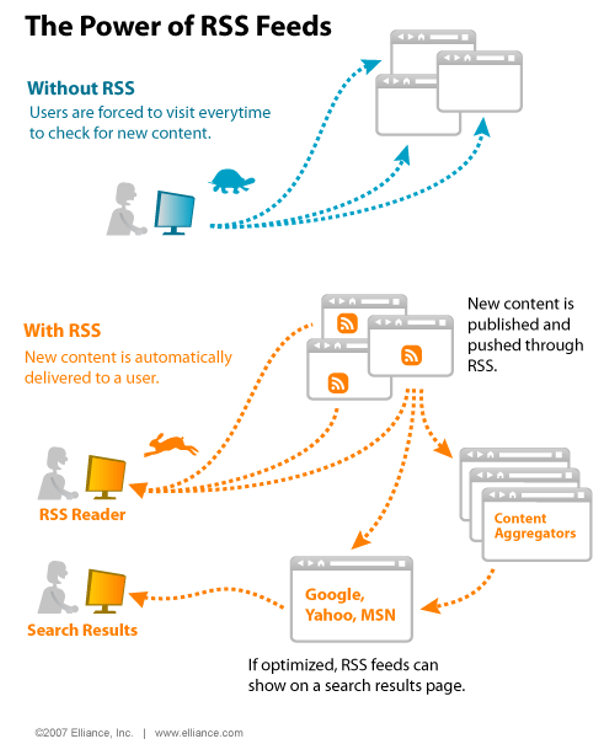 If you use WordPress, the Yoast SEO plugin is a complete solution for your blog that includes feed optimization settings and a simple addition to your post editor for creating alternate titles and keywords intended for your feeds and search results.
If you use WordPress, the Yoast SEO plugin is a complete solution for your blog that includes feed optimization settings and a simple addition to your post editor for creating alternate titles and keywords intended for your feeds and search results.
5. Always use fully qualified URLs when linking to other sites or content on your own site.
A fully qualified URL contains "http://" and your domain, rather than an internal path such as "../blog/?=234" or similar. Some websites may not be able to syndicate your feed if your links are not properly set. This includes making sure links to external sites always open in a new window or tab by using target="_blank" in your link tags.6. Include ALT text for your images.
Not only does this ensure your feed meets accessibility standards for screen-readers, it allows your images to be properly syndicated. This is critical if you publish a photoblog or other image-centered content.7. Separate images from content
If you have an art-directed blog or your content revolves around photos, you will want to drive readers back to the main site to view your content in its full glory. Consider removing images from your feed or only providing a post thumbnail, and offering a separate feed for images. This method optimizes your content feed for mobile devices and drives users who are interested in your visual content to your main website.8. Add a footer to your RSS Feed
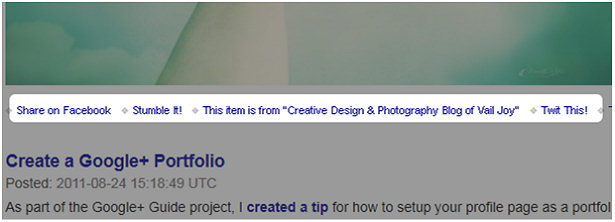 Use an RSS footer to add social bookmarking links, copyright information, related post links, author information, or ad graphics to the bottom of each post. This tactic dramatically increases the number of clicks to other articles on your blog and keeps your content circulating. Most social bookmarking plugins for WordPress offer an option for adding themselves to your feed. FeedBurner also provides footer options for adding email subscription and social links with the FeedfFlare optimization.
Use an RSS footer to add social bookmarking links, copyright information, related post links, author information, or ad graphics to the bottom of each post. This tactic dramatically increases the number of clicks to other articles on your blog and keeps your content circulating. Most social bookmarking plugins for WordPress offer an option for adding themselves to your feed. FeedBurner also provides footer options for adding email subscription and social links with the FeedfFlare optimization.
9. Ping regularly
Pinging notifies various search engines that your feed has been updated and invites them to come index your content for higher visibility. The Yoast SEO WordPress plugin, along with many other quality SEO plugins, includes an option for pinging some services automatically when new content is published on your blog. If you are using a different platform, or want more control over pining, you can use a free service like Ping-O-Matic or Feedshark. Add your Blog Name, Site URL and Feed URL, then select the engines to ping. If you opt to use FeedBurner, PingShot is available under your Publisize tab and provides a similar service.10. Get backlinks
 It does no good to have an awesome feed if no one is reading it. Help boost your feed's popularity by submitting it for syndication across scores of networks.
Before doing this, it is a good idea to make sure everything else I've covered above is in order, especially the copyright information in your feed footer. Additionally, add a link back to your website, even if the feed already links individual items to the original post on your blog.
Have you taken the time to optimize your site's RSS feed?
It does no good to have an awesome feed if no one is reading it. Help boost your feed's popularity by submitting it for syndication across scores of networks.
Before doing this, it is a good idea to make sure everything else I've covered above is in order, especially the copyright information in your feed footer. Additionally, add a link back to your website, even if the feed already links individual items to the original post on your blog.
Have you taken the time to optimize your site's RSS feed?Vail Joy
Written exclusively for Webdesigner Depot by Vail Joy. She is a freelance designer and tech blogger with a deep interest in all things web-related. She also enjoys writing for WIX, the free website builder.
Read Next
3 Essential Design Trends, May 2024
Integrated navigation elements, interactive typography, and digital overprints are three website design trends making…
How to Write World-Beating Web Content
Writing for the web is different from all other formats. We typically do not read to any real depth on the web; we…
By Louise North
20 Best New Websites, April 2024
Welcome to our sites of the month for April. With some websites, the details make all the difference, while in others,…
Exciting New Tools for Designers, April 2024
Welcome to our April tools collection. There are no practical jokes here, just practical gadgets, services, and apps to…
How Web Designers Can Stay Relevant in the Age of AI
The digital landscape is evolving rapidly. With the advent of AI, every sector is witnessing a revolution, including…
By Louise North
14 Top UX Tools for Designers in 2024
User Experience (UX) is one of the most important fields of design, so it should come as no surprise that there are a…
By Simon Sterne
What Negative Effects Does a Bad Website Design Have On My Business?
Consumer expectations for a responsive, immersive, and visually appealing website experience have never been higher. In…
10+ Best Resources & Tools for Web Designers (2024 update)
Is searching for the best web design tools to suit your needs akin to having a recurring bad dream? Does each…
By WDD Staff
3 Essential Design Trends, April 2024
Ready to jump into some amazing new design ideas for Spring? Our roundup has everything from UX to color trends…
How to Plan Your First Successful Website
Planning a new website can be exciting and — if you’re anything like me — a little daunting. Whether you’re an…
By Simon Sterne
15 Best New Fonts, March 2024
Welcome to March’s edition of our roundup of the best new fonts for designers. This month’s compilation includes…
By Ben Moss
LimeWire Developer APIs Herald a New Era of AI Integration
Generative AI is a fascinating technology. Far from the design killer some people feared, it is an empowering and…
By WDD Staff
















