 Knowing whether your website is working properly is the first step in making sure you nip problems in the bud.
And unless you want to go check your site every five minutes (who has time for that?) or wait until one of your visitors tells you about a problem (very unpleasant), you need some kind of monitoring service.
Monitor Scout is a FREE web-based monitoring system that lets you know when your website is experiencing problems, 24/7/365.
You'll be notified of issues before your visitors even notice, so you can fix them before they cause real problems.
Uptime is crucial for anyone who runs any kind of website. The last thing you want is for a visitor to try to get to your site to make a purchase only to find your site is down or not functioning properly. Chances are, they'll take their business elsewhere. Even if you run a site that doesn't sell anything, you still don't want visitors turning to your competitors to find what they're looking for.
Knowing whether your website is working properly is the first step in making sure you nip problems in the bud.
And unless you want to go check your site every five minutes (who has time for that?) or wait until one of your visitors tells you about a problem (very unpleasant), you need some kind of monitoring service.
Monitor Scout is a FREE web-based monitoring system that lets you know when your website is experiencing problems, 24/7/365.
You'll be notified of issues before your visitors even notice, so you can fix them before they cause real problems.
Uptime is crucial for anyone who runs any kind of website. The last thing you want is for a visitor to try to get to your site to make a purchase only to find your site is down or not functioning properly. Chances are, they'll take their business elsewhere. Even if you run a site that doesn't sell anything, you still don't want visitors turning to your competitors to find what they're looking for.
 Right now, Monitor Scout is still in beta. The best part about this is that means you can use their service for free! You'll get expert monitoring that includes more than 50 different checks, 1 minute check intervals, email and SMS notifications (including 5 free SMSs), technical support, and server health monitoring.
Right now, Monitor Scout is still in beta. The best part about this is that means you can use their service for free! You'll get expert monitoring that includes more than 50 different checks, 1 minute check intervals, email and SMS notifications (including 5 free SMSs), technical support, and server health monitoring.
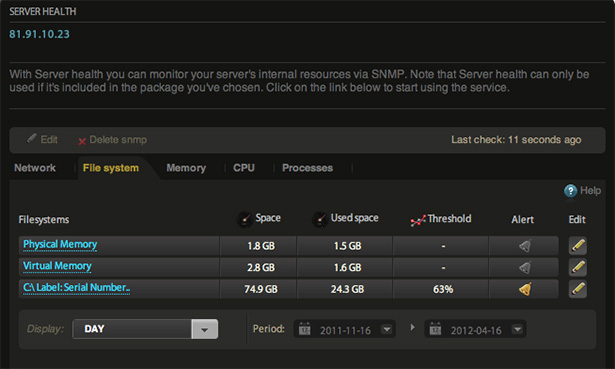 You can be up and running with Monitor Scout in minutes, without installing any software. In addition to monitoring simple uptime, it also does internal server monitoring with threshold notifications for CPU, RAM, HDD, NIC, and processes! They monitor from over 15 locations worldwide and support a vast number of applications and protocols.
Monitor Scout provides a ton of different reporting and analysis tools, too. This includes uptime graphs, latency graphs for all monitors and locations, and usage and performance graphs for memory, CPU, network interfaces, hard disks, and processes. Alerts even provide detailed information on location, monitor, device, downtime in time and recovery. You can use that information to help diagnose problems and prevent downtime in the future!
You can be up and running with Monitor Scout in minutes, without installing any software. In addition to monitoring simple uptime, it also does internal server monitoring with threshold notifications for CPU, RAM, HDD, NIC, and processes! They monitor from over 15 locations worldwide and support a vast number of applications and protocols.
Monitor Scout provides a ton of different reporting and analysis tools, too. This includes uptime graphs, latency graphs for all monitors and locations, and usage and performance graphs for memory, CPU, network interfaces, hard disks, and processes. Alerts even provide detailed information on location, monitor, device, downtime in time and recovery. You can use that information to help diagnose problems and prevent downtime in the future!
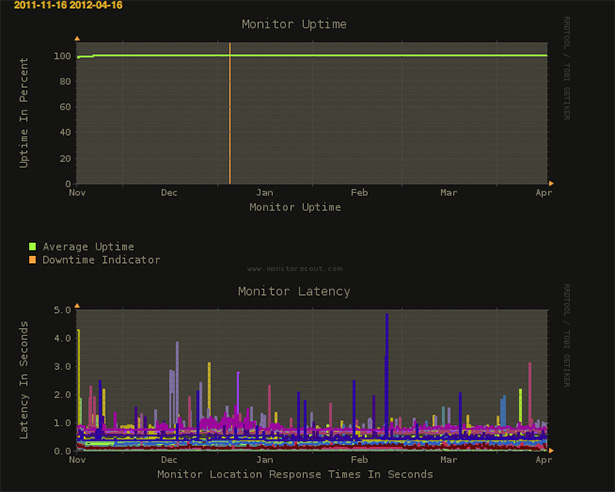 Monitor Scout goes beyond just server monitoring. They also monitor crucial business applications, like email, CMS, MySQL, MS SQL, PostreSQL, and more. You also get access to a script repository where you can download scripts and functions that will help you enhance your monitoring experience. Setting up new monitors is quick and easy, too!
Monitor Scout goes beyond just server monitoring. They also monitor crucial business applications, like email, CMS, MySQL, MS SQL, PostreSQL, and more. You also get access to a script repository where you can download scripts and functions that will help you enhance your monitoring experience. Setting up new monitors is quick and easy, too!
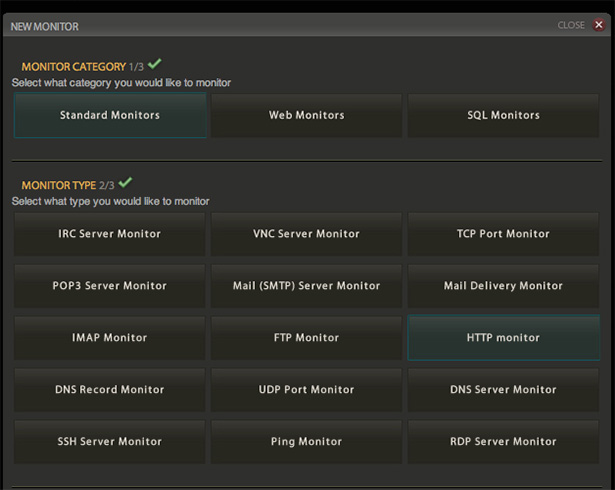 If you run a website, you need to have a monitoring service to stay on top of potential issues and downtime. Monitor Scout is a great option, and again, it's free while in beta! Go to Monitor Scout
[Disclaimer: This post is a sponsored review for Monitor Scout. The opinions expressed in the article are the author's only.]
If you run a website, you need to have a monitoring service to stay on top of potential issues and downtime. Monitor Scout is a great option, and again, it's free while in beta! Go to Monitor Scout
[Disclaimer: This post is a sponsored review for Monitor Scout. The opinions expressed in the article are the author's only.]
Read Next
Using AI to Predict Design Trends
Design trends evolve at a blistering pace, especially in web design. On multi-month projects, you might work on a…
By Simon Sterne
15 Best New Fonts, April 2024
Just like web design, type design follows trends. And while there’s always room for an exciting outsider, we tend to…
By Ben Moss
3 Essential Design Trends, May 2024
Integrated navigation elements, interactive typography, and digital overprints are three website design trends making…
How to Write World-Beating Web Content
Writing for the web is different from all other formats. We typically do not read to any real depth on the web; we…
By Louise North
20 Best New Websites, April 2024
Welcome to our sites of the month for April. With some websites, the details make all the difference, while in others,…
Exciting New Tools for Designers, April 2024
Welcome to our April tools collection. There are no practical jokes here, just practical gadgets, services, and apps to…
How Web Designers Can Stay Relevant in the Age of AI
The digital landscape is evolving rapidly. With the advent of AI, every sector is witnessing a revolution, including…
By Louise North
14 Top UX Tools for Designers in 2024
User Experience (UX) is one of the most important fields of design, so it should come as no surprise that there are a…
By Simon Sterne
What Negative Effects Does a Bad Website Design Have On My Business?
Consumer expectations for a responsive, immersive, and visually appealing website experience have never been higher. In…
10+ Best Resources & Tools for Web Designers (2024 update)
Is searching for the best web design tools to suit your needs akin to having a recurring bad dream? Does each…
By WDD Staff
3 Essential Design Trends, April 2024
Ready to jump into some amazing new design ideas for Spring? Our roundup has everything from UX to color trends…
How to Plan Your First Successful Website
Planning a new website can be exciting and — if you’re anything like me — a little daunting. Whether you’re an…
By Simon Sterne

















