
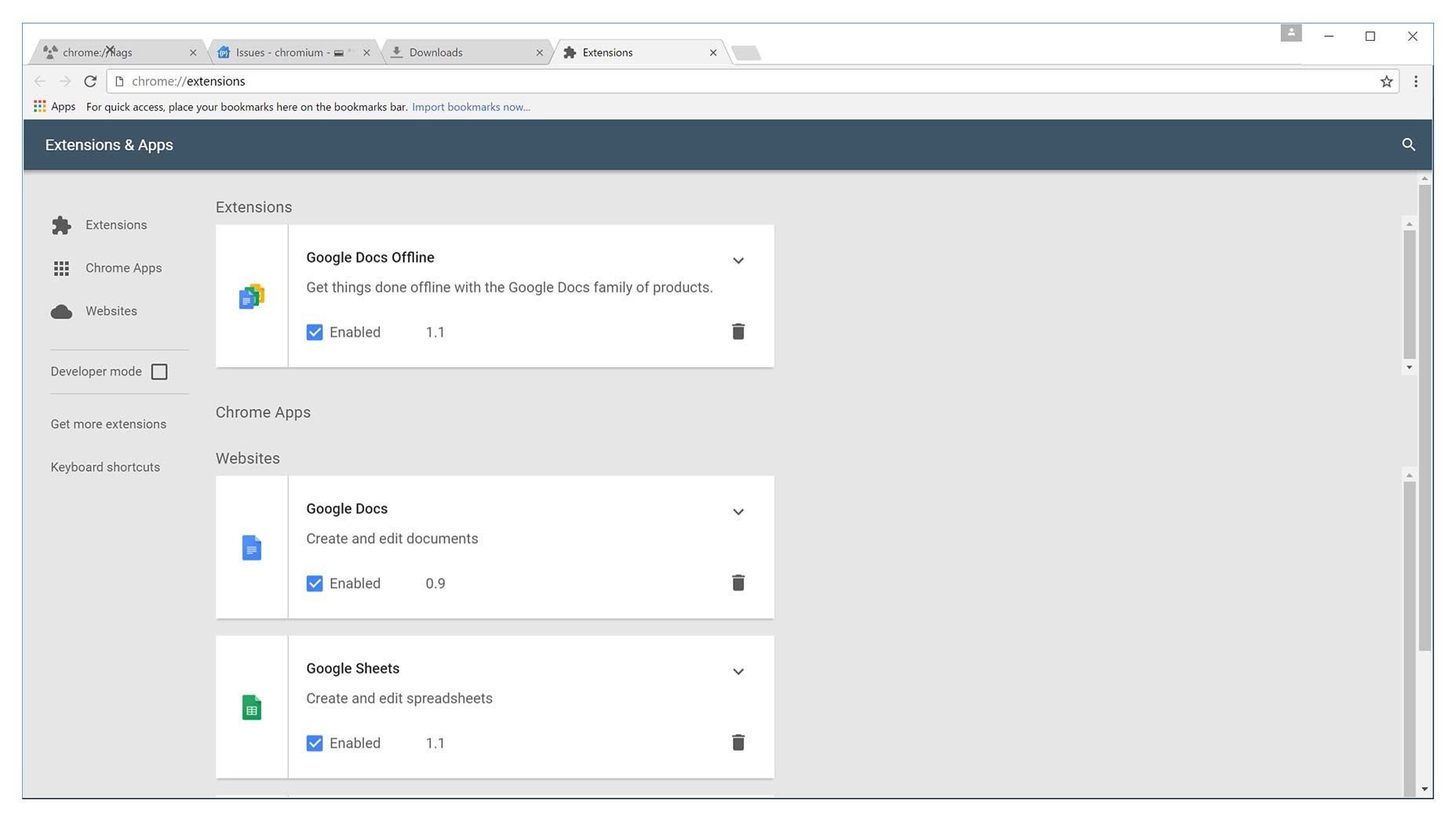 Even the buttons and icons will receive a facelift in version 50 of Chrome. The security icon, bookmark buttons and info bar get a redo, but that’s not all. Even Incognito Mode isn’t the same, as it will now sport a flatter, dark-gray look that resembles the tab bar’s color in the current version of Chrome.
It’s important to note that Google has already included material design in both the iOS and Android versions of Chrome, perhaps acknowledging that the number of mobile users continues to expand while desktop users have been shrinking in recent years. One of the design touches that will be carried over from Android Material Design versions is the ripple-like flourish that appears whenever buttons are clicked.
Even the buttons and icons will receive a facelift in version 50 of Chrome. The security icon, bookmark buttons and info bar get a redo, but that’s not all. Even Incognito Mode isn’t the same, as it will now sport a flatter, dark-gray look that resembles the tab bar’s color in the current version of Chrome.
It’s important to note that Google has already included material design in both the iOS and Android versions of Chrome, perhaps acknowledging that the number of mobile users continues to expand while desktop users have been shrinking in recent years. One of the design touches that will be carried over from Android Material Design versions is the ripple-like flourish that appears whenever buttons are clicked.
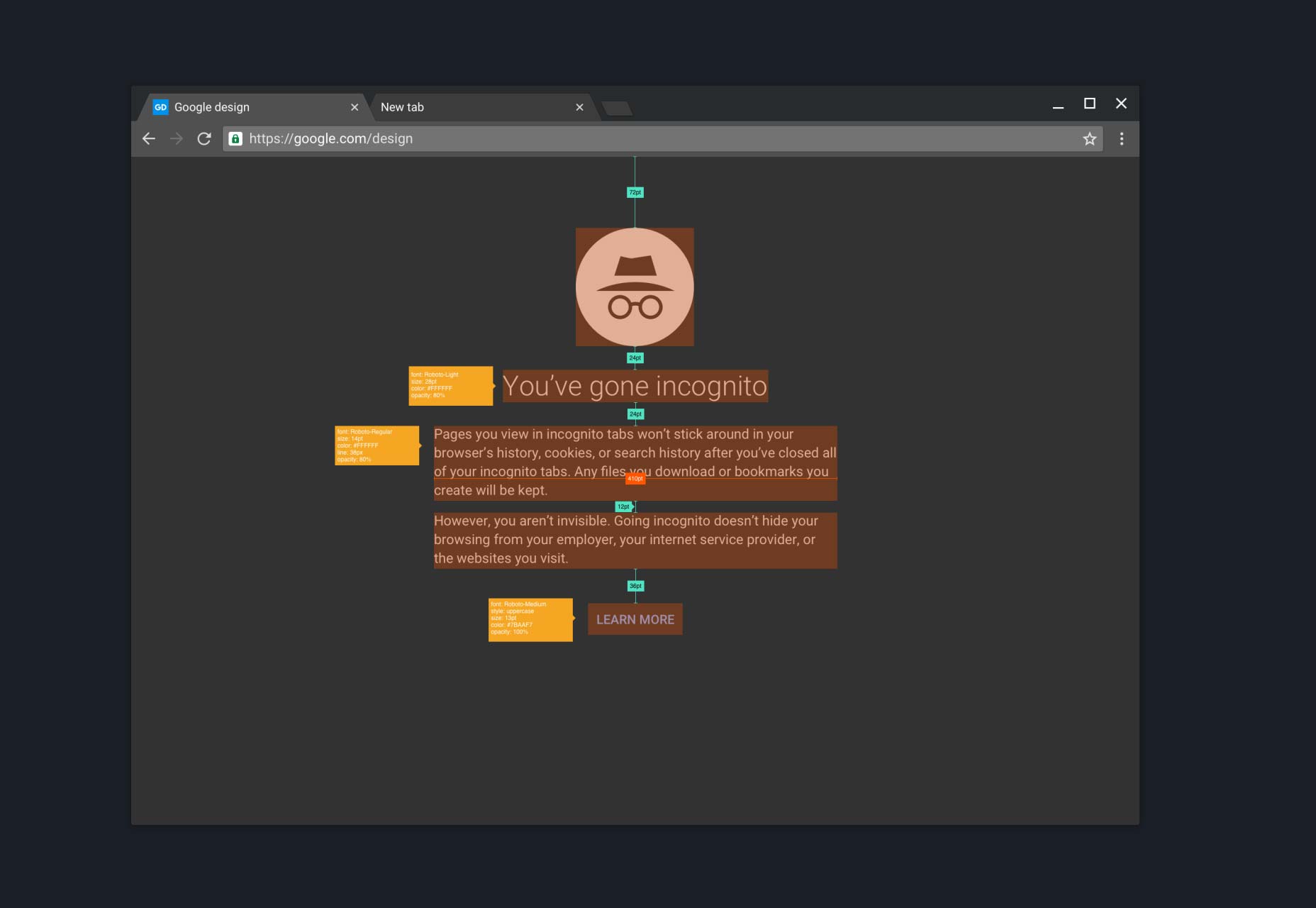 Google hasn’t officially announced when these Material Design features will hit Chrome, but expectations are that it won’t be long now. One of Chrome’s attractive aspects has been that it’s been relatively unchanged for years, which allowed users to feel very comfortable and familiar with it. It will be telling to see how users receive these subtle-yet-profound design changes in version 50.
Google hasn’t officially announced when these Material Design features will hit Chrome, but expectations are that it won’t be long now. One of Chrome’s attractive aspects has been that it’s been relatively unchanged for years, which allowed users to feel very comfortable and familiar with it. It will be telling to see how users receive these subtle-yet-profound design changes in version 50.
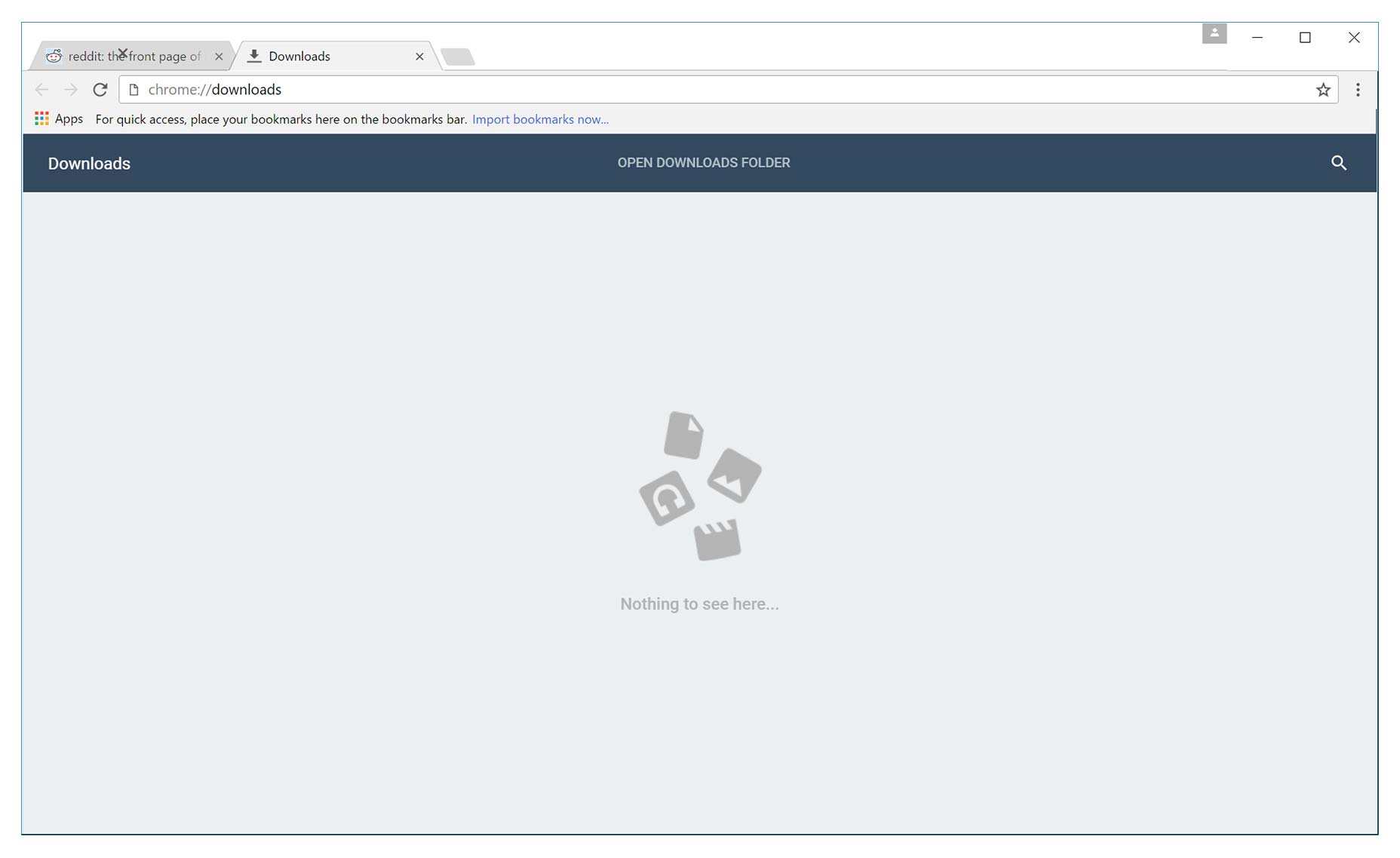
Marc Schenker
Marc’s a copywriter who covers design news for Web Designer Depot. Find out more about him at thegloriouscompanyltd.com.
Read Next
3 Essential Design Trends, May 2024
Integrated navigation elements, interactive typography, and digital overprints are three website design trends making…
How to Write World-Beating Web Content
Writing for the web is different from all other formats. We typically do not read to any real depth on the web; we…
By Louise North
20 Best New Websites, April 2024
Welcome to our sites of the month for April. With some websites, the details make all the difference, while in others,…
Exciting New Tools for Designers, April 2024
Welcome to our April tools collection. There are no practical jokes here, just practical gadgets, services, and apps to…
How Web Designers Can Stay Relevant in the Age of AI
The digital landscape is evolving rapidly. With the advent of AI, every sector is witnessing a revolution, including…
By Louise North
14 Top UX Tools for Designers in 2024
User Experience (UX) is one of the most important fields of design, so it should come as no surprise that there are a…
By Simon Sterne
What Negative Effects Does a Bad Website Design Have On My Business?
Consumer expectations for a responsive, immersive, and visually appealing website experience have never been higher. In…
10+ Best Resources & Tools for Web Designers (2024 update)
Is searching for the best web design tools to suit your needs akin to having a recurring bad dream? Does each…
By WDD Staff
3 Essential Design Trends, April 2024
Ready to jump into some amazing new design ideas for Spring? Our roundup has everything from UX to color trends…
How to Plan Your First Successful Website
Planning a new website can be exciting and — if you’re anything like me — a little daunting. Whether you’re an…
By Simon Sterne
15 Best New Fonts, March 2024
Welcome to March’s edition of our roundup of the best new fonts for designers. This month’s compilation includes…
By Ben Moss
LimeWire Developer APIs Herald a New Era of AI Integration
Generative AI is a fascinating technology. Far from the design killer some people feared, it is an empowering and…
By WDD Staff















