
What’s new?
The focus of Divi 2.5 is firmly on helping you work smarter. Workflow has been examined and optimized to make sure that Divi Themes don’t just look great, but are a snap to build. Probably the most useful new feature in Divi 2.5 Builder is the ability to access options with a right-click. This is a huge timesaver when working with Divi; it means that for actions like locking, or copying and pasting, you can save real time by right-clicking instead of having to access a control panel. If you’re not a fan of right-clicking hotkey commands are included too.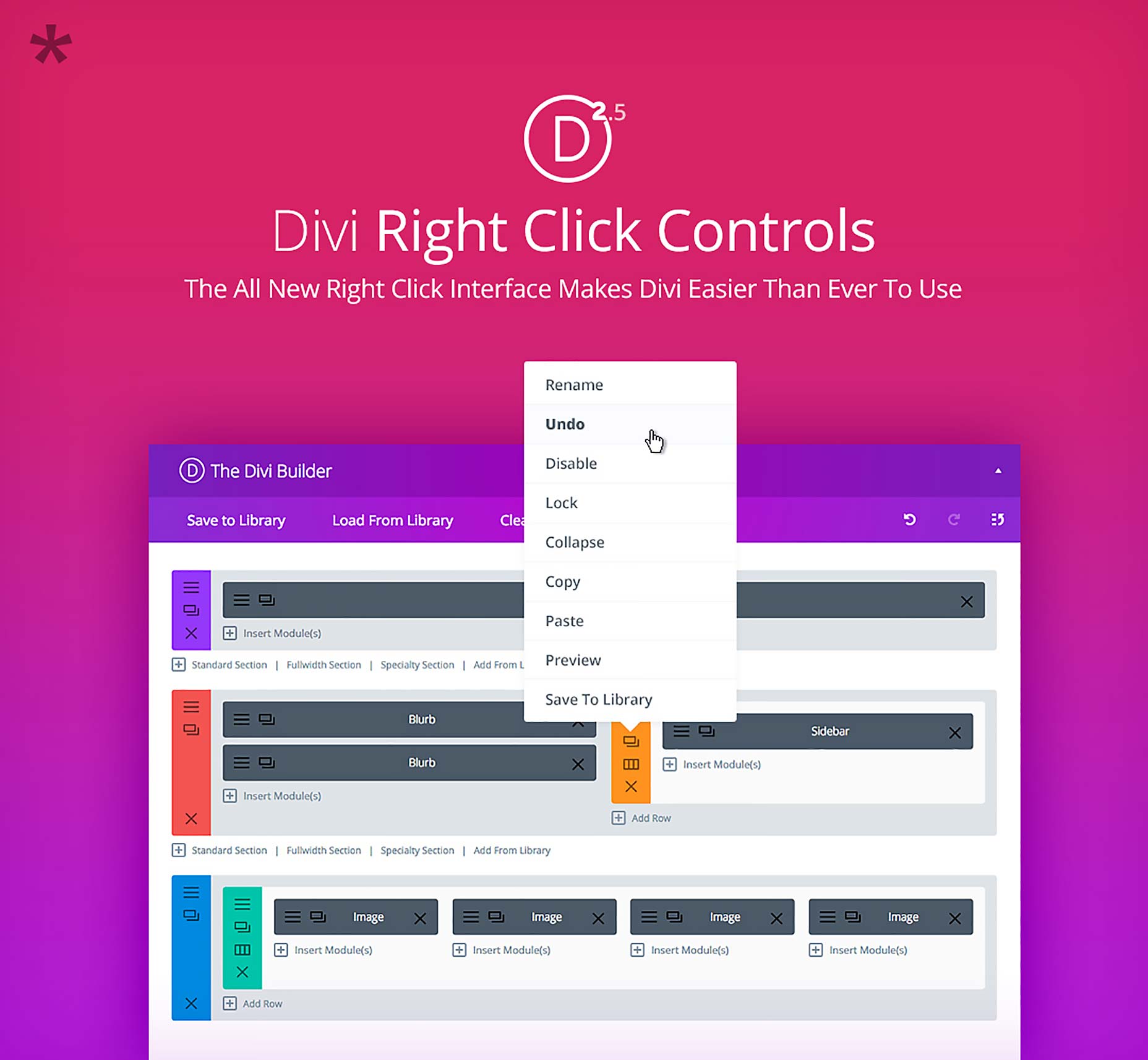 Divi 2.5 also features an exciting new Role Editor for working with clients. Allowing your clients to access their sites as they’re being built, without giving them the option to make changes to your design work themselves — that’s a few headaches solved!
Divi 2.5 also features an exciting new Role Editor for working with clients. Allowing your clients to access their sites as they’re being built, without giving them the option to make changes to your design work themselves — that’s a few headaches solved!
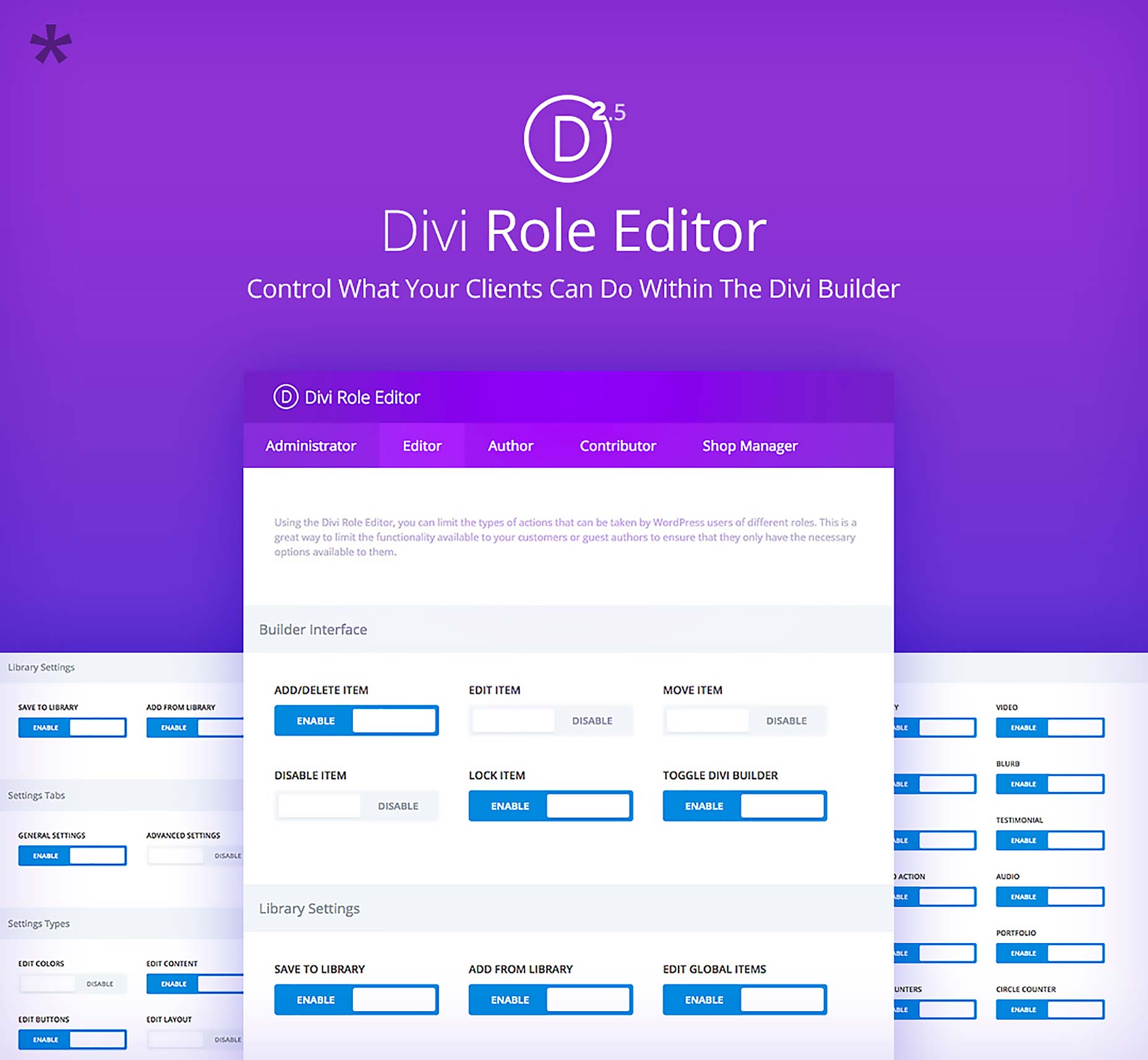 As well as the new features, Divi 2.5 includes a slew of bug fixes and community requests.
As well as the new features, Divi 2.5 includes a slew of bug fixes and community requests.
Divi Builder 2.5
Divi Builder is at the core of everything that Divi does. It’s a drag-n-drop interface sat between you and the trickier parts of WordPress. It empowers users to design and build the kind of sites that you want to build. Divi Builder uses Divi Modules to rapidly generate site designs, exactly how you want them. Divi Modules feature advanced settings that map to CSS controls, meaning that anything you can build in HTML and CSS, you can build with Divi 2.5. Divi Builder 2.5 is the final version of the Divi Builder Framework. This is the framework all of Elegant Themes’ themes will be built with from now on, so the experience of switching between different themes will be seamless in future.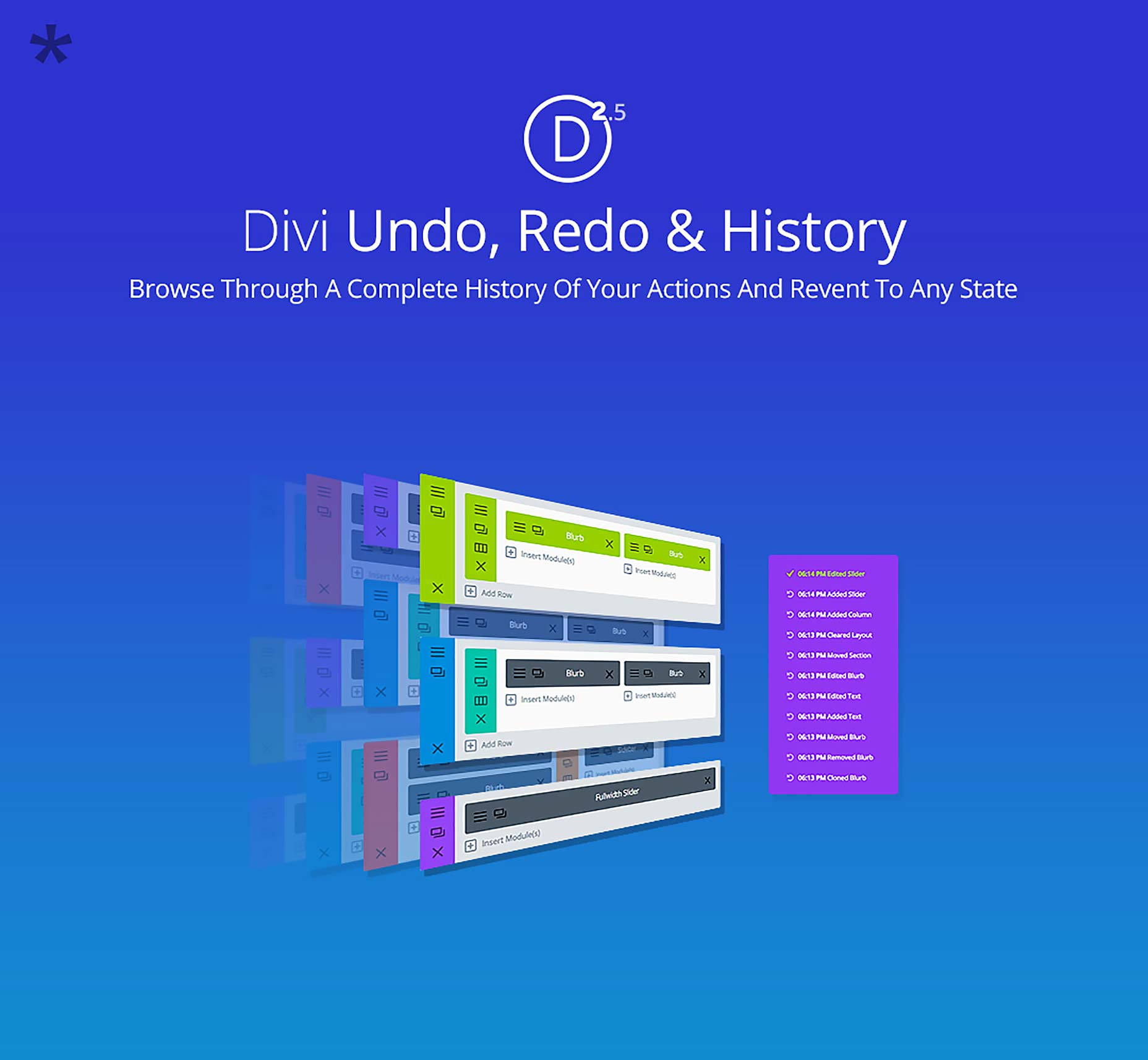
Live Preview
Divi 2.5’s Live Preview feature is another great addition; allowing you to preview changes directly in Divi Builder. This streamlined workflow significantly reduces the amount of time taken to build and modify designs: when you’re ready to save your changes, it only takes one click. Live Preview is integrated with Divi 2.5’s new undo feature, so you can work with Divi 2.5 almost as you would a graphics editor.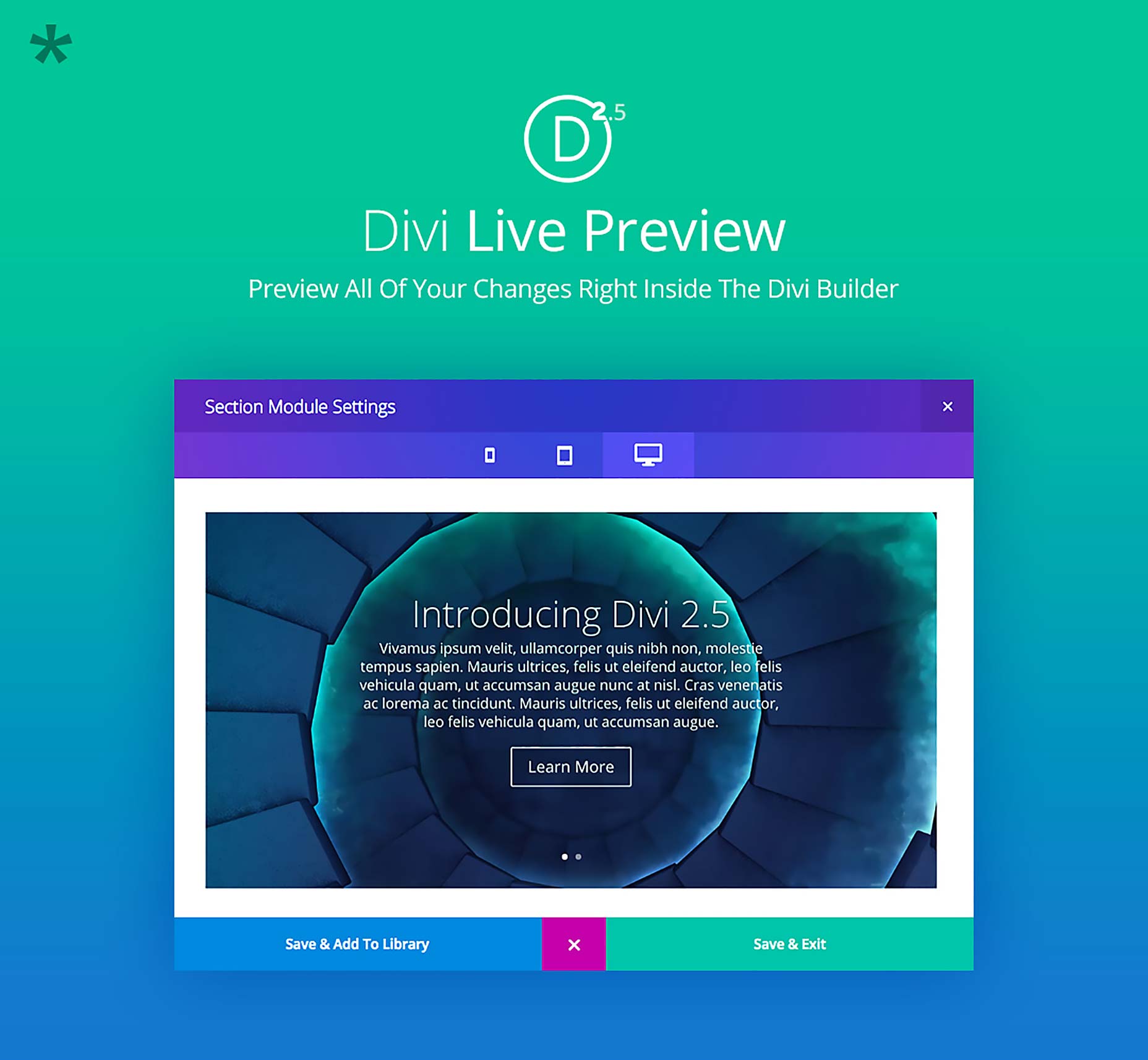
Divi Library
The Divi Theme includes the Divi Library, which is a place to collect your templates, and most successful designs. You can save elements of your designs here, and reuse them later, even on other projects.Fully Responsive
As you’d expect for a modern WordPress theme, Divi 2.5 is fully responsive. Its grid, that was entirely recoded in version 2.4 is entirely fluid. Meaning that Divi 2.5 sites look amazing no matter what device you use to view them.How to get Divi 2.5
To get Divi 2.5 for yourself, simply sign up for Elegant Themes membership; not only will you get access to Divi 2.5, but you’ll also get access to the whole of Elegant Theme’s collection of 87 WordPress themes! [— This is a sponsored post on behalf of Elegant Themes —]WDD Staff
WDD staff are proud to be able to bring you this daily blog about web design and development. If there's something you think we should be talking about let us know @DesignerDepot.
Read Next
3 Essential Design Trends, May 2024
Integrated navigation elements, interactive typography, and digital overprints are three website design trends making…
How to Write World-Beating Web Content
Writing for the web is different from all other formats. We typically do not read to any real depth on the web; we…
By Louise North
20 Best New Websites, April 2024
Welcome to our sites of the month for April. With some websites, the details make all the difference, while in others,…
Exciting New Tools for Designers, April 2024
Welcome to our April tools collection. There are no practical jokes here, just practical gadgets, services, and apps to…
How Web Designers Can Stay Relevant in the Age of AI
The digital landscape is evolving rapidly. With the advent of AI, every sector is witnessing a revolution, including…
By Louise North
14 Top UX Tools for Designers in 2024
User Experience (UX) is one of the most important fields of design, so it should come as no surprise that there are a…
By Simon Sterne
What Negative Effects Does a Bad Website Design Have On My Business?
Consumer expectations for a responsive, immersive, and visually appealing website experience have never been higher. In…
10+ Best Resources & Tools for Web Designers (2024 update)
Is searching for the best web design tools to suit your needs akin to having a recurring bad dream? Does each…
By WDD Staff
3 Essential Design Trends, April 2024
Ready to jump into some amazing new design ideas for Spring? Our roundup has everything from UX to color trends…
How to Plan Your First Successful Website
Planning a new website can be exciting and — if you’re anything like me — a little daunting. Whether you’re an…
By Simon Sterne
15 Best New Fonts, March 2024
Welcome to March’s edition of our roundup of the best new fonts for designers. This month’s compilation includes…
By Ben Moss
LimeWire Developer APIs Herald a New Era of AI Integration
Generative AI is a fascinating technology. Far from the design killer some people feared, it is an empowering and…
By WDD Staff












