Local vs. Global Web Design: How to Reach the Right Audience

Local vs. Global Web Design, What You Need to Know
Below are 4 parts of the web design and development experience that drastically differ between local and global-serving websites. Keep these in mind as you work on future projects:1. Web Hosting
I won’t get too much into the specifics of web hosting; however, I do think it’s important to understand that some web hosting solutions just aren’t ideal for global web design. This isn’t just because of server resources and how much traffic the server, in turn, is able to handle. There’s also the matter of distance. Think about it like this: You designed a website that’s hosted from a server in Denver, Colorado. The website sells hats. There’s nothing really tying the hat design to a regional audience, and so you’ve targeted the web design to a global audience. And, for whatever reason, people in Australia love it. However, the web hosting provider doesn’t have a web server anywhere near Australia. They are solely based in the U.S. With already limited resources in the hosting plan, the high amounts of traffic from Australia severely compromise the speed of the website (which happens when transmitting lots of website files, images, scripts, and so on around the world). So, what do you do? Simply hope the web design and selection of hat offerings are enough to make visitors look past the sluggish loading times? Nope. If you’re serving a global audience, you need to 1) use a web hosting company with servers around the world, 2) choose a web hosting plan capable of handling that kind of traffic, and 3) equip your site with a CDN.2. Colors
Something like color contrast is a pretty basic consideration for any website you design. But have you ever thought about the underlying meaning behind the colors you’ve chosen? And have you put those in the context of your audience’s perception? For instance, let’s look at the color red. Red is an incredibly powerful color. It’s also very memorable. Ask any consumer what Target’s logo is and they’re bound to tell you it’s a red bullseye. Not just a bullseye, but a red one.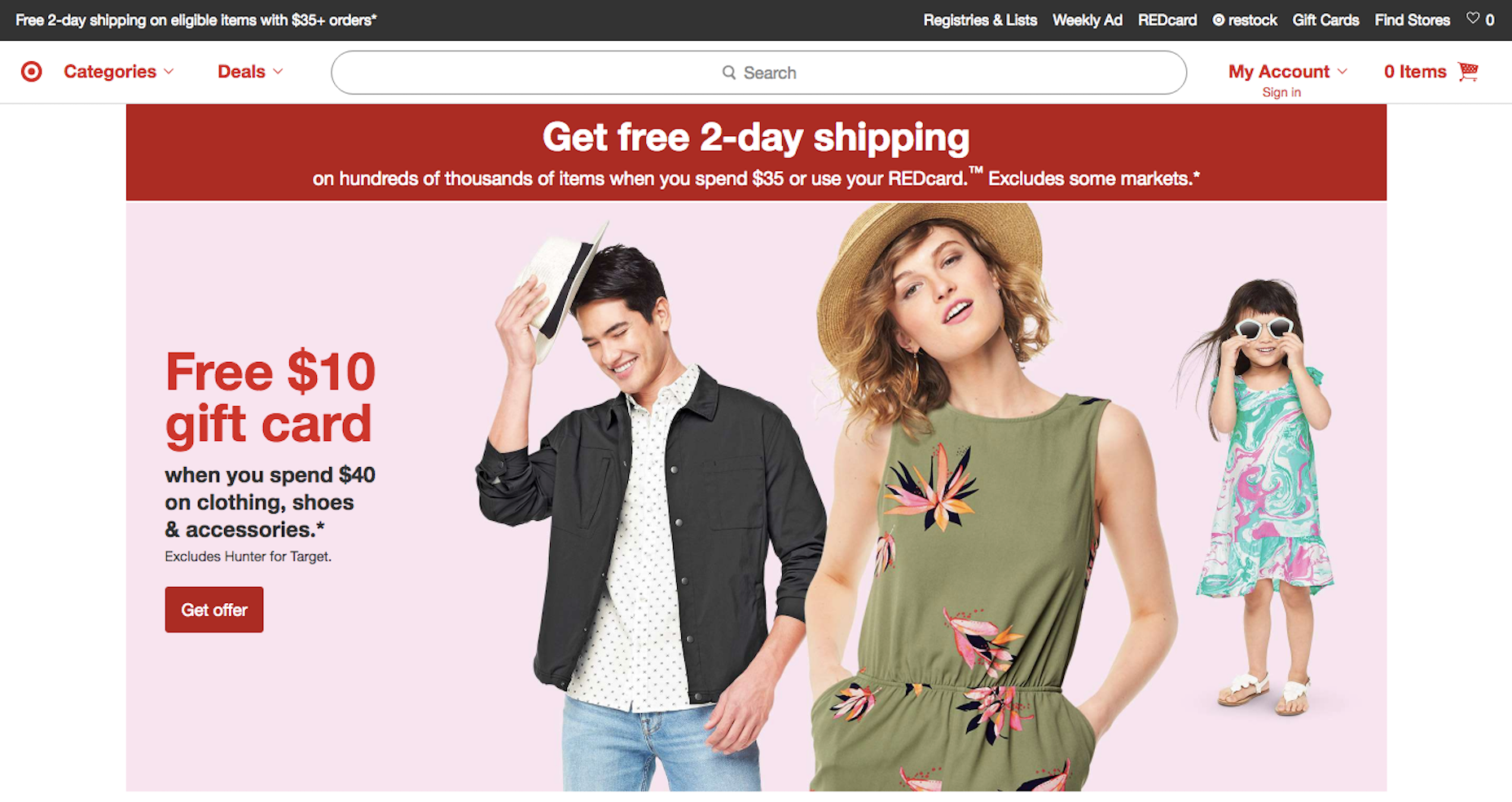 But red can have more somber associations in other countries. In South Africa and China, red is used for mourning and funerals, respectively. If you have a growing audience in those parts of the world, that color choice might not make sense despite its more positive connotations in other parts of the world.
Conversely, you can think about how color plays into local design. If you’re trying to form a strong attachment with an audience, say in Chicago, you could use colors reminiscent of one of the more beloved sports teams there. Or design it in a way that it makes them think of a local landmark or event.
But red can have more somber associations in other countries. In South Africa and China, red is used for mourning and funerals, respectively. If you have a growing audience in those parts of the world, that color choice might not make sense despite its more positive connotations in other parts of the world.
Conversely, you can think about how color plays into local design. If you’re trying to form a strong attachment with an audience, say in Chicago, you could use colors reminiscent of one of the more beloved sports teams there. Or design it in a way that it makes them think of a local landmark or event.
3. Images
As with color, you have to be careful about what kind of message you send with images on your website. For a local audience, you’d be best off using recognizable images from your base of operations as well as of your team; not some cold, generic stock photography. Take Phase 3, as an example.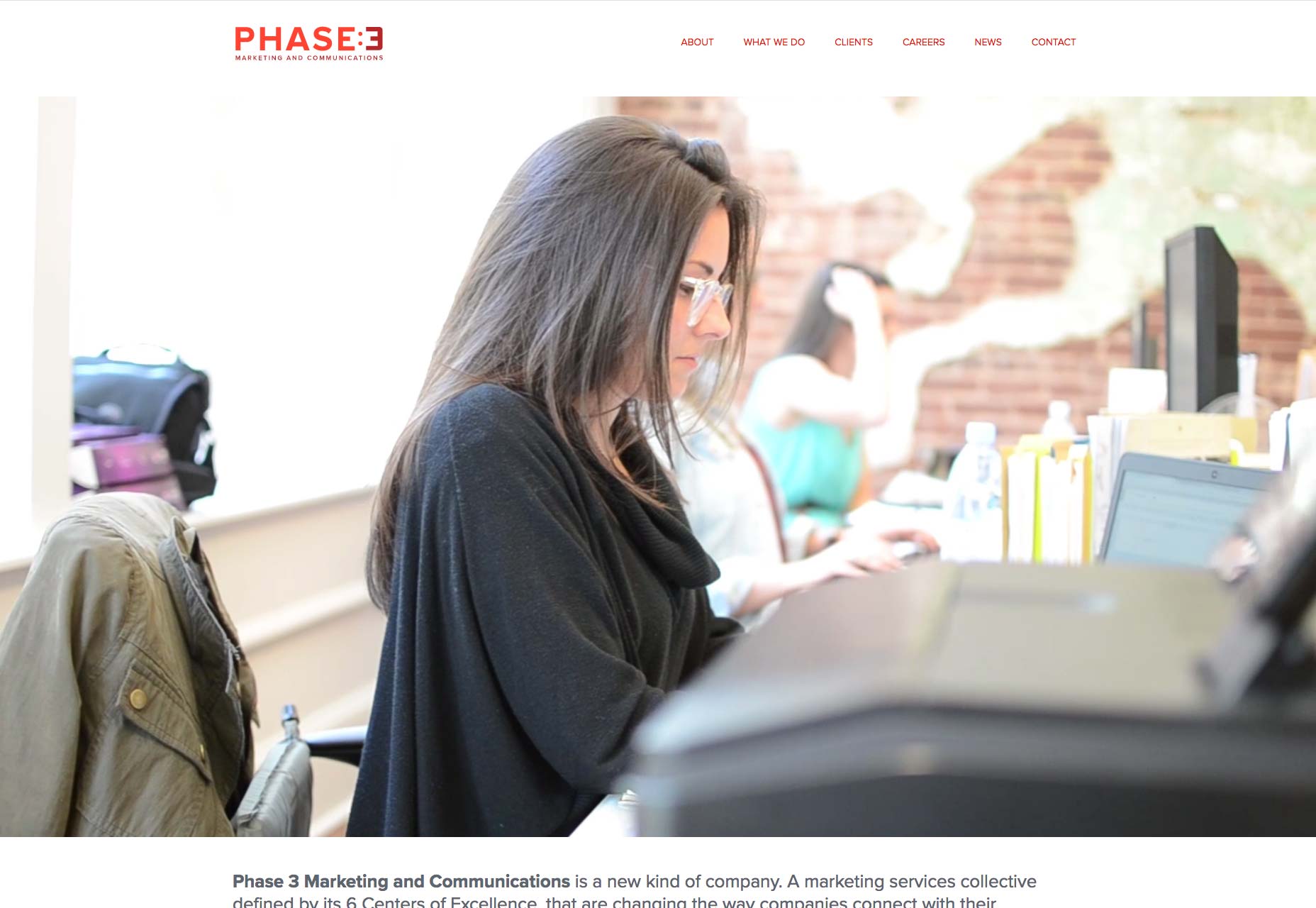 The background video that plays on the home page looks pretty darn authentic, giving visitors a glimpse behind the scenes of what the agency does. Scroll down further on the page and you’ll see that they’ve added images representative of each office location:
The background video that plays on the home page looks pretty darn authentic, giving visitors a glimpse behind the scenes of what the agency does. Scroll down further on the page and you’ll see that they’ve added images representative of each office location:
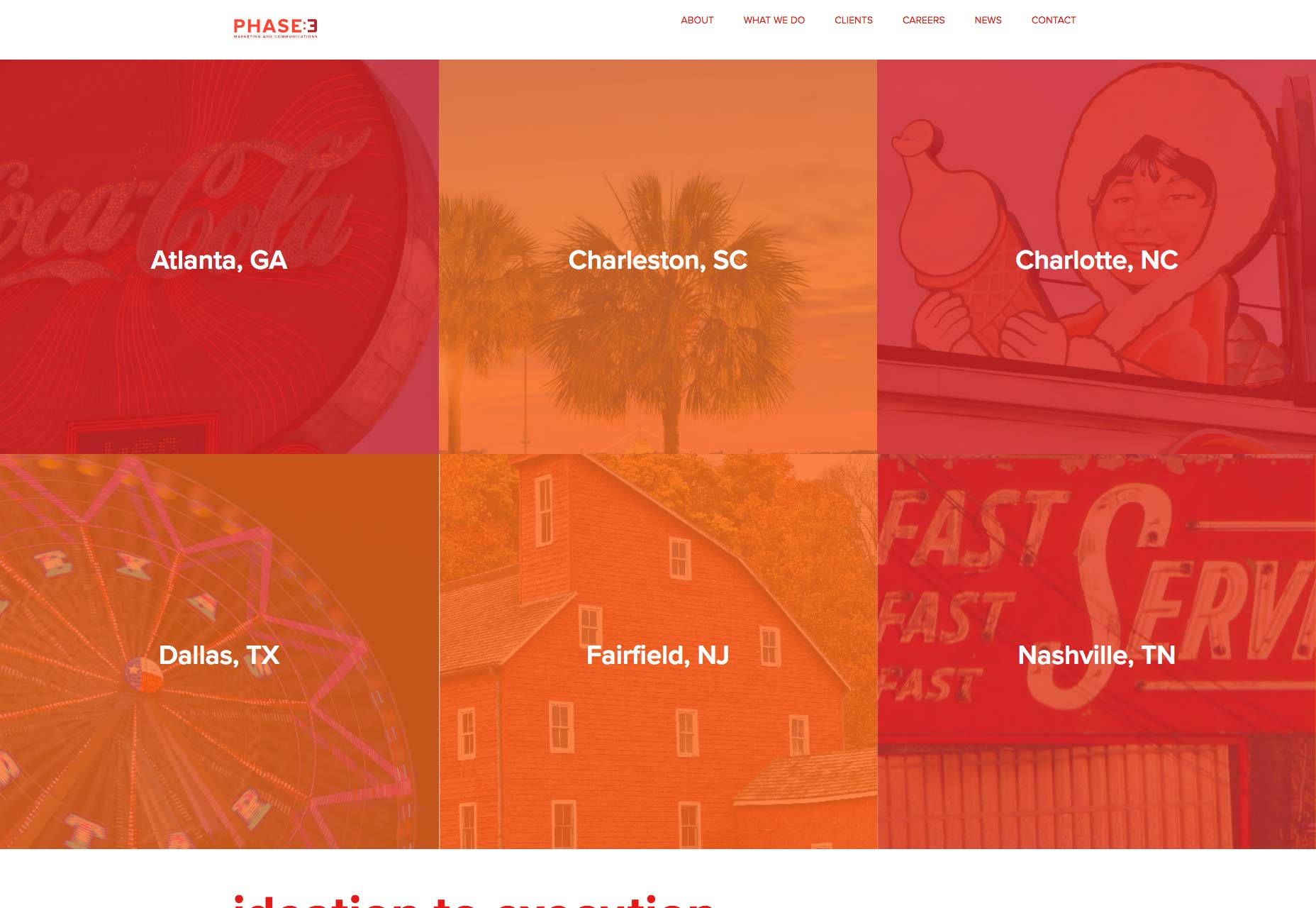 These small touches give a local audience a greater connection to a brand.
Now, with a global company, it may be okay to use premium stock photography, though you might be better off relying on strong swatches of colors (gradients are huge right now anyway).
These small touches give a local audience a greater connection to a brand.
Now, with a global company, it may be okay to use premium stock photography, though you might be better off relying on strong swatches of colors (gradients are huge right now anyway).
4. Copy
I would suggest that, when it comes to copy, there are a few rules to stick by for global visitors:- Keep the copy on your site short.
- Avoid any colloquial speak or jargon.
- Use long-tail keywords that focus on your service or product.
- If you sell anything on the site, include easy options for choosing other countries, languages, or currencies.
- If you have a contact form, streamline the process of filling it out by providing easy-to-use dropdowns to select country codes, populate addresses, etc.
- Mention partnerships, awards, and other associations that bring to mind a global presence (e.g. Google certifications, Amazon integration, major enterprise partners, etc.)
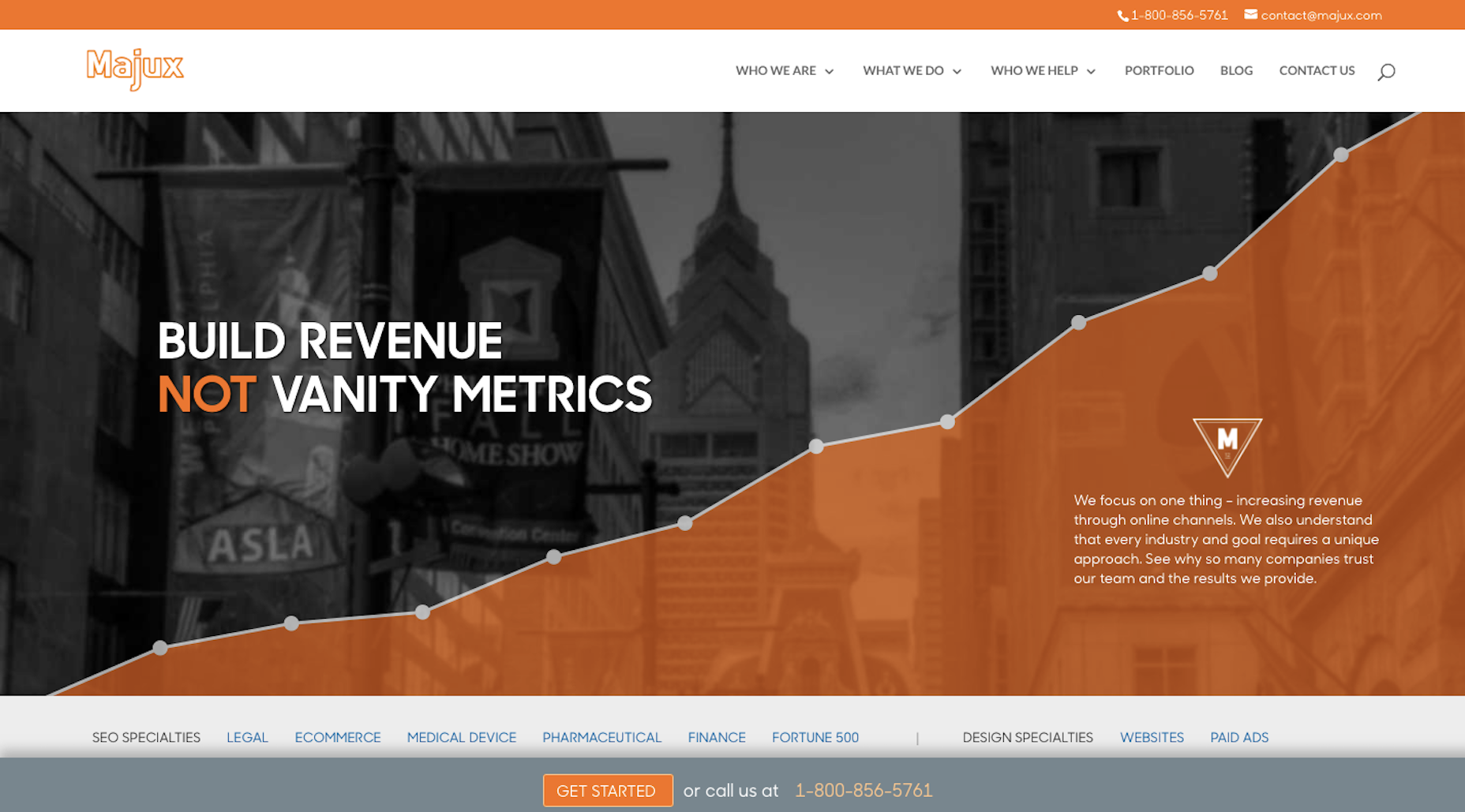 As you can see, there’s no mention of “Philadelphia” in the copy, the metadata doesn’t include a hint of it, and they’re even using an 800-number instead of a local area code.
To write copy for a local audience, use these tips instead:
As you can see, there’s no mention of “Philadelphia” in the copy, the metadata doesn’t include a hint of it, and they’re even using an 800-number instead of a local area code.
To write copy for a local audience, use these tips instead:
- Craft copy that’s longer and feels more personalized.
- Use colloquial speak the local audience will recognize and quickly warm to.
- Use long-tail keywords that include mention of the physical location.
- Reference the location in the copy, too.
- If you have a corresponding brick-and-mortar location, create a juxtaposition between the two experiences. Encourage customers to use the site to check prices, let them know they can order online and pick up in store, etc. Make it clear that you want it to be a seamless experience between digital and in-house.
- Mention partnerships, awards, and other associations with well-known local companies.
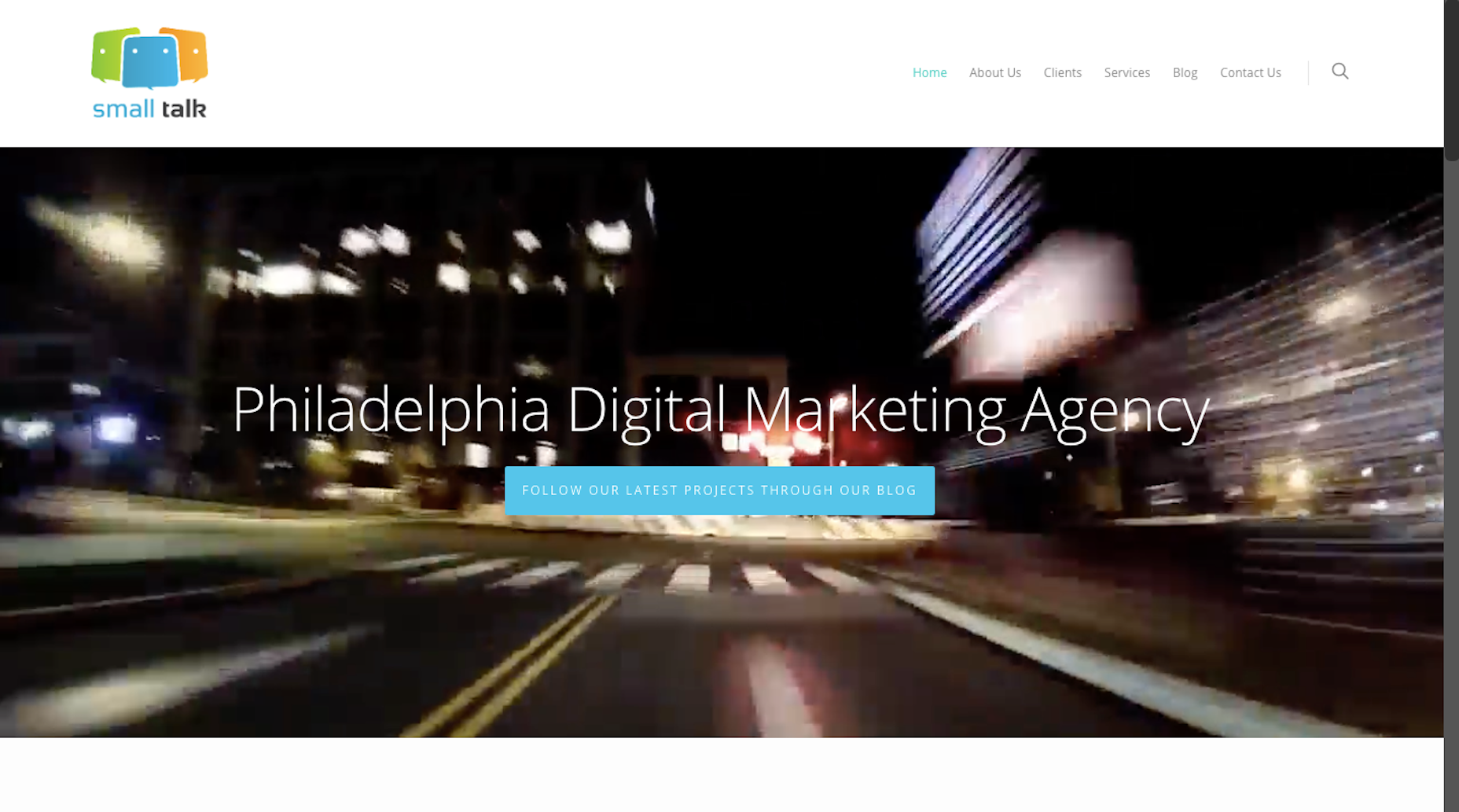 As you can tell from this highlight reel, their Philly location plays a big part in the brand’s identity:
As you can tell from this highlight reel, their Philly location plays a big part in the brand’s identity:
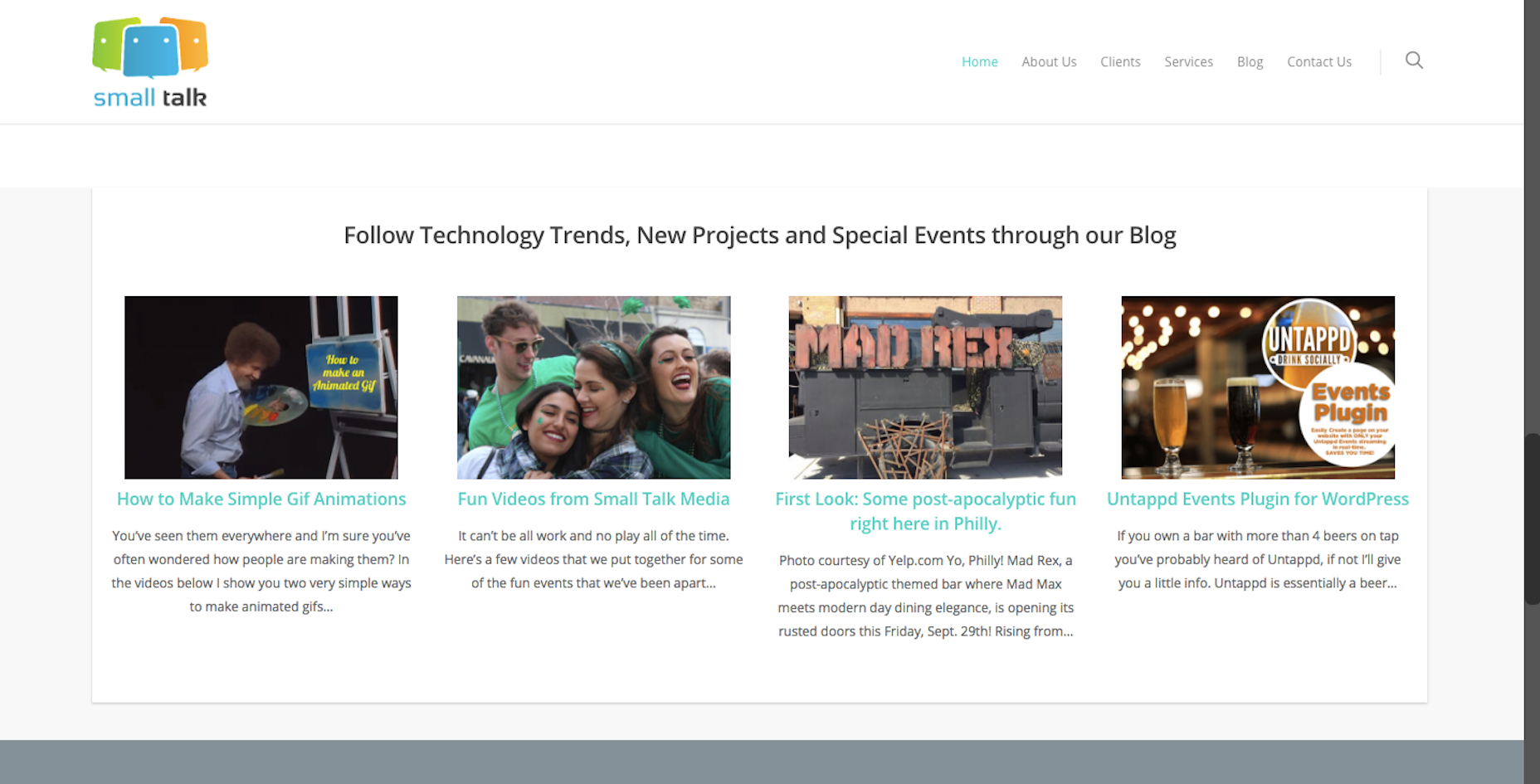
Wrapping Up
In order to design a website well, you need to translate the users’ needs and expectations into an experience. And the key to having success with that experience is to target the right audience in the first place. But targeting a local user set versus one scattered around the region, country, or world requires different considerations. In general, it’s best to play it safe and buttoned-up when designing for a global audience. That way, you run less of a risk of isolating any one group of people and you give off the impression that your brand is much larger and capable of handling anyone’s needs. And, for local design, have fun with it. Show off your local pride and give visitors a way to more deeply connect with your brand.Suzanne Scacca
Suzanne Scacca is a freelance writer by day, specializing in web design, marketing, and technology topics. By night, she writes about, well, pretty much the same thing, only those stories are set under strange and sometimes horrific circumstances.
Read Next
20 Best New Websites, April 2024
Welcome to our sites of the month for April. With some websites, the details make all the difference, while in others,…
Exciting New Tools for Designers, April 2024
Welcome to our April tools collection. There are no practical jokes here, just practical gadgets, services, and apps to…
14 Top UX Tools for Designers in 2024
User Experience (UX) is one of the most important fields of design, so it should come as no surprise that there are a…
By Simon Sterne
What Negative Effects Does a Bad Website Design Have On My Business?
Consumer expectations for a responsive, immersive, and visually appealing website experience have never been higher. In…
10+ Best Resources & Tools for Web Designers (2024 update)
Is searching for the best web design tools to suit your needs akin to having a recurring bad dream? Does each…
By WDD Staff
3 Essential Design Trends, April 2024
Ready to jump into some amazing new design ideas for Spring? Our roundup has everything from UX to color trends…
How to Plan Your First Successful Website
Planning a new website can be exciting and — if you’re anything like me — a little daunting. Whether you’re an…
By Simon Sterne
15 Best New Fonts, March 2024
Welcome to March’s edition of our roundup of the best new fonts for designers. This month’s compilation includes…
By Ben Moss
LimeWire Developer APIs Herald a New Era of AI Integration
Generative AI is a fascinating technology. Far from the design killer some people feared, it is an empowering and…
By WDD Staff
20 Best New Websites, March 2024
Welcome to our pick of sites for March. This month’s collection tends towards the simple and clean, which goes to show…
Exciting New Tools for Designers, March 2024
The fast-paced world of design never stops turning, and staying ahead of the curve is essential for creatives. As…
Web Tech Trends to Watch in 2024 and Beyond
It hardly seems possible given the radical transformations we’ve seen over the last few decades, but the web design…
By Louise North

















