10 Essential WordPress Plugins to Start Your Blog (and Why)
 Ready to start your own blog or online portfolio? Interested in downloading and incorporating WordPress into it? Or maybe you need to spruce up your current site? Well here are 10 essential WordPress plugins to get your blog started today.
Maintaining a blog requires some work, but with WordPress plugin capabilities it has become a lot more convenient and less time consuming.
Literally take these plugins and dump them into your /wp-content/plugins/ directory, turn them on in your Dashboard and Voila! A fully functional blog with all your vital needs.
First and foremost, it can be quite a hassle to skim through lists of spam-ridden comments with nonsensical advertisements for Viagra and various other prescriptions drugs. Avoid them all together by adding one of these Spam filters:
Ready to start your own blog or online portfolio? Interested in downloading and incorporating WordPress into it? Or maybe you need to spruce up your current site? Well here are 10 essential WordPress plugins to get your blog started today.
Maintaining a blog requires some work, but with WordPress plugin capabilities it has become a lot more convenient and less time consuming.
Literally take these plugins and dump them into your /wp-content/plugins/ directory, turn them on in your Dashboard and Voila! A fully functional blog with all your vital needs.
First and foremost, it can be quite a hassle to skim through lists of spam-ridden comments with nonsensical advertisements for Viagra and various other prescriptions drugs. Avoid them all together by adding one of these Spam filters:
1. WP SpamFree
WP SpamFree allows you to eliminate automated spam bots from controlling your comments, by using javascript and cookies that stops the bots from processing the automated spam. This virtually eliminates the need to type out annoying CAPTCHAS for your commenters. However, nothing is as full proof as the CAPTCHA method, as annoying as it may be. Thus, I've also recommended the WP-reCAPTCHA plugin as an alternative.2. Ultimate Google Analytics
Ultimate Google Analytics allows you to automatically sync your Google Analytics account with your website. This plugin helps you manage your visits, page views-by date and location; and track links. This is very helpful in understanding and analyzing who frequents your site, where they came from, where they linked to from your site. Very useful if you are managing a blog with ads, in which advertisers are paying per page view, etc. Which leads me to my next essential plugin:3. All in One Adsense and YPN
All in One Adsense and YPN is essential if you want link up your Adsense account with your WordPress blog, with the added benefit of adding your Yahoo! Publisher Network account, as well, doubling your advertising options. It will automatically create the ad codes in your posts, once you provide the publisher/channel IDs. Everyone enjoys the benefits of the lucrative advertising empire (except those unfortunate internet perusers unaware of Firefox's Adblock add-on).
4. Feed WordPress
Feed Wordpress syndicates your posts into lists of entries viewable from your audience's feedreaders. This allows for simple access to your site through a feedreader, which allows people to stay updated on your posts. Practically everyone in the world-o-blogs needs a way to manage the sites they frequent through a feedreader, and this plugin allows for fast, easy syndication to assist these audiences without difficult configuration.5. Add to Any Share/Save/Bookmark Button
Add To Any is pivotal to the success of sharing and spreading your name or your blog. Seen at the bottom of nearly every editorial/news/blog/photolog article is this easy-to-share-with-any-social-networking/bookmarking-site-button. Reddit, Diggit, Facebook post-it, email it: you'll need this plugin in order to share your thoughts with audiences beyond your control.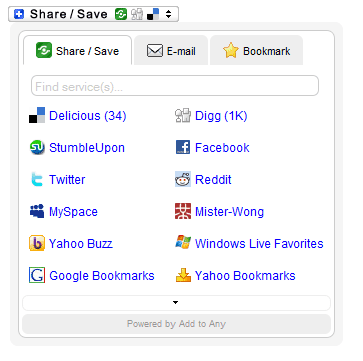
6. Insights
Insights is literally heaven-sent. This plugin is a mold of interconnectedness that will improve your efficiency and strengthen the credibility, understanding, and efficiency of your entries. It allows for interconnection through this dynamic AJAX control with Flickr, Google Maps, Wikipedia, YouTube, etc., establishing a dynamic experience with your audience.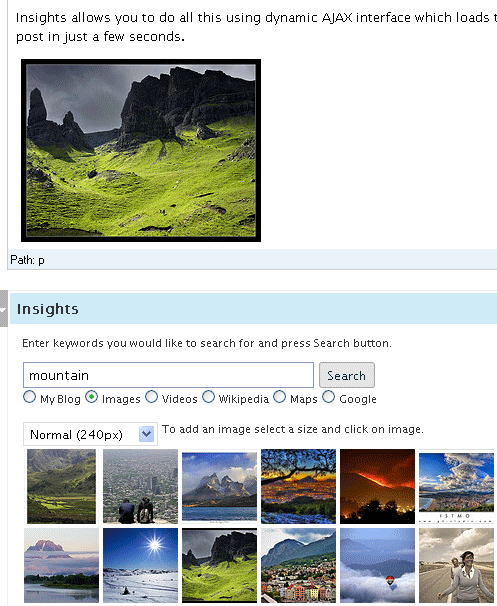
7. Global Translator
Global Translator is a fantastic plugin for reaching a wide variety of audiences, allowing for immediate translation of up to 14 different languages in an easily configurable plugin. If you are trying to reach large audiences of various nations and languages, this plugin will save you a lot of time and sanity.8. About Me Widget
About Me Widget allows for a clean-cut, CSS-able/customizable interface, designed for the sidebar of your WordPress blog. This isn’t terribly difficult to create yourself, but having a copy/paste plugin option is always the more convenient route. The following are not necessarily essential to the blogosphere, but definitely spruce up the interactivity between your audience and your blog:9. NextGen Gallery
NextGen Gallery is an aesthetic, interactive photo gallery to host your portfolio or just random, personal photos. You have the visual impact of Jquery’s Lightbox and Thickbox galleries, without the inconvenience of integrating the Jquery code, with this conveniently configurable plugin that packs a powerful punch to the interface of your site/blog/portfolio.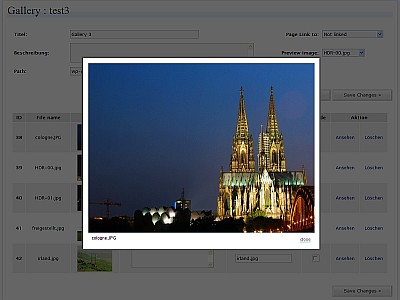
10. iLastFM
iLastFM is an awesome little plugin that will connect your Last.FM account with your blog, in a customizable, easily-configurable interface that creates a little sidebar widget. It can display CD covers with artists for a visual interface that offers a audible delight to your site, while sharing new music with your friends or fans.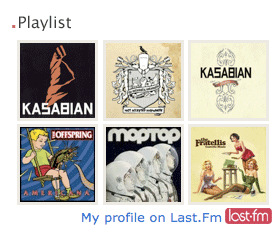
WDD Staff
WDD staff are proud to be able to bring you this daily blog about web design and development. If there's something you think we should be talking about let us know @DesignerDepot.
Read Next
15 Best New Fonts, July 2024
Welcome to our monthly roundup of the best fonts we’ve found online in the last four weeks. This month, there are fewer…
By Ben Moss
20 Best New Websites, July 2024
Welcome to July’s round up of websites to inspire you. This month’s collection ranges from the most stripped-back…
Top 7 WordPress Plugins for 2024: Enhance Your Site's Performance
WordPress is a hands-down favorite of website designers and developers. Renowned for its flexibility and ease of use,…
By WDD Staff
Exciting New Tools for Designers, July 2024
Welcome to this July’s collection of tools, gathered from around the web over the past month. We hope you’ll find…
3 Essential Design Trends, July 2024
Add some summer sizzle to your design projects with trendy website elements. Learn what's trending and how to use these…
15 Best New Fonts, June 2024
Welcome to our roundup of the best new fonts we’ve found online in the last month. This month, there are notably fewer…
By Ben Moss
20 Best New Websites, June 2024
Arranging content in an easily accessible way is the backbone of any user-friendly website. A good website will present…
Exciting New Tools for Designers, June 2024
In this month’s roundup of the best tools for web designers and developers, we’ll explore a range of new and noteworthy…
3 Essential Design Trends, June 2024
Summer is off to a fun start with some highly dramatic website design trends showing up in projects. Let's dive in!
15 Best New Fonts, May 2024
In this month’s edition, there are lots of historically-inspired typefaces, more of the growing trend for French…
By Ben Moss
How to Reduce The Carbon Footprint of Your Website
On average, a web page produces 4.61 grams of CO2 for every page view; for whole sites, that amounts to hundreds of KG…
By Simon Sterne
20 Best New Websites, May 2024
Welcome to May’s compilation of the best sites on the web. This month we’re focused on color for younger humans,…














