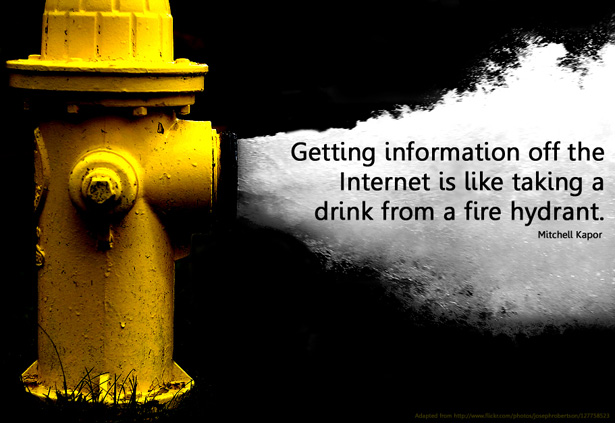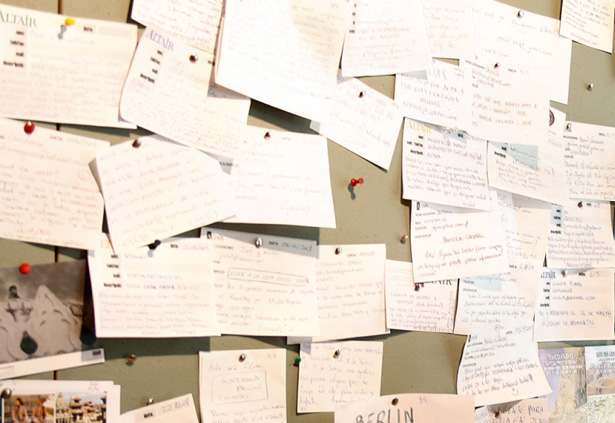The Internet holds a wealth of information on virtually any topic one could think of. With a simple search, you can gain access to knowledge about almost any subject out there.
The Internet holds a wealth of information on virtually any topic one could think of. With a simple search, you can gain access to knowledge about almost any subject out there.
In fact, you can often get so much information returned that it's a little intimidating even knowing where to start. Information overload gets more and more common as ever-growing amounts of information go online.
At its worst, information overload can be paralyzing. Too much information can leave us feeling overwhelmed and unable to make decisions. It can leave us more confused than if we'd never had the information to start with.
The good news is that information overload can be dealt with. It doesn't require disconnecting from the Internet or anything extreme, just some prioritization and organization on your part. Read on for a complete guide to dealing with information overload.
Differentiating Between What's Important and What's Not
Part of the problem with information overload has to do with a person's inability to distinguish between what's important and what's not. We have a tendency to want to know everything going on, whether it directly affects us or not.
Start to think about the areas of your life where information is important. More importantly, think about the information you take in every day and figure out what you don't need to know. This is going to vary from person to person, depending on your own lifestyle, profession, and personal life.
For example, if you're a heavy investor, it might be important for you to keep abreast of what's going on in the stock market on a day-to-day basis. But only if you manage your own stocks. If you have a good broker that you trust, then let them handle it and only take a look at what's going on in the market on a weekly or monthly basis. Better yet, ask your broker to send you monthly updates so you don't have to seek out the information.
On the other hand, if you don't invest in the stock market, why are you checking it every two hours during your workday? Why do you spend an hour pouring over the overseas markets every morning? If you're suffering from information overload, stop paying attention to things that don't have a direct impact on you.
Here you should make a couple of lists, to help you sort through the information bombarding you every day. First, make a list of things that you absolutely have to know about.
This list should include things directly related to your professional or personal life. Next, make a list of things that are important to you, but maybe don't have a strong impact on your profession or personal life. This could be things related to a hobby or other interest. Then, make a list of all the things you stay informed about that don't appear on those first two lists. These are the things you'll be taking a long, hard look at in an effort to remove some of the information coming at you every day.
Where is the Information Coming From?
The other thing you need to look at is how you're getting all this information. Is it things people are emailing to you or sharing with you online? Are you getting a dozen email newsletters delivered to your inbox on a daily or weekly basis? Are you subscribed to 100 or more RSS feeds? Are you seeking out information online?
Make a list of how you're getting all this information, the websites and services you use, and a rough estimate of how much time each of these things takes you each day. Then look at how these sources match up to the items on the first two lists you made in the previous section. Mark each source that corresponds with the first list with a "1", those that correspond with the second list with a "2" and those that fall onto the third list with a "3".
Once you've marked each source, you'll also need to look at whether it's a passive source or an active source. Passive sources are those sources that feed you information without you having to seek it out. Email and RSS feeds both fall into this category. Active sources would be sites you visit on a regular basis that you aren't subscribed to through either email or RSS.
1. Limit Your Sources
The first step in dealing with information overload is to limit the sources of your information. Look at the list of sources your information comes from and figure out which ones aren't necessary.
There are a few criteria for deciding what's not necessary and what is. First, if two sources offer basically the same content, get rid of one of them. Second, if there are any RSS feeds or email newsletters that you rarely read, unsubscribe from them. For most people, this will get rid of at least some of your incoming information.
Then it's time to get a bit more aggressive. Look at the list of sources you have that are marked with a number "3" and decide whether to eliminate them or not. I recommend unsubscribing from any RSS feeds or email newsletters related to these items. Then the only way you're getting information regarding those subjects is if you actively seek it out.
Consider, too, which sources you can consolidate. Are the email newsletters you subscribe to also available as RSS feeds or vice versa? If most of them are, consider switching your subscription formats.
2. Set Aside Time in Your Schedule
Part of the problem with information overload is often that we're constantly being bombarded with information. There's never any break from it. To get past information overload, we need to halt the constant flow of information.
Set aside time in your schedule for dealing with information. This means checking email only at specified times, reading RSS feeds at specified times, and otherwise seeking out information on a set schedule. Now, exactly what that schedule is will depend on your own needs.
Some people might need to be reachable by email throughout the day. That's fine. Set your email client to only check for new email once per hour. That keeps you in contact enough without being a constant distraction.
Set aside an hour in the morning or evening to read through your RSS feeds. Do it all in one chunk, and then keep your feed reader closed for the rest of the time.
Another option is to set aside tiny chunks throughout your day for processing information. It might be five or ten minutes of each hour or every couple of hours.
Figure out whether you're more productive by absorbing all your information at one time or in smaller chunks throughout the day. Then stick to a schedule. If you set aside five minutes each hour to read RSS feeds or email, then spend five minutes of every hour doing so, but no more. If you set aside an hour each morning, set a timer so you don't go over that hour.
3. Take Time Off
It's important to take time off from the barrage of information. Set aside your evenings or weekends as information-free times.
During that time, don't read email or RSS feeds. Don't seek out information unless it's pertinent to something you're doing at that time.
When you're on vacation, try to limit the amount of information you take in. Let your mind relax and avoid any information that isn't absolutely vital. Realize, too, that most information can wait until your vacation is over.
4. Cull Ruthlessly
Don't be afraid to cull the information sources you rely on. Look for single sources that have most of the information you want on a give subject, and get rid of the rest.
For example, rather than checking a dozen news sites every day, just use Google News for aggregated content. This way you get news from a wide variety of sources without having to visit multiple sites.
Culling also applies to the individual informational items that come into your email or feed reader every day. If something isn't interesting to you, delete it. If it sits there in your inbox, you'll feel obligated to read it and devote time to it.
Learn to scan the content that's fed to you and determine within a matter of a couple of seconds whether it's something that interests you or not. If not, just get rid of it. Without a dozen or more unread items in your email or RSS reader, you'll feel less bombarded by information.
5. Learn to Prioritize
Even if you minimize the amount of information you have coming at you, it's likely there will still be times when you just don't have time to process all of it. This is when you need to prioritize.
Look back to the topic lists that you made at the beginning of this article. When there's too much information coming at you, focus on the topics on list 1 first. These are the things that are most important to your daily life, and should be treated as such. If you still have time after processing all of that information, then move on to list 2, and so on.
6. Establish Systems
You should have systems for organizing and classifying the information that comes at you. In your email this might mean setting up filters to direct certain emails (like newsletters) into their own folders automatically. You might also have folders set up for things that you want to spend more time looking at later, or that you might want to refer back to.
The same goes for RSS feed readers. Make use of folders and tags to keep your feeds organized. This way, if you have limited time, you can easily check the most important feeds first.
Also consider if there are any apps out there that can help you be better organized and get through the information bombarding you faster. Does your feed reader give you the level of control you want? What about your email program? Web browser? Look around and find tools that will let you better manage your information. It's worth the time and effort to do so.
Researching Without Succumbing to Information Overload
One of the toughest times to deal with information overload is when you're researching something. It could be for a big client project or something in your own personal life. And it often involves finding a lot of information about whatever the subject is.
The most important thing to do when researching a new subject is to limit your research both in terms of the time you devote to it and its scope. When embarking on a new project, limit yourself to fifteen or twenty minutes of research to start with. This will likely be enough to give you a general overview of what the subject is all about.
Then, research specific things as you need to know them. This is generally more productive and efficient than trying to learn everything before you actually get any hands-on experience.
Another option when it comes to researching a topic is to go analog. Visit your local library and borrow a book on the subject, rather than going online. This often gives you a more focused overview and minimizes the chances that you'll end up going off on tangents in your research.
When You Already Have Too Much Information
So everything above is great if you're dealing with a problem with day-to-day information overload. But what if your problem has to do with having so much information pertaining to a certain subject that you're now paralyzed and can't make any kind of decision? What do you do then?
There are a few different ways to approach this. It can help to make notes and get an idea of all the pieces of information that might impact your decision. If it's a yes/no decision you're trying to make, consider making a pro-con list.
There are other decision-making models out there, too, that can help you make up your mind if you're paralyzed by too much information. Some are everyday models and can be as simple as choosing the first option that you think will ge the desired results. The type of model you choose to use is largely dependent on the complexity of the decision. Wikipedia has a great article on decision making with more detail.
Written exclusively for WDD by Cameron Chapman.
How do you handle information overload? Please share your tips with us...