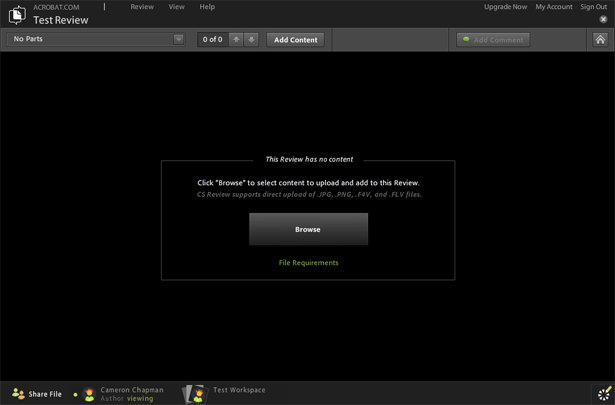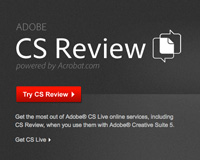 Adobe's CS Live online service includes a ton of useful tools for designers and their clients.
Adobe's CS Live online service includes a ton of useful tools for designers and their clients.
Adobe CS Review is just one such tool, but arguably might be one of the most useful for many designers.
CS Review is a free (for the first year, at least) service that allows you to share documents from any CS5 program with clients or other team members for review, even if they don't have CS5.
You can also use it to upload projects within your web browser, for those who might not have CS5, or if you need to post something for review from outside CS5.
Streamlines the Entire Review/Approval Process
CS Review streamlines the whole review process by removing certain steps between you and your client. If your normal review/approval process relies on email, then your workflow probably looks something like this:
Save file as PDF/JPG/etc. — > open email program — > send email to client — > wait for client to review and send back convoluted email trying to explain which parts they like and don't like — > make changes, keeping email open in one window and project in another — > save new version as PDF/JPG/etc. — > repeat
Not exactly the most efficient workflow, is it? Compare it to how your workflow might look if you're using CS Review:
Create new review — > upload file and share with clients — > review client comments in CS5 — > make changes/reply to comments — > upload new version for review
It's much more streamlined, and you're only using one program.
Improve Team Workflow
CS Review is useful for more than just sharing documents with clients, though. It's also a great way for team members to work together, where each team member is working on a different aspect of the project.
Rather than emailing around files and always having to wonder if the version you have is the most current, you can simply set up a personal workspace where each team member can upload documents for all the other team members to view and comment on.
This is useful for a couple of reasons. First of all, your other team members don't need to have the same software you have. They can view the files right in CS Review, without having to open up additional programs. It also makes it easy for everyone to see what everyone else is doing on the project, and to communicate ideas so everyone can see.
Fully Integrates with CS5
The full integration with CS5 is one thing that makes this an incredibly useful tool, and sets it apart from other tools that let you share files with clients.
You can upload a file right from inside your CS5 program (just look in the Live menu for the option to create a new review). If you're using InDesign or another program with multiple pages in one project, you can upload a page range or the full document. This streamlines things by not requiring you to save a different version with only part of the document for sharing.
But the integration doesn't stop there. When your clients or team members have commented on the document being reviewed, you can then view those notes right within your CS5 program, as well as reply to comments and approve or deny them. So there's no need for you to go back and forth between your web browser and CS5 when making changes.
Implementing CS Review
Because CS Review is integrated into all the CS5 products, implementing it is painless. You'll need a CS Live account, but beyond that, everything can be accessed from within CS5.
If you don't have CS5, you can still use CS Review. You'll just need to upload your documents manually, through the web interface. The web interface can only handle image files, not native CS files, so you'll need to take the time to resave your files. Some sort of automated conversion would be a great feature Adobe might want to consider adding in the future.
Anyone you choose can access the files you share, provided they have a Flash-enabled web browser. The entire interface is very user-friendly, which means even clients who aren't particularly tech-inclined shouldn't have any problem reviewing and commenting on files.
Conclusion
If you're using CS5 for your designs, then incorporating CS Review into your workflow is almost certainly going to save you time and energy in dealing with clients to get approvals or feedback.
Being able to work directly from within CS5 will go a long way toward streamlining your workflow. It's also great for collaborating with team members or others you want to get input from.
If you're not using CS5, then the benefits are a bit less obvious. There are plenty of services out there that let your clients comment and markup your designs. CS Review is definitely among the best, but there isn't really any one feature that makes it stand out as the best. Then again, if you plan to upgrade to CS5, you might as well start using it over something else now.
Since CS Review is free (at least for the first year, though nothing has been announced about charging for it after that), it's definitely worth trying out to see if it, in fact, does speed up your projects.
You can check out CS Review at Adobe's Website
Reviewed exclusively for WDD by Cameron Chapman. This review was sponsored by Adobe, although all opinions expressed in this post are the author's only and were not influenced by Adobe in any way.
Have you used CS Review? If so, what are your thoughts on it? Please share in the comments below!