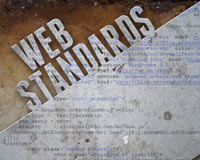 Web standards should be a driving force behind the work of any designer or developer. They provide a scale against which to measure the quality, structure, syntax and methodology of design work.
Web standards should be a driving force behind the work of any designer or developer. They provide a scale against which to measure the quality, structure, syntax and methodology of design work.
To explain the benefits of web standards, I’ve compared on my own blog the landscape of the web today with that of 10 to 15 years ago.
Questions related to cross-browser compliance and the necessity of testing extensively before launching still linger, but the standardization of DOM, (X)HTML, CSS and a number of other technologies has made the digital world much more predictable.
When coding a standards-compliant website, we can be reasonably certain that it will render the same in Firefox, Safari, Chrome, Opera and even Internet Explorer (from version 7 up, of course). Inconsistencies do arise, but anyone who has stood on either side of the past decade of web design and development would surely recognize the value of standards.
As a community, we embrace standards and encourage others to do the same. We write semantic code, validate it and occasionally go as far as having in-depth discussions about how we should (or shouldn’t) format our CSS and HTML.
But the ugly truth is that the average Joe Client simply doesn’t care. Joe is looking not for a compliant website, but for an effective website.
There are exceptions, of course. You might be “lucky” enough to pick up a know-it-all client who demands standards compliance because they overheard a friend of an assistant to a fellow CEO say that it’s important.
For the most part, though, Joe is not looking to hire a designer based on their ability to meet all of the standards recommended by the W3C. He probably doesn’t even know what the W3C is.
Rather, Joe is looking for a designer who can build a website that helps him achieve his objective. Whether the objective is to sell more products, share information about his company or bring people with a common interest together, he will certainly be more concerned with achieving it than with having a website that can be checked off as being standards-compliant.
So, do we abandon standards altogether to give Joe what he wants? Not at all. Standards, as we’ve discussed, are critical and should figure largely in the work we do for clients, even if they’re not a selling point in and of themselves.
I have seen a number of portfolios in which the designers proudly claim that their websites were built on valid standards-compliant HTML, CSS and so forth. While this is certainly a good thing, we have to ask ourselves what this means to Joe. More often than not, Joe will presume that you mean merely that your designs are of high quality, or perhaps that you are up to speed on the latest technological trends (such as the often-misunderstood Web 2.0).
Standards are so much more than that. But we can’t afford to leave Joe to connect the dots when he doesn't fully understand standards in the first place. Rather than emphasize the standards themselves, we should focus on explaining their benefits.
Accessibility
Accessibility is about creating websites that can be used and navigated by users with disabilities. The most commonly cited implementation is to make content recognizable to screen-reading software and text-to-Braille hardware.
This could pose a great benefit to clients. Most clients probably do not understand that such assistive technologies basically parse the HTML document and return the content in a format that can be understood by the user. Standards-compliant code helps to create the document structure required for these devices to function properly, thus making the website more accessible.
Separating content (HTML) from presentation (CSS) also makes pages more accessible when certain stylistic elements are unavailable (whether because the server has failed to deliver them or the user’s custom settings override them).
Without the style information, a well-constructed website simply reverts to the browser’s defaults, which means that the content is still accessible even if the stylistic elements are not. Websites that do not comply with standards generally do not fall back accessibly in this way.
Future-Proofing
While the landscape of the web is constantly shifting, clients usually do not want to have to pay for a completely new website after a few years because of outdated code.
While the big browser makers do their best to make their rendering engines backwards-compatible (and HTML5 itself has this concept built into it), the future-proofing benefits of web standards might appeal to clients.
Just because a non-compliant website looks fine in current browser versions doesn’t mean it will in future ones, especially as browsers continue to deprecate certain quirks in favor of broader standardization. As such, one simple argument you could make is that compliant websites are best equipped to stand the test of time, because they are built according to the blueprint that guides the development of the web.
Improved Performance
Even the most uninformed client would recognize how damaging a sluggish website would be to their business. Web standards can help greatly with this, too.
The guideline to separate content and presentation was not established by purists out of semantic snobbery. It really is the best way to create a website. Embedding style mark-up on every page would create a lot of bloat and drive up page sizes (and the amount of information that users would have to download).
By moving the style code to a cacheable CSS file and eliminating layout tables and other useless mark-up, you will make the website more responsive and user-friendly. Joe would certainly appreciate that.
Improved performance also reduces bandwidth consumption and related costs (even though most hosting packages come with more bandwidth than a website would ever need).
Simpler Maintenance
Of the many benefits that come with having a standards-compliant website, perhaps the most appealing is that it generally requires less maintenance than a non-compliant website—or at least the maintenance can be done much more quickly and cheaply. A few tweaks to a style sheet will activate changes across the website.
Compare this to a website that mixes up style and content. Making a simple change could require digging through several template files or, worse, a set of static HTML documents. I remember having to do this myself, pre-enlightenment, wading through a host of ugly font tags scattered throughout the pages. Any typographic change would take hours, and I invariably missed one or two somewhere.
Standards help clients avoid these headaches and instead benefit from much simpler, cheaper and more efficient maintenance.
Because it is semantic and follows established document structures, a compliant website is also easier for other designers and developers to read and understand. So, if the client ends up needing someone else to maintain their website, that person will not have to spend hours trying to wrap their head around the code.
SEO
While there is no real consensus on the effect of web standards on search engine optimization, one thing is clear: standards don’t hurt. In fact, they very likely bring a number of benefits to a website’s search ranking. Just look at the tips that Aaron Walter suggests in his “Findability/SEO Cheat Sheet: Guide to Web Standards SEO,” all of which comply with web standards. Here are some of the requirements he suggests:
- Your mark-up should contain no errors that would make the page difficult for a search engine to index. Validate your mark-up with the W3C’s validation tool.
- Write semantically meaningful mark-up. This means using tags as they are intended to be used and in a way that reflects the content, rather than according to their default style. Use W3C’s semantics extractor to check your work, and view your website without CSS to ensure that the information hierarchy supports your message.
- Write intelligible
titletags, beginning with the page name, then the website name, then a short keyword-rich phrase that describes the website. - Use heading tags with relevant keywords to identify the key sections of your pages. Put the headings tags in order of importance, starting with
h1(for the website or organization’s name).
It stands to reason that standards-compliance would help a website’s SEO for the same reasons that it would make it future-proof. As search algorithms improve, compliant websites will naturally remain the most readable and crawlable, making them rank well.
Make sure that clients understand that SEO should not be done at the expense of standards. Anything that breaks standards is little more than a quick fix for fleeting results, not a forward-thinking solution to maintain visibility.
Conclusion
While Joe doesn’t care about standards-compliance in and of itself, he will be receptive to the many concrete benefits it would bring to his business. But you are the one who has to explain those benefits to him.
You have to explain how adhering to web standards will make his website faster, more accessible, easier to maintain, more future-proof and, in all likelihood, more findable. If you can help him grasp all that, he might become even more excited about standards than you are!
Written exclusively for Webdesigner Depot by Matt Ward. Matt is a respected designer and writer who freelances under the moniker Echo Enduring Media. He also currently acts as the Creative Director at Highland Marketing. You should follow Matt on Twitter.
How do you approach web standards? How do you explain their benefits to clients? Share your view below.
















