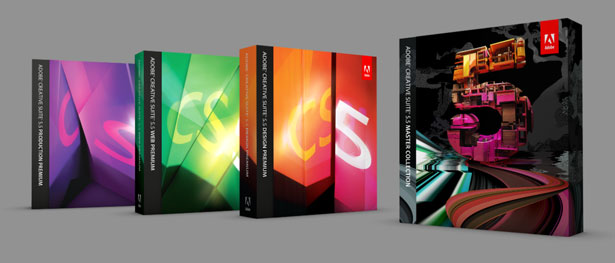Adobe products have been the standard in web and print design for a number of years, particularly after they bought out Macromedia (and took over Dreamweaver and Fireworks).
Adobe products have been the standard in web and print design for a number of years, particularly after they bought out Macromedia (and took over Dreamweaver and Fireworks).
But Adobe products are also very, very expensive. So expensive that many new (and even experienced) designers have little choice but to use pirated copies, or turn to less-polished, less-powerful open source alternatives. Neither one is an ideal solution.
Adobe CS 5.5, though, which should be out in the first half of May, offers a new alternative: a monthly subscription plan. Pay one rather reasonable monthly fee and you'll get access to the software you need.
Last week Adobe gave WDD an exclusive sneak peek at the new CS 5.5 and in this post we'll take a look at what CS 5.5 is and what it means for designers.
With CS 5.5, you can basically subscribe to a single program (say, Photoshop for $35 or $49 per month depending on whether you're willing to sign a one-year contract), the different premium packages (Web Premium, for example, is $89 per month with a one-year contract or $135 per month without a contract), or the entire Master Suite for just $129 per month with a yearly contract or $195 per month without one (regardless of whether you have a contract, you're billed monthly).
It's a great alternative for design studios, too, since you'll no longer have to pay for software licenses that aren't being used. Need to hire a freelancer to come work in your office for a month? Buy an extra subscription for that month (and just for the software that person will actually use).
Another feature of the new subscription program is that it eliminates upgrade fees. As long as you're subscribed, you'll get the most current software available, without having to pay extra. However, considering new CS versions are only released every 18 months or so, it's not necessarily going to save you money in the long run.
It still makes sense to purchase the full Creative Suite if you can afford it. It's just a nice alternative to those designers who can't or don't want to shell out $2500+ all at once to get the software they need.
What else is new in CS 5.5?
While the subscription option is probably going to get the most attention, it's not the only new feature in CS 5.5. The Web Premium suite (which includes Dreamweaver, Flash Catalyst, Flash Professional, Flash Builder, Photoshop, and Illustrator), in particular, has a number of new features that will be of interest to designers and developers.
Adobe is putting a lot more emphasis on development for mobile devices by giving designers and developers more tools specifically for creating mobile apps. While iOS isn't likely to support Flash any time soon (or ever), Android does support it, which gives Adobe a large potential developer base. These developer tools rely on both Flash and AIR (which is supported by iOS).
There's now support for ActionScript and Flex projects in Adobe Flash Builder 4.5 Premium Edition, and mobile-ready components are included. Adobe Acrobat Professional has also added support for ActionScript, which could be used in creating enhanced ebooks.
Also included in Web Premium is better collaboration tools between Flash Catalyst and Flash Builder via Flex. This makes it a lot easier for designers using Catalyst and developers using Builder to work together. HTML5 debugging and emulation is also included with Adobe Device Central CS5.5.
Dreamweaver CS5.5 has added robust support for jQuery, including the jQuery Mobile framework.
There have been workflow improvements, too. There's now a multiscreen preview panel so you can see how your sites will appear in browsers at different sizes and resolutions. There are also tools for managing FLA files that target different devices, including ways to share files between different documents and device targets.
InDesign CS5.5 will now have advanced authoring options for eBooks, including enhanced eBooks. The workflow for epub creation has been streamlined, with new features for embedding images that will resize for any size screen, and the ability to add HTML5 audio and video to your epubs.
Mobile apps
Mobile apps round out the new CS5.5 experience, with a number of apps for different mobile platforms. Some of these integrate specifically with other Adobe programs, while others are more like stand-alone apps.
Color Lava (iPad)
Color Lava lets you create custom color schemes on your iPad and then instantly access them in Photoshop.
Adobe Eazel (iPad)
Eazel is an iPad painting app that gives instant access to your paintings in Photoshop.
Adobe Nav (iPad)
Nav lets you use your iPad like a giant multi-touch screen for Photoshop, so you can tap and swipe to activate different tools, brushes, and more.
Adobe Ideas (Apple iOS)
Ideas is a sketching app for iOS that lets you capture ideas on the go. It integrates with Illustrator and Photoshop.
Adobe Photoshop Express (Android, Apple iOS)
Photoshop Express offers basic photo editing on your mobile device, as well as access to your Photoshop.com photo and video library.
Adobe Content Viewer (Android, Apple iOS)
Content Viewer lets you view interactive digital publications created with the Adobe Digital Publishing Suite.
A shift in focus?
Adobe Creative Suite used to be focused primarily on content creation. But in recent releases, and especially in the release of CS5.5, they seem to be moving toward a more holistic content approach, including conceptualization, creation, and delivery. This new approach is likely going to become more important to Adobe's position in the market, as content creation and delivery become more integrated.
Of course, CS5.5, whether purchased via subscription or up front, still integrates with the Adobe CS Live applications you may already be using. This includes BrowserLab for testing your sites across multiple browsers, CS Review for collaborating and reviewing files, Acrobat.com for collaboration and conferencing, Story for scripts and outlines, and SiteCatalyst NetAverages for tracking Internet trends of both desktop and mobile users.
Which package?
As with previous versions of Creative Suite, there are different packages you can buy depending on your specialty. With the new subscription pricing, designers who have foregone a premium package in the past might find it affordable now. Here's a brief overview of what each package includes:
Web Premium (upgrade from $399, full version for $1799, or subscription from $89)
Includes Dreamweaver CS5.5, Flash Catalyst CS5.5, Flash Professional CS5.5, Flash Builder 4.5 Premium Edition, Photoshop CS5 Extended, Illustrator CS5, Acrobat X Pro, Fireworks CS5, Contribute CS5, Bridge CS5, Device Central CS5.5, and Media Encoder CS5.5.
Design Standard (upgrade from $299, full version for $1299, or subscription from $65)
Includes Photoshop CS5, Illustrator CS5, InDesign CS5.5, Acrobat X Pro, Bridge, and Device Central CS5.5.
Design Premium (upgrade from $399, full version for $1899, or subscription from $95)
Includes Photoshop CS5 Extended, Illustrator CS5, InDesign CS5.5, Dreamweaver CS5.5, Flash Professional CS5.5, Flash Catalyst CS5.5, Fireworks CS5, Acrobat X Pro, Bridge CS5, and Device Central CS5.5.
Production Premium (upgrade from $399, full version for $1699, or subscription from $85)
Includes Premier Pro CS5.5, After Effects CS5.5, Photoshop CS5 Extended, Adobe Audition CS5.5, Flash Catalyst CS5.5, Flash Professional CS5.5, Illustrator CS5, Adobe OnLocation CS5, Encore CS5, Device Central CS5.5, Bridge CS5, and Media Encoder CS5.5.
Master Collection (upgrade from $549, full version of $2599, or subscription from $129)
Includes Dreamweaver CS5.5, Flash Catalyst CS5.5, Flash Professional CS5.5, Flash Builder 4.5 Premium Edition, Photoshop CS5 Extended, Illustrator CS5, InDesign CS5.5, Acrobat X Pro, Fireworks CS5, Contribute CS5, Premier Pro CS5.5, After Effects CS5.5, Audition CS5.5, OnLocation CS5.5, Encore CS5, Bridge CS5, Device Central CS5.5, and Media Encoder CS5.5.
It's obvious from the above that if you're going to go with a subscription plan, the Master Collection is definitely the best deal if you'll use most of the programs it includes.
For some designers, the Design Standard is enough (especially if you don't use Flash and either hand-code or don't code your own websites), while others will need either the Web Premium or Design Premium packages.
It's going to be interesting to see if Adobe makes a habit of intermediate releases of its CS products. Not every application in the Creative Suite has a 5.5 update, but those that do seem to have made some pretty substantial improvements.
Find out more about Creative Suite 5.5
Disclaimer: This post was not sponsored by Adobe and WDD received no compensation for any views expressed here. Reviewed exclusively for WDD by Cameron Chapman.
What do you think? Will you upgrade to CS5.5 or switch to one of their new subscription plans?