 Life as a web designer can be insanely busy. We have multiple clients, each making numerous demands on our time. We work in a fast-moving sector in which we have to constantly relearn our skills. We also read endless posts that encourage us to network and develop our “personal brand.”
With so many demands on our time, and things set to only get worse, all we can do is put in more and more hours to get things done. Unfortunately, there are still only 24 hours in a day and 7 days in a week. If things continue at this pace, most of us will simply run out of time or collapse from exhaustion.
If we want to be successful in this highly competitive world, we will have to work smarter rather than longer. This is a lesson I have had to learn from experience since starting as a web designer back in 1994. As I got older, pulling the all-nighters that defined my early career became impossible. Eventually, the pressure overwhelmed me and led to sickness and depression.
This forced me to reconsider the way I work and helped me discover five secrets that enable me to get as much done as possible without burning out. My hope is that by sharing them here, I can help the next generation of web designers avoid the fate that befell me and many of my peers. Unsurprisingly, the secret to getting more done in less time begins with being organized.
Life as a web designer can be insanely busy. We have multiple clients, each making numerous demands on our time. We work in a fast-moving sector in which we have to constantly relearn our skills. We also read endless posts that encourage us to network and develop our “personal brand.”
With so many demands on our time, and things set to only get worse, all we can do is put in more and more hours to get things done. Unfortunately, there are still only 24 hours in a day and 7 days in a week. If things continue at this pace, most of us will simply run out of time or collapse from exhaustion.
If we want to be successful in this highly competitive world, we will have to work smarter rather than longer. This is a lesson I have had to learn from experience since starting as a web designer back in 1994. As I got older, pulling the all-nighters that defined my early career became impossible. Eventually, the pressure overwhelmed me and led to sickness and depression.
This forced me to reconsider the way I work and helped me discover five secrets that enable me to get as much done as possible without burning out. My hope is that by sharing them here, I can help the next generation of web designers avoid the fate that befell me and many of my peers. Unsurprisingly, the secret to getting more done in less time begins with being organized.
Be organized
As web designers, we like to talk a lot about productivity and getting things done. We like to read websites like Lifehacker and books like The 4-Hour Work Week and Getting Things Done. But although we spend a lot of time talking about productivity and being organized, few of us put in the effort required to make it happen.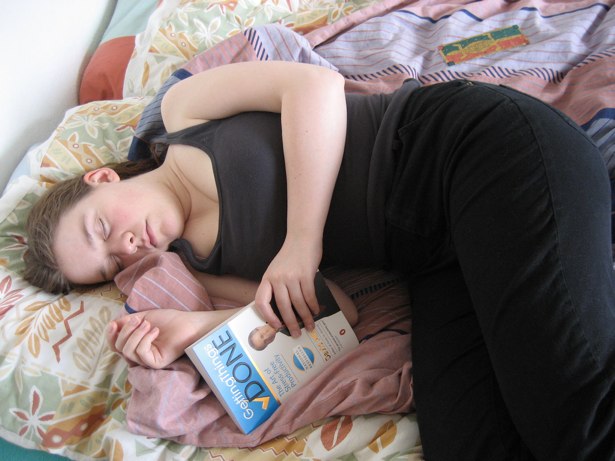 Books like David Allen’s Getting Things Done provide good advice. But while we read these books, we are always too busy to implement the suggestions. (Image: Sunfox)
The problem is that being organized requires time and effort, which we believe we do not have. When deadlines are pressing, letting your organizational habits fall by the wayside and focusing on the work itself is all too easy.
The problem with this approach is that without an organized structure to work with, things quickly get chaotic and we do not work as efficiently as we could. I use David Allen’s getting-things-done methodology myself. But my aim here is not to convince you of the benefits of a particular approach to productivity, but rather to suggest that, whatever system you use, you stick to it rigidly and don’t push it out when things get busy.
For me, this means that my day begins by working through my tasks list and identifying the work I want to do that day. As new tasks come in throughout the day, I do not allow them to distract me. Instead, I focus on my original list. New tasks are added to my inbox and then incorporated into my master list at the end of the day.
By taking 30 minutes at the beginning of each day, I ensure that I am able to work most productively, focusing on the work that really needs to get done. You might argue that this is 30 minutes during which I could be doing actual work. But getting organized at the beginning of each day ensures that I am able to get more done than if I had just jumped into the work immediately. Part of being organized is having a rock-solid system that handles incoming tasks without distracting you from the work at hand. Let’s look at these distractions next.
Books like David Allen’s Getting Things Done provide good advice. But while we read these books, we are always too busy to implement the suggestions. (Image: Sunfox)
The problem is that being organized requires time and effort, which we believe we do not have. When deadlines are pressing, letting your organizational habits fall by the wayside and focusing on the work itself is all too easy.
The problem with this approach is that without an organized structure to work with, things quickly get chaotic and we do not work as efficiently as we could. I use David Allen’s getting-things-done methodology myself. But my aim here is not to convince you of the benefits of a particular approach to productivity, but rather to suggest that, whatever system you use, you stick to it rigidly and don’t push it out when things get busy.
For me, this means that my day begins by working through my tasks list and identifying the work I want to do that day. As new tasks come in throughout the day, I do not allow them to distract me. Instead, I focus on my original list. New tasks are added to my inbox and then incorporated into my master list at the end of the day.
By taking 30 minutes at the beginning of each day, I ensure that I am able to work most productively, focusing on the work that really needs to get done. You might argue that this is 30 minutes during which I could be doing actual work. But getting organized at the beginning of each day ensures that I am able to get more done than if I had just jumped into the work immediately. Part of being organized is having a rock-solid system that handles incoming tasks without distracting you from the work at hand. Let’s look at these distractions next.
Remove distractions
We web designers are constantly surrounded by distractions. Twitter, Facebook, email, the telephone and indeed the web itself are constant distractions that prevent us from getting stuff done. Probably the single biggest improvement I’ve made for my productivity is to cut out distractions. The biggest part of this has been turning off all of the automatic notifications that constantly pop up. Instead, I manually check these various applications during the breaks that I take in my working day (see “Find your focus” below). This keeps the notifications from interrupting the flow of my work. Of course, checking these applications even periodically can be massively distracting, because they take us on tangents away from what we should be working on. Email is the biggest culprit. Whenever we check our email, we find requests that distract us from our work. This is why I’ve taken to checking email only three times a day (once in the morning, once at lunchtime and once at the end of the day). Turn off those email notifications that constantly interrupt your workflow.
You might fear missing some important message that needs immediate action. In reality, such emails are few and far between. Most of the email we receive either is spam or can be acted on at a later time.
If you are particularly concerned about missing an email from someone important, then set up a filter or rule that notifies you only when that person contacts you. This would be a significant improvement to the notifications that pop up every minute telling you that new spam has arrived.
Finally, keep your inbox clear of distractions. When you finally do check your email, make sure to deal with everything in your inbox. If replying to an email would take less than a couple of minutes, do so immediately. If an email is simply for reference, file it right away so that it doesn’t clutter your inbox.
Move emails that represent larger tasks to your to-do list and out of your inbox. This will make processing incoming email much easier because you won’t be distracted by any old email that you’ve forgotten about. Of course, there are good reasons why we are so easily distracted. One is that our bodies cannot maintain a high level of concentration for prolonged periods. If we are going to be as productive as possible, then we need to recognize these limitations and work with them.
Turn off those email notifications that constantly interrupt your workflow.
You might fear missing some important message that needs immediate action. In reality, such emails are few and far between. Most of the email we receive either is spam or can be acted on at a later time.
If you are particularly concerned about missing an email from someone important, then set up a filter or rule that notifies you only when that person contacts you. This would be a significant improvement to the notifications that pop up every minute telling you that new spam has arrived.
Finally, keep your inbox clear of distractions. When you finally do check your email, make sure to deal with everything in your inbox. If replying to an email would take less than a couple of minutes, do so immediately. If an email is simply for reference, file it right away so that it doesn’t clutter your inbox.
Move emails that represent larger tasks to your to-do list and out of your inbox. This will make processing incoming email much easier because you won’t be distracted by any old email that you’ve forgotten about. Of course, there are good reasons why we are so easily distracted. One is that our bodies cannot maintain a high level of concentration for prolonged periods. If we are going to be as productive as possible, then we need to recognize these limitations and work with them.
Find your focus
As web designers, we often treat our bodies much the way we treat our computers. We believe that if we input enough energy (often in the form of Red Bull and pizza), we will operate at a consistent level. Of course, nothing could be further from the truth. Unlike a computer, your body fluctuates according to the amount of energy you have. Working with your natural rhythm is a key component of being productive. Some of us are more productive in the morning, while others have more energy at night. All of us will find that our energy and ability to concentrate increases and decreases throughout the day. Fortunately, a lot can be done to work with these natural rhythms and ensure that we are as productive as possible. For a start, I work in a series of short bursts, rather than trying to maintain my concentration for a long period of time. To do this, I use the Pomodoro technique. Essentially, this involves running a timer for 25 minutes, during which I do nothing but work on the current task (in this case, writing this article). Once I have finished my 25 minutes, I take a break for 5 minutes before doing another sprint.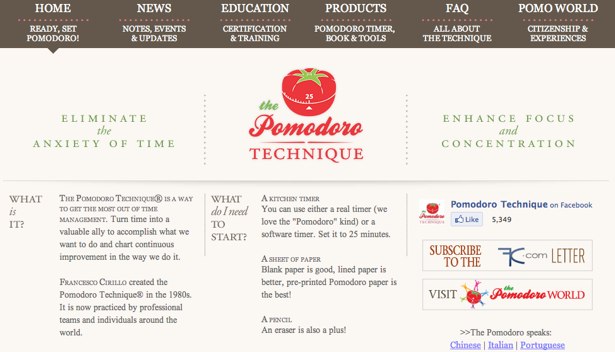 The Pomodoro technique is a fancy name for a simple idea: work in short 25-minute sprints.
Another approach I take is to schedule tasks that require a lot of concentration for the morning, when I have the most energy. I also organize tasks according to the particular mood required to complete them.
For example, if I lack energy and feel like I can only sit down and read, I can pull up all of the tasks that involve reading. I find this to be massively helpful, and it prevents me from giving up on work and going to bed.
The Pomodoro technique is a fancy name for a simple idea: work in short 25-minute sprints.
Another approach I take is to schedule tasks that require a lot of concentration for the morning, when I have the most energy. I also organize tasks according to the particular mood required to complete them.
For example, if I lack energy and feel like I can only sit down and read, I can pull up all of the tasks that involve reading. I find this to be massively helpful, and it prevents me from giving up on work and going to bed.
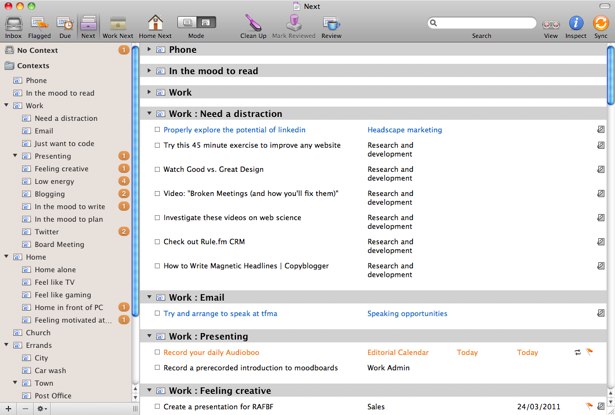 I use Omnifocus to organize tasks not just by project but by the kind of mood I need to be in to complete them.
Speaking of bed, I have also become known to take a short nap after lunch. This is when your energy reserves are at there lowest, and many research studies prove that naps increase productivity.
Finally, instead of turning to Red Bull for additional energy when you are up against a deadline and need to push through, I suggest taking a few minutes to exercise. In fact, I highly recommend an iPhone app called Fitfu, which encourages constant short bursts of exercise throughout the day.
Unfortunately, no matter how organized and focused we are, some tasks we simply hate doing and never feel like facing. This is usually because we do not perform them well. Why then do we insist on persevering? Simply outsource them to somebody who can do them better.
I use Omnifocus to organize tasks not just by project but by the kind of mood I need to be in to complete them.
Speaking of bed, I have also become known to take a short nap after lunch. This is when your energy reserves are at there lowest, and many research studies prove that naps increase productivity.
Finally, instead of turning to Red Bull for additional energy when you are up against a deadline and need to push through, I suggest taking a few minutes to exercise. In fact, I highly recommend an iPhone app called Fitfu, which encourages constant short bursts of exercise throughout the day.
Unfortunately, no matter how organized and focused we are, some tasks we simply hate doing and never feel like facing. This is usually because we do not perform them well. Why then do we insist on persevering? Simply outsource them to somebody who can do them better.
Consider outsourcing
I remember my dad once putting forth a convincing argument for never brushing his teeth. His logic went that, because he worked for himself, his time was extremely valuable and could be charged to prospective clients. He calculated the number of hours that he spent cleaning his teeth each year, and he worked out that getting the damage sorted out by the dentist was cheaper than taking the time to clean them himself. Although he was joking (at least I hope), there is some logic to his madness. As freelance web designers, we spend a lot of time chasing clients, invoicing and various other administrative tasks that we are simply not good at and, more importantly, hate doing. We continue to do them because we are reluctant to pay someone else to do them for us. This is a false economy, because we could actually charge ourselves to clients at a higher rate and avoid having our energy levels sapped by these tasks that we hate doing. What’s more, a lot of these jobs are not expensive to outsource. Literally thousands of virtual assistants are ready to help with this kind of office administration. Just look at Elance and you’ll see what I mean. Constantly getting interrupted by clients? Use a company like Moneypenny to field calls and weed out non-urgent issues.
The same principle holds true when recruiting new staff. I often see web designers hire other web designers to work alongside them. Unfortunately, this usually means that the employer ends up doing the tasks that they hate, while the employee fills the employer’s original role.
Rather, hiring someone who can do the jobs we hate makes a lot more sense than hiring someone to replace us. Of course, hiring can be expensive and complicated. And we are often forced to hire simply because we are not working as efficiently as we should be. Sometimes we are better off looking for ways to reuse our previous work.
Constantly getting interrupted by clients? Use a company like Moneypenny to field calls and weed out non-urgent issues.
The same principle holds true when recruiting new staff. I often see web designers hire other web designers to work alongside them. Unfortunately, this usually means that the employer ends up doing the tasks that they hate, while the employee fills the employer’s original role.
Rather, hiring someone who can do the jobs we hate makes a lot more sense than hiring someone to replace us. Of course, hiring can be expensive and complicated. And we are often forced to hire simply because we are not working as efficiently as we should be. Sometimes we are better off looking for ways to reuse our previous work.
Recycle
When rushing from one task to the next, reinventing the wheel becomes all too easy. For example, how many times have you coded a list of news stories for a website? Too often we start each project from scratch, instead of building on work we have done before. Look for ways to recycle your old work. Also, take advantage of the work that others have done and have made freely available online. For example, I keep coming across web designers who build their own content management systems. This takes a huge amount of effort and is pointless now that so many free open-source content management systems are available. There are even opportunities to reuse design elements from other websites. While I discourage copying, this does not mean we cannot be inspired by individual design elements that we find.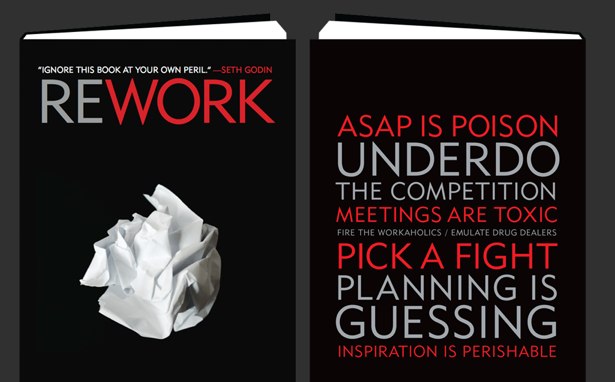 One overlooked gem in 37Signals’ book Rework is the suggestion that we look for ways to recycle our own work.
Finally, recycling one’s work in completely different ways is also possible. People often ask me how I am able to publish so much material online. In reality, a lot of the material is recycled.
Let’s say that I have been working on a project. And perhaps I’ve come up with a clever little solution to a problem. I’m so pleased with this solution that I decide to tweet about it. People show interest, and so I explain what I did in a short audio post. From there, I expand the idea still further in a blog post, which eventually turns into a presentation for a conference. Before long, that one piece of work on a client’s website has been reused to significantly improve my reputation.
One overlooked gem in 37Signals’ book Rework is the suggestion that we look for ways to recycle our own work.
Finally, recycling one’s work in completely different ways is also possible. People often ask me how I am able to publish so much material online. In reality, a lot of the material is recycled.
Let’s say that I have been working on a project. And perhaps I’ve come up with a clever little solution to a problem. I’m so pleased with this solution that I decide to tweet about it. People show interest, and so I explain what I did in a short audio post. From there, I expand the idea still further in a blog post, which eventually turns into a presentation for a conference. Before long, that one piece of work on a client’s website has been reused to significantly improve my reputation.
A dangerous road
Before you dismiss this post as just another list of tips and tricks, take a moment to think about the road ahead. Do you honestly believe you can continue to work at the intensity you are currently at without it seriously affecting your health and well-being? Most of us need to carefully consider how we work and look for ways to work smarter rather than just putting in more hours. I strongly believe it is time for us to change the culture of the web design community, which currently treats working ridiculously long hours as a badge of honor rather than something to be ashamed of.Read Next
15 Best New Fonts, July 2024
Welcome to our monthly roundup of the best fonts we’ve found online in the last four weeks. This month, there are fewer…
By Ben Moss
20 Best New Websites, July 2024
Welcome to July’s round up of websites to inspire you. This month’s collection ranges from the most stripped-back…
Top 7 WordPress Plugins for 2024: Enhance Your Site's Performance
WordPress is a hands-down favorite of website designers and developers. Renowned for its flexibility and ease of use,…
By WDD Staff
Exciting New Tools for Designers, July 2024
Welcome to this July’s collection of tools, gathered from around the web over the past month. We hope you’ll find…
3 Essential Design Trends, July 2024
Add some summer sizzle to your design projects with trendy website elements. Learn what's trending and how to use these…
15 Best New Fonts, June 2024
Welcome to our roundup of the best new fonts we’ve found online in the last month. This month, there are notably fewer…
By Ben Moss
20 Best New Websites, June 2024
Arranging content in an easily accessible way is the backbone of any user-friendly website. A good website will present…
Exciting New Tools for Designers, June 2024
In this month’s roundup of the best tools for web designers and developers, we’ll explore a range of new and noteworthy…
3 Essential Design Trends, June 2024
Summer is off to a fun start with some highly dramatic website design trends showing up in projects. Let's dive in!
15 Best New Fonts, May 2024
In this month’s edition, there are lots of historically-inspired typefaces, more of the growing trend for French…
By Ben Moss
How to Reduce The Carbon Footprint of Your Website
On average, a web page produces 4.61 grams of CO2 for every page view; for whole sites, that amounts to hundreds of KG…
By Simon Sterne
20 Best New Websites, May 2024
Welcome to May’s compilation of the best sites on the web. This month we’re focused on color for younger humans,…














