 Keeping up with the ever-evolving Twitter isn’t easy.
User patterns are always changing, while the tools for tracking them are improving.
And there are hundreds of new tools to sort through that keep popping up every week.
For this post, I have compiled a list of 10 relatively new tools that I use frequently to make the most of Twitter.
What about you? Which tools do you use most and you can recommend?
Please leave us some of your recommendations in the comments area...
Keeping up with the ever-evolving Twitter isn’t easy.
User patterns are always changing, while the tools for tracking them are improving.
And there are hundreds of new tools to sort through that keep popping up every week.
For this post, I have compiled a list of 10 relatively new tools that I use frequently to make the most of Twitter.
What about you? Which tools do you use most and you can recommend?
Please leave us some of your recommendations in the comments area...
1. TweetAlarm
Google Alerts for Twitter. Want to see who is mentioning your name, brand or area of interest on Twitter? Then TweetAlarm is your answer. Set up as many search terms as you want, and get a convenient report delivered to your inbox. Most useful aspect: Being able to set search terms as you sign up saves a lot of time.
2. Buffer
Tweet without flooding your followers. Buffer is helpful if you like to share many blog posts in a day. Throw them at Buffer at any time, and Buffer will space them out throughout the day. You also get analytics for Buffered tweets, such as for clicks, retweets and reach. (Full disclosure: I work for Buffer.) Most useful aspect: You can Buffer tweets from any page with a browser extension and even in Google Reader.
3. My6Sense
This new tool is something else. My6Sense gives you a stream of updates from your Twitter account and other social networks, but only the items that interest you. How does it do that? By monitoring your clicking behavior and refining the stream accordingly. Most useful aspect: It also works well on iOS and Android, where clutter is most annoying.
4. binReminded
Tweet reminders for important events. If you live in Twitter like me, then binReminded could come in handy. Send yourself reminders for upcoming events that you are likely to forget about. Getting that self-DM or @ reply close to the date helps a lot. Most useful aspect: binReminded integrates with PayPal, too, allowing you to send payment reminders.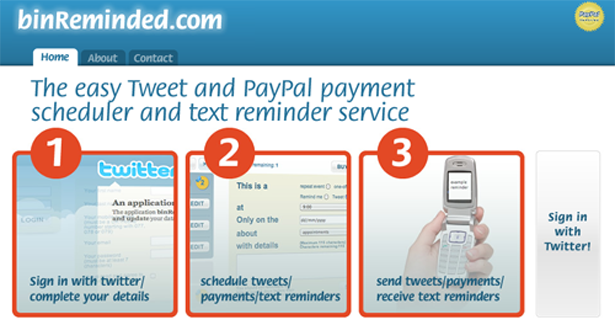
5. TwentyFeet
Full analytics for your Twitter account. Have you wondered whether there is a Google Analytics just for Twitter? Well, look no further than TwentyFeet. It offers a ton of interesting graphs about your followers and tweets, displaying and explaining your activities on the platform. Most useful aspect: Get reports straight to your inbox, without signing into your account.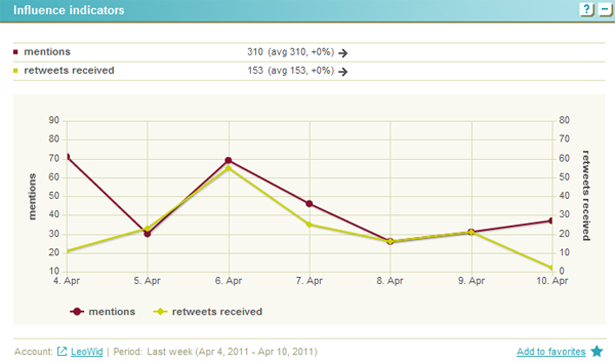
6. ManageFlitter
Get rid of unwanted followers. Are you being followed by too many people who you have no connection with? With ManageFlitter, you can unfollow everyone who doesn’t follow you back or is inactive or is a loudmouth. Most useful aspect: No need to create a new account. Just sign in with your Twitter handle, unfollow who you want, and off you go. Super-fast and intuitive.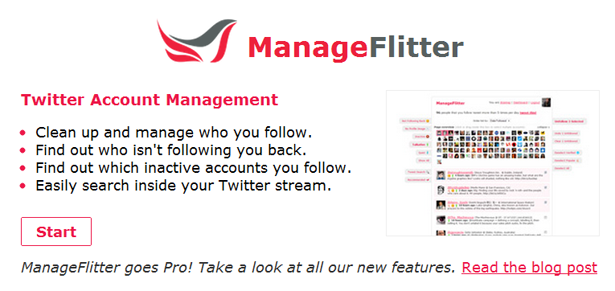
7. The Archivist
Visualize and store interesting tweets. Yes, I know: archiving isn’t terribly exciting. But The Archivist makes it a little sexier. Pull in tweets of interest, view a lot of interesting pie charts about them and stats about their origin and reach, and then store them. Most useful aspect: You can extract and download these beautifully visualized tweets for reports and presentations.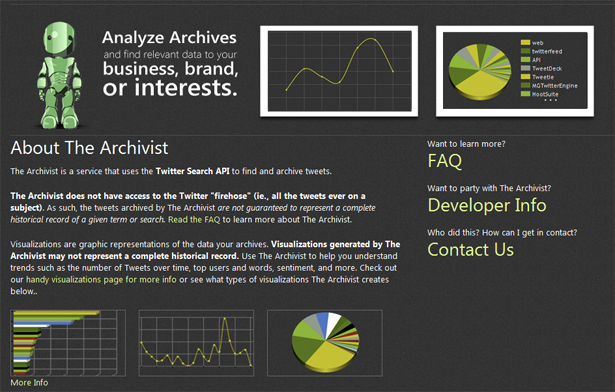
8. Tweriod
When are your followers online the most? Have you ever wondered at what time of day your followers are most active on Twitter? Simple drop you user name into Tweriod, and it gives you two helpful graphs showing you the time of day and the day of week when you should be tweeting. Most useful aspect: The app takes a few minutes to pull in your data and analyze it. But once it’s done, it conveniently sends you a DM with the results.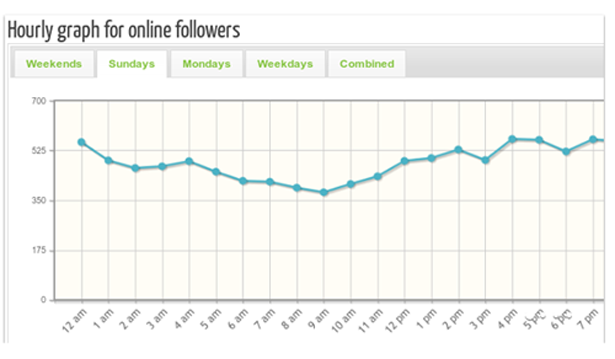
9. Refynr
Unclutter your Twitter stream. Tired of seeing tweets that don’t add any value? Use Refynr to block spammy apps and hash tags and loud users. In your Refynr stream, only the most valuable tweets show up, saving you a lot of time. Most useful aspect: Refynr recently rolled out mobile versions of its service.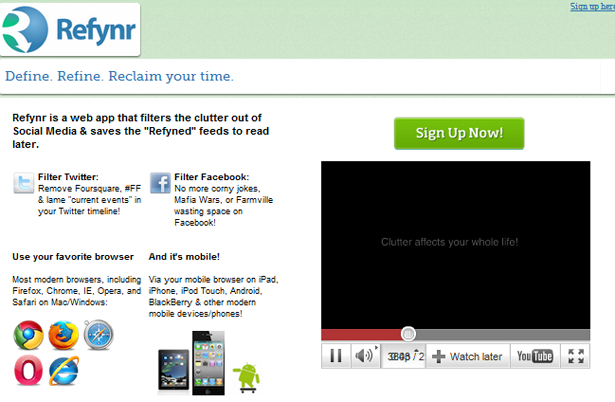
10. Hashable
Make introductions more fun. Hashable is a great new tool to make networking and meeting people fun and memorable, literally. Tweet your introductions using specific hash tags; the app will recognize them and store the tweets in diary form. Most useful aspect: The app is optimized for networking at conferences, and it has super-polished mobile versions.
Compiled exclusively for WDD by Leo Widrich. He is the Co-founder of a new Twitter App called BufferApp, which allows you to tweet more often without flooding your followers. He blogs more Twitter Tips and Tools here. He is a friendly guy, hit him up @LeoWid anytime. These are some of the apps I use frequently to get the most out of Twitter. Over to you. Would they be useful to you, too? Have I missed any? Let’s discuss below...
WDD Staff
WDD staff are proud to be able to bring you this daily blog about web design and development. If there's something you think we should be talking about let us know @DesignerDepot.
Read Next
15 Best New Fonts, July 2024
Welcome to our monthly roundup of the best fonts we’ve found online in the last four weeks. This month, there are fewer…
By Ben Moss
20 Best New Websites, July 2024
Welcome to July’s round up of websites to inspire you. This month’s collection ranges from the most stripped-back…
Top 7 WordPress Plugins for 2024: Enhance Your Site's Performance
WordPress is a hands-down favorite of website designers and developers. Renowned for its flexibility and ease of use,…
By WDD Staff
Exciting New Tools for Designers, July 2024
Welcome to this July’s collection of tools, gathered from around the web over the past month. We hope you’ll find…
3 Essential Design Trends, July 2024
Add some summer sizzle to your design projects with trendy website elements. Learn what's trending and how to use these…
15 Best New Fonts, June 2024
Welcome to our roundup of the best new fonts we’ve found online in the last month. This month, there are notably fewer…
By Ben Moss
20 Best New Websites, June 2024
Arranging content in an easily accessible way is the backbone of any user-friendly website. A good website will present…
Exciting New Tools for Designers, June 2024
In this month’s roundup of the best tools for web designers and developers, we’ll explore a range of new and noteworthy…
3 Essential Design Trends, June 2024
Summer is off to a fun start with some highly dramatic website design trends showing up in projects. Let's dive in!
15 Best New Fonts, May 2024
In this month’s edition, there are lots of historically-inspired typefaces, more of the growing trend for French…
By Ben Moss
How to Reduce The Carbon Footprint of Your Website
On average, a web page produces 4.61 grams of CO2 for every page view; for whole sites, that amounts to hundreds of KG…
By Simon Sterne
20 Best New Websites, May 2024
Welcome to May’s compilation of the best sites on the web. This month we’re focused on color for younger humans,…














