 As web designers, we all seem obsessed by HTML5 and CSS3 at the moment. Endless posts, tutorials and discussion about them dominate the blogosphere. But how much are we learning that can be applied today?
Don’t get me wrong. We all need to understand HTML5 and CSS3. And a lot of it can be used today.
My point is that we seem to be spending a disproportionate about of time reading up on the subject when so many other areas deserve our attention.
While others are reading yet another tutorial on CSS animation, why not broaden your horizons by researching subjects that will allow you to offer an even better service to clients?
I’ll share with you five areas that I believe are much neglected and that we need to learn more about.
As web designers, we all seem obsessed by HTML5 and CSS3 at the moment. Endless posts, tutorials and discussion about them dominate the blogosphere. But how much are we learning that can be applied today?
Don’t get me wrong. We all need to understand HTML5 and CSS3. And a lot of it can be used today.
My point is that we seem to be spending a disproportionate about of time reading up on the subject when so many other areas deserve our attention.
While others are reading yet another tutorial on CSS animation, why not broaden your horizons by researching subjects that will allow you to offer an even better service to clients?
I’ll share with you five areas that I believe are much neglected and that we need to learn more about.
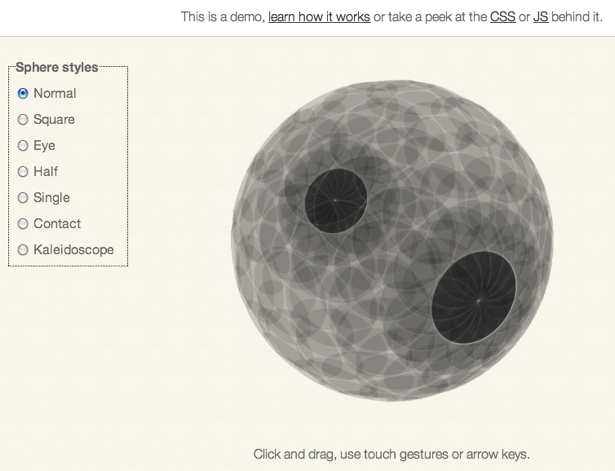
Do you really need to know how to create a 3-D sphere in CSS3? (Image: Paul Hayes)
1. Customer service
“Customer service?!” you cry. “I don’t work at Starbucks!” If that’s your attitude, think again. Customer service lies at the heart of everything we do as web designers, and yet we rarely think about it, let alone read anything on the subject.
You may not work at Starbucks, but customer service is intrinsic to our role as web designers. (Image: ChiBart) We need a good grounding in customer service for a couple of reasons. First, we are in the service business. We like to think that we build stuff, but actually we are offering a service to our clients. We don’t just build websites: we guide clients through an unfamiliar process and provide a lot of advice and support along the way. Secondly, the majority of websites that we build have a strong element of customer service. We provide a service to end users in the form of either an application or, more often than not, information. Whether we want to offer a better service to clients or end users, the message is the same: we need to brush up on our customer service skills. My recommendation is to start by subscribing to a few customer service blogs. Customer Experience Matters a good starting point.
2. Psychology
Understanding of psychology should be woven into every aspect of our job, from sales to project management to user interface design to design aesthetics. Everything we do as web designers should be informed by knowledge of how people think. Unfortunately, few of us have taken Psychology 101. What we do know we have learned instinctively rather than through any formal training. We design based on gut reaction rather than informed knowledge. Being able to get inside the heads of others is crucial, whether it’s users or clients. Whoever it is, we have to know our stuff.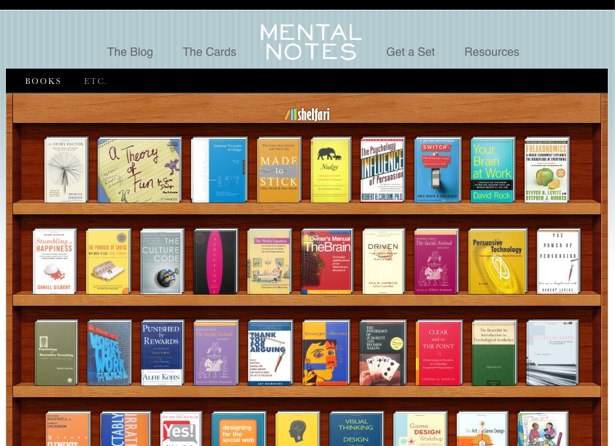
A great introduction to the field of human psychology, curated by Stephen Anderson. (Image: Mental Notes) Thankfully, Stephen Anderson has pulled together a great set of resources to introduce the field of human psychology. If his extensive list is a little intimidating, I recommend starting with “Made to Stick” or “Nudge.” “Neuro Web Design” is very good, too.
3. Context
There was a time when you could make an educated guess at the user’s context. Surfing the web was done at a desktop computer in relative quiet. Unfortunately, despite those days being long gone, many of us still assume that context when designing websites. The reality is very different. For starters, we rarely have the user’s full attention. They are surrounded by distraction, both offline and on. The computer is now as likely to be in the family room with kids running amok as in a quiet study. While looking at your website, the user is probably also checking email, catching up with friends on Facebook and tweeting. The problem doesn’t end there. We no longer just surf the web on a desktop computer. There are netbooks, tablets, televisions and mobile devices of all shapes and sizes.
We can no longer assume that people access the web from a desktop computer. (Image: Shutterstock) Unfortunately, not a huge amount has been written on the subject, beyond my own rambling thoughts. But I am convinced this will be a defining factor in web design over the coming years. If we want to continue creating cutting-edge websites, then we need to take context seriously. Ultimately, good web design is more about context and content than HTML5 and CSS3.
4. Content strategy
How did we ever decide that content was the client’s problem? Why should we expect them to know about writing for the web when we, as self-proclaimed web experts, do not? Content is the foundation of every website. This includes content in all its forms: images, text, video, audio and functionality. How a website is built and what it looks like pales in comparison to the content. Still, many of us regard it as the client’s problem. Clients will be demanding a lot more help to get their content right, and if you don’t offer it, then they will turn to your competitors. I would be willing to bet my company on it. Don’t get me wrong. You don’t need to become an expert content strategist. As McCoy would say, “Damn it, Jim! I’m a web designer, not a copywriter.” (Okay, he was a doctor, but you get the point.) But just because you are not a content strategist doesn’t mean you can ignore the basics of writing for the web. You should know what a content audit is, how to make copy more scannable, and what goes into a style guide. If you can’t answer these (and many other similar questions), then it is time to upgrade your skills. A good starting point is anything by Relly Annett-Baker, or get your hands on Kristina Halvorson’s book Content Strategy for the Web.
Kristina Halvorson’s book Content Strategy for the Web is great for learning the basics of content strategy.
5. Strategy
Things used to be so simple for the average client. They came to you, and you built a website that sold whatever service they were selling. Now we ask them complicated questions about business objectives, success criteria and calls to action. Compounding their worries, they have to think about Facebook, SEO, Twitter, user engagement and endless buzzwords. In short, the average client is no longer looking for someone to just build a website. They are looking for a consultant to guide them through the confusing online world. They need someone who can look at their business and answer one simple question: how can the web best help them? The problem is that most web designers are either frustrated artists or code monkeys (okay, maybe that’s a stretch). But we are not business advisers.
How much do we really know? (Image: Shutterstock) We like to think that we know how the web can benefit a business. But we really don’t know that much. We are not schooled in business theory, marketing or economics. Again, we don’t need to pretend to be something we’re not. But we do need to improve our basic understanding of these topics so that we are at least capable of having a discussion with business folk about how the web can help them. When was the last time you read an article on direct marketing or corporate restructuring?
The problem
Herein lies the problem. We are so busy reading HTML5 tutorials and looking at CSS3 demos that we miss these other areas. We are scared by what we do not know, and so we tether ourselves to subjects that we have a handle on. But as the web becomes more complex, we will need to broaden our horizons. I am not suggesting that we all become generalists. I am saying that our skill set should be T-shaped. We need broad superficial knowledge of a lot of subjects and then deep insight into one area. The problem is that most of us don’t look beyond that one area of expertise. If you don’t broaden your outlook, clients will look elsewhere.Read Next
15 Best New Fonts, July 2024
Welcome to our monthly roundup of the best fonts we’ve found online in the last four weeks. This month, there are fewer…
By Ben Moss
20 Best New Websites, July 2024
Welcome to July’s round up of websites to inspire you. This month’s collection ranges from the most stripped-back…
Top 7 WordPress Plugins for 2024: Enhance Your Site's Performance
WordPress is a hands-down favorite of website designers and developers. Renowned for its flexibility and ease of use,…
By WDD Staff
Exciting New Tools for Designers, July 2024
Welcome to this July’s collection of tools, gathered from around the web over the past month. We hope you’ll find…
3 Essential Design Trends, July 2024
Add some summer sizzle to your design projects with trendy website elements. Learn what's trending and how to use these…
15 Best New Fonts, June 2024
Welcome to our roundup of the best new fonts we’ve found online in the last month. This month, there are notably fewer…
By Ben Moss
20 Best New Websites, June 2024
Arranging content in an easily accessible way is the backbone of any user-friendly website. A good website will present…
Exciting New Tools for Designers, June 2024
In this month’s roundup of the best tools for web designers and developers, we’ll explore a range of new and noteworthy…
3 Essential Design Trends, June 2024
Summer is off to a fun start with some highly dramatic website design trends showing up in projects. Let's dive in!
15 Best New Fonts, May 2024
In this month’s edition, there are lots of historically-inspired typefaces, more of the growing trend for French…
By Ben Moss
How to Reduce The Carbon Footprint of Your Website
On average, a web page produces 4.61 grams of CO2 for every page view; for whole sites, that amounts to hundreds of KG…
By Simon Sterne
20 Best New Websites, May 2024
Welcome to May’s compilation of the best sites on the web. This month we’re focused on color for younger humans,…














