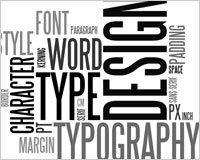 Have you ever visited a blog and noticed immediately how the typography added sophistication and really made the content stand out? Perhaps it was an elegant typeface that fit the theme of the blog, or white space that was used proficiently throughout the layout. Whatever it was, it caught your eye, and you probably wondered how they did it.
These kinds of readability enhancements are done either via manual CSS styling or with plug-ins. If you’re not familiar with CSS coding, then plug-ins are definitely the way to go, and this article highlights the top 10 typography-related WordPress plug-ins for enhancing the readability of your blog.
Plug-ins like these are important because they help you better handle hyphens, spacing, character formatting, text enhancements, quotes and much more. By using just a plug-in or two, you can breath life into an otherwise dull layout and keep readers longer.
So, let’s look at how to make your blog come to life with enhancement plug-ins.
Have you ever visited a blog and noticed immediately how the typography added sophistication and really made the content stand out? Perhaps it was an elegant typeface that fit the theme of the blog, or white space that was used proficiently throughout the layout. Whatever it was, it caught your eye, and you probably wondered how they did it.
These kinds of readability enhancements are done either via manual CSS styling or with plug-ins. If you’re not familiar with CSS coding, then plug-ins are definitely the way to go, and this article highlights the top 10 typography-related WordPress plug-ins for enhancing the readability of your blog.
Plug-ins like these are important because they help you better handle hyphens, spacing, character formatting, text enhancements, quotes and much more. By using just a plug-in or two, you can breath life into an otherwise dull layout and keep readers longer.
So, let’s look at how to make your blog come to life with enhancement plug-ins.
1. Drop Caps
Drop Caps increases the readability of your posts through the addition of a stylish drop cap at the beginning of every first paragraph. You can also add drop caps to comments and excerpts. The plug-in comes with a default style sheet, but you can change the CSS as needed. While you can set the plug-in to automatically insert drop caps at specified locations, you can also manually add them anywhere using the Drop Cap Shortcode plug-in. And if you need support for foreign language characters, wp-dropcaps has you covered.
While you can set the plug-in to automatically insert drop caps at specified locations, you can also manually add them anywhere using the Drop Cap Shortcode plug-in. And if you need support for foreign language characters, wp-dropcaps has you covered.
- Download plug-in (ZIP)
2. WP Typography
Known as a one-stop shop for improved web typography, WP Typography adds some very useful features to your blog. It helps with hyphenation, spacing, character replacement and styling (via CSS hooks). And it supports over 40 languages. The spacing control is great because it forces internal wrapping of long URLs and email addresses. The character-replacement feature formats things like quotation marks, dashes, and trademark and copyright symbols. And the CSS hooks are great for styling marks such as the ampersand, double quotes, acronyms and more.- Download plug-in (ZIP)
3. Simple Pull Quote
If you ever wanted a way to set off and emphasize quotes in your posts, then Simple Pull Quote is for you. It adds a “Pullquote” button to your HTML and TinyMCE editor, allowing you to emphasize any text you choose, putting it in its own block to the side of your content, like so: While the plug-in comes with default styling, you can override it with CSS. Because many themes do not come with a style for pull quotes, this is a great way to accentuate them.
While the plug-in comes with default styling, you can override it with CSS. Because many themes do not come with a style for pull quotes, this is a great way to accentuate them.
- Download plug-in (ZIP)
4. TextImage
TextImage replaces the full content of your posts with PNG images. If you’re wondering why someone would want to do this, it’s simple: to hide the content from robots and spiders. Converting text to an image makes it unreadable and, therefore, unable to be indexed by search engines. You can style the image’s background, font and size as needed. Because it is an image, you cannot apply formatting such as bold, italics or underlining (unless it was in the original post). Also, the plug-in strips out all HTML tags from your post.- Download plug-in (ZIP)
5. CodeColorer
If you use a lot of code snippets in your posts (PHP, HTML, Ruby, JavaScript, etc.), CodeColorer will definitely come in handy. It allows you to add code snippets to posts and comments alike. Customize the look of the snippets with CSS to make them stand out. The plug-in supports over 20 languages and offers numerous features such as syntax highlighting in RSS feeds, syntax highlighting for single lines of code, line numbering, intelligent scroll detection, and pre-made themes. To add a snippet to a post, simply use the integrated shortcode.
The plug-in supports over 20 languages and offers numerous features such as syntax highlighting in RSS feeds, syntax highlighting for single lines of code, line numbering, intelligent scroll detection, and pre-made themes. To add a snippet to a post, simply use the integrated shortcode.
- Download plug-in (ZIP)
6. Censortive
Freedom of speech on the web is often blocked by Big Brother technologies that sniff out “sensitive” words. If you want to take control of your freedom of speech, Censortive can help. This is an anti-censorship plug-in that simply replaces “sensitive” words with a graphic equivalent, making them invisible to censorship robots. The plug-in changes words into image files that blend right in with your theme and text.- Download plug-in (ZIP)
7. WP Footnotes
WP Footnotes lets you create and manage footnotes and sidenotes as if your blog post was a Microsoft Word document. Once the plug-in is installed, simply type in whatever text you want for the footnote in double parentheses, and WP Footnotes does the rest. A nice touch is the ability to repeat footnotes; to refer to a previous one, simply insert the text that you used earlier. Pretty neat, huh?
A nice touch is the ability to repeat footnotes; to refer to a previous one, simply insert the text that you used earlier. Pretty neat, huh?
- Download plug-in (ZIP)
8. Post Typographer
Post Typographer is kind of like WP Typography: a one-stop shop for post typography. When you publish or update a post, it is automatically formatted according to the rules you set for the plug-in. These rules include: adding non-breaking spaces where needed, converting hyphens to em and en dashes as needed, removing extra spaces, wrapping content in tags where needed, and preserving the contents ofpre tags.
- Download plug-in (ZIP)
9. Text Control
Text Control gives you total control of text-related formatting on your blog. You can enable options individually for each post or globally for all posts and comments. When you first install the plug-in, WordPress’ default settings remain intact, and then you can choose from an assortment of syntaxes and encoding options. Text Control is pretty advanced and has a lot of features. Formatting options include Markdown, Textile 1, Textile 2, nl2br, WPautop and “No Formatting.” Character encoding options include SmartyPants, WPTexturize and “No Encoding.”
Text Control is pretty advanced and has a lot of features. Formatting options include Markdown, Textile 1, Textile 2, nl2br, WPautop and “No Formatting.” Character encoding options include SmartyPants, WPTexturize and “No Encoding.”
- Download plug-in (ZIP)
10. WP Super Edit
Finally, WP Super Edit. This adds functionality to WordPress’ WYSIWYG editor. You can add buttons to the toolbar, add custom TinyMCE plug-ins, and arrange the buttons with a drag-and-drop interface (up to four rows). And if there are some buttons you never use, you can easily remove them. You can also add features such as tables, layers, advanced image and link properties, emoticons, search-and-replace functionality and more. There are even role-based editor settings and individual user settings, so each user can have an interface tailored to their needs.- Download plug-in (ZIP)
Lior Levin
Lior Levin is a consultant to a shopping cart abandonment startup from Israel. Lior also works for billguard who developed a Passbook application to follow credit card charges.
Read Next
15 Best New Fonts, July 2024
Welcome to our monthly roundup of the best fonts we’ve found online in the last four weeks. This month, there are fewer…
By Ben Moss
20 Best New Websites, July 2024
Welcome to July’s round up of websites to inspire you. This month’s collection ranges from the most stripped-back…
Top 7 WordPress Plugins for 2024: Enhance Your Site's Performance
WordPress is a hands-down favorite of website designers and developers. Renowned for its flexibility and ease of use,…
By WDD Staff
Exciting New Tools for Designers, July 2024
Welcome to this July’s collection of tools, gathered from around the web over the past month. We hope you’ll find…
3 Essential Design Trends, July 2024
Add some summer sizzle to your design projects with trendy website elements. Learn what's trending and how to use these…
15 Best New Fonts, June 2024
Welcome to our roundup of the best new fonts we’ve found online in the last month. This month, there are notably fewer…
By Ben Moss
20 Best New Websites, June 2024
Arranging content in an easily accessible way is the backbone of any user-friendly website. A good website will present…
Exciting New Tools for Designers, June 2024
In this month’s roundup of the best tools for web designers and developers, we’ll explore a range of new and noteworthy…
3 Essential Design Trends, June 2024
Summer is off to a fun start with some highly dramatic website design trends showing up in projects. Let's dive in!
15 Best New Fonts, May 2024
In this month’s edition, there are lots of historically-inspired typefaces, more of the growing trend for French…
By Ben Moss
How to Reduce The Carbon Footprint of Your Website
On average, a web page produces 4.61 grams of CO2 for every page view; for whole sites, that amounts to hundreds of KG…
By Simon Sterne
20 Best New Websites, May 2024
Welcome to May’s compilation of the best sites on the web. This month we’re focused on color for younger humans,…














