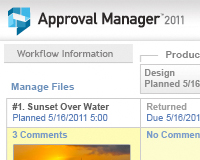 Disclaimer: This is a sponsored review for Approval Manager
Any time you're working in a team environment, it's likely you'll need a series of permissions and approvals for various stages of your project.
Managing all these approvals, making sure that they're done on time, and making sure that the right versions of everything are getting passed along to the right people can be a headache for even the most organized of project managers.
Add into the team mix approvals from clients and it becomes an even bigger hassle.
The truth is, a dedicated proofing and review system is pretty much a necessity for any designer working in a team environment. Without it, you run the risk of missing approvals from necessary team members, screwing up your entire project timeline.
Approval Manager is a great answer to this kind of situation.
With Approval Manager you can set up your projects and enter the teammates involved. Then, at each step of the project where approval is needed, you can automatically send proofs to the appropriate people.
Set deadlines (and have automated reminders emailed for current and past-due items on each member's to-do list), custom brand your communications (necessary for presenting a professional image to clients and sub-contractors), and even compare previous versions.
Disclaimer: This is a sponsored review for Approval Manager
Any time you're working in a team environment, it's likely you'll need a series of permissions and approvals for various stages of your project.
Managing all these approvals, making sure that they're done on time, and making sure that the right versions of everything are getting passed along to the right people can be a headache for even the most organized of project managers.
Add into the team mix approvals from clients and it becomes an even bigger hassle.
The truth is, a dedicated proofing and review system is pretty much a necessity for any designer working in a team environment. Without it, you run the risk of missing approvals from necessary team members, screwing up your entire project timeline.
Approval Manager is a great answer to this kind of situation.
With Approval Manager you can set up your projects and enter the teammates involved. Then, at each step of the project where approval is needed, you can automatically send proofs to the appropriate people.
Set deadlines (and have automated reminders emailed for current and past-due items on each member's to-do list), custom brand your communications (necessary for presenting a professional image to clients and sub-contractors), and even compare previous versions.
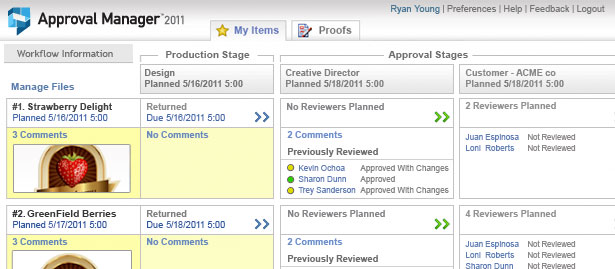 Having a way to visually manage your approval system will save you tons of time. Forget about digging through your email archives trying to figure out if someone did or didn't sign off on something. Just look it up in Approval Manager and instantly see the status and any notes for each team member and each proof iteration. Having records and an audit trail also makes it easy to figure out exactly what happened if any part of your project goes wrong.
Workflow templates make it even easier to use Approval Manager. There's also a centralized contacts database and auto-routing of files so that proofs are moved through the various stages based on rules (or this can be done manually).
And Approval Manager has flexible deployment options, so you can host it with the company, in the cloud, or on your own servers. There's also support for Adobe Publishing Workflow, so InDesign digital proofs can be reviewed and corrections can be made using InCopy rather than marking up PDFs.
The Express edition, which is free, will be suitable for a lot of teams. It includes unlimited proofs and users, browser review and mark-up tools, multi-person reviews, version tracking, and automatic email notifications.
If you need more features, you can buy the Standard edition, which has a one-time fee starting at $995. This includes everything in the Express edition, plus multi-stage workflow, workflow scheduling and dashboard, automated proof routing, and customizable branding.
If that's still not enough and you want a complete project management system, you can upgrade to Workgroups 2011. This includes everything in the Standard edition, plus project and workflow management, digital asset management, financial productivity tools, complete reporting, a best practices consultation, and turnkey implementation.
Again, for a lot of teams, especially when sharing with outside clients isn't necessary, the Express edition will cover everything you need. It's almost certainly going to be an improvement over whatever you're using now.
Learn more about Approval Manager
Disclaimer: This is a sponsored review for Approval Manager. The opinions expressed in this post are solely the authors and weren't influenced by Approval Manager.
Having a way to visually manage your approval system will save you tons of time. Forget about digging through your email archives trying to figure out if someone did or didn't sign off on something. Just look it up in Approval Manager and instantly see the status and any notes for each team member and each proof iteration. Having records and an audit trail also makes it easy to figure out exactly what happened if any part of your project goes wrong.
Workflow templates make it even easier to use Approval Manager. There's also a centralized contacts database and auto-routing of files so that proofs are moved through the various stages based on rules (or this can be done manually).
And Approval Manager has flexible deployment options, so you can host it with the company, in the cloud, or on your own servers. There's also support for Adobe Publishing Workflow, so InDesign digital proofs can be reviewed and corrections can be made using InCopy rather than marking up PDFs.
The Express edition, which is free, will be suitable for a lot of teams. It includes unlimited proofs and users, browser review and mark-up tools, multi-person reviews, version tracking, and automatic email notifications.
If you need more features, you can buy the Standard edition, which has a one-time fee starting at $995. This includes everything in the Express edition, plus multi-stage workflow, workflow scheduling and dashboard, automated proof routing, and customizable branding.
If that's still not enough and you want a complete project management system, you can upgrade to Workgroups 2011. This includes everything in the Standard edition, plus project and workflow management, digital asset management, financial productivity tools, complete reporting, a best practices consultation, and turnkey implementation.
Again, for a lot of teams, especially when sharing with outside clients isn't necessary, the Express edition will cover everything you need. It's almost certainly going to be an improvement over whatever you're using now.
Learn more about Approval Manager
Disclaimer: This is a sponsored review for Approval Manager. The opinions expressed in this post are solely the authors and weren't influenced by Approval Manager.Read Next
15 Best New Fonts, July 2024
Welcome to our monthly roundup of the best fonts we’ve found online in the last four weeks. This month, there are fewer…
By Ben Moss
20 Best New Websites, July 2024
Welcome to July’s round up of websites to inspire you. This month’s collection ranges from the most stripped-back…
Top 7 WordPress Plugins for 2024: Enhance Your Site's Performance
WordPress is a hands-down favorite of website designers and developers. Renowned for its flexibility and ease of use,…
By WDD Staff
Exciting New Tools for Designers, July 2024
Welcome to this July’s collection of tools, gathered from around the web over the past month. We hope you’ll find…
3 Essential Design Trends, July 2024
Add some summer sizzle to your design projects with trendy website elements. Learn what's trending and how to use these…
15 Best New Fonts, June 2024
Welcome to our roundup of the best new fonts we’ve found online in the last month. This month, there are notably fewer…
By Ben Moss
20 Best New Websites, June 2024
Arranging content in an easily accessible way is the backbone of any user-friendly website. A good website will present…
Exciting New Tools for Designers, June 2024
In this month’s roundup of the best tools for web designers and developers, we’ll explore a range of new and noteworthy…
3 Essential Design Trends, June 2024
Summer is off to a fun start with some highly dramatic website design trends showing up in projects. Let's dive in!
15 Best New Fonts, May 2024
In this month’s edition, there are lots of historically-inspired typefaces, more of the growing trend for French…
By Ben Moss
How to Reduce The Carbon Footprint of Your Website
On average, a web page produces 4.61 grams of CO2 for every page view; for whole sites, that amounts to hundreds of KG…
By Simon Sterne
20 Best New Websites, May 2024
Welcome to May’s compilation of the best sites on the web. This month we’re focused on color for younger humans,…














