 Hiring a web designer is like sorting packages. Hundreds of applications filter in. Before you can even get to the good stuff, you have to sort through all the ones that might not be a good fit.
And even though you may not judge a book by its cover, hiring managers most certainly judge potential applicants by their résumé. And if you’re looking for a job as a web designer, there’s even more pressure to make your résumé stand out among the cardboard boxes.
At our company, we have a step-by-step process when we’re hiring a new designer. We’ll sort through résumés to find someone that meets some basic qualifications. We’re not picky: We really just want to get the applicant on the phone. Then, we’ll have an initial call screening. We ask questions about their work experience, life and the process they use to design. We ask some questions that will make them think quickly.
The goal is to determine if this person is what they represent on the résumé, how dynamic they are and what their personality is like. If all checks out, they then would talk to some more members of the team where coding and design are the main topic.
All in all, it is a pretty quick process, but it all starts with the résumé. But if your web design résumé falls trap to any of these fives flaws, you won’t be making it past the hundreds of others floating along that conveyer belt.
Hiring a web designer is like sorting packages. Hundreds of applications filter in. Before you can even get to the good stuff, you have to sort through all the ones that might not be a good fit.
And even though you may not judge a book by its cover, hiring managers most certainly judge potential applicants by their résumé. And if you’re looking for a job as a web designer, there’s even more pressure to make your résumé stand out among the cardboard boxes.
At our company, we have a step-by-step process when we’re hiring a new designer. We’ll sort through résumés to find someone that meets some basic qualifications. We’re not picky: We really just want to get the applicant on the phone. Then, we’ll have an initial call screening. We ask questions about their work experience, life and the process they use to design. We ask some questions that will make them think quickly.
The goal is to determine if this person is what they represent on the résumé, how dynamic they are and what their personality is like. If all checks out, they then would talk to some more members of the team where coding and design are the main topic.
All in all, it is a pretty quick process, but it all starts with the résumé. But if your web design résumé falls trap to any of these fives flaws, you won’t be making it past the hundreds of others floating along that conveyer belt.
1. You don’t have a portfolio or you don’t list your portfolio
Please don’t make me hunt to find your work. That’s the most important thing you do, so list your site in the header of your résumé. I can’t tell you how many times I have to do a Google search for an applicant’s name to find their site because I don’t want to miss out on talent. Keep in mind that just because you say you’re a “10” in Photoshop, hiring managers can’t take your word for it. They need to see it. Have your portfolio URL at the beginning of the résumé. It doesn’t matter if you built your own website, use Cargo, Carbonmade, Flickr, or Dribbble. Just list it.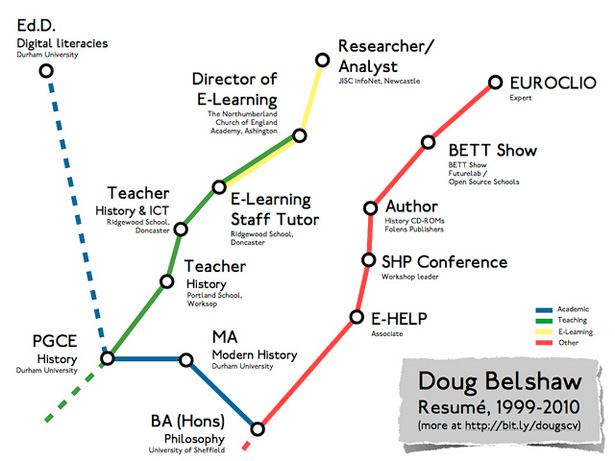
2. You are out of touch
Do yourself a favor and compare your work with others on Dribbble. Look at the techniques and styles of the most popular shots. How do you compare? If you don’t think you are in the same league, then work on it. Web design companies don’t expect every designer to come in at their design peak, but they do want designers that are trying to be the best they can be. Follow the best on Twitter and see what excites other top people. One of the questions we always ask is “Who are you following in the industry?” More often than not, we won’t even get an answer. There are so many amazing designers out there that are constantly sharing information, but you need to be listening. Another question we always ask is, “What are three things you have done professionally in the last year to get better?” Again, crickets. Take a class on Think Vitamin, Code School or Lynda. How about reading a book? The A Book Apart series is excellent and to the point. What about joining a Meetup group in your area? Point being, make sure your résumé reflects that you want to grow as a designer, that you are able to adapt to new techniques, and that your hand is on the pulse of what is new.3. You don’t pay attention to the job description
News flash: Waiting tables has nothing to do with web design. While personally I think it’s critical that you as a person know what a crappy job is like, I also don’t need you remind me of all of mine. Tailor your résumé for the job you are applying for. It only takes a moment, and it will make all the difference. Talk about why you are a great hire in your own words in your cover letter or email. The first thing that will get a résumé put in to the “No Follow” pile is if the résumé comes across as a mass email. If you are applying for every single web-related job with the same cover letter and résumé, hiring managers will be able to tell. Everyone knows the job market is tough, but the first impression we don’t want is of someone that would take any job.4. You don’t have any noteworthy experience or projects nor the willingness to make it happen
Do you have a skill that is not showcased in your portfolio? Was your work sabotaged by a crazy client? Then build your own project. Sell a template on ThemeForest. Join an open source project. Years ago I applied for a small design job when I was first starting out. I had just got out of school, and since I was not a traditional design student, I did not have much of a professional portfolio. I remember going into the interview, and it going well. That is, until they asked to see my portfolio. I had maybe two solid works out of about 10. The creative director asked why I didn’t just make some stuff up for myself and include it. I never considered putting something in my portfolio that was not a paid gig. If you want to show how good you are, then who’s a better client than yourself to do it for? If you’re better than what your current portfolio shows, fix it.5. You have a bland résumé
You are a designer. Make sure your résumé reflects that. Just because a traditional résumé template looks a certain way, that shouldn’t be an indication of how yours should look. Nothing will get you moved to the top of a follow up pile faster than a custom-designed résumé that screams creativity and care. You can also try a digital résumé using Zerply. It is easy to maintain and looks great. You won’t be able to add any portfolio pieces, but it is a great new way to share and show your résumé. PDFs are preferred over Word docs, and résumés that are websites are great, too. What are some of the best résumés for designers you've seen out there? Share in the comments!Peter Bernardo
This is guest post written by Peter Bernardo. Peter is the digital strategist at 352 Media Group, a web design company giving you a better experience in web development, digital marketing and small business web design. Visit 352 Media to see how.
Read Next
15 Best New Fonts, July 2024
Welcome to our monthly roundup of the best fonts we’ve found online in the last four weeks. This month, there are fewer…
By Ben Moss
20 Best New Websites, July 2024
Welcome to July’s round up of websites to inspire you. This month’s collection ranges from the most stripped-back…
Top 7 WordPress Plugins for 2024: Enhance Your Site's Performance
WordPress is a hands-down favorite of website designers and developers. Renowned for its flexibility and ease of use,…
By WDD Staff
Exciting New Tools for Designers, July 2024
Welcome to this July’s collection of tools, gathered from around the web over the past month. We hope you’ll find…
3 Essential Design Trends, July 2024
Add some summer sizzle to your design projects with trendy website elements. Learn what's trending and how to use these…
15 Best New Fonts, June 2024
Welcome to our roundup of the best new fonts we’ve found online in the last month. This month, there are notably fewer…
By Ben Moss
20 Best New Websites, June 2024
Arranging content in an easily accessible way is the backbone of any user-friendly website. A good website will present…
Exciting New Tools for Designers, June 2024
In this month’s roundup of the best tools for web designers and developers, we’ll explore a range of new and noteworthy…
3 Essential Design Trends, June 2024
Summer is off to a fun start with some highly dramatic website design trends showing up in projects. Let's dive in!
15 Best New Fonts, May 2024
In this month’s edition, there are lots of historically-inspired typefaces, more of the growing trend for French…
By Ben Moss
How to Reduce The Carbon Footprint of Your Website
On average, a web page produces 4.61 grams of CO2 for every page view; for whole sites, that amounts to hundreds of KG…
By Simon Sterne
20 Best New Websites, May 2024
Welcome to May’s compilation of the best sites on the web. This month we’re focused on color for younger humans,…














