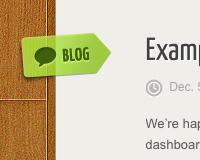 Tumblogging, posting short, often multimedia, blog posts on sites like Tumblr, has been consistently growing in popularity for a couple of years now. Tumblr is the most well-known tumblog service out there, but there are also themes that can turn your WordPress blog into a tumblog-style site.
Tumblogging is a great option for those people who don't want to post long blog posts, but do want to share images, music, videos, and other snippets of content with their followers.
There's less pressure with a tumblog than there is with a regular blog, and it's often viewed as a much more casual kind of presence. So the question becomes, which platform should you use?
Should you sign up for Tumblr? Or should you host your own tumblog with the self-hosted version of WordPress? Or is there something else entirely you could do? Read on to find out.
Tumblogging, posting short, often multimedia, blog posts on sites like Tumblr, has been consistently growing in popularity for a couple of years now. Tumblr is the most well-known tumblog service out there, but there are also themes that can turn your WordPress blog into a tumblog-style site.
Tumblogging is a great option for those people who don't want to post long blog posts, but do want to share images, music, videos, and other snippets of content with their followers.
There's less pressure with a tumblog than there is with a regular blog, and it's often viewed as a much more casual kind of presence. So the question becomes, which platform should you use?
Should you sign up for Tumblr? Or should you host your own tumblog with the self-hosted version of WordPress? Or is there something else entirely you could do? Read on to find out.
WordPress for tumblogging
Since the release of WordPress 3.0, you've had the ability to add your own custom post types to WP. This opens up a lot of possibilities for tumblogging, as you can set post types with custom formats for videos, photos, audio, quote, text, and other kinds of post content. It's now much easier for developers to create tumblog themes that actually look more like the tumblogs you'd see on sites like Tumblr. This removes one of the big disadvantages that used to exist in using WordPress for tumblog-style posting. The WooTumblog plugin makes it even easier to set up your tumblog on WP. Just install the plugin and WooTubmlog will add a Tumblog posting feature to your Dashboard to make it easy to post Article, Image, Link, Audio, Video, and Quote post types.
The WooTumblog plugin makes it even easier to set up your tumblog on WP. Just install the plugin and WooTubmlog will add a Tumblog posting feature to your Dashboard to make it easy to post Article, Image, Link, Audio, Video, and Quote post types.
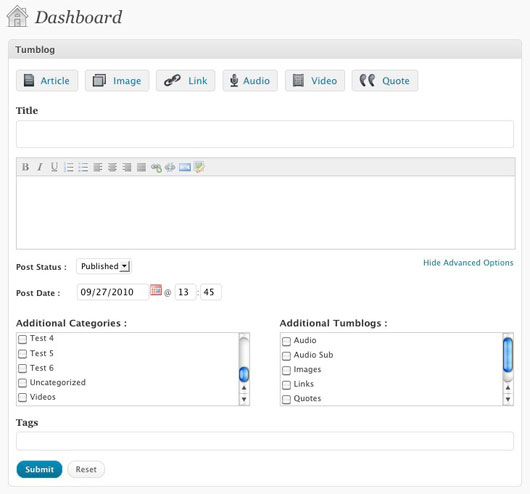 The biggest advantage WordPress has is that it's self-hosted. You have complete control over your content. You can choose whatever host you want, customize your site in whatever way you want, and otherwise be a complete control freak.
The biggest advantage WordPress has is that it's self-hosted. You have complete control over your content. You can choose whatever host you want, customize your site in whatever way you want, and otherwise be a complete control freak.
Downsides of WordPress
Of course, with all the control WordPress offers, it also means you're 100% responsible for maintaining your blog. You're not just responsible for updating the content. You're also in charge of making sure your site is secure, that your plugins are up to date, and that you don't have any malicious code on your site. This is often easier said than done. The other downside to WordPress when compared to Tumblr is that it's not free. You'll need at least a basic web host, and that's going to cost you at least a few dollars a month for even the most basic service. If your tumblog is high-traffic, it might cost you a lot more than that, especially considering the volume of media generally present on a tumblog site.Seven themes for your WP tumblog
While there are dozens of themes out there for tumblogging with WordPress, here are five that are great to get you started. CoPilot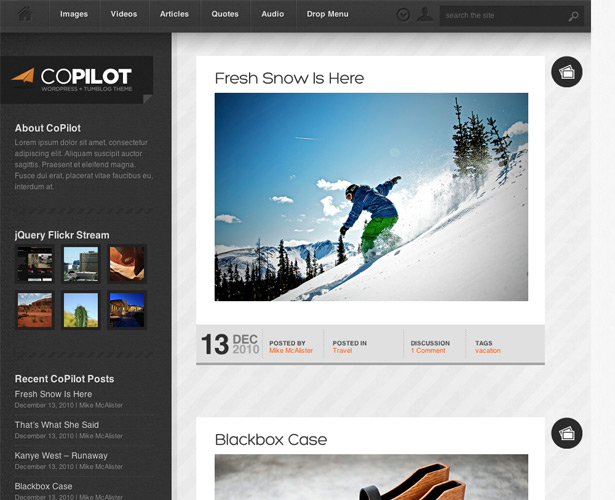 Waves
Waves
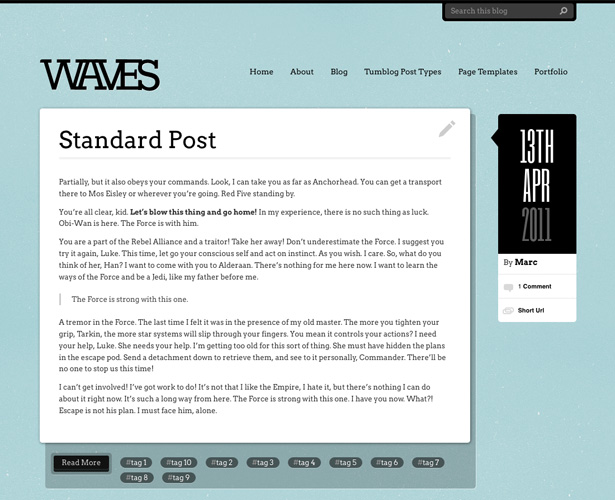 Crisp
Crisp
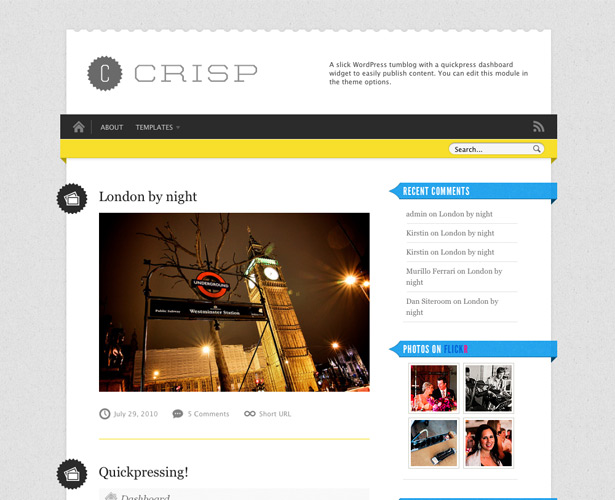 Tapestry Child Theme
Tapestry Child Theme
 My Journey
My Journey
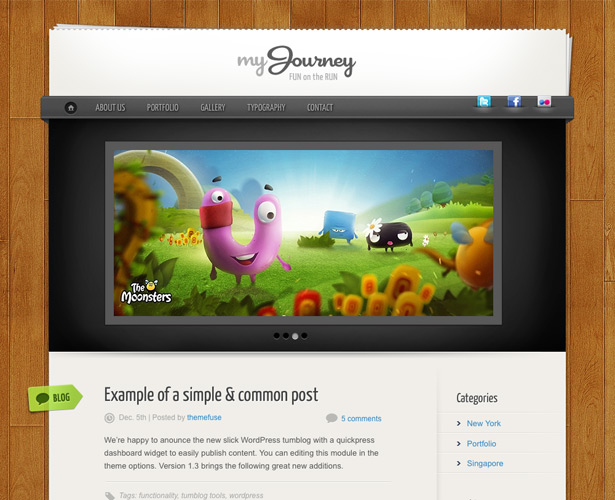 Salju (free)
Salju (free)
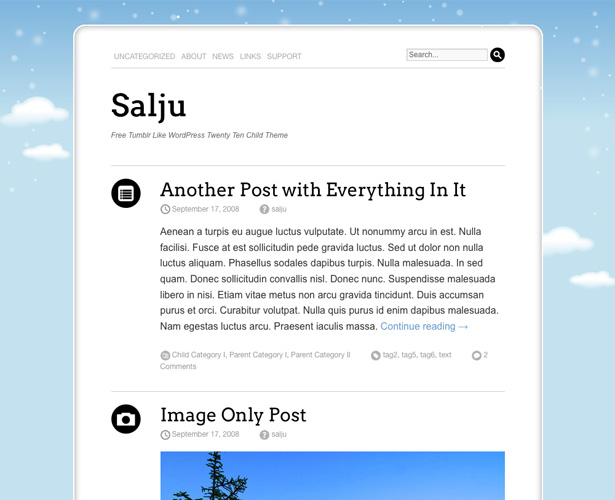 Tumble Ten (free)
Tumble Ten (free)
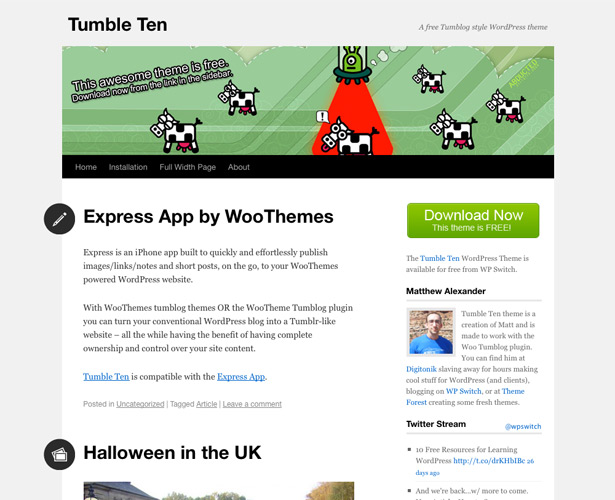 If you're more interested in creating your own tumblog theme for WordPress, Digging Into WordPress has a great tutorial for doing just that, including the custom post type coding.
If you're more interested in creating your own tumblog theme for WordPress, Digging Into WordPress has a great tutorial for doing just that, including the custom post type coding.
Tumblogging with Tumblr
Tumblr has grown into a huge community, with nearly 12 billion posts, over 32 million tumblogs, and more than 39 millions posts per day. It's definitely the most popular dedicated tumblogging platform out there. Some of the biggest advantages Tumblr has going for it is that it's hosted and free. All you have to do is add content. There are plenty of free themes for Tumblr, and the ability to customize your CSS and HTML to create your own theme.
Tumlbr also has the added advantage of a vibrant community surrounding it. Finding content on Tumblr is simple, because you can follow other Tumblogs and reblog their content if you so choose. People can also reblog and like your content. This community is something that a self-hosted tumblog on WordPress doesn't have (and likely never will have). So if you want to be involved in a tumblogging community, Tumblr is really your best option.
Some of the biggest advantages Tumblr has going for it is that it's hosted and free. All you have to do is add content. There are plenty of free themes for Tumblr, and the ability to customize your CSS and HTML to create your own theme.
Tumlbr also has the added advantage of a vibrant community surrounding it. Finding content on Tumblr is simple, because you can follow other Tumblogs and reblog their content if you so choose. People can also reblog and like your content. This community is something that a self-hosted tumblog on WordPress doesn't have (and likely never will have). So if you want to be involved in a tumblogging community, Tumblr is really your best option.
Tumblr Goodies
One nice thing Tumblr offers is a page of "Goodies". These include apps for mobile devices (they have iPhone, Blackberry, and Android apps), as well as a backup utility for Mac, a Facebook application, a Publish to Twitter option, and a Bookmarklet to make sharing to Tumblr easier.Disadvantages of Tumblr
The biggest disadvantage to Tumblr is that you're at the whim of the Tumblr platform. Tumblr has developed a bit of a reputation for downtime, though it seems to have cleared up in recent months. This isn't usually as much of an issue with a self-hosted solution (as long as you have a good web host). The other issue that arises from a hosted platform like Tumblr is that you don't have final control over your content. If Tumblr suddenly shuts down, there's no guarantee you'll be able to recover any of your content. If their policies change and your Tumblog suddenly violates those policies, they can shut you down without warning. This is why backing up your Tumblr content is important, so that you'll still have a copy of everything in the event something should happen.The wildcard: Posterous
There's one service we haven't talked about that's often overlooked in the world of tumblogging: Posterous. Posterous is a simple blogging platform that works a little bit different than most. Rather than posting from a dashboard or similar interface, posting is mostly done via email (though they also offer a dashboard for posting and mobile apps for both iOS and Android).
In September 2011 Posterous introduced "Posterous Spaces", a new take on the tumblog. They now offer more fine-tuned privacy controls so you can post publicly or privately. All of the original functionality of Posterous was maintained, but additional functionality was also added along with some new themes. It's now a cross between a tumblog and a social network, which may be appealing to some users.
Posterous Spaces also allows users to create multiple Spaces that can be set to public or private, and shared with just the people you want. In a way, it combines the features of Tumblr with those of Google+. Like Tumblr, Posterous has the advantages and disadvantages inherent in a free, hosted service.
If you're new to tumblogging, Posterous is definitely worth checking out.
Posterous is a simple blogging platform that works a little bit different than most. Rather than posting from a dashboard or similar interface, posting is mostly done via email (though they also offer a dashboard for posting and mobile apps for both iOS and Android).
In September 2011 Posterous introduced "Posterous Spaces", a new take on the tumblog. They now offer more fine-tuned privacy controls so you can post publicly or privately. All of the original functionality of Posterous was maintained, but additional functionality was also added along with some new themes. It's now a cross between a tumblog and a social network, which may be appealing to some users.
Posterous Spaces also allows users to create multiple Spaces that can be set to public or private, and shared with just the people you want. In a way, it combines the features of Tumblr with those of Google+. Like Tumblr, Posterous has the advantages and disadvantages inherent in a free, hosted service.
If you're new to tumblogging, Posterous is definitely worth checking out.
Conclusion
Tumblogging is a great way to post quick updates when you don't have the time or the inclination for regular blogging. It's often more casual than a regular blog, more personal, or more granular than a "real" blog. And because of that, it occupies its own space on the web and its own part in our online lives. There are advantages and disadvantages to each platform, ones that you'll have to weigh for yourself to see which service best fits what you're looking for. Do you use any of the platforms above for your tumblog? Which one is your favorite? Let us know in the comments!Read Next
15 Best New Fonts, July 2024
Welcome to our monthly roundup of the best fonts we’ve found online in the last four weeks. This month, there are fewer…
By Ben Moss
20 Best New Websites, July 2024
Welcome to July’s round up of websites to inspire you. This month’s collection ranges from the most stripped-back…
Top 7 WordPress Plugins for 2024: Enhance Your Site's Performance
WordPress is a hands-down favorite of website designers and developers. Renowned for its flexibility and ease of use,…
By WDD Staff
Exciting New Tools for Designers, July 2024
Welcome to this July’s collection of tools, gathered from around the web over the past month. We hope you’ll find…
3 Essential Design Trends, July 2024
Add some summer sizzle to your design projects with trendy website elements. Learn what's trending and how to use these…
15 Best New Fonts, June 2024
Welcome to our roundup of the best new fonts we’ve found online in the last month. This month, there are notably fewer…
By Ben Moss
20 Best New Websites, June 2024
Arranging content in an easily accessible way is the backbone of any user-friendly website. A good website will present…
Exciting New Tools for Designers, June 2024
In this month’s roundup of the best tools for web designers and developers, we’ll explore a range of new and noteworthy…
3 Essential Design Trends, June 2024
Summer is off to a fun start with some highly dramatic website design trends showing up in projects. Let's dive in!
15 Best New Fonts, May 2024
In this month’s edition, there are lots of historically-inspired typefaces, more of the growing trend for French…
By Ben Moss
How to Reduce The Carbon Footprint of Your Website
On average, a web page produces 4.61 grams of CO2 for every page view; for whole sites, that amounts to hundreds of KG…
By Simon Sterne
20 Best New Websites, May 2024
Welcome to May’s compilation of the best sites on the web. This month we’re focused on color for younger humans,…














