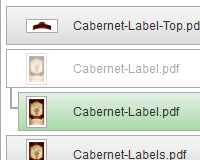 [Editor's note: This is a sponsored review for Approval Manager 2012]
Getting your designs approved by clients in a timely manner is vital to smoothly managing any project. But it's often more than just getting approvals.
There's often feedback, comments, notes, and other considerations you need to deal with during the process. Managing all that becomes a lot more difficult than simply getting a client to sign off.
Approval Manager 2012 can help you manage the entire process so your projects run smoothly. It offers a number of new features compared to the previous year's version.
You can upload multiple files into your workflow much more simply using the new File Management window and group proof option. You can choose to route files together or separately, or use the File Management window to upload, delete, or create new file versions effortlessly.
Smart versioning of files makes it easy to manage multiple versions of a file. Whenever a file is uploaded, Approval Manager will check for an older version of the same file (by either same or similar file name) and replace it with the new version. Or you can manually choose to replace a file with a new version.
[Editor's note: This is a sponsored review for Approval Manager 2012]
Getting your designs approved by clients in a timely manner is vital to smoothly managing any project. But it's often more than just getting approvals.
There's often feedback, comments, notes, and other considerations you need to deal with during the process. Managing all that becomes a lot more difficult than simply getting a client to sign off.
Approval Manager 2012 can help you manage the entire process so your projects run smoothly. It offers a number of new features compared to the previous year's version.
You can upload multiple files into your workflow much more simply using the new File Management window and group proof option. You can choose to route files together or separately, or use the File Management window to upload, delete, or create new file versions effortlessly.
Smart versioning of files makes it easy to manage multiple versions of a file. Whenever a file is uploaded, Approval Manager will check for an older version of the same file (by either same or similar file name) and replace it with the new version. Or you can manually choose to replace a file with a new version.
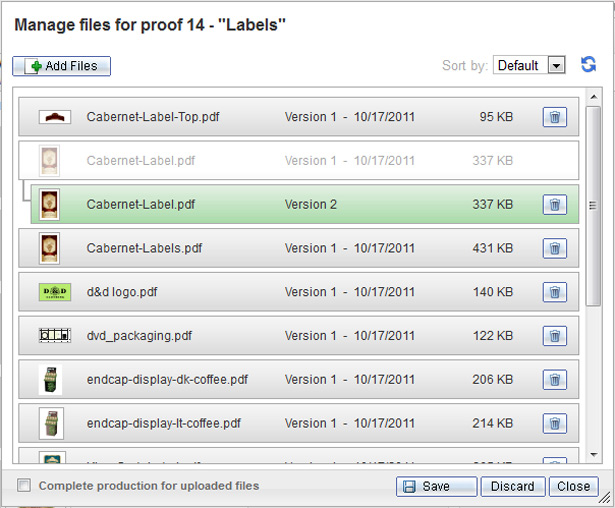 Approval Manager 2012 also includes a new pen tool within their Spark! annotation toolset (in addition to the existing comment, box, arrow, and measurement tools). The pen tool lets your users quickly markup any file, however they may choose, such as adding a circle or underline to a portion you want to comment on. Users also have the option to change the color of their markups, or apply a simple color code to annotations.
Spark! also lets you reply and attach files directly to a comment. This makes it easier for clients or others in the approval process to have conversations surrounding files without having to resort to email or a separate system. And it makes it possible for everyone involved in the process to stay up-to-date and in the loop.
Approval Manager 2012 also includes a new pen tool within their Spark! annotation toolset (in addition to the existing comment, box, arrow, and measurement tools). The pen tool lets your users quickly markup any file, however they may choose, such as adding a circle or underline to a portion you want to comment on. Users also have the option to change the color of their markups, or apply a simple color code to annotations.
Spark! also lets you reply and attach files directly to a comment. This makes it easier for clients or others in the approval process to have conversations surrounding files without having to resort to email or a separate system. And it makes it possible for everyone involved in the process to stay up-to-date and in the loop.
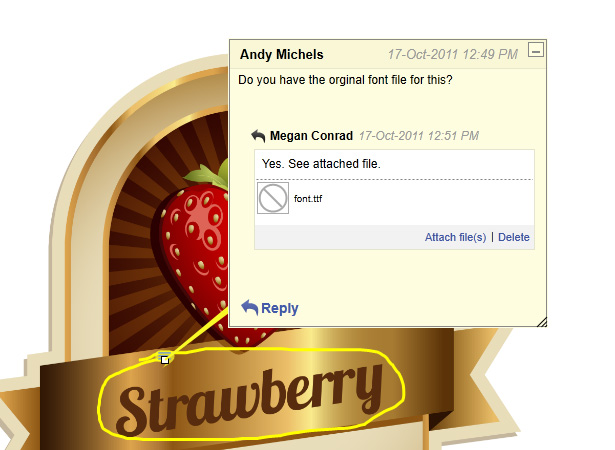 Spark! also lets you capture comments and reviews for files it can't open directly. It makes it easy to download and choose the appropriate native program to open the file, and then attach files or save comments directly within Spark! to keep everything organized.
Spark! also lets you capture comments and reviews for files it can't open directly. It makes it easy to download and choose the appropriate native program to open the file, and then attach files or save comments directly within Spark! to keep everything organized.
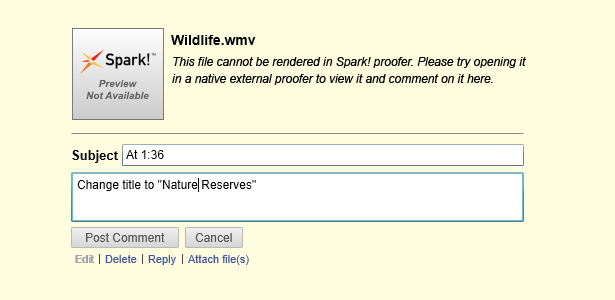 Forget about marking up PDFs and emailing them back and forth. Approval Manager 2012 can be deployed in the cloud (great for distributed teams) or as an in-house app for when you need to maintain complete control over your software. There's support for Adobe Publishing workflow to review InDesign digital proofs and directly make corrections in InCopy in real time.
Other features of Approval Manager include a visual dashboard for viewing files; a customizable approval process with as many stages as you need; an audit trail for tracking proof uploads, reviews, and emails; automatically saved proof revisions; and real-time status updates. There are also workflow templates to make it faster to set up your own process, a centralized contacts database, and auto-routing of files.
There’s a free Express plan available that allows unlimited proofs and users, browser review and markup tools, mutli-person reviews, and more. The Standard plan, which starts at $995, includes a multi-stage workflow, a workflow and scheduling dashboard, automated proof routing, customizable branding, and more. As mentioned earlier, the Standard edition can also be hosted in the cloud starting at $199/mo.
If you need help figuring out how to manage the approval process for all of your different projects, whether in-house or for clients, then Approval Manager is a great place to start.
[Disclaimer: This post is a sponsored post for Approval Manager 2012. The opinions expressed in the article are the author's only.]
Forget about marking up PDFs and emailing them back and forth. Approval Manager 2012 can be deployed in the cloud (great for distributed teams) or as an in-house app for when you need to maintain complete control over your software. There's support for Adobe Publishing workflow to review InDesign digital proofs and directly make corrections in InCopy in real time.
Other features of Approval Manager include a visual dashboard for viewing files; a customizable approval process with as many stages as you need; an audit trail for tracking proof uploads, reviews, and emails; automatically saved proof revisions; and real-time status updates. There are also workflow templates to make it faster to set up your own process, a centralized contacts database, and auto-routing of files.
There’s a free Express plan available that allows unlimited proofs and users, browser review and markup tools, mutli-person reviews, and more. The Standard plan, which starts at $995, includes a multi-stage workflow, a workflow and scheduling dashboard, automated proof routing, customizable branding, and more. As mentioned earlier, the Standard edition can also be hosted in the cloud starting at $199/mo.
If you need help figuring out how to manage the approval process for all of your different projects, whether in-house or for clients, then Approval Manager is a great place to start.
[Disclaimer: This post is a sponsored post for Approval Manager 2012. The opinions expressed in the article are the author's only.]
Read Next
3 Essential Design Trends, May 2024
Integrated navigation elements, interactive typography, and digital overprints are three website design trends making…
How to Write World-Beating Web Content
Writing for the web is different from all other formats. We typically do not read to any real depth on the web; we…
By Louise North
20 Best New Websites, April 2024
Welcome to our sites of the month for April. With some websites, the details make all the difference, while in others,…
Exciting New Tools for Designers, April 2024
Welcome to our April tools collection. There are no practical jokes here, just practical gadgets, services, and apps to…
How Web Designers Can Stay Relevant in the Age of AI
The digital landscape is evolving rapidly. With the advent of AI, every sector is witnessing a revolution, including…
By Louise North
14 Top UX Tools for Designers in 2024
User Experience (UX) is one of the most important fields of design, so it should come as no surprise that there are a…
By Simon Sterne
What Negative Effects Does a Bad Website Design Have On My Business?
Consumer expectations for a responsive, immersive, and visually appealing website experience have never been higher. In…
10+ Best Resources & Tools for Web Designers (2024 update)
Is searching for the best web design tools to suit your needs akin to having a recurring bad dream? Does each…
By WDD Staff
3 Essential Design Trends, April 2024
Ready to jump into some amazing new design ideas for Spring? Our roundup has everything from UX to color trends…
How to Plan Your First Successful Website
Planning a new website can be exciting and — if you’re anything like me — a little daunting. Whether you’re an…
By Simon Sterne
15 Best New Fonts, March 2024
Welcome to March’s edition of our roundup of the best new fonts for designers. This month’s compilation includes…
By Ben Moss
LimeWire Developer APIs Herald a New Era of AI Integration
Generative AI is a fascinating technology. Far from the design killer some people feared, it is an empowering and…
By WDD Staff















