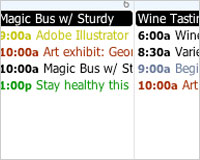 As WordPress morphs more and more into a CMS rather that just a blogging platform, there are a lot of instances where you might want to add calendar functionality to your WordPress-powered site, beyond the standard posts calendar widget.
The good news is that there are a ton of awesome calendar plugins out there that can be integrated into your site quickly and easily.
Whether you just want to display events or do something more complex (like allow visitors to book events or appointments), there are existing plugins available to help you do whatever it is you need.
Below, we've collected a dozen of the coolest plugins out there for adding advanced calendar functionality to WP. Check them out, and then let us know your favorites (on or off this list) in the comments!
As WordPress morphs more and more into a CMS rather that just a blogging platform, there are a lot of instances where you might want to add calendar functionality to your WordPress-powered site, beyond the standard posts calendar widget.
The good news is that there are a ton of awesome calendar plugins out there that can be integrated into your site quickly and easily.
Whether you just want to display events or do something more complex (like allow visitors to book events or appointments), there are existing plugins available to help you do whatever it is you need.
Below, we've collected a dozen of the coolest plugins out there for adding advanced calendar functionality to WP. Check them out, and then let us know your favorites (on or off this list) in the comments!
My Calendar
My Calendar is an advanced event management plugin with calendar functionality. Its key features include the ability to display events as a list or in a calendar grid; daily, weekly, or monthly views; mini-calendar for compact displays (including display as a widget); calendar views for a single category, select categories, or all categories; recurring events support; and more! My Calendar is available in English, French, Dutch, Danish, Japanese, Russian, Turkish, German, Swedish, Italian, Czech, and Brazilian Portuguese.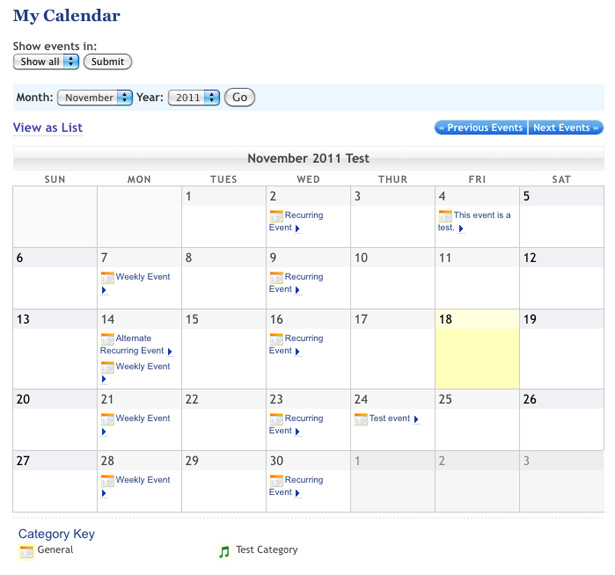
Simple Events Calendar
Simple Events Calendar lets you easily add upcoming events to your posts or pages, with an hCalendar standard microformat, making your events fully semantic. Events can be published with a Twitter link so your visitors can share your events easily, and events can contain URLs for more information, and a location link (which can be used for Google Maps). You can add labels to your events to make it possible to display only specific events on your calendar. There are numerous other shortcode functions you can use to display only specific dates. Simple Events Calendar displays events in a list format rather than a grid calendar.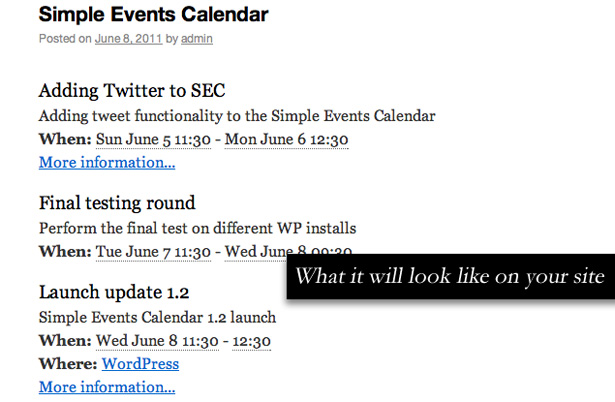
Google Calendar Events
If you use Google Calendar already, then Google Calendar Events might be the perfect plugin for you. It lets you feed in events from a Google Calendar and display them in a calendar grid or as a list on a page, post, or widget. Events from multiple Google Calendars can be shown on a single calendar grid or list, and you can control the number of events displayed and how they're displayed. Grid-layout calendars can have the option to change the month displayed, too.
Event Espresso Lite
Event Espresso Lite is a limited feature version of the premium Event Espresso event management system for WordPress. Event Espresso Lite is a full-featured WordPress event management plugin, not just a calendar. It can handle ticketing and registration, take sign-ups 24/7, and accept payments for tickets. It can even generate event reports and help with promotions. The Lite version only works with the PayPal IPN, though premium versions allow you to accept other payment options (and add other features like recurring events and Groupon support).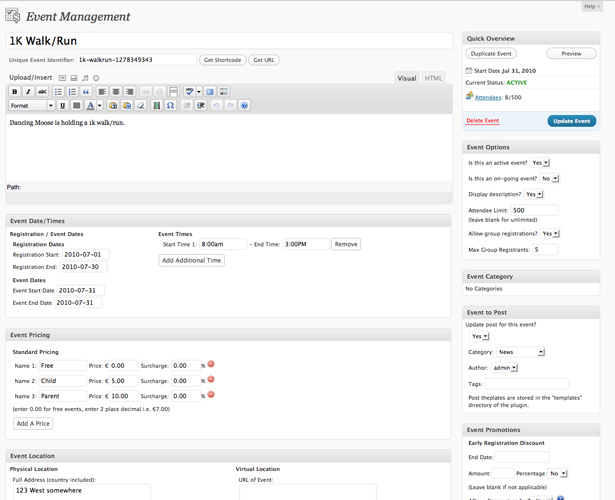
Ajax Event Calendar
Ajax Event Calendar creates a fully localized calendar that lets authorized users manage events in custom categories. Ajax Event Calendar supports repeating events on a daily, weekly, monthly, or yearly basis, and calendars are added to your site as a grid-layout calendar or an event list using simple shortcodes. The plugin is currently translated into 21 languages.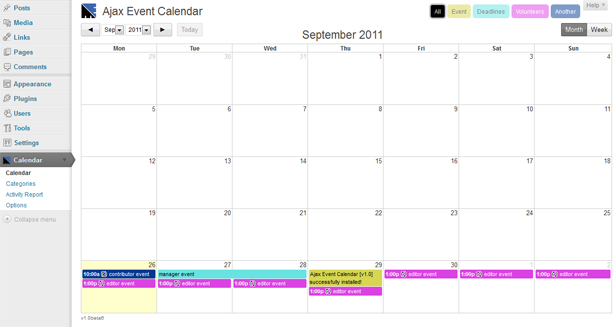
Event Calendar/Scheduler
The Event Calendar/Scheduler plugin can be used either as a scheduler for managing and visualizing events and appointments, or as a blog archive calendar. It supports day/week/month/year/agenda views as well as letting you create custom views, a drag-and-drop interface for configuring date and time, a customizable appearance, customizable time scale, and support for single or multi-day events and recurring events.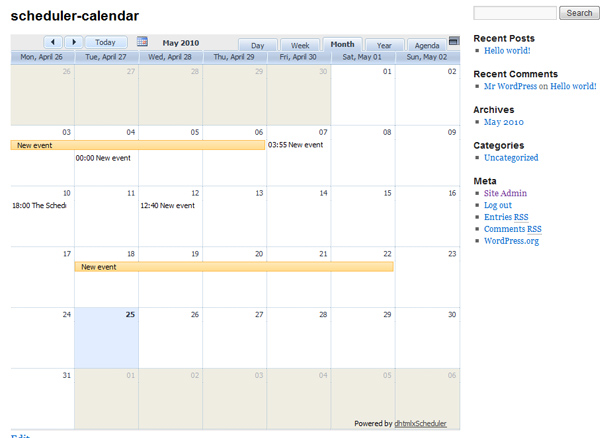
Booking Calendar
Booking Calendar is an online reservations and availability checking plugin. Visitors to your site can check availability for services, lodging, or anything else you want, as well as make reservations or appointments. It supports multi-day, single-day, or by-the-hour booking, and has integrated payment support. It supports resource scheduling (for things like equipment or conference rooms), client scheduling, meeting scheduling, event scheduling, patient scheduling, and more. It also has support for email notifications to both site visitors and administrators, a TinyMCE button for integration into posts and pages, a book calendar widget, and form validation support. Multiple skin styles are available.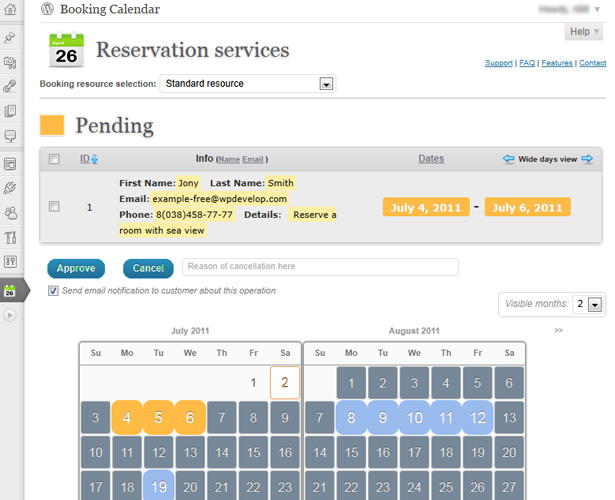
Calendar Archives
The default calendar widget in WordPress serves as an archive to your past posts, but it's pretty boring. The Calendar Archives plugin, on the other hand, serves as a visual archive of your past posts, complete with images for posts that include them. It makes for a much more interesting and engaging archive format. Because of the way it works, it's best suited for blogs with a daily posting schedule, as days without posts just show up blank. To display the calendar, just create a new page with no sidebars and insert the shortcode. It takes care of everything else.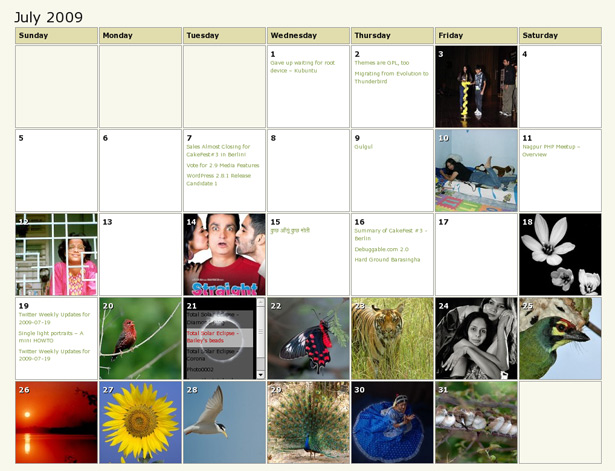
The Events Calendar
The Events Calendar has a number of great features that let you rapidly create and manage your events. It creates a custom post type for events, an upcoming events widget, and has a full template meant to complement the Twenty Ten and Twenty Eleven themes right out of the box. There are extensive template tags for customization and it works with MU. In Calendar Month view, tooltips can provide additional information about events, and The Events Calendar integrates with Google Maps. There's even support for venue, cost, address, and start and end times. There's a pro version available with more features (including recurring events and saved venues and organizers).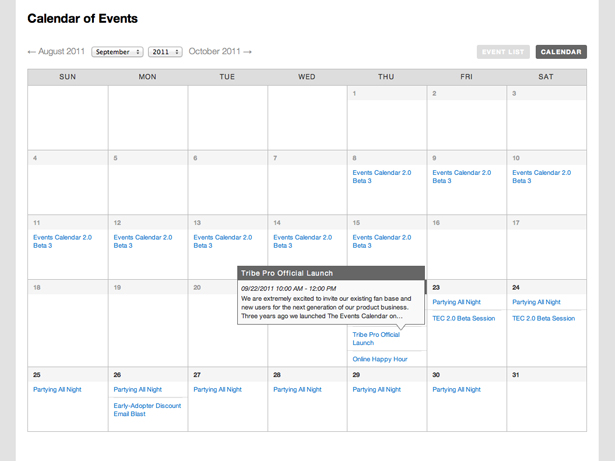
Availability Calendar
Availability Calendar makes it easy to display a calendar on your WP site that shows availability for things like a rental property. A full calendar year is displayed at one time, with booked dates highlighted. You can show as many years as you like, which makes it great for properties which might be booked well in advance.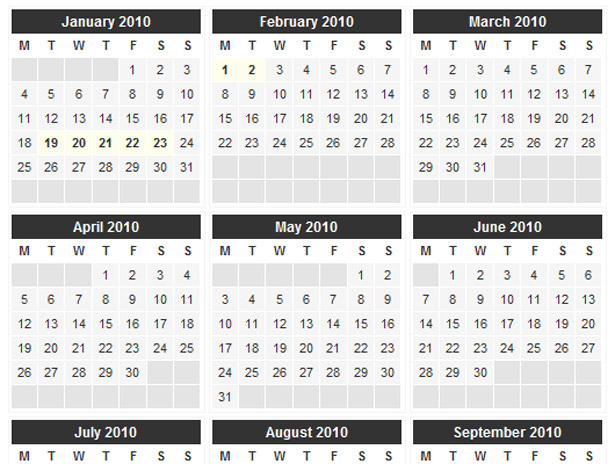
Calendar
Calendar is a simple plugin that lets you manage events and appointments. It includes a monthly view, mouse-over details for each event, optional time stamp and author information for each event, multi-day events and multiple events on a single day, recurring events, lists of today's events can be displayed in posts or pages, and modifiable CSS using the options panel, among many others. It's a very powerful plugin, rivaling many premium calendar plugins out there.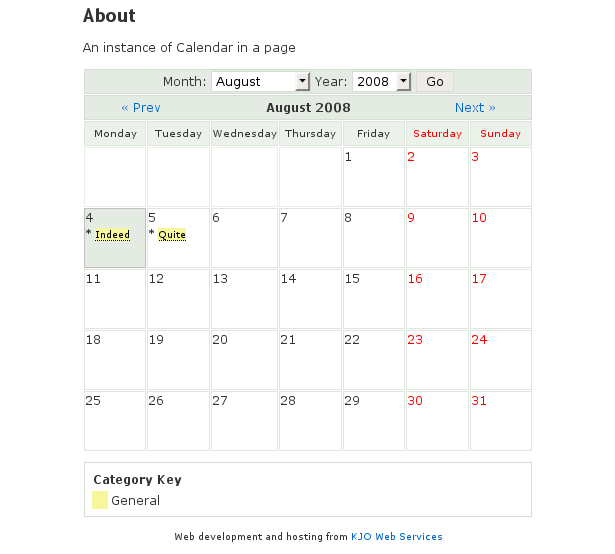
All-in-One Event Calendar
All-in-One Event Calendar is a great plugin for large and complex calendars. It supports color-coding of events based on category, recurring events, filtering by category or tag, embedded Google Maps, sharing with any calendar system that supports iCalendar feeds, month and agenda views, an upcoming events widget, and more. It's also event-registration ready.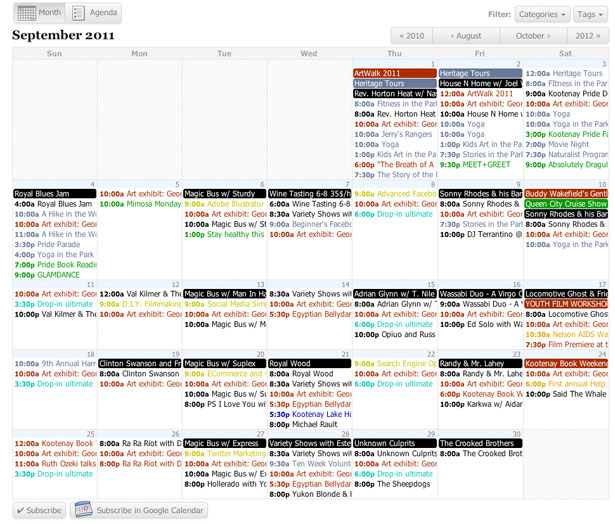 Which calendar plugins for WordPress have you used? Which would you recommend?
Which calendar plugins for WordPress have you used? Which would you recommend?
Read Next
15 Best New Fonts, July 2024
Welcome to our monthly roundup of the best fonts we’ve found online in the last four weeks. This month, there are fewer…
By Ben Moss
20 Best New Websites, July 2024
Welcome to July’s round up of websites to inspire you. This month’s collection ranges from the most stripped-back…
Top 7 WordPress Plugins for 2024: Enhance Your Site's Performance
WordPress is a hands-down favorite of website designers and developers. Renowned for its flexibility and ease of use,…
By WDD Staff
Exciting New Tools for Designers, July 2024
Welcome to this July’s collection of tools, gathered from around the web over the past month. We hope you’ll find…
3 Essential Design Trends, July 2024
Add some summer sizzle to your design projects with trendy website elements. Learn what's trending and how to use these…
15 Best New Fonts, June 2024
Welcome to our roundup of the best new fonts we’ve found online in the last month. This month, there are notably fewer…
By Ben Moss
20 Best New Websites, June 2024
Arranging content in an easily accessible way is the backbone of any user-friendly website. A good website will present…
Exciting New Tools for Designers, June 2024
In this month’s roundup of the best tools for web designers and developers, we’ll explore a range of new and noteworthy…
3 Essential Design Trends, June 2024
Summer is off to a fun start with some highly dramatic website design trends showing up in projects. Let's dive in!
15 Best New Fonts, May 2024
In this month’s edition, there are lots of historically-inspired typefaces, more of the growing trend for French…
By Ben Moss
How to Reduce The Carbon Footprint of Your Website
On average, a web page produces 4.61 grams of CO2 for every page view; for whole sites, that amounts to hundreds of KG…
By Simon Sterne
20 Best New Websites, May 2024
Welcome to May’s compilation of the best sites on the web. This month we’re focused on color for younger humans,…














