 SEO can be a very daunting task. With the help of plug-ins, this daunting task becomes a piece of cake. As we all know search engine optimization is extremely important for any website or blog in order to be found on search engines like Google, Yahoo and others.
In order to ensure that we meet our SEO goals, we must make sure that we do it properly. Performing search engine optimization tasks improperly can put you even farther behind than where you started.
With this list of 10 SEO plug-ins, I'm going to show you how to easily exploit search engine optimization techniques and do it correctly. Many of these plug-ins can be used in conjunction with each other, further optimizing your websites SEO potential.
As always if you think we've missed something, please let us know in the comments.
SEO can be a very daunting task. With the help of plug-ins, this daunting task becomes a piece of cake. As we all know search engine optimization is extremely important for any website or blog in order to be found on search engines like Google, Yahoo and others.
In order to ensure that we meet our SEO goals, we must make sure that we do it properly. Performing search engine optimization tasks improperly can put you even farther behind than where you started.
With this list of 10 SEO plug-ins, I'm going to show you how to easily exploit search engine optimization techniques and do it correctly. Many of these plug-ins can be used in conjunction with each other, further optimizing your websites SEO potential.
As always if you think we've missed something, please let us know in the comments.
#10) CBnet Ping Optimizer
This is probably one of the widest unknown but most needed plug-ins for WordPress. Your WordPress blog pings unnecessarily every time you click the “Save and Continue Editing” or “Save” buttons. By doing this you can be tagged as a ping spammer ultimately getting you banned from certain directories and services. This plug-in prevents all that by only notifying the services when your blog is first saved, properly letting the search engines index your blog without going into ping overkill. The Good- Notifies ping services every time you create a new post.
- Saves your blog from getting banned by keeping WordPress from pinging services too much when editing a post.
- Many times WordPress will unnecessarily ping excessively when a post has been scheduled. This plug-in keeps that from happening and only pings once the scheduled post has actually been posted.
- Gives the ability to choose your own services to ping.
- There is a full log of pings directly in the plug-in which is great for analyzing whether the plug-in is even working, also if the pings that are going in and out.
- There is very little help inside the plug-in for those unfamiliar with pings.
- Choosing services has to be done manually, meaning you have to know the URLs to Ping.
Try it for yourself: CBnet Ping Optimizer
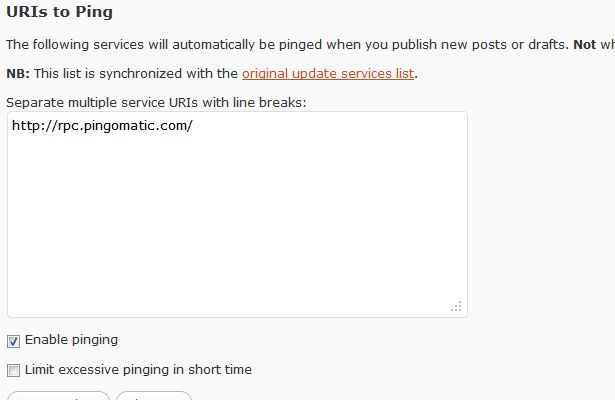
#9) SEO Friendly Images
The alt and title tags are extremely important for images, otherwise Google will completely ignore them or otherwise penalize your blog. With this plug-in, not only can you add the alt and title tags, but you can also change the names of them both across the board. The Good- Adds the alt and title tags to all images where they are missing.
- Uses common language for the tags such as post titles and file names, instead of a simple file extension that search engines won’t read.
- Very easy to use and beginner friendly.
- Includes good help tips, letting you easily understand what each option does.
- Let's you use something like %name to replace the image file name without the extension, or you can just use any common word like "designer", but keep in mind that that word will be used across every image.
- The only con I can really think of is the fact that there are ads inside of this plug-ins admin. But then again, what can you expect from a free plug-in.
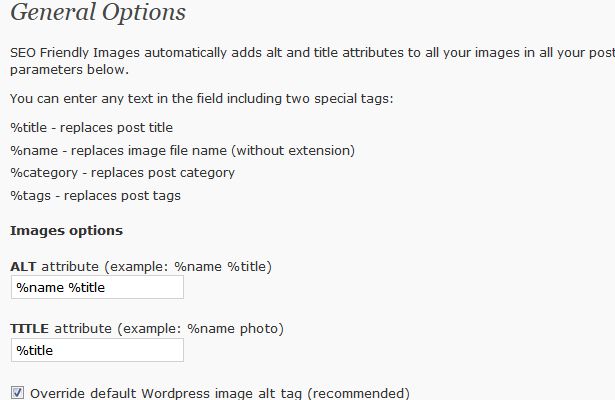
#8) Automatic SEO Links
This plug-in is a great tool for anyone who has forgotten to add links or would like to add links across an entire webpage in a very short period of time. Basically you just choose a word and a link and it will be adopted throughout the entire site. The Good- Extremely easy to use, even the newest beginner when it have any problems.
- It works like a charm. Just choose a word, link, title, target and a rel tag, save then done. The link will show up on the chosen word throughout the entire site.
- Retains the database table just in case you deactivate the plug-in so that you don't lose your links.
- There are no help tips, but for most this plug-in is pretty self-explanatory.
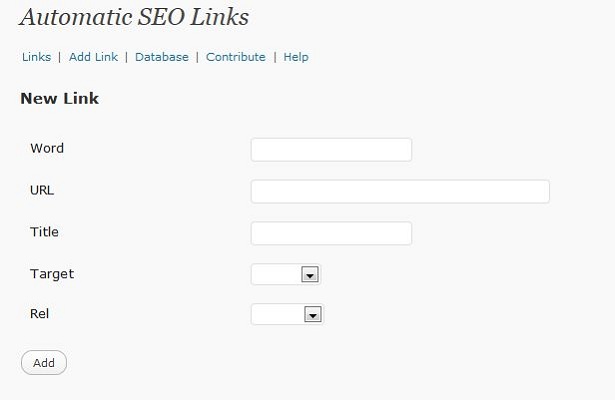
#7) Pingback Optimizer
Pingback Optimizer, this is a terrific plug-in for automating your back links or otherwise your ping backs. It takes a lot of work to get successful back links, many of them are junk back links, but this plug-in takes those junk back links or random ping backs and turns them into quality ping backs. The only real drawback I would say is that it has a nice price tag for multiple sites. The Good- Creates RSS feeds of your ping backs and sends them to RSS directories.
- It only takes a short period of time before you start seeing results and your SEO rankings go through the roof, but only temporarily without continued effort.
- While it may take lots of effort, that link building effort is spent over large periods of time so in effect this plug-in could essentially be called a set and forget tool.
- While this plug-in works and is definitely good for back links, it also requires extra effort in link building in order to make the rankings stick.
- It's definitely not an all-in-one solution and I would question whether it's worth the price tag v.s. the results and amount of time spent optimizing. Then again, as mentioned this is also one of the good points because that work is spent over time.
- The home sales page looks like a typical scam site. However this is not the case, that does not negate the fact that the site itself could deter users from trying the plug-in.
#6) WordPress SEO by Yoast
Some might call this the granddaddy of all SEO plug-ins but they'd be wrong. This plug-in is a conglomerate of advanced tools designed to give you full control over search engine optimization, but what it has in advanced tools, it lacks in organization and help primarily for beginners. However WordPress SEO is a terrific all-in-one plug-in if you know what you're doing. The Good- Has the ability to create XML site maps and notify major search engines. It also gives you the ability to exclude taxonomies and post types.
- This plug-in can clean up your permalinks or links that direct back to your site, but this feature can break many other plug-ins.
- Forces canonical URLs on all pages.
- One of its better features is the ability to fully customize breadcrumbs. Advanced users can even put in a snippet of code so that their breadcrumbs appear wherever they like.
- Another cool feature is the ability to add specific links to your RSS feeds so that scrapers grab them too and you get credited as the original source.
- If you prefer to use one SEO plug-in such as this one, you can easily transport data from other plug-ins directly inside WordPress SEO.
- WordPress SEO allows you to edit htaccess and robots.txt files directly in the plugin.
- The XML site maps don’t seem to work all the time, and when it does it lacks organization.
- Extremely lacks in help tips or even access to a FAQ page. The FAQ page that does exist takes forever to search. It would be much preferable to have links next to the plug-in options that go to a specific part of the FAQ page.
- The plug-in is fairly bloated and uses way too many CPU resources.
- The entire plug-in lacks organization and aesthetic appeal. There is just too much content in places where it doesn't belong, making it hard to read or sort through.
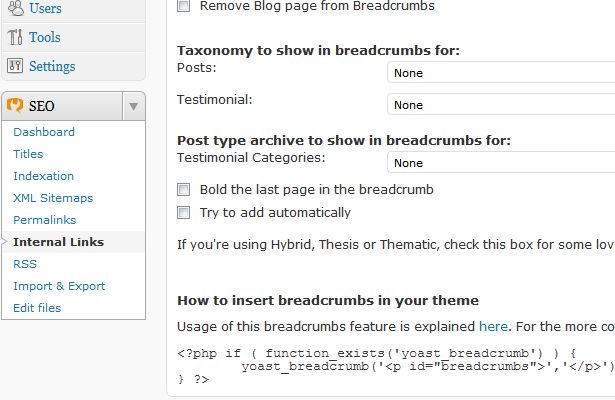
#5) WP no external links
Stop destroying your page rank. Use this plug-in to mask all external links by making them internal, or by simply hiding them. It's important to mask external links for various reasons. If you're into affiliate marketing for example, Google knows when a link is forwarding to another link and you will be penalized. Another reason is because people are smarter these days and they know when when they're being sold too, usually that's when they turn and high tale it outta there. That's just a couple of reasons and if nothing else, you don't want Google to destroy your page ranking for being labeled a spammer. So stop destroying your page rank and take a serious look at this plugin. The Good- Mask links in your posts, comments and authors links.
- Just check a box to add nofollow to all masked links. The same applies for all external links where you can make the target blank.
- Supports the yandex search engine.
- Exclude specific URLs from being masked.
- Sufficient help info, otherwise all explanations use simple English terms.
- Even keeps track of click stats, and you can set the amount of days to keep the stats.
- Gives you the option to use JavaScript redirects, although personally I would prefer a 302. Who needs the extra bloat.
- You can even automatically undo masking links when registered users visit the site.
- Gives good warning if an option is not deemed safe or necessary.
- For some it may be a good feature to completely remove links from all posts.
- You can even turn all links into plaintext.
- Finally the plug-in is lightweight and has plenty of features making it ideal for its function.
- Some users may want to mask internal links, this plug-in does not offer that feature.
- It would be nice to be able to add a 302 inside of the plug-in instead of having to open and htaccess file, since the plug-in gives you the option to disable 302.
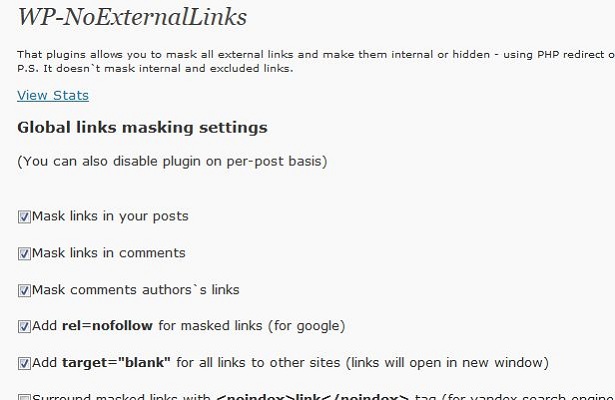
#4) Easy WP SEO
Keyword density is very important to the success of a pages search engine optimization score. With this plug-in you are given an SEO score for each and every page on your site. The plug-in will also show you step-by-step what you need to do on that page to increase keyword density. The Good- Shows a bold SEO score and keyword density score.
- Check marks help you easily identify what you are missing to get the correct keyword density score which is between 2 and 4%.
- Generates an SEO report which is very helpful in analyzing the effectiveness of your keywords, meta-tags, etc.
- Automatically includes your primary keyword in the alt tag of your first image.
- Encourages proper use of H tags.
- With the many and easily accessible help-tips, this plug-in is very easy to use for beginners.
- This plug-in uses plain English for the most part instead of confusing SEO terminology which many beginners may not understand, thus making it much easier for them to decipher what to do next.
- Another really cool feature is the ability to drag and drop images from your WordPress media library directly from the sidebar to your post.
- Automatically finds duplicate content and adds nofollow which is a huge time saver.
- Has a 60 day money back guarantee which essentially constitutes as a demo.
- Advanced users may not find many options to tinker with as they so often like to do.
- The plug-in has a moderately hefty price and doesn't even have a free demo, or at least not one that I can find. If you need a free SEO solution, then this plug-in is not for you. That is the main reason why this plug-in only rakes at number four.
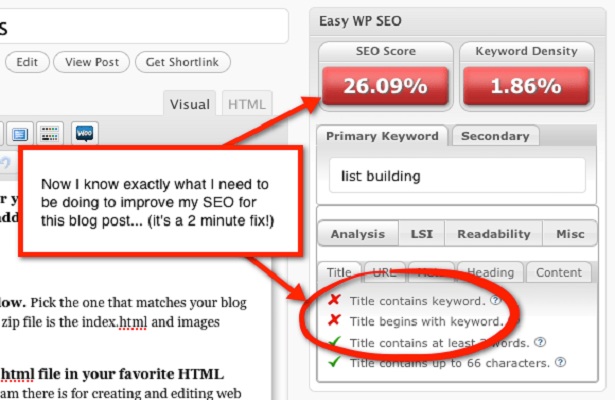
#3) Google XML site-maps
This plug-in is a great site map generator for beginners and advanced users. It may look daunting at First When you look at it but it takes no time at all to get used too. If you're looking for an easy-to-use, user-friendly tool to create site maps, then this plug-in has you covered. The Good- Essentially you don't need to customize. It does have the ability to create a site map out of the box.
- Supports multi-site functionality.
- Ability to use gzip to compress your site map.
- Rebuilds your site map if anything changes, such as writing a new post.
- Ability to notify search engines about updates to your site map.
- Makes it even easier for search engine spiders to find your site map by using the WordPress robots.txt file.
- Options for advanced users such as increase memory limit or increase execution time limit.
- Good log information immediately after building the site map.
- Good organization of the actual site map and it gives the frequency of when a link will be updated.
- A really nice feature is the ability to include or exclude any WordPress content type such as categories, posts, custom Post types or just about anything else.
- You can set the time frequency for when something is updated such as your categories, posts, homepage and others.
- It even gives you the ability to change priority for when something is updated in the site map.
- Some help tips but not enough to cater to beginners.
- Advanced options are too seamless with beginner options which can cause plug-in failure if someone doesn't know what they're doing. It would be better if these options had to be opened to keep beginners from making mistakes and ultimately looking to the creator for help.
- Finding the Google XML site maps options is hidden in WordPress settings.
- Seems a little bulky and can be overwhelming for beginners or even intermediate users.
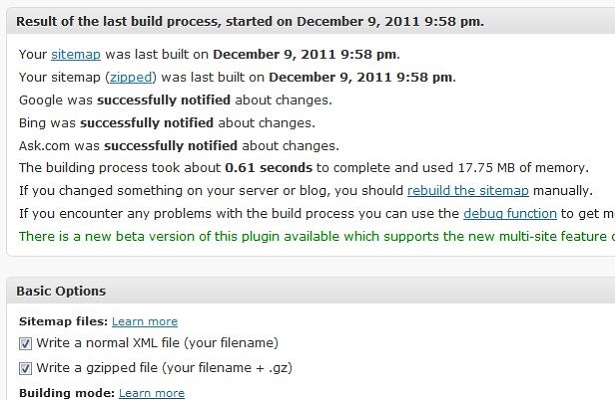
#2) SEO Rank Reporter
SEO Rank Reporter is a pretty useful WordPress plugin. It’s a simple tool to track your google rankings every 3 days so you can easily check it right in WordPress. The Good- Gives the ability to easily check a Google ranking for what appears to be a cross-referenced keyword.
- Incredibly easy to navigate the plugin and understand the contents.
- Has a nice graph displaying the keyword ranks together or separately with start and end dates.
- Rank Reporter is able to pull rankings from any Google country you choose in the settings.
- Email notifications for each new report.
- Retains all data, even when deactivating or upgrading the plugin.
- The ability to download a CSV of the report is a nice option.
- Very lightweight plugin for those worried about resource usage and/or page load times.
- Very good tool for those who want a basic plugin to track keyword rankings, understand SEO verbiage and have no need for more advanced tools or options.
- Would be nice to check the page (PR) ranking too.
- There is some help but seriously lacking for the true beginner. The lack of help tips could increase a lot of research time for those who don’t understand what rankings mean, etc.
- Could have more advanced SEO tracking tools.
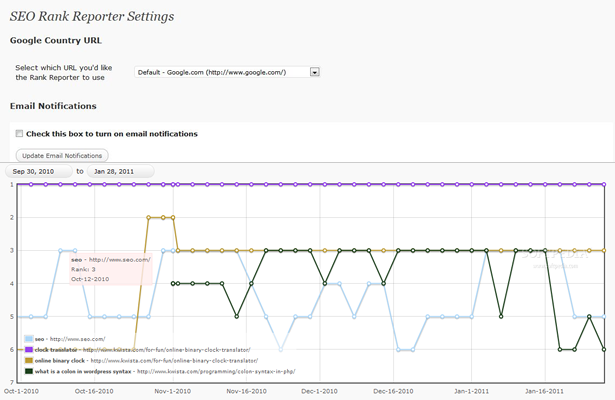
#1) All in One SEO Pack
Our number one plug-in is the granddaddy of them all, the A in One SEO Pack. This plugin does a little bit of everything from Canonical URLs, Title Rewrites to Auto-generated descriptions, all in one easy to use configuration page. With a built in API, this is arguably the most popular SEO plugin for WordPress! The Good- It’s an excellent plugin for beginners, you literally can install and forget, but you will be missing out. At the very least you should enter the home page title manually.
- As someone who’s not a beginner, I found this plugin to be extremely useful for advanced users, tinkering with the many options available for me to fine tune.
- Custom Post Types are an important part of WordPress and as of version 1.6.12, this plugin handles them pretty well.
- Testing shows that Canonical URLs are generated consistently, so you can be sure that you won’t be penalized by Google.
- Ability to easily change the format of any title.
- Having the option to Use Tags for Meta Keywords is great and can save tons of time.
- Lots of duplicate content avoidances such as no-index options.
- Auto-generated page descriptions can be good and bad. It used the first paragraph in an article, so there is no marketing aspect to encourage Googlers to click on your link.
- Supports AutoMeta and is backwards compatible with many other plugins.
- Other nice options include creating a log, excluding pages from the plugin, adding additional headers and more.
- Automatically generated Meta Tags? I’m nit-picking here but the placement of the meta-tags could be called into question.
- Dynamic Generated Keywords. Does not work very well so I would not recommend this. You’re better off adding them yourself, or else you’ll get a lot of the same keywords on every page.
- A pro version gives minimal upgrades and comes with monthly fees. This plugin received less criticism when the developers took donations.
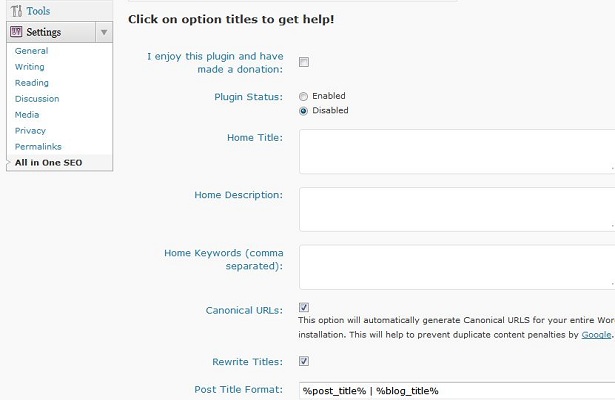
Justin Hubbard
Justin Hubbard has been helping businesses since 2007 by creating timeless, memorable logos as part of a branding package and modern, user-friendly websites.
Read Next
15 Best New Fonts, July 2024
Welcome to our monthly roundup of the best fonts we’ve found online in the last four weeks. This month, there are fewer…
By Ben Moss
20 Best New Websites, July 2024
Welcome to July’s round up of websites to inspire you. This month’s collection ranges from the most stripped-back…
Top 7 WordPress Plugins for 2024: Enhance Your Site's Performance
WordPress is a hands-down favorite of website designers and developers. Renowned for its flexibility and ease of use,…
By WDD Staff
Exciting New Tools for Designers, July 2024
Welcome to this July’s collection of tools, gathered from around the web over the past month. We hope you’ll find…
3 Essential Design Trends, July 2024
Add some summer sizzle to your design projects with trendy website elements. Learn what's trending and how to use these…
15 Best New Fonts, June 2024
Welcome to our roundup of the best new fonts we’ve found online in the last month. This month, there are notably fewer…
By Ben Moss
20 Best New Websites, June 2024
Arranging content in an easily accessible way is the backbone of any user-friendly website. A good website will present…
Exciting New Tools for Designers, June 2024
In this month’s roundup of the best tools for web designers and developers, we’ll explore a range of new and noteworthy…
3 Essential Design Trends, June 2024
Summer is off to a fun start with some highly dramatic website design trends showing up in projects. Let's dive in!
15 Best New Fonts, May 2024
In this month’s edition, there are lots of historically-inspired typefaces, more of the growing trend for French…
By Ben Moss
How to Reduce The Carbon Footprint of Your Website
On average, a web page produces 4.61 grams of CO2 for every page view; for whole sites, that amounts to hundreds of KG…
By Simon Sterne
20 Best New Websites, May 2024
Welcome to May’s compilation of the best sites on the web. This month we’re focused on color for younger humans,…














