 One of the most commonly used features of Adobe Photoshop is Layer Blending Modes. This allows you to blend layers, or groups, together to create interesting effects.
Although there are 29 blending modes available we will be focusing on 8 of these modes.
Having a knowledge of the varying blending modes will enable you to create better images and allow you to add more effects.
The following 3 photographs will be used in the examples throughout so you can always make reference to the base images.
Each photograph has varying characteristics so each blend mode will have a slightly different impact on each photograph.
One of the most commonly used features of Adobe Photoshop is Layer Blending Modes. This allows you to blend layers, or groups, together to create interesting effects.
Although there are 29 blending modes available we will be focusing on 8 of these modes.
Having a knowledge of the varying blending modes will enable you to create better images and allow you to add more effects.
The following 3 photographs will be used in the examples throughout so you can always make reference to the base images.
Each photograph has varying characteristics so each blend mode will have a slightly different impact on each photograph.


 To observe the differences between blend modes, each of the example images is blended with the same color, a red with a Hex value of #d04747.
It’s always important to understand 2 key terms: blending color and base color, and set up Photoshop to understand each mode. The base color is the color of the images on the bottom layer, in our case the photographs, whereas the blending color is the color of the layer you are going to blend with, in our case a solid red (#d04747) layer which is placed on top of the base layer. The blending color layer is the layer that we will be applying the blending mode to as it sits above the photographs.
It’s important to note that in this guide we are looking at blending a block color with an image rather than blending 2 images together. Also, for simplicity’s sake, the opacity of both layers is set to 100%.
The descriptions for each blending mode are simplified and adapted from the Adobe list and advanced users can find detailed descriptions, and the many more layer blending modes that are available here.
This is how the Photoshop layers dialogue is set up for this guide:
To observe the differences between blend modes, each of the example images is blended with the same color, a red with a Hex value of #d04747.
It’s always important to understand 2 key terms: blending color and base color, and set up Photoshop to understand each mode. The base color is the color of the images on the bottom layer, in our case the photographs, whereas the blending color is the color of the layer you are going to blend with, in our case a solid red (#d04747) layer which is placed on top of the base layer. The blending color layer is the layer that we will be applying the blending mode to as it sits above the photographs.
It’s important to note that in this guide we are looking at blending a block color with an image rather than blending 2 images together. Also, for simplicity’s sake, the opacity of both layers is set to 100%.
The descriptions for each blending mode are simplified and adapted from the Adobe list and advanced users can find detailed descriptions, and the many more layer blending modes that are available here.
This is how the Photoshop layers dialogue is set up for this guide:
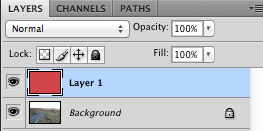
Normal
This is the default layer blending mode. As you can see it simply turns the canvas the color of the top layer which, in our case, is the red color.
Overlay
Perhaps one of, if not the most, commonly used blending modes is overlay. In this mode the blending color’s pixels are placed over the base layer’s pixels whilst maintaining the lightness and darkness of the base image. This can be seen in our examples below where the shadow of the photographs is maintained yet the overall color changes.

 The Overlay mode, as seen above, can easily form the basis of creating a vintage image by overlaying different colors onto the image.
The Overlay mode, as seen above, can easily form the basis of creating a vintage image by overlaying different colors onto the image.
Darken
This mode does exactly what it implies: it darkens the base color. This mode uses the darkest color between the blend or base color in each channel, replacing the lighter pixels in either.

 As can be seen many of the colors originally present in the photographs are no longer visible in the resulting image, this is especially evident for the first resulting image.
As can be seen many of the colors originally present in the photographs are no longer visible in the resulting image, this is especially evident for the first resulting image.
Color Burn
Using Color Burn creates some interesting effects as can be seen below. Photoshop looks at the color channel information and darkens the base color by increasing the contrast between the base and blend colors.

 Interestingly, the brightly colored flower in the third base image doesn't change much; this is because of its contrast from the surrounding colors in the original photograph. The change in contrast in the first photograph is also very apparent.
Interestingly, the brightly colored flower in the third base image doesn't change much; this is because of its contrast from the surrounding colors in the original photograph. The change in contrast in the first photograph is also very apparent.
Multiply
Another very popular blending mode is Multiply; this simply multiplies the base color by the blend color using the color information in each channel, which results in a darker color.


Difference
Again, difference does exactly what it suggests. The color information in each channel is analyzed and then the blend color is subtracted from the base color or vice versa depending on the which has the greater brightness value. A less advanced version of this mode is Subtract,which simply subtracts the blend color from the base color.

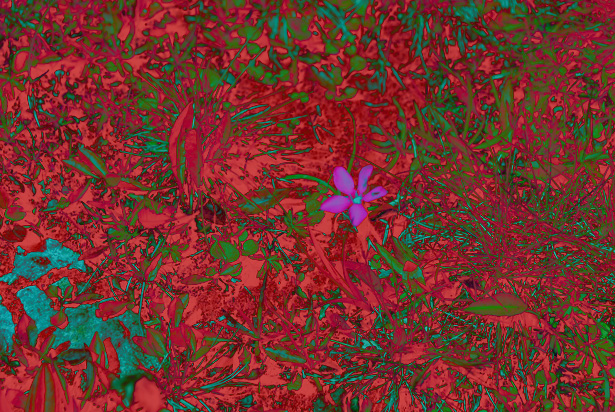 Difference creates an interesting effect; the range of colors present in the third base image can clearly be seen.
Difference creates an interesting effect; the range of colors present in the third base image can clearly be seen.
Screen
Screen is similar to Multiply in that it is multiplying each channel’s color information but Screen inverts these colors before multiplying them together. The images below show that Screen creates a lighter image that appears to be washed out, as opposed to Multiply's darker resulting image.


Linear Dodge (Add)
Dodge, another commonly used blending mode, brightens the base color using the information in each channel’s color information. The base color is brightened by increasing its brightness. The resulting images are very similar to those created by the Screen blending mode.
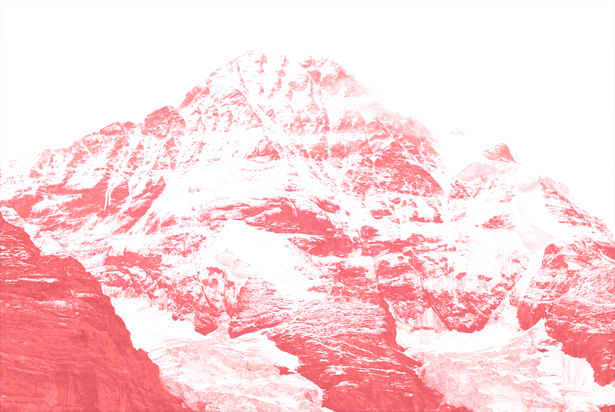

Things to consider
Whilst the examples here all use one layer of a solid color blending with a photograph, it is possible to multilayer and mix different blending modes within and between groups of layers to create different effects. Having a basic knowledge of what each mode does, however, will make this process easier and allow you to create the effects that you want, with less trial and error. As mentioned before, you can also blend different layers together regardless of whether they are solid color or not which adds further use to blending modes.Advanced
However, for more advanced users interesting effects can be created by painting onto the blended layer using the Blending Mode dialogue for the brush tool along with experimenting with opacity and multiple layers. The image below uses these techniques to create a vintage effect. In this example a black brush has been painted around the edges of a solid cream (#edc173) layer with Color Burn mode selected whilst maintaining the blended layer; the opacity of the cream color layer is 81%.
The base image has been desaturated as well to further add to the vintage effect. If you look closely you can see the clouds stand out, this has been achieved by overlaying another red layer over just the clouds with Color Burn selected as the blending mode.
Have you spent much time experimenting with Photoshop's Blending Modes? Share any tips you might have in the comments!
In this example a black brush has been painted around the edges of a solid cream (#edc173) layer with Color Burn mode selected whilst maintaining the blended layer; the opacity of the cream color layer is 81%.
The base image has been desaturated as well to further add to the vintage effect. If you look closely you can see the clouds stand out, this has been achieved by overlaying another red layer over just the clouds with Color Burn selected as the blending mode.
Have you spent much time experimenting with Photoshop's Blending Modes? Share any tips you might have in the comments!David Pickett
David Pickett is a musician and web designer from the UK. Follow him on twitter.
Read Next
15 Best New Fonts, July 2024
Welcome to our monthly roundup of the best fonts we’ve found online in the last four weeks. This month, there are fewer…
By Ben Moss
20 Best New Websites, July 2024
Welcome to July’s round up of websites to inspire you. This month’s collection ranges from the most stripped-back…
Top 7 WordPress Plugins for 2024: Enhance Your Site's Performance
WordPress is a hands-down favorite of website designers and developers. Renowned for its flexibility and ease of use,…
By WDD Staff
Exciting New Tools for Designers, July 2024
Welcome to this July’s collection of tools, gathered from around the web over the past month. We hope you’ll find…
3 Essential Design Trends, July 2024
Add some summer sizzle to your design projects with trendy website elements. Learn what's trending and how to use these…
15 Best New Fonts, June 2024
Welcome to our roundup of the best new fonts we’ve found online in the last month. This month, there are notably fewer…
By Ben Moss
20 Best New Websites, June 2024
Arranging content in an easily accessible way is the backbone of any user-friendly website. A good website will present…
Exciting New Tools for Designers, June 2024
In this month’s roundup of the best tools for web designers and developers, we’ll explore a range of new and noteworthy…
3 Essential Design Trends, June 2024
Summer is off to a fun start with some highly dramatic website design trends showing up in projects. Let's dive in!
15 Best New Fonts, May 2024
In this month’s edition, there are lots of historically-inspired typefaces, more of the growing trend for French…
By Ben Moss
How to Reduce The Carbon Footprint of Your Website
On average, a web page produces 4.61 grams of CO2 for every page view; for whole sites, that amounts to hundreds of KG…
By Simon Sterne
20 Best New Websites, May 2024
Welcome to May’s compilation of the best sites on the web. This month we’re focused on color for younger humans,…














