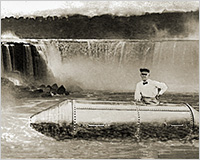 Do you know why your clients’ websites have been losing traffic over the last few months?
It most likely has nothing to do with your design skills, or how people are responding to the website.
On April 24 2012, website owners all over the globe woke up to plummeting traffic levels that sent their businesses into a tailspin.
The long-awaited Google update (aka Penguin) hit the internet on April 24th and as a result, the web and SEO will never be the same. Google finally devised an intuitive algorithm update that addressed linking profiles for websites. Those sites that engaged in even the slightest of questionable activities experienced a downgrade.
Do you know why your clients’ websites have been losing traffic over the last few months?
It most likely has nothing to do with your design skills, or how people are responding to the website.
On April 24 2012, website owners all over the globe woke up to plummeting traffic levels that sent their businesses into a tailspin.
The long-awaited Google update (aka Penguin) hit the internet on April 24th and as a result, the web and SEO will never be the same. Google finally devised an intuitive algorithm update that addressed linking profiles for websites. Those sites that engaged in even the slightest of questionable activities experienced a downgrade.
Your client’s website
As web designers and developers, your clients’ websites are your responsibility and many will wonder why they lost rankings if they were hit by Penguin. Staying abreast of Google’s updates will give you a broader knowledge of what happens behind the scenes and also help you ease those clients who are apprehensive about your design work. Because business owners are so concerned with marketing their websites online, many desire web designers who understand search engine optimization techniques. They look for providers who can create a website with search engines in mind, and many are not willing to hire an outside person unless they have a large budget. By showcasing your grasp of search engine optimization and the latest Google news, you can land more clients and widen your level of expertise.Search Engine Optimization
Marketing entails many different avenues, one being search engine optimization. SEO is the practice of optimizing your website to rank well in the search engines for specific keywords. One of the biggest determinants of your placement in the search engines is the number of links to your website. The more sites that link to yours, the higher your site will appear in Google for related keywords. Years ago, acquiring links was easy. Google hadn’t figured out yet how to penalize people who were “gaming” the system. Marketers were stuffing their websites with keywords, buying links, spamming blogs with comments—they would do anything to get a link. It was simply a numbers game—until now.Penguin changed everything
Google Penguin was an algorithm change that hit the web in late-April of this year. Its purpose was to target sites that engaged in over-optimization techniques that violated Google’s webmaster guidelines as they relate to linking. Basically, if you were doing anything to manipulate rankings, you could have been penalized. Do you engage in any questionable activities? Here are some widespread practices Google addressed in the Penguin update: Blog networks: Google took down one of the most prominent blog networks, Build My Rank, several weeks ago. The service allowed paid subscribers to distribute content with links to their sites attached. This content was placed on blogs within the proprietary network. Before Penguin, this activity was standard practice among many SEOs, Google was aware it was occurring, but it had not created an update to enforce its guidelines. Enter, Penguin. Many of these blog networks are either out of business or changing their guidelines to appease Google. Note: Google hates it when webmasters manipulate content to get links. Any time you put your own link out there on the web, you are at risk of being hit by Penguin. External link sites: Penguin looks at the sites linking to yours with scrutiny. The sites must be authoritative, valuable, and relevant to your topic. Low-quality sites linking to you can negatively affect your rankings. What are low quality sites? Sites built ONLY for links will fall into this category. These sites publish content that varies in topic and none of it provides value to readers. Some of the content is barely useful and even unreadable at times. Other sites contain content that includes outgoing links that are completely unrelated to the site. This may signal they are selling links which is a direct violation of Google’s guidelines. Comment spam: marketers use their keywords as their names in blog comments to get a link pointing back to their site. After Penguin, Google wised up and this activity may now get you penalized.
Anchor text spam: Penguin targeted websites that had a “spammy” anchor text profile. Websites that had one or more keywords for most of their links may have felt Penguin’s effects.
Search Engine Watch published a study by Microsite Masters that analyzed thousands of websites hit by Penguin in an attempt to discover any similarities
According to the data, websites that had identical anchor text for 65% or more of their keywords suffered downgrades as a result of Google Penguin. The sites with more diversified linking profiles were not negatively affected by Penguin.
For example, if 65% or more of your links contain the keyword “web design sacramento”, you are at risk of a downgrade. However, if your links are more diversified and include unrelated terms like your brand name or “click here”, you have a better chance of escaping negative Penguin effects.
The study does not conclude that 65% is a determining factor for Google’s current algorithm and you shouldn’t use the data to suggest a pure cause and effect relationship. It does show, however, that Google is serious about defending its stance on over-optimization and penalizing any websites that do not follow its guidelines.
Relevance: besides link quality, relevance is also a strong determinant of rankings. If you are a web designer yet you have incoming links from sites that talk about Fiji vacations and rental apartments in Manhattan, you may not survive a Penguin update. The highest performing sites attract links from authoritative sites within their industry.
Comment spam: marketers use their keywords as their names in blog comments to get a link pointing back to their site. After Penguin, Google wised up and this activity may now get you penalized.
Anchor text spam: Penguin targeted websites that had a “spammy” anchor text profile. Websites that had one or more keywords for most of their links may have felt Penguin’s effects.
Search Engine Watch published a study by Microsite Masters that analyzed thousands of websites hit by Penguin in an attempt to discover any similarities
According to the data, websites that had identical anchor text for 65% or more of their keywords suffered downgrades as a result of Google Penguin. The sites with more diversified linking profiles were not negatively affected by Penguin.
For example, if 65% or more of your links contain the keyword “web design sacramento”, you are at risk of a downgrade. However, if your links are more diversified and include unrelated terms like your brand name or “click here”, you have a better chance of escaping negative Penguin effects.
The study does not conclude that 65% is a determining factor for Google’s current algorithm and you shouldn’t use the data to suggest a pure cause and effect relationship. It does show, however, that Google is serious about defending its stance on over-optimization and penalizing any websites that do not follow its guidelines.
Relevance: besides link quality, relevance is also a strong determinant of rankings. If you are a web designer yet you have incoming links from sites that talk about Fiji vacations and rental apartments in Manhattan, you may not survive a Penguin update. The highest performing sites attract links from authoritative sites within their industry.
Bouncing back after penguin
If your site was affected by Penguin, with a little effort, you can recover. Here are some steps:- Many websites received a notice in their Webmaster Tools account about suspect links. Remove any links coming from low-quality and irrelevant sites. Contact the webmasters and ask them to kindly remove your links. If you do not get a response, document and submit your efforts to Google along with your reconsideration request.
- Google gives webmasters the opportunity to submit their site if they feel it was unfairly hit by Penguin. If this is you, fill out this form and submit it to Google.
- Google is toying with the idea of a “dis-avow” button. Within your webmaster tools account this button would allow you to dis-avow links coming from suspect sites.

How to prevent getting hit
We will never know the exact formula behind Penguin, but by following Google’s guidelines we can tip the scales in favor of Google smiling down on us. Penguin is all about links, which according to Google should come to websites that create quality content. But what is quality content? According to Google, the authors of the content should consider these questions before publishing it:- Would you trust the information in this article?
- Is the article useful and informative, with content beyond the merely obvious? Does it provide original information, reporting, research, or analysis?
- Does it provide more substantial value than other pages in search results?
- Would you expect to see this in a printed magazine, encyclopedia or book?
- Is your site a recognized authority on the subject?
- Does this article have spelling, stylistic, or factual errors?
- Does the site generate content by attempting to guess what might rank well in search engines?
- Is the content mass-produced by or outsourced to a large number of creators, or spread across a large network of sites?
- Does this article have an excessive number of ads that interfere with the main content?
- Are the articles short or lacking in helpful specifics?
Conclusion
Knowing Google’s algorithms and how the search engine values content will not only help you create better, more-optimized websites, but it will also widen your skillset to help you land more clients. Thumbnail image is Vintage photo of a Niagara Falls Daredevil via Shutterstock.Jenna Scaglione
Jenna is the owner of Lady Content, a unique “content makeover” service. She is a successful writer, internet marketer, and a lover of family, friends and life. She enjoys helping her clients boost their conversions and increase brand awareness on the internet through content writing and social media. Connect with Jenna on Twitter or chat with her on Facebook.
Read Next
15 Best New Fonts, July 2024
Welcome to our monthly roundup of the best fonts we’ve found online in the last four weeks. This month, there are fewer…
By Ben Moss
20 Best New Websites, July 2024
Welcome to July’s round up of websites to inspire you. This month’s collection ranges from the most stripped-back…
Top 7 WordPress Plugins for 2024: Enhance Your Site's Performance
WordPress is a hands-down favorite of website designers and developers. Renowned for its flexibility and ease of use,…
By WDD Staff
Exciting New Tools for Designers, July 2024
Welcome to this July’s collection of tools, gathered from around the web over the past month. We hope you’ll find…
3 Essential Design Trends, July 2024
Add some summer sizzle to your design projects with trendy website elements. Learn what's trending and how to use these…
15 Best New Fonts, June 2024
Welcome to our roundup of the best new fonts we’ve found online in the last month. This month, there are notably fewer…
By Ben Moss
20 Best New Websites, June 2024
Arranging content in an easily accessible way is the backbone of any user-friendly website. A good website will present…
Exciting New Tools for Designers, June 2024
In this month’s roundup of the best tools for web designers and developers, we’ll explore a range of new and noteworthy…
3 Essential Design Trends, June 2024
Summer is off to a fun start with some highly dramatic website design trends showing up in projects. Let's dive in!
15 Best New Fonts, May 2024
In this month’s edition, there are lots of historically-inspired typefaces, more of the growing trend for French…
By Ben Moss
How to Reduce The Carbon Footprint of Your Website
On average, a web page produces 4.61 grams of CO2 for every page view; for whole sites, that amounts to hundreds of KG…
By Simon Sterne
20 Best New Websites, May 2024
Welcome to May’s compilation of the best sites on the web. This month we’re focused on color for younger humans,…














