 [This is a sponsored review for MachForm, the opinions expressed in the article are the author's only]
[This is a sponsored review for MachForm, the opinions expressed in the article are the author's only]
Creating forms isn't the most complicated thing a web designer or developer can do.
But creating attractive, properly-functioning forms quickly and easily can be a challenge. Especially for those designers who aren't crazy about coding.
So rather than spend valuable time creating, styling, and testing forms from scratch, why not use an app like MachForm to do the heavy lifting for you?
Form builders simplify the entire process, giving you the ability to incorporate well-designed, functional forms without hand-coding and often with added features that make a designer's life a lot easier.
MachForm has all sorts of features to help designers. A drag and drop form builder is standard, letting you build your forms without any programming knowledge.
The visual theme editor lets you use your own fonts and color scheme, and comes with more than twenty professional designs to get you started.
Need to set up an order form? MachForm can do that, with easy PayPal integration. Forget the complex setup that's usually involved in creating checkout forms.
Email notifications let you know when your form has been filled out, and you can also set up auto-responders to your visitors. Your visitors can also have the option to save forms to resume filling out later. This is particularly useful for longer or more involved forms.
Creating multi-page forms is simple (just insert a page break field), and you can included progress bars to let your visitors know how much they have left to do. Embedding your forms in WordPress, Joomla, or virtually any other CMS is easy, and the embedded forms blend in seamlessly.
Advanced file uploads let your users upload multiple files. Progress bars offer a visual indicator that files are being uploaded and how long they're taking.
One feature that MachForm offers that isn't often seen in apps of this type is the ability to add a signature field to your forms. You can use MachForm to accept legally binding electronic signatures, which is excellent for things like purchase orders, contracts, or other important documents. This feature works on both computers and touch devices.
The user interface for creating forms is so incredibly simple that you can effectively just open up the app and start working. In case you need a little extra help, though, they also offer plenty of video tutorials to walk you through various scenarios.
To start creating a new form, just click on the "Create New Form!" button in the Form Manager. From there, you'll be presented with the drag and drop interface, where you can select fields and just drag them into place (clicking on a field will also add it to your form).
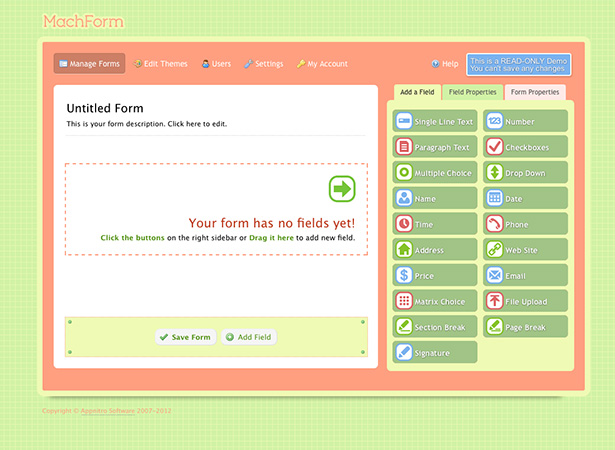
Clicking on a field once it's in the form will bring up the field properties panel, where you can rename the field, change its type or name format, make it visible to everyone or just the administrator, add guidelines for users, mark it as required, or define a custom CSS class for it.
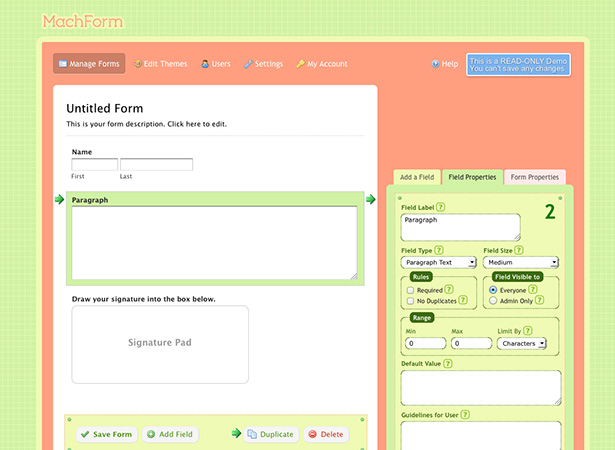
Creating new themes for your forms is almost as easy as creating the forms themselves. The Theme Editor gives you a basic theme to start with, where you can then change the logo, backgrounds, fonts, borders, shadows, and buttons, all with a visual editor so there's no coding required.
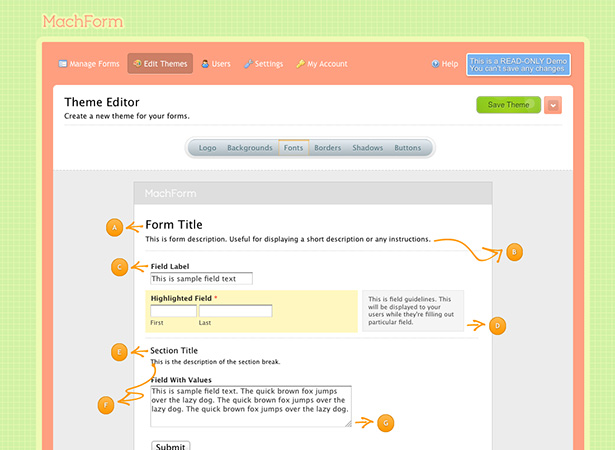
Once you've customized your theme, you can save it for reuse later. This is particularly useful for sites where you'll have multiple forms.
You can manage multiple users within your MachForm account, which is great for teams or agencies. User accounts can easily be suspended or deleted, too.
Form entries can be quickly and easily viewed from the Form Manager, with just a couple clicks, in addition to having information emailed to you (which is optional, as is having a confirmation email sent to the visitor).
There are three different plans available through MachForm, starting at just $49 for the Standard Plan (this is a one-time fee, not a monthly subscription). That plan will get you unlimited forms on a single site, with up to five users. It also allows unlimited entries, PayPal integration, and a free installation service. And you get a year of support included.
The Professional Plan, at $99, offers unlimited forms on up to 10 sites and for 20 users. It also includes three free installation services and a year of priority support.
The Unlimited Plan, which is a great option for designers, is just $199. You get unlimited use on unlimited sites for unlimited users, plus five free installation services and a year of priority support. It's a great deal for anyone who works on multiple sites, whether they're your own or for clients.
Have you tried MachForm? Do you prefer a competing product? Let us know your views in the comments below.
[Disclaimer: This post is a sponsored review, the opinions expressed in the article are the author's only.]














