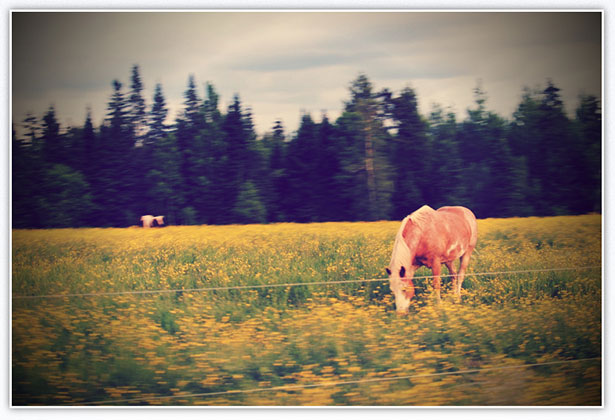I'm not sure whether it's Instagram, Hipstamatic, or some other smartphone photography app that should be thanked (blamed?) for the advent of applying vintage or other effects to every photo taken, but regardless of who started it, it doesn't appear to be a trend that's going away any time soon.
I'm not sure whether it's Instagram, Hipstamatic, or some other smartphone photography app that should be thanked (blamed?) for the advent of applying vintage or other effects to every photo taken, but regardless of who started it, it doesn't appear to be a trend that's going away any time soon.
Whether you love vintage-looking photos or not, chances are, you may need to use them in one project or another, either because a client or the project demands it.
Rather than spending a ton of time processing photos for your next website project with Photoshop or some other desktop (or phone) app, wouldn't it be nice to have a plugin that would do it automatically, right on the site itself?
It makes sense, after all. Otherwise, every time a new image is uploaded, you'll need to make sure it was processed prior to being added to the site (not ideal if your client will be updating the site themselves). Without consistent processing, the site will quickly start to look amateurish and, well, ugly.
vintageJS is a jQuery plugin that uses HTML5 canvas to apply effects to your images right on your website.
It's highly configurable, so you can get your images looking exactly the way you want. Basic preset options include:
- default (when no preset is given)
- sepia
- green
- grayscale
- custom (only curves are adjusted, everything else is set to off so you can build your own look)
If you want to create a custom filter, here are some of the options available to be manipulated:
- vignette (can be turned on or off, and has both black and white variables you can set)
- noise
- screen (works like the Photoshop layer screen)
- desaturate
- allowMultiEffect (lets you trigger an effect multiple times)
- viewFinder (creates a through-the-viewfinder effect)
Using these settings, you can easily create authentic-looking vintage images directly on your site. No more hours spent pre-processing images (or waiting for your computer to batch-process them). No more clients uploading images that ruin the look and feel of the site.
You might already be familiar with vintageJS.com, the site that allows you to upload photos and then apply a vintage effect. It's a good example of what the jQuery plugin is capable of (though the plugin allows for even more customization).
Have you been adding vintage effects to your images with a plugin? Which one? Let us know in the comments.