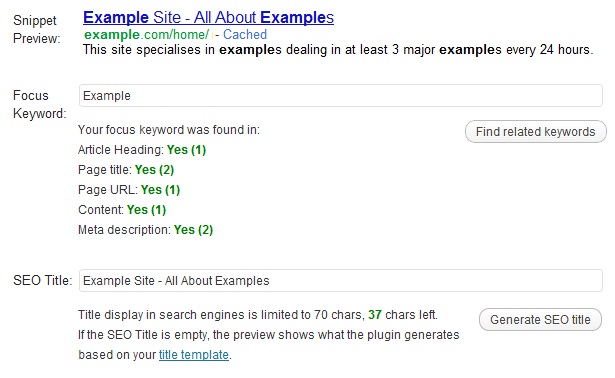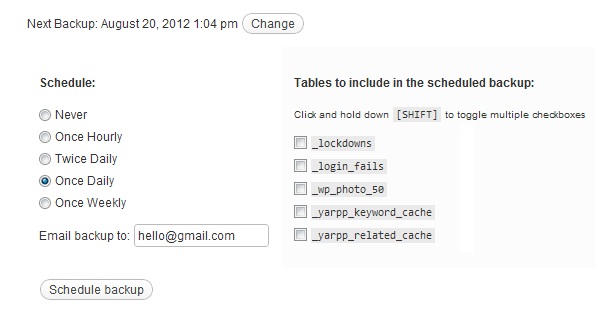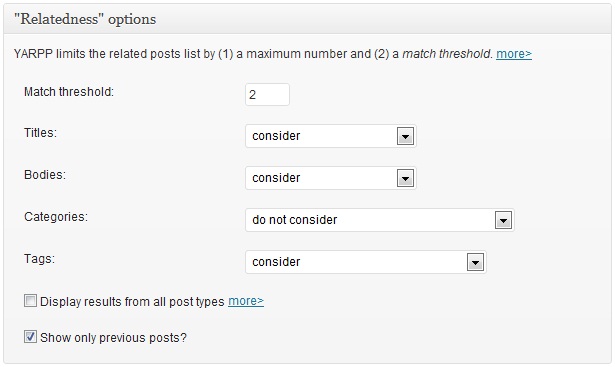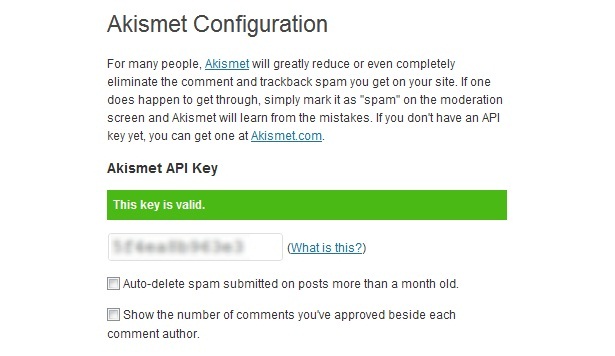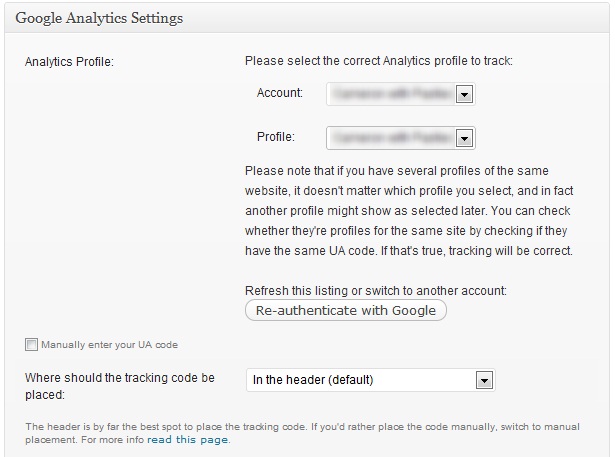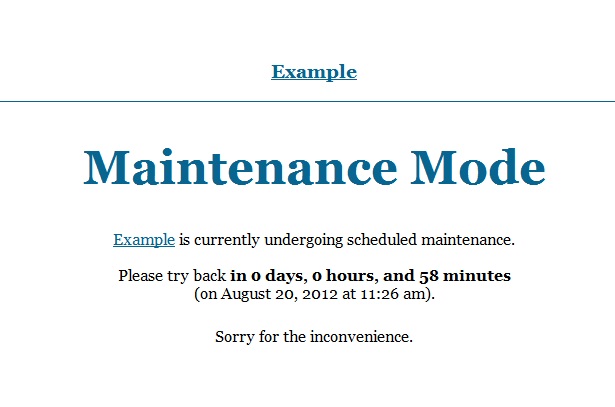A basic WordPress install offers one of the most fantastic blogging experiences available, but with a selective eye for the right plugins, it can easily turn into a really flexible and solid content management solution for an entire website.
A basic WordPress install offers one of the most fantastic blogging experiences available, but with a selective eye for the right plugins, it can easily turn into a really flexible and solid content management solution for an entire website.
With over 20,000 plugins available, ranging from useful visitor statistics to somewhat less useful Airplane quotes, it is not always immediately obvious which plugins are truly beneficial for your business.
Today we're going to take a look at nine plugins that augment WordPress' default behaviour and can help propel your site to its maximum potential.
WordPress SEO
There are a number of SEO plugins out there. Yoast’s WordPress SEO is the most complete and feature packed all in one solution, by some distance.
It allows users to specify the basics such as page titles and meta-descriptions when creating posts and pages while showing a preview of how it will appear in Google search results.
It also has far more advanced options, such as the ability to add ‘noindex’ to categories and tags pages to avoid duplicate content issues with search engines. Further additional features include XML sitemaps, Google webmaster tools verification, automatically nofollowing WordPress Admin, RSS links and much more.
WordPress Database Backup
While WordPress has a built-in manual export feature that can be used to backup any written content, it does not cover everything.
WordPress Database Backup will email a backup of a sites’ WordPress tables (and other chosen tables) at specified intervals, so should anything go wrong with a web-host the site will be recoverable. (Note however that additional downloads of the plugins and media folders taken via an FTP client is considered good practice.)
Yet Another Related Post Plugin (YARPP)
There are many related posts plugins, however YARPP is so effective at returning relevant posts it leaves others behind.
The default visual design is fairly simple but the plugin includes a number of templates with thumbnails and other options to alter the layout. By creating additional templates the visual appearance can be completely customized while keeping the default design as a fall back.
Akismet
Putting up with spam comments on a site is never ideal, particularly when the purpose of that site is to promote a business.
To help with this WordPress installs now include Akismet, a spam plugin that simply needs to be activated by entering an API key obtained from the Akismet site. The key is free for personal sites (though a donation is optional) but is paid for commercial sites. This is absolutely essential to avoid getting comment spammed to death!
Jetpack
The Jetpack plugin combines a number of different functions available individually through other separate plugins, including a contact form and one of the better social sharing options. Jetpack requires a Wordpress.com account but this is well worth setting up.
The contact form is a great way to avoid putting an email address out publicly and, if used in conjunction with the Akismet plugin, spam email will be filtered out. It can be set up to forward to any email address wherever it is implemented on the site: for example if different email addresses are used for general contact and feedback.
The social sharing has a few different visual options including custom buttons and official buttons for all the major social sharing sites. A Pinterest sharing option has been added recently which is well worth including on any site with content that is visually oriented.
If separate plugins are the preferred option then Contact Form 7 and Digg Digg offer similar functionalities. In the case of Digg Digg, it offers a wider range of display options for social buttons such as the placement on a page and hovering sidebar.
Other useful features in Jetpack include site stats, twitter widgets and subscription options for posts and comments.
Simple 301 Redirects
If WordPress has been switched to from another CMS, pages have been removed or the URL structure has been modified it is possible some pages are linked to incorrectly.
Rather than leaving them returning 404 errors it is far better that these pages are redirected to where the page is currently located.
It’s good for users to reach their destination and good for the search engines so they can pass any PageRank to the new URL, index and rank it appropriately. Simple 301 Redirects will do this without any fuss.
Google Analytics for Wordpress
While Jetpack does offer site statistics to get a really detailed idea of how a site is performing Google Analytics provides a more in-depth solution.
To set this up code can be added inside a theme's header tag however it is far easier to set up with a plugin. Yoast’s Analytics Plugin simply has to be authenticated with a Google account and then the relevant analytics account and profile can be selected.
Maintenance Mode
If a site is being updated or is experiencing technical issues then having a splash page set up instead of an error page is a great reassurance to users.
The message can give an estimate of when the site will be fully operational again as well as the reason for the downtime.
Maintenance mode allows logged in administrators to access the entire site. The plugin also gives a 503 ‘service unavailable’ response to the search engines, which is perfect from an SEO perspective as that asks them to come back later.
Caching Plugin
If a site is using high quality images or too many plugins then page load times can take a hit, which is not the ideal user experience. One way to help, without reducing the quality of the images (though this is something that possibly should be on the agenda as well), is to use a caching plugin. There are two main options depending on how a site is being hosted.
Shared Hosting: WP Super Cache. While W3 Total Cache can provide a greater performance increase, WP Super Cache is easier to set up and on a shared hosting the performance difference is negligible.
Self Hosted: W3 Total Cache. To get the most out of W3 Total cache, knowledge of server-side scripting and hosting configurations is required; if this seems too challenging then WP Super Cache is the better option.
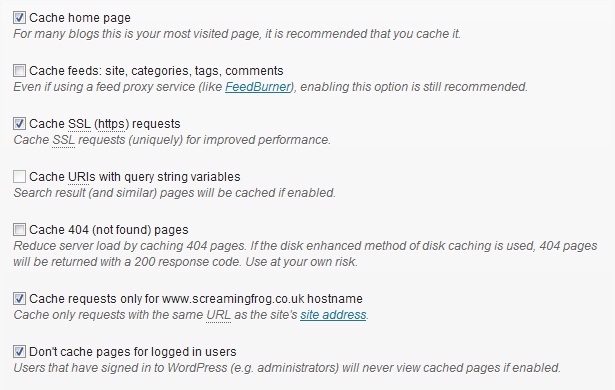
Is there a plugin essential to your business? Did we miss one of your real workhorses? Let us know in the comments.
Thumbnail image via Shutterstock.