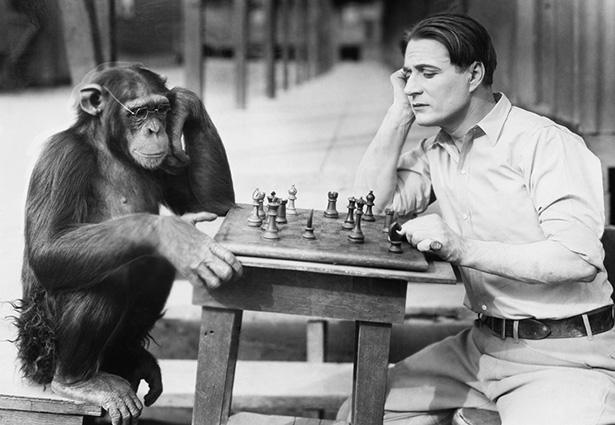Since the advent of the first web search engines, designers and developers have struggled with issues of how to increase their placement on a search engine results page.
Since the advent of the first web search engines, designers and developers have struggled with issues of how to increase their placement on a search engine results page.
With the major search engines (Google, Bing, etc.) unwilling to reveal their ranking algorithms — protecting them from "black hat" search engine optimizers attempting to game the system — "white hat" search engine experts must play a constant guessing game to determine which tactics will be most effective.
The continuing development of technologies, from HTML and XML to JavaScript and Flash, has made the pursuit of prime search engine real estate a massive industry in its own right.
The introduction of HTML5 has simplified many tasks, but adds another layer of complexity in this area.
HTML5 and multimedia
For many years, web designers and developers have used plug-ins such as Adobe Flash and Microsoft Silverlight to add audio, video and graphics content to their projects. These plug-ins have enabled professionals to create glossy, eye-catching designs that have attracted visitors and won numerous awards.
However, these sites have traditionally suffered from poor search engine ranking due to webcrawler's inability to index this type of content. Great strides were being made in this area just prior to the death of Flash, but to a large degree, investment in the area of plugin indexing has now ceased altogether.
HTML5 allows for indexing multimedia content, such as menus, audio and video, with new markup tags. The content within these tags can improve a site's search engine ranking. Indeed an HTML5 site consistently ranks higher than the equivalent site built with a plugin; however there is some question as to HTML5's suitability for all tasks.
Google frequently tells us to build a site for the user, with 'natural' content. We may need to wait for HTML6 for that to be possible.
Chess image via Shutterstock
HTML5 and link types
In previous years, developers would use the "rel" attribute on their link tags to specify which links that a web crawler should not follow:
<a href="no-follow.htm" rel="nofollow">Don't Follow This Link</a>
In HTML5, new values for the “rel” attribute of the link tag allow us to create a context for a document that, moving forward, should provide greatly improved search results for users:
Alternate allows us to specify alternate content, the same text in PDF format for example, or the same content in a different language.
<link rel="alternate" hreflang="es" href="espanol.html">
Author enables us to link to an author's profile. This is of great benefit on Google if the author is signed up to Google+.
<link rel="author" href="https://plus.google.com/0123456789">
Bookmark lets blogs link to an article's permanent URL, helpful if your articles are usually published on a home page.
<a rel="bookmark" href="https://mysite.com/article.html">Permalink</a>
Help is designed to be used by third party apps to provide access to help files. Not much use on a blog page, but invaluable for web-based apps.
<link rel="help" href="helpfiles.html">
License provides a link to licensing information.
<a rel="license" href="licensing.html">License information</a>
Next and Prev are used when a document is part of a series, giving context to the current page.
<a rel="next" href="page-2.html">Next</a>
<a rel="prev" href="page-0.html">Previous</a>
Search provides a link to a resource that can be used to search through the current document and its related pages.
<link rel="search" href="https://www.mysite.com/mysearch.xml">
The full specification for these attribute values can be found on the W3C site.
HTML5 and ranking
In late 2010, John Mueller of Google remarked that HTML5 is "still very much a work in progress" and that the company is still working on ways to index HTML5 content. However, the company is making a sincere effort to incorporate the indexing of HTML5 content into its newest generation of web crawlers.
Chimp chess image via Shutterstock
While Google's relationship with HTML5 standards remains in flux, and while Google remains the focus of most SEO efforts, HTML5's introduction of new content and ways of describing that content is unlikely to offer any real SERP benefits.
However, the merits of allowing more content to be indexed with less effort is not in dispute, and with HTML5 rapidly becoming the new standard for web design it is just a matter of time before HTML5 sites outrank xHTML sites. Webdesigners should be planning for that future today.
Do you take full advantage of HTML5's extra markup? Have you seen any SEO benefit of coding in HTML5 over xHTML? Let us know in the comments.