
 It is a commonly held view that the minimalist approach to design is what lifted Google, in the early days of the web, above the arguably better search results of engines such as Alta Vista.
It is a commonly held view that the minimalist approach to design is what lifted Google, in the early days of the web, above the arguably better search results of engines such as Alta Vista.
The famous white page with the centered search box is iconic, but the subsequent pages, where Google delivers results have always been more problematic.
Of course, results pages retain the minimal Google corporate style, but the additional furniture; the log-in buttons; the search options; and most certainly the style variations required to distinguish paid links from natural search results, encroach on the minimalist aesthetic in a way that has never been entirely satisfactory.
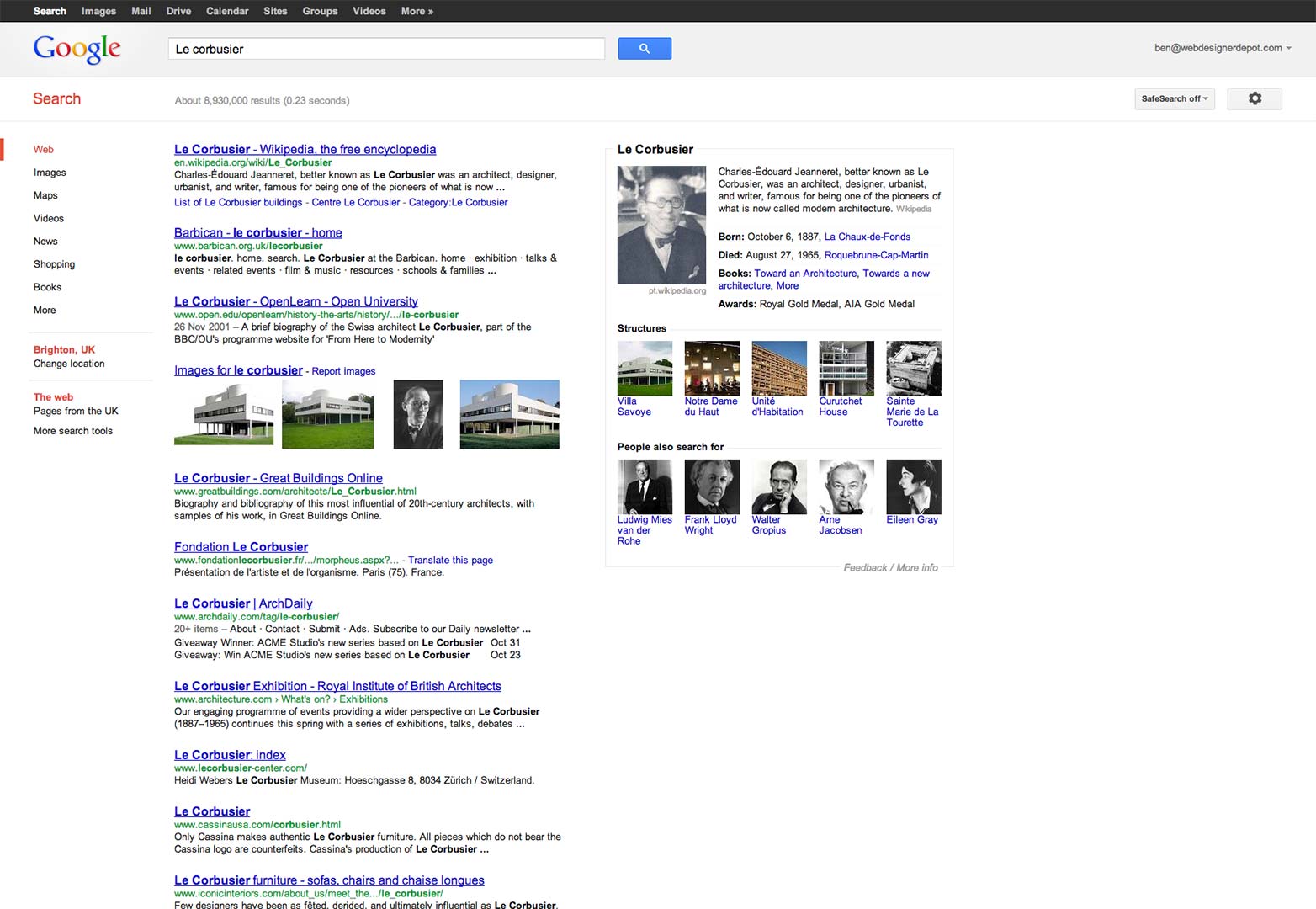
Old-style Google search results
The biggest issue is the huge waste of screen real estate. Google's search results are presented in a strict 1…2…3… listed hierarchy. For Google, position 1 is greater than position 2, 2 is greater than three and so on — although there is a school of thought that argues that many users skip the first result through an inherent distrust, and that consequently 2nd and 3rd spots are actually the most covetable.
This hierarchical approach means that Google employs a single column layout for its results. That works well for the mobile web, but for desktop users there is a huge wasteland of white space on the right-hand side of the screen and massive amounts of content below the fold.
This week Google introduced a subtle redesign to try and address some of these issues. Their aim, was to create consistency across devices; something most responsive design abandons with glee.
The vertical menu on the left has become a horizontal menu above the results. Superfluous data, such as location, has been removed. The search tools are still there, but you need to click to expand them. Most successfully the repetition of the 'Search' title has been removed — who needs to be told what they're doing, let alone twice?
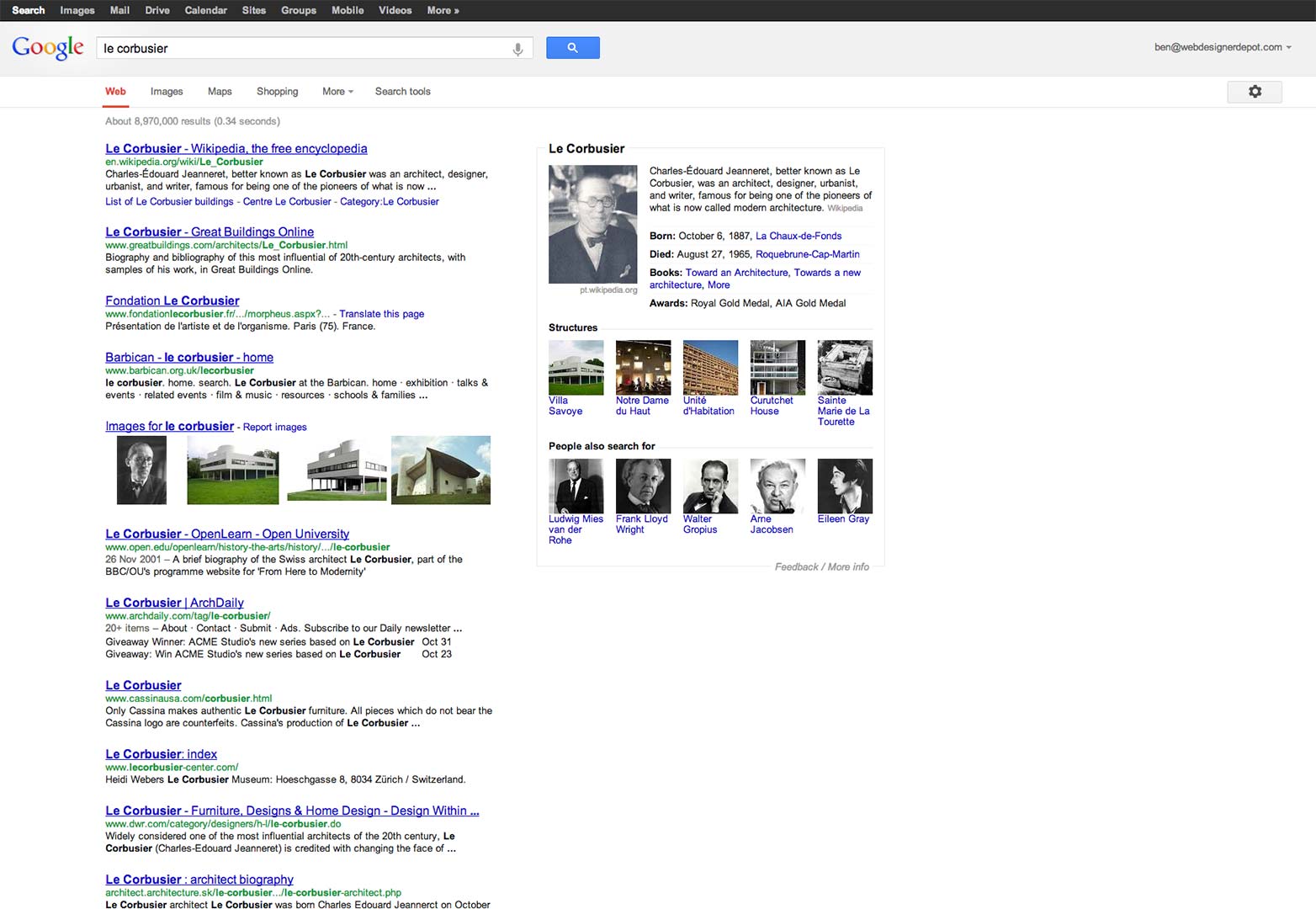
New-style Google search results, circa November 2012
Overall the update is a welcome change and it's great to see a large corporation focusing so keenly on fine detail within design.
I do wonder however, why the menu was not moved to the top right, above the knowledge graph; that would have decreased wasted space and promoted at least one result above the fold.
A two column layout for results should have been possible too. A Formula 1 grid-style staggering of the results could have maintained the hierarchy.
The new design certainly feels fresher, that, if nothing else, is a win.
The .com site already displays the update with regional sites following soon.
What do you think of Google’s update? Will these revisions produce a positive return on investment? Let us know what you think in the comments.
Featured image/thumbnail, Minimalism with a twist image via Shutterstock
Ben Moss
Ben Moss has designed and coded work for award-winning startups, and global names including IBM, UBS, and the FBI. When he’s not in front of a screen he’s probably out trail-running.














