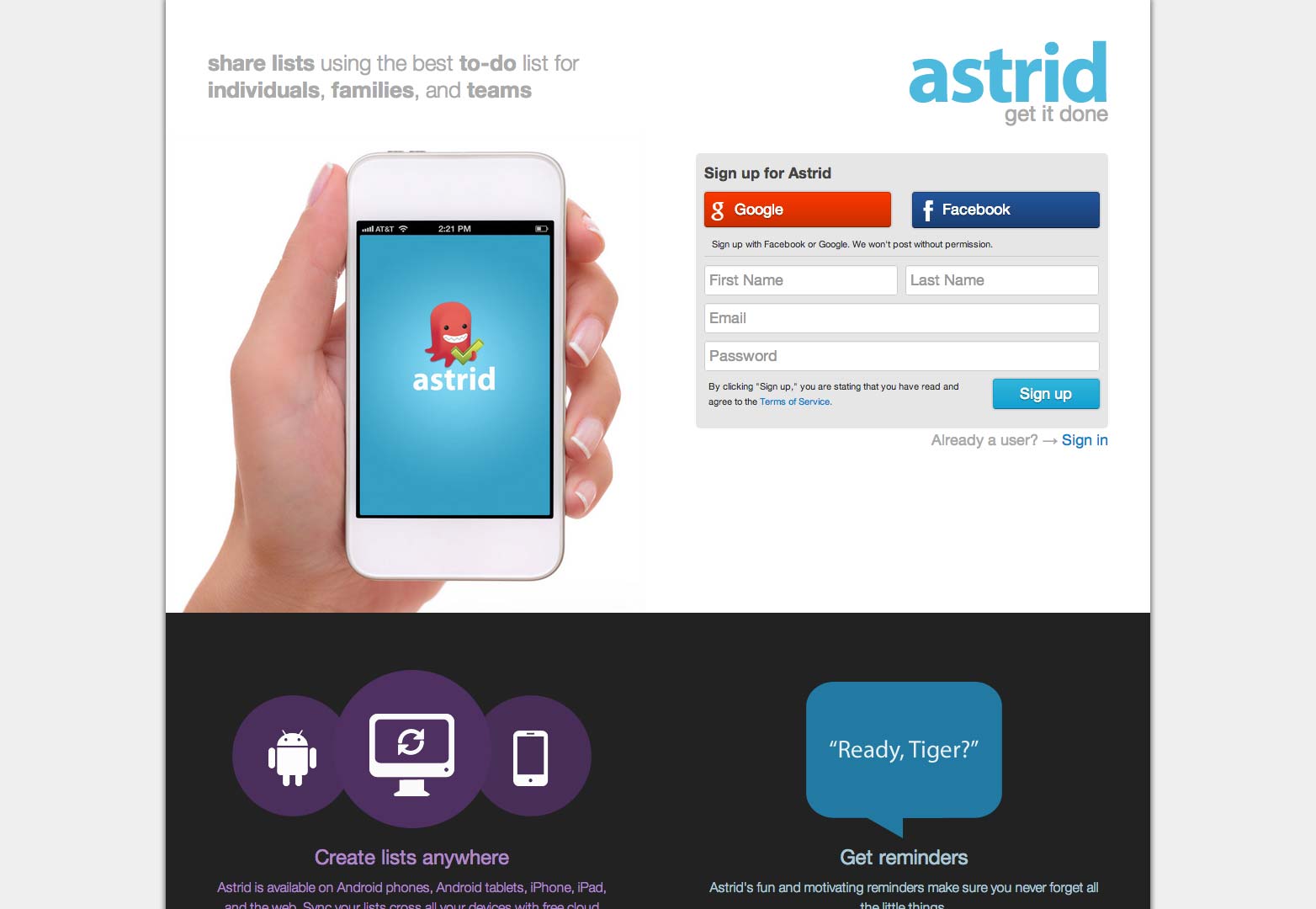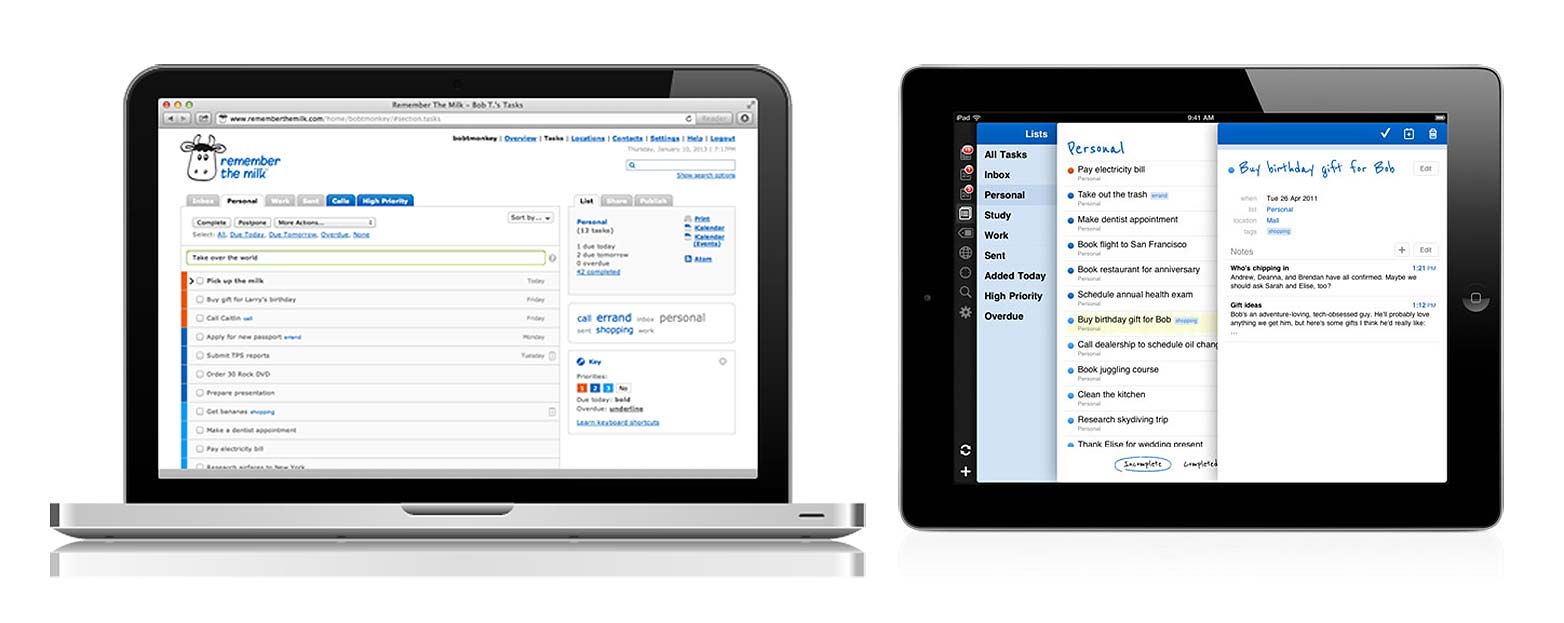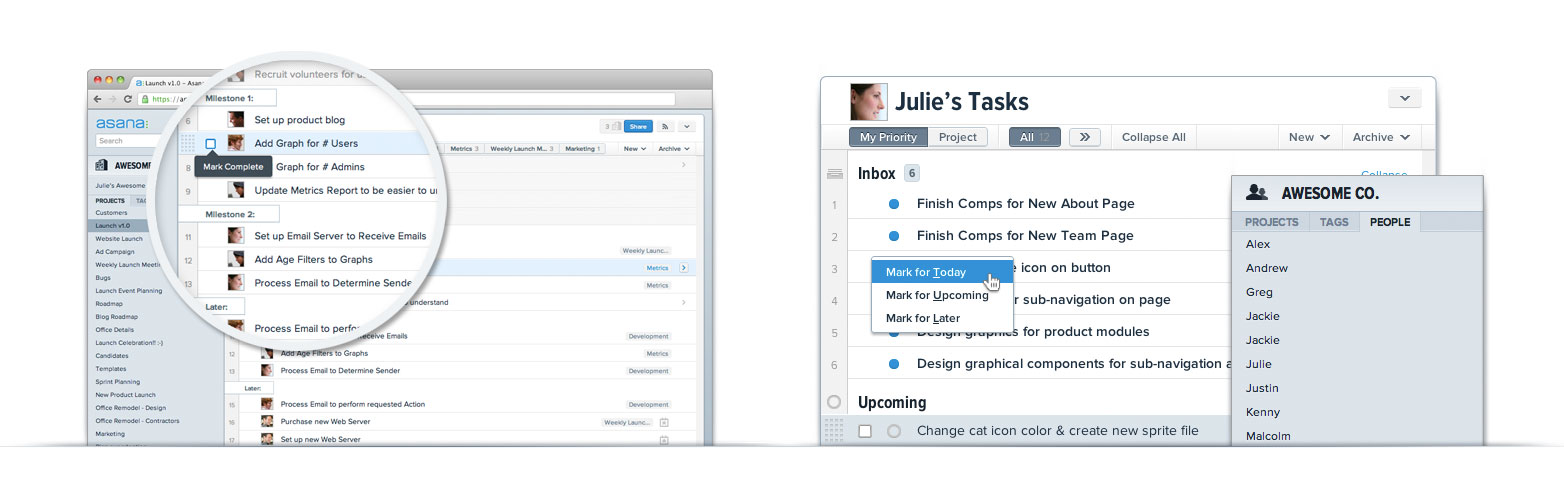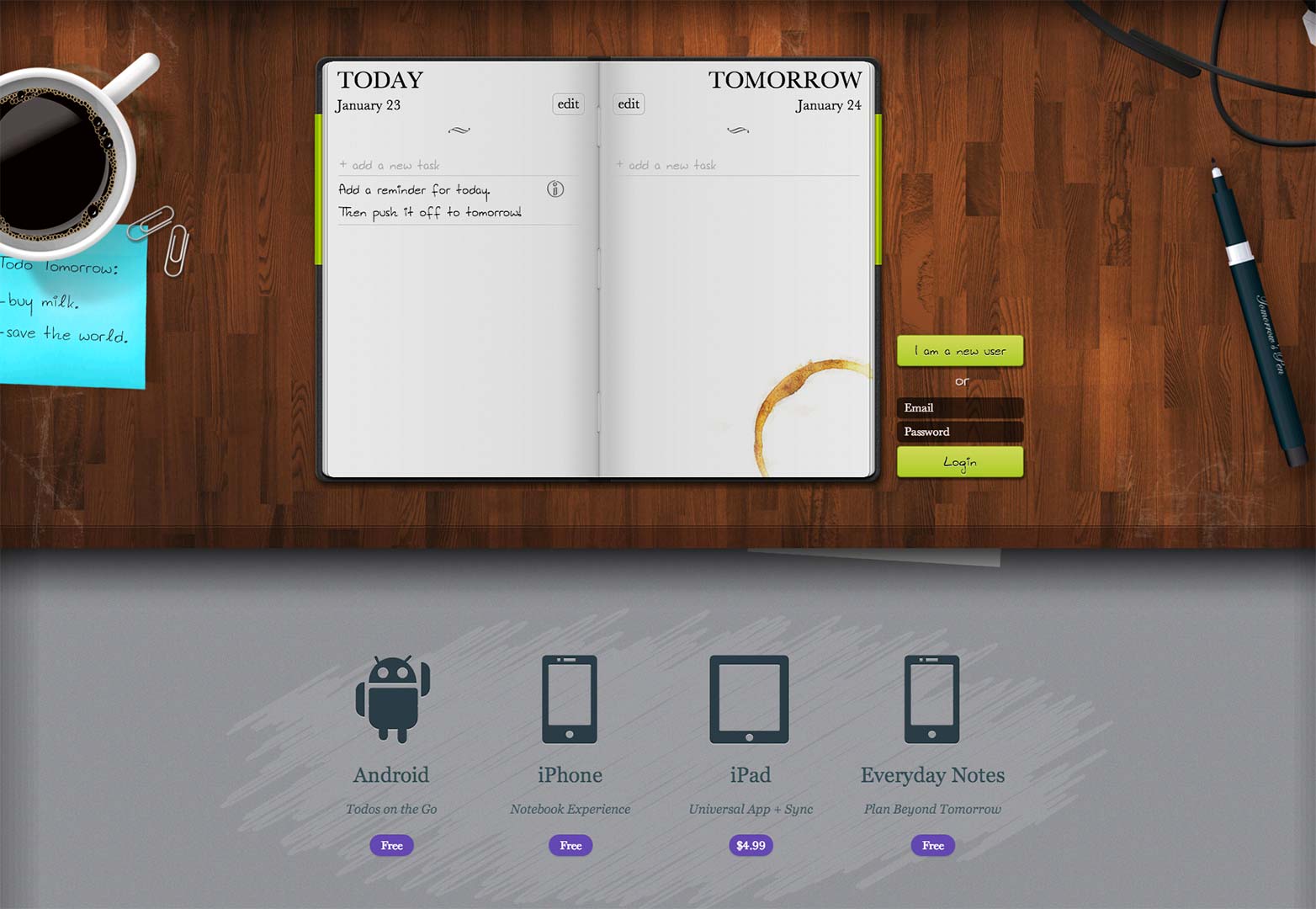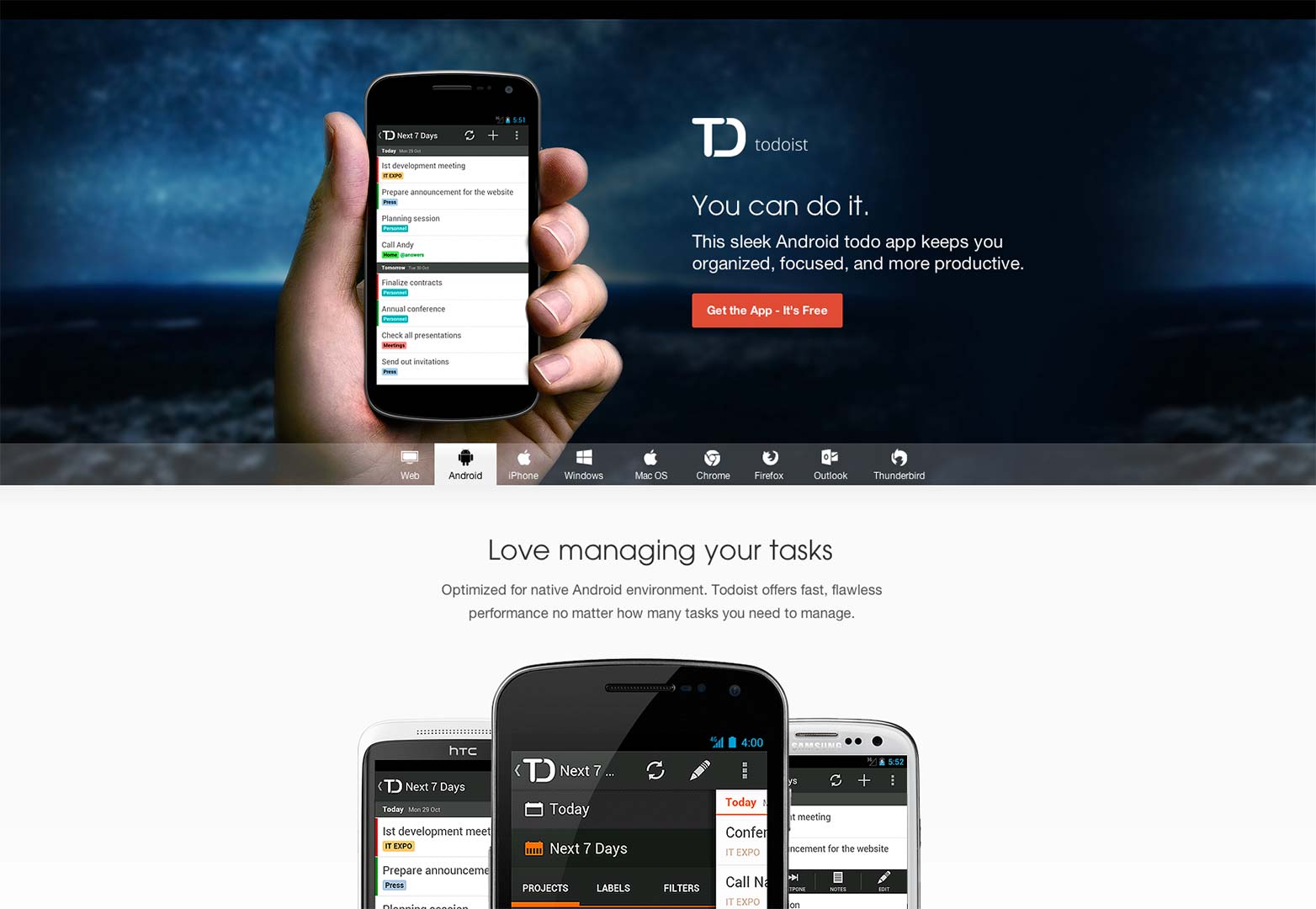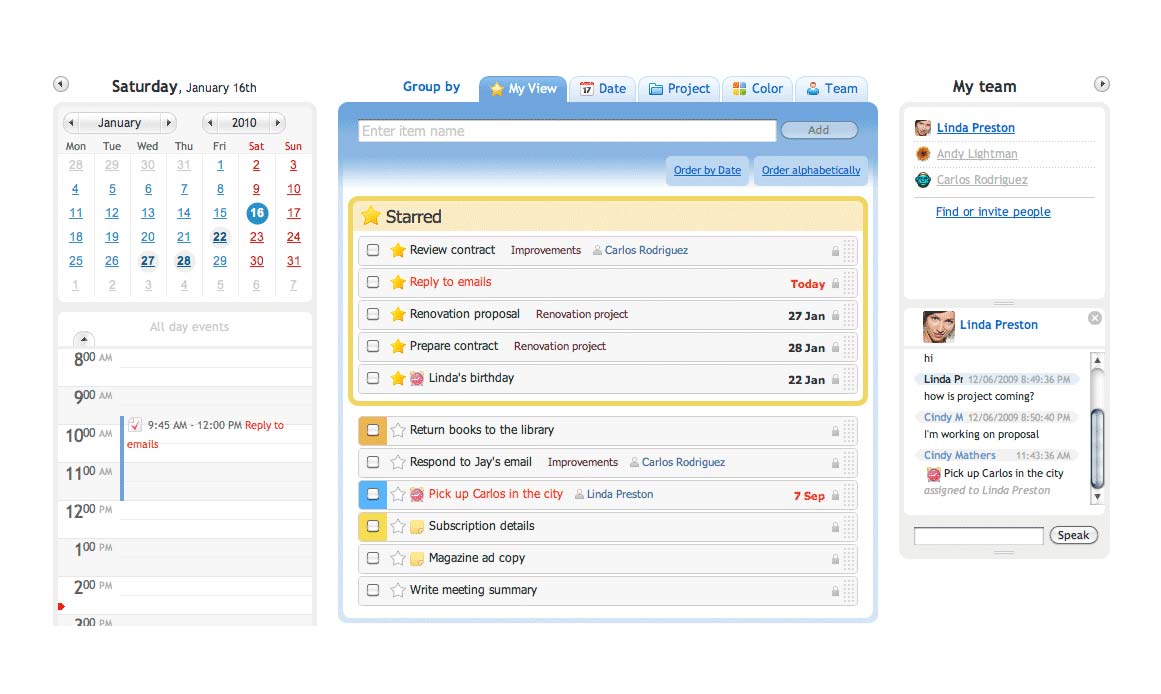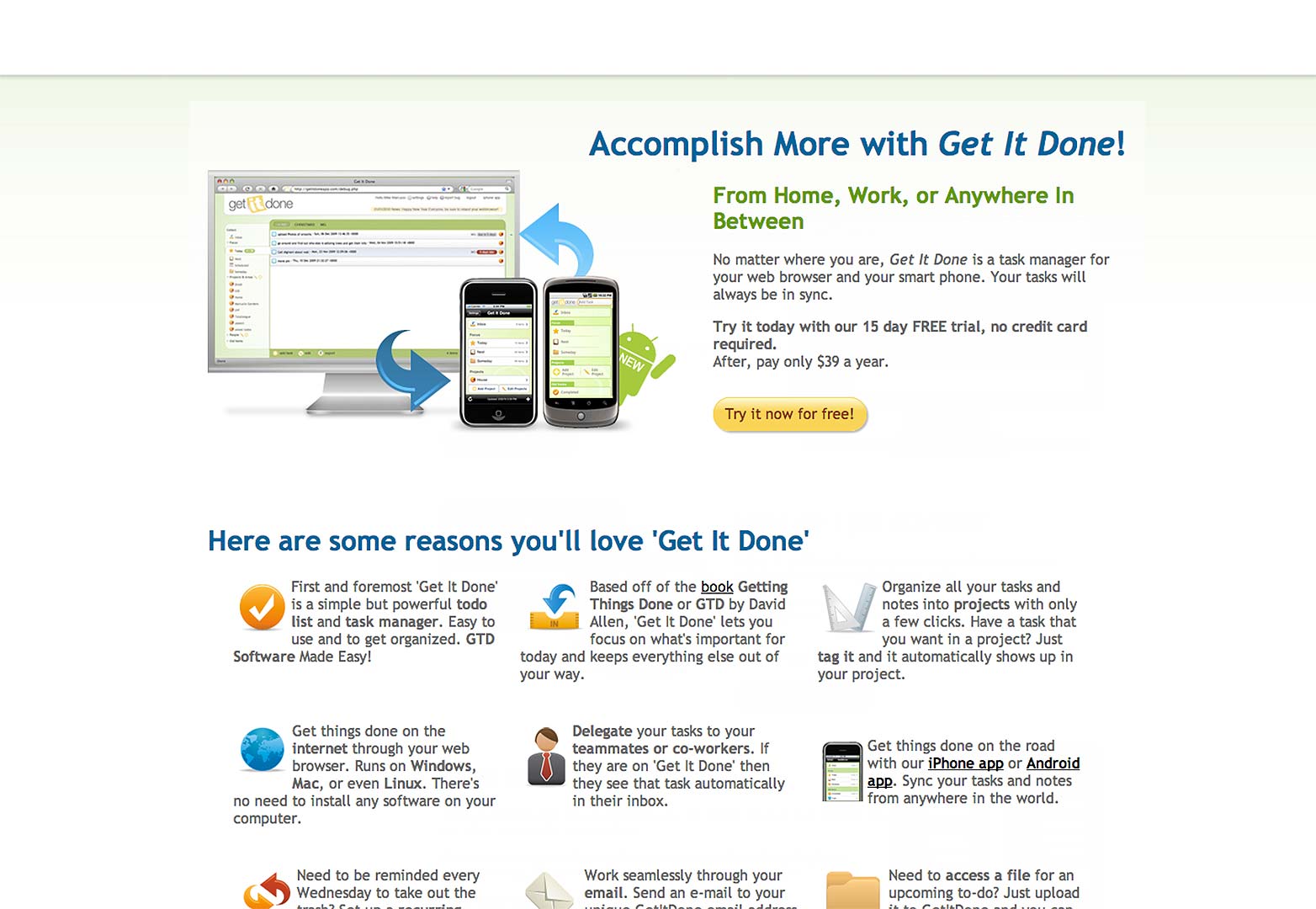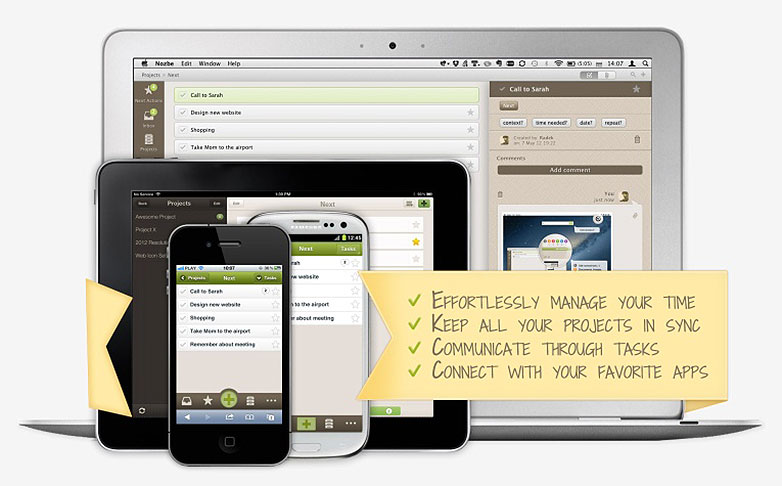Even the most creative mind needs a bit of left-brain order sometimes. While more work is what every freelancer and business wants because it means more earnings, it can also mean more stress, more admin and less time to spare.
Even the most creative mind needs a bit of left-brain order sometimes. While more work is what every freelancer and business wants because it means more earnings, it can also mean more stress, more admin and less time to spare.
The answer is planning: making a list of everything you need to do, how long it should take and when you need to do it. Spending time on planning can seem like time taken away from actual work, but it will save you time and stress in the long run. And if a particular job seems large and unmanageable, breaking it down into smaller, bite-sized chunks makes it a lot easier to see where to start.
Helpfully, there is a plethora of applications out there designed to organize you, from simple list makers to full scale project planners: here is a selection of the best.
TeuxDeux (free–$2.99)
Web, iOS
TeuxDeux is simple, clean and easy to use. It has a week (5 days) view, with the ability to jump to a date in the future. Tasks can be added to a specific day or to a 'Someday' list. Tasks are easy to add, edit, move, check off and delete. In addition, any tasks left unchecked by the end of their assigned day will automatically be moved to the next day.
This is as simple as it gets: there is no in-built facility to organize tasks into projects, no shared lists or assign to others, no email alerts, no month view, no syncing to external calendars, no recurring tasks, no color coding and no priority settings. What you do have is a clear, uncluttered view of what you have to do over the next few days which doesn't nag you, or make you feel bad that you haven't done something yet. And it's free.
Things ($9.99–$49.99)
Mac, iOS
Things is more task manager application than a simple to-do list, available for Mac, iPhone and iPad. Items can be added to the inbox for scheduling later, put straight into the today list, scheduled for a particular date or added to the someday list. Tasks which are uncompleted on their due date are automatically added to the today list. Items can be recurring and there are three levels of hierarchy: tasks, projects and areas of responsibility.
Contacts can also be added and items assigned to those contacts. Items can be synced to iCal, and the Things Cloud allows automatic syncing to your iOS mobile devices, although the iPad an iPhone apps have to be purchased separately.
Astrid (free–$5 per month)
Web, Android, iOS
Astrid is another web based to-do list which syncs to an accompanying iPhone, iPad or Android app. Tasks can be added to specific lists, assigned a due date or not, created as recurring and given a priority. You can set a reminder for each task if you choose in the iOS apps, and set email reminder preferences in the web app. A nice touch is the ability to dictate tasks in the iPad app.
Tasks in shared lists can also be assigned to others.
The basic version is free but there is a premium version which allows you to attach files, back up voice notes and check progress on shared lists. The interface may seem a little cutesy for some, but you can use your own icons for lists, and the reminders — if you choose to use them — are really very polite.
Remember the Milk ($25 per year)
Web, Android, iOS
As well as its web iPhone, iPad and Android apps, Remember the Milk integrates with Gmail, Microsoft Outlook, Google Calendar, and major browsers. Tasks can be added directly or by email and, on iOS, with Siri. You can receive reminders via email, SMS and instant messenger. Details like due date, estimated time to complete, tags and location can be added to tasks.
There is a search feature which searches by task name and will also allow you to search based on criteria such as priority, shared with, location, due date and tags and then create a smart list from the results.
The web app is possibly not the most intuitive to use compared to some other to-do lists, but the integration with just about everything is a plus if you are on the move a lot and if you need to share your lists.
Producteev (free–$20 per month)
Web, Mac, Windows, Android, iOS
Producteev has a web app, apps for Mac, Windows, iOS and Android and a mobile web app for non Android or iOS mobile devices. It uses labels to let you organize tasks into projects and you can even add sub tasks to tasks. You can choose a due date and whether to receive a reminder. You can add followers to a task and assign tasks to anyone you invite to your producteev workspace.
Tasks can be created from email, and you can receive email reports on your activity, and others you have assigned tasks to. The free version allows you to invite one other person to your workspace, but for a monthly fee you can increase the number of users who can use a workspace.
The interface might be a little busy, but it is quite intuitive: it's easy to add and edit tasks, and you can toggle between a list view and a calendar view which is helpful for scheduling.
Toodledo (free–$14.95 per year)
Web, iOS
In Toodledo tasks can be organized in folders and by using tags, filters and priority settings. If you have a set period of time available but you're not sure what to do first, the scheduler feature can suggest a task or tasks from your lists based on time estimates, dues dates and priorities. A daily hotlist is automatically created based on priority settings and due dates.
The basic account is free, but it is very basic. Shared lists, the scheduler feature, subtasks, customized reminders via email, sms, twitter and iPhone, are only available on paid subscriptions. However, the starting cost is only $14.95 per year.
This one feels a little over complicated, and while it does have a native iPhone app it should be noted that although at first glance it might appear to have a native Android app, it doesn't: it has a mobile website.
Wunderlist 2 (free)
Web, Mac, Windows, Android, iOS
As well as a web app, Wunderlist 2 has native apps for Mac, Windows, iOS and Android. It is very simple and easy to use with a clean attractive interface. You can schedule tasks, set reminders and add subtasks. Tasks can be assigned to lists which can then be shared.
Wunderlist 2 doesn't do anything other lists don't do, but what it does do, it does with style and good looks.
Asana (free–$100 per month)
Web, iOS
Asana, co created by Facebook co founder Dustin Muskowitz, is primarily aimed at teamwork. It can be used for simple to-do lists but also handles larger scale project management. Tasks can be grouped into projects, broken down into subtasks and assigned to team members. The people view shows what tasks have been assigned to who, and when they are due. Tasks have an activity feed so you have a record of the task history and discussions.
While not being too overly complicated for projects involving larger groups, it may be a little on the heavyweight side for keeping track of individual freelance projects.
Do It Tomorrow (free–$0.99)
Web, Android, iOS
I said TeuxDeux is as simple as it gets, I lied: Do It Tomorrow lets you make a list of tasks to do today, or tomorrow. And that's it. You can add, delete and move tasks to tomorrow or back to today. It's styled to look like a notebook, and you can choose between handwriting and type for the list text.
If you're the sort of person who likes to make a list of what you need to do now, without being distracted by what you need to do next week, this is perfect.
Flow ($9.99 per month)
Web, Mac, iOS
Flow is aimed at teams rather than individuals. It claims to provide all the tools you will need to manage your project in one place and to keep everyone in your team up to date with tasks, discussions and progress. it works on web, Mac and iOS, and has email integration.
Todoist (free)
Web, Mac, Windows, Android, iOS
Available as a web app, iPhone app, Android app, Mac app, Windows app and integrating with Chrome, Firefox, Outlook and Thunderbird, Todoist is a fairly simple to do list. You can group tasks into projects, organize them with labels, schedule due dates, and set reminders which can be sent via email or text message.
It has a today view, a 7 day view and an all projects view. It's simple and clean with an easy to use interface.
Hitask ($9 per month–$29 per month)
Web
Hitask is for individuals and teams. It has all the usual features plus file sharing and a task timer. Tasks can be created from email and there are iPhone and Android apps as well as a mobile web version. The interface is a little cluttered compared to some but it includes a calendar view, day view, task list and team list.
Get It Done ($39 per year)
Web, Android, iOS, Blackberry Playbook, Kindle, Nook, Windows 8, Windows Phone 8
As well as the usual features such as organising tasks into projects, adding tags to tasks, and setting reminders, Get It Done allows you to upload files, include email attachments and sync to external calendars. It has apps for iPhone, iPad, Android, Blackberry Playbook, Kindle, Nook and Windows 8.
Vitalist (free–$10 per month)
Web
Vitalist uses actions, projects and contexts rather than tasks, lists and tags but it's really the same thing. Lists can be exported to your RSS reader, or iCal. Tasks, or actions, can be added by SMS or Twitter.
Nozbe ($7.50 per month–$37 per month)
Web, Mac, Windows, Android, (iOS coming soon)
Nozbe works on any platform with natives apps for Mac and Windows, a mobile app for Android, an iOS app currently pending approval, and web and mobile web apps. It integrates with Google Calendar, Twitter, Dropbox, email and Evernote.
Tasks have a comment facility which can be used for discussions on shared tasks, and you can receive email updates about progress in your shared projects. Nozbe can be used for simple to-do lists or for larger complex projects involving teams.
Thrive Solo ($21 per month approx.)
Web
Thrive Solo is a project management suite tailored for freelancers. It includes a planner to help you manage deadlines, milestones, tasks, and meetings. Timesheets are automatically created from the built in timer. Contacts can be imported and attached to projects for updates and invoicing. Because it allows you to track the time you've spent on each project, progress and milestones, Solo can keep track of when invoices are due to be sent, due to be paid and overdue.
It has a simple, clean interface and promises to make life less complicated for freelancers by taking care of all the business and admin stuff in one place.
Do you use one of these solutions? Have we missed one of your favourites? Let us know in the comments.
Featured image/thumbnail, productivity image via Shutterstock.