
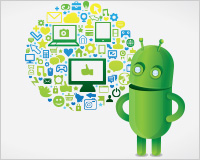 The Android User Experience Team have published their own design principles for delivering a world-class user experience. Their 17 key points are divided into three categories: enchant, simplify and amaze.
The Android User Experience Team have published their own design principles for delivering a world-class user experience. Their 17 key points are divided into three categories: enchant, simplify and amaze.
The team reports that the guidelines were developed as an internal process to help them keep users' best interests at the heart of their process. Their advice is to "deviate with purpose", meaning that unless you have good cause, these are the rules you should stick to.
Unsurprisingly in the mobile web era, the principles apply equally well to web design…
Enchant
- Delight me in surprising ways: pay attention to textures, sound effects and subtlety; ideally these things combine to create a sense of effortlessness for the user.
- Real objects are more fun that button and menus: Android believes this requires less cognitive effort and is more emotionally satisfying; a quote that skeoumorphic designers will be pleased to note.
- Let me make it mine: provide customization options that let users ‘own’ the experience.
- Get to know me: learn users’ preferences, and give them an easy route back when they revisit rather than asking them for the same feedback again and again.
Simplify
- Keep it brief: short phrases, simple words; the Android development team think people skip long sentences.
- Pictures are faster than words: the team suggests using images to explain ideas because they’re eye-catching and faster to understand than text.
- Decide for me but let me have the final say: the team believes that quickly guessing what your users want and then allowing them to undo your decision is preferable to asking too many questions to get it right.
- Only show what I need when I need it: avoid overwhelming people with too much data by hiding non-essential options and keep tasks small and bite-sized.
- I should always know where I am: ensure you create a strong hierarchy, with established relationships between stages. Always provide feedback on tasks that are in progress.
- Never lose my stuff: save data that is given to you and allow people to access it later, this is especially true for sites with complex forms, such as insurance brokerages.
- If it looks the same, it should act the same: help users understand different functions by making different UI elements visually different. Avoid using modes, where one element is able to perform multiple tasks.
- Only interrupt me if it’s important: help people stay focussed by shielding users from the unimportant minutiae of your site's process.
Amaze
- Give me tricks that work everywhere: the team suggests utilizing key visual and UI patterns to aid in learning. In other words, if users have learnt to click a link on most websites, they won’t expect to have to drag it on yours.
- It’s not my fault: when things go wrong, be nice; the tone of your 404 page is essential to good customer management.
- Sprinkle encouragement: give feedback on actions so users know that their interaction took effect. It could be anything, from a subtle sound to a change in the color of the interface.
- Do the heavy lifting for me: the team recommends making novices feel like experts by providing shortcuts that accomplish more than the user was hoping to achieve.
- Make important things fast: prioritize the functionality of your site, make key actions easy to find, and easy to use.
What do you think of the Android team’s analysis? Are there other usability principles that you’d add? Let us know in the comments.
Featured image/thumbnail, android image via Shutterstock.
Ben Moss
Ben Moss has designed and coded work for award-winning startups, and global names including IBM, UBS, and the FBI. When he’s not in front of a screen he’s probably out trail-running.














