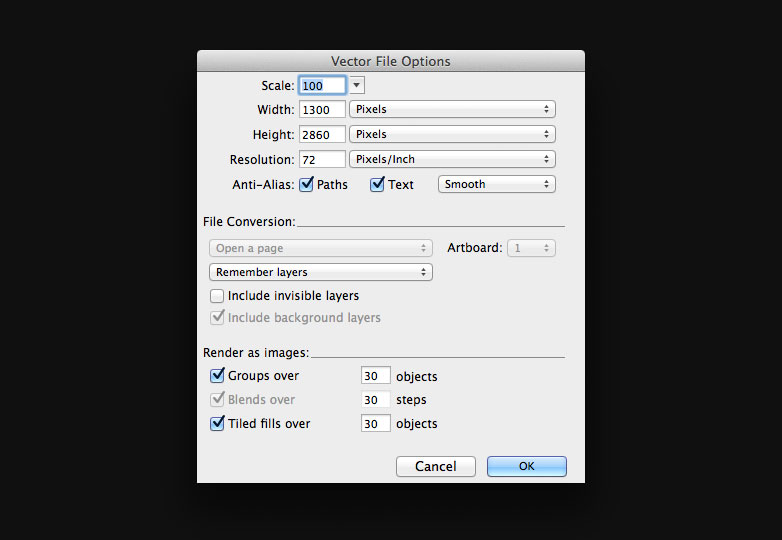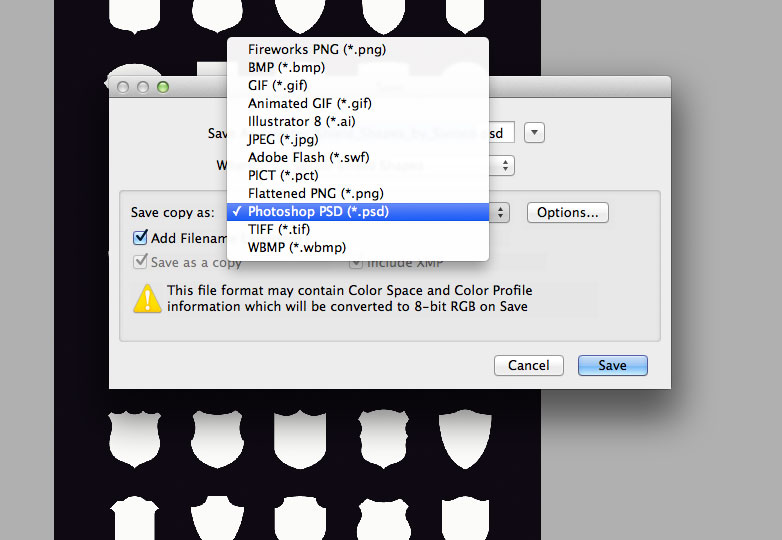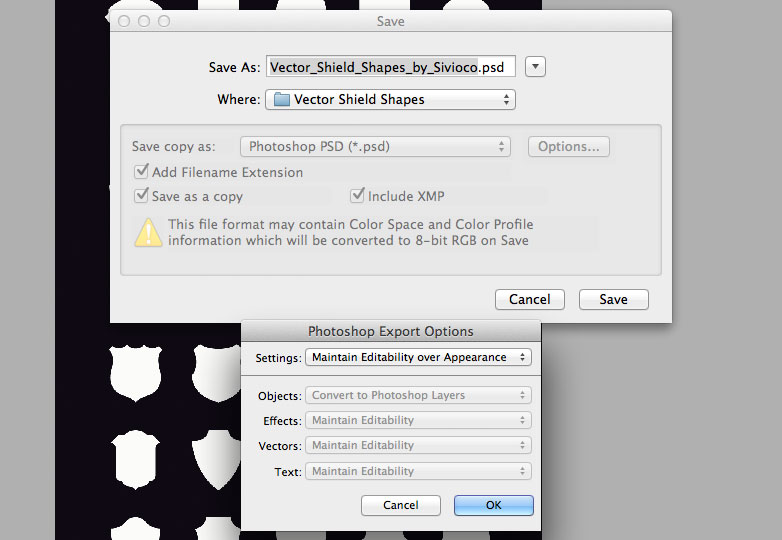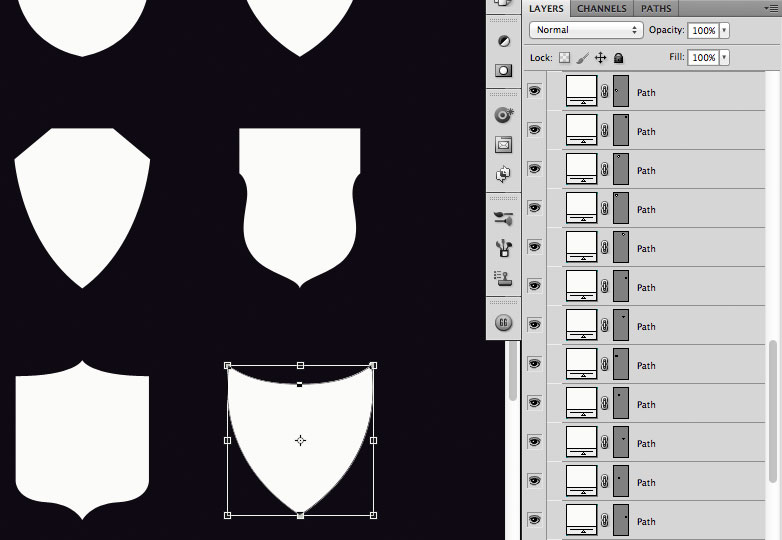How to move from Illustrator to Photoshop without rasterizing (the easy way)

 I've always had trouble getting large groups of shapes from Illustrator over to Photoshop without rasterizing them all in the process. Up until recently the only way I knew how was to copy and paste each shape one by one – a process which soon becomes tedious.
I've always had trouble getting large groups of shapes from Illustrator over to Photoshop without rasterizing them all in the process. Up until recently the only way I knew how was to copy and paste each shape one by one – a process which soon becomes tedious.
However, recently I discovered a method which takes less than a minute, regardless of how many shapes there are in your file. The only catch is that it involves using Adobe Fireworks.
Here's a simple three step guide on how it's done.
Step 1
Once you're ready to convert your Illustrator file into a fully editable PSD make sure all strokes are outlined. To do this select all of your strokes and click Object > Path > Outline Stroke. Don't worry about text as it will remain editable across all formats.
After you've done that open your Illustrator file in Adobe Fireworks and the following dialogue box will appear:
Make sure all of your settings match the image above and click OK.
Step 2
Now that you have your file open in Fireworks you can convert it to a PSD by clicking File > Save As and then selecting the format Photoshop PSD (.psd) from the dropdown menu.
Once you've done that, click Options and make sure Maintain Edibility over Appearance is selected from the dropdown menu.
Click OK followed by Save and then select where you want to save your file.
Step 3
Find your recently saved PSD, open it up in Photoshop and there we have it – a fully editable PSD in a matter of seconds.
Don't forget if you need a something a little more organised you can rename your layers or paths at any time.
Did you find this helpful or do you have an alternative trick up you sleeve? What other tips would you share for working with Illustrator and Photoshop? Let us know in the comments.