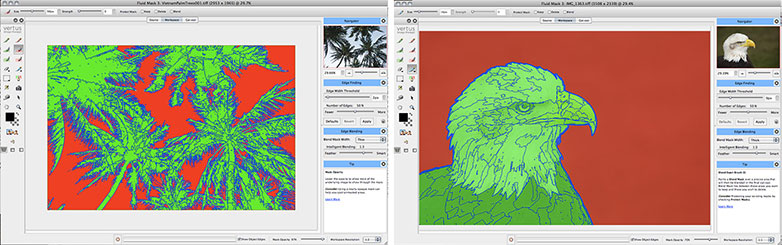Hands down the most frustrating task in Photoshop is cutting out hair, especially when the background's busy. For some reason it's almost impossible to isolate hair strands convincingly and your image always looks faked.
Hands down the most frustrating task in Photoshop is cutting out hair, especially when the background's busy. For some reason it's almost impossible to isolate hair strands convincingly and your image always looks faked.
The same applies to foliage, clouds, and just about anything that isn't a solid shape. There really isn't a solution, other than to spend hours painstakingly separating foreground and background; or to only ever use images of bald people.
Until now that is, because our sister-site, MightyDeals.com, has arranged a 55% discount on the amazing FluidMask 3.
This fantastic piece of software will save you hours — maybe even days — of work, and with this kind of discount will pay for itself in a few hours.
FluidMask 3 easily isolates even complex edges.
Convincingly combine images to make the most of your photos.
So much of FluidMask is automated, but you get great manual fine-tuning too. Actually mimicking the human eye, the software breaks images into segments with similar properties enabling fast ultra-fine selection. But the real jewel in the crown of this software is the Edge Blending and Detection feature, because it manages to identify and respond to different types of edge.

Isolate transparent details.

Even fine detail is easily selected.
Watch the video below to see how incredibly simple FluidMask 3 makes isolating something as ephemeral as smoke, it has to be seen to be believed!

Complex details like hair and feathers are isolated convincingly.

Even blurred objects can be isolated with ease.
FluidMask 3 speeds up your workflow, and for complex tasks, makes previously impossible masking a breeze. Head over to MightyDeals.com right now to download FluidMask 3 for just $67.
Have you used FluidMask to isolate images? How much time did you save? Let us know in the comments.