
Photoshop CC 2015
In addition to a revamped export process, and a revised live preview (syncing to Adobe Preview CC on iOS devices), there are two significant changes in Photoshop CC 2015 that may well wrest Photoshop out of your applications folder and back onto your dock. [pullquote]Photoshop now (finally) supports multiple art boards[/pullquote] The first major feature is that Adobe Photoshop now (finally) supports multiple art boards. Working with a single art board when designing for multiple screens is infuriating, so this is a huge step towards keeping Photoshop relevant as a design tool. Art boards in Photoshop work much like art boards in Illustrator, and it’s a mystery why it’s taken Adobe so long to add them, if Photoshop is indeed a design tool as well as a bitmap editor. The second major feature is that Photoshop CC 2015 introduces a new design mode named Photoshop Design Space, intended specifically for web and UI designers. Entering this mode in Photoshop will remove superfluous panels and functions (3D for example) and give you a GUI focussed entirely on web and app design.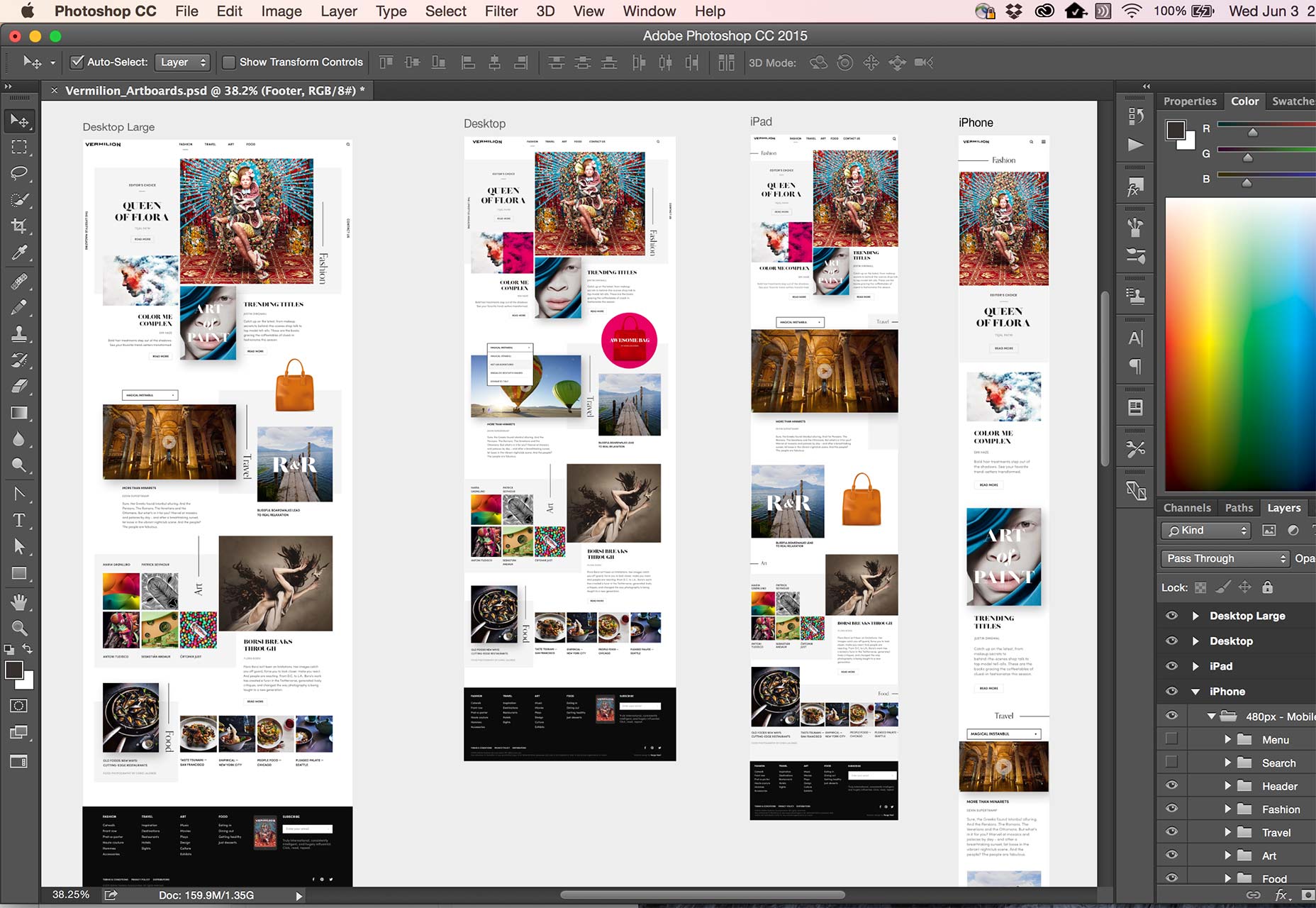 The value of Creative Cloud is that subscribers have access to all of the applications, so it seems reasonable that instead of a web design mode, a dedicated web design app could have been released alongside Photoshop. We asked Scott Morris, Senior Marketing Director for Creative Cloud, why Adobe chose to deliver a UI-centered mode rather than a dedicated product; his answer was that the designers they had spoken to preferred to work in Photoshop.
The reality is that Photoshop has huge market penetration and is a strong vehicle for driving Creative Cloud subscriptions, and that probably had something to do with the decision. However, Photoshop’s Design Space does look like a streamlined Photoshop, and in combination with art boards, introduces some interesting new workflows for web designers.
The value of Creative Cloud is that subscribers have access to all of the applications, so it seems reasonable that instead of a web design mode, a dedicated web design app could have been released alongside Photoshop. We asked Scott Morris, Senior Marketing Director for Creative Cloud, why Adobe chose to deliver a UI-centered mode rather than a dedicated product; his answer was that the designers they had spoken to preferred to work in Photoshop.
The reality is that Photoshop has huge market penetration and is a strong vehicle for driving Creative Cloud subscriptions, and that probably had something to do with the decision. However, Photoshop’s Design Space does look like a streamlined Photoshop, and in combination with art boards, introduces some interesting new workflows for web designers.
Adobe Stock
In a move likely to make considerable waves in the industry, Adobe are moving into stock images. Available now, Adobe Stock launches with 40 million images curtesy of Adobe’s acquisition of Fotolia. The market for stock images is already crowded, but what makes Adobe Stock different is that it is deeply integrated into Creative Cloud apps: browse the Adobe Stock site, find an image that works, and then import it as a low-resolution, watermarked preview directly into your design. You can then work with the image like any other bitmap, scaling, filtering and manipulating. When you (or your client) is satisfied with the design, purchase the image from within the Creative Cloud application and everything you’ve done to the low-res version will automatically be applied to the high-res version.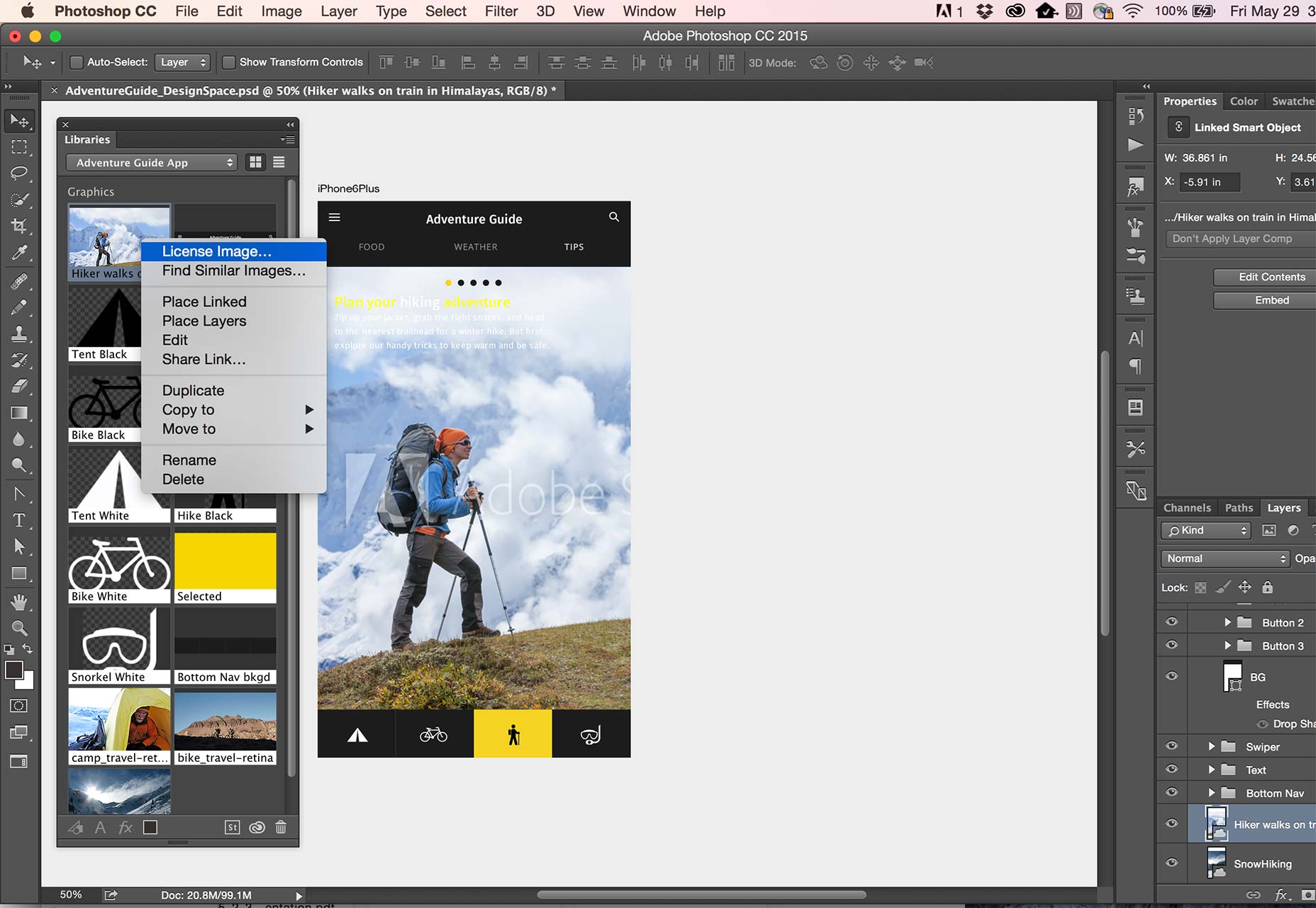 Adobe Stock is priced in addition to a Creative Cloud subscription. It starts at $9.99 per image, or monthly subscriptions are available for $49.99 for 10 images per month, or $199.99 for 750 images per month. If you have any Creative Cloud subscription you’ll automatically qualify for a 40% discount off the subscription rates.
[pullquote]Adobe Stock allows you to rollover image credits to the following month[/pullquote]
In addition, Adobe Stock allows you to rollover image credits to the following month. So if you subscribe to download 10 images, but only use 2, the next month you’ll have 18 available. Rollovers continue month on month up to a maximum of a year.
Adobe Stock will also be accepting submissions of stock images from creative professionals. Currently only photos are being accepted, but video will follow soon, and further asset types are being considered.
Adobe Stock is priced in addition to a Creative Cloud subscription. It starts at $9.99 per image, or monthly subscriptions are available for $49.99 for 10 images per month, or $199.99 for 750 images per month. If you have any Creative Cloud subscription you’ll automatically qualify for a 40% discount off the subscription rates.
[pullquote]Adobe Stock allows you to rollover image credits to the following month[/pullquote]
In addition, Adobe Stock allows you to rollover image credits to the following month. So if you subscribe to download 10 images, but only use 2, the next month you’ll have 18 available. Rollovers continue month on month up to a maximum of a year.
Adobe Stock will also be accepting submissions of stock images from creative professionals. Currently only photos are being accepted, but video will follow soon, and further asset types are being considered.
Further updates
Illustrator has had its zoom magnification boosted from 6400% to 64,000%, and features its own dedicated design mode focussed on charts, graphs and infographics. Dreamweaver has had responsive design built-in, which Adobe claims makes its code production-ready. I’ll reserve judgement on that, but it is certainly a welcome tool for designers quickly mocking up responsive designs. [pullquote]Creative Cloud now features linked assets…so you can update an asset…and…have it update across all your files.[/pullquote] Adobe’s mobile apps, previously only available on iOS are finally making their way onto Android. Shape CC, Color CC, Brush CC, and Photoshop Mix are all now available, with other mobile apps to follow. All of Creative Cloud now features linked assets in CC Libraries, so you can update an asset — a logo for example — and choose to have it update across all your files that use it. Last, but not least, Creative Cloud now makes use of the CreativeSync service to ensure all of your assets are available wherever you need them. Simply stop working on your notebook, move over to your desktop machine and fire up the project; everything will be ready for you to pickup seamlessly where you left off.Conclusion
Performance gains are always welcome, and the Mercury Performance System delivers major gains across the whole Creative Cloud suite, reportedly making it ten times faster than CS6. However, the real focus of this release is on workflow and integration. [pullquote]Photoshop now looks like an application that can be used for design again[/pullquote] Photoshop now looks like an application that can be used for design again, and the deep integration of Adobe Stock is so close to the perfect stock workflow, that it’s difficult to see how rivals stock providers will be able to compete. Creative Cloud 2015 is the result of Adobe continuing along its route to an integrated design eco-system, but happily, it appears they’ve also started listening to their customers.Ben Moss
Ben Moss has designed and coded work for award-winning startups, and global names including IBM, UBS, and the FBI. When he’s not in front of a screen he’s probably out trail-running.
Read Next
15 Best New Fonts, July 2024
Welcome to our monthly roundup of the best fonts we’ve found online in the last four weeks. This month, there are fewer…
By Ben Moss
20 Best New Websites, July 2024
Welcome to July’s round up of websites to inspire you. This month’s collection ranges from the most stripped-back…
Top 7 WordPress Plugins for 2024: Enhance Your Site's Performance
WordPress is a hands-down favorite of website designers and developers. Renowned for its flexibility and ease of use,…
By WDD Staff
Exciting New Tools for Designers, July 2024
Welcome to this July’s collection of tools, gathered from around the web over the past month. We hope you’ll find…
3 Essential Design Trends, July 2024
Add some summer sizzle to your design projects with trendy website elements. Learn what's trending and how to use these…
15 Best New Fonts, June 2024
Welcome to our roundup of the best new fonts we’ve found online in the last month. This month, there are notably fewer…
By Ben Moss
20 Best New Websites, June 2024
Arranging content in an easily accessible way is the backbone of any user-friendly website. A good website will present…
Exciting New Tools for Designers, June 2024
In this month’s roundup of the best tools for web designers and developers, we’ll explore a range of new and noteworthy…
3 Essential Design Trends, June 2024
Summer is off to a fun start with some highly dramatic website design trends showing up in projects. Let's dive in!
15 Best New Fonts, May 2024
In this month’s edition, there are lots of historically-inspired typefaces, more of the growing trend for French…
By Ben Moss
How to Reduce The Carbon Footprint of Your Website
On average, a web page produces 4.61 grams of CO2 for every page view; for whole sites, that amounts to hundreds of KG…
By Simon Sterne
20 Best New Websites, May 2024
Welcome to May’s compilation of the best sites on the web. This month we’re focused on color for younger humans,…














