
What are directional cues?
Directional cues come in all shapes and sizes, and you may even be surprised to learn what can pass as a directional cue. Furthermore, there are both explicit (very obvious) and implicit (more low-key) directional cues. Page elements that can be considered explicit directional cues include:- Arrows
- Fingers pointing
- Eye direction (when people’s faces are looking at a call to action)
- Lines
- Curves
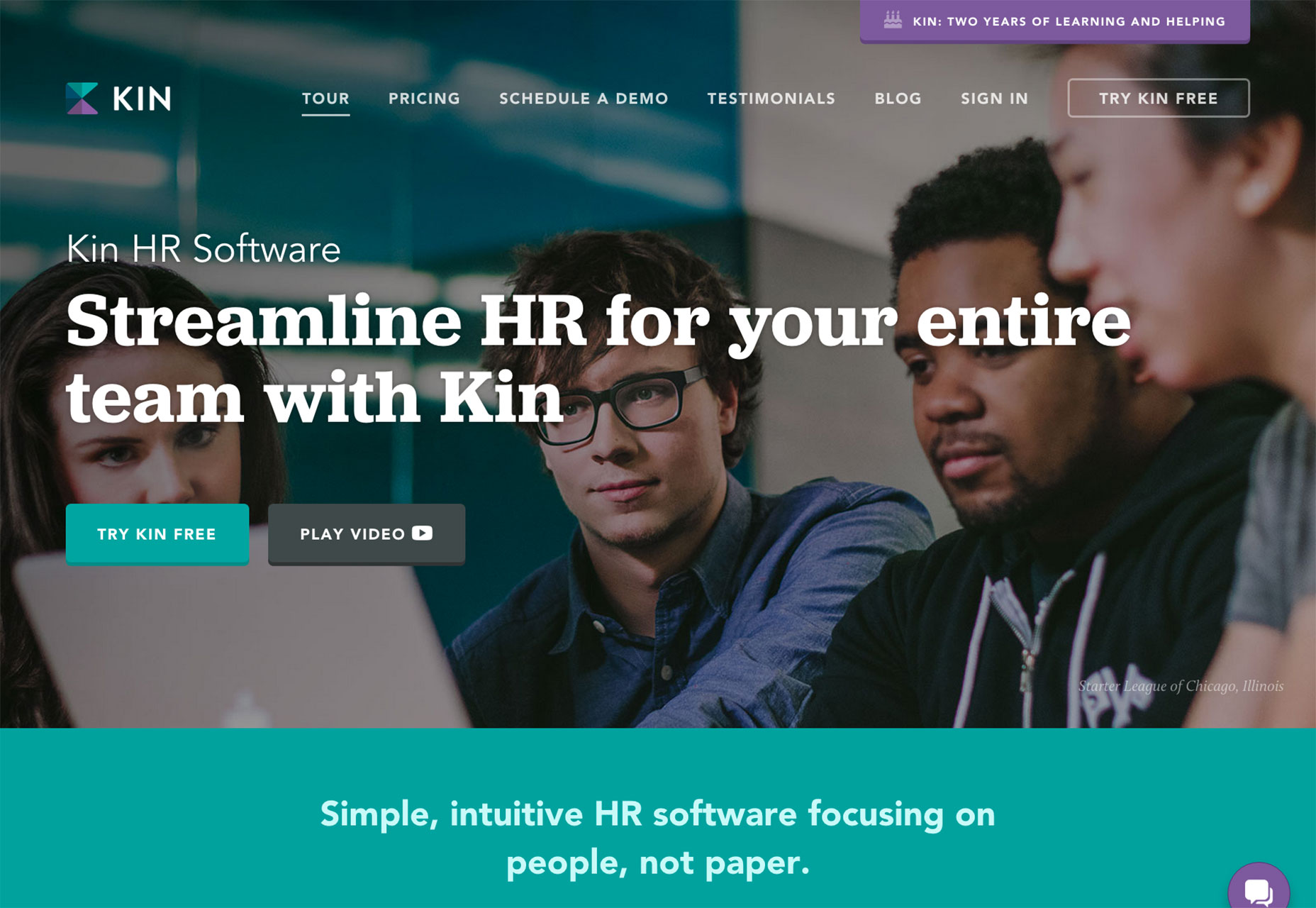 Here’s an ideal example of an explicit directional cue from Salesforce’s landing page. Note the use of the obvious arrow directing the user’s eye to the short web form.
Here’s an ideal example of an explicit directional cue from Salesforce’s landing page. Note the use of the obvious arrow directing the user’s eye to the short web form.
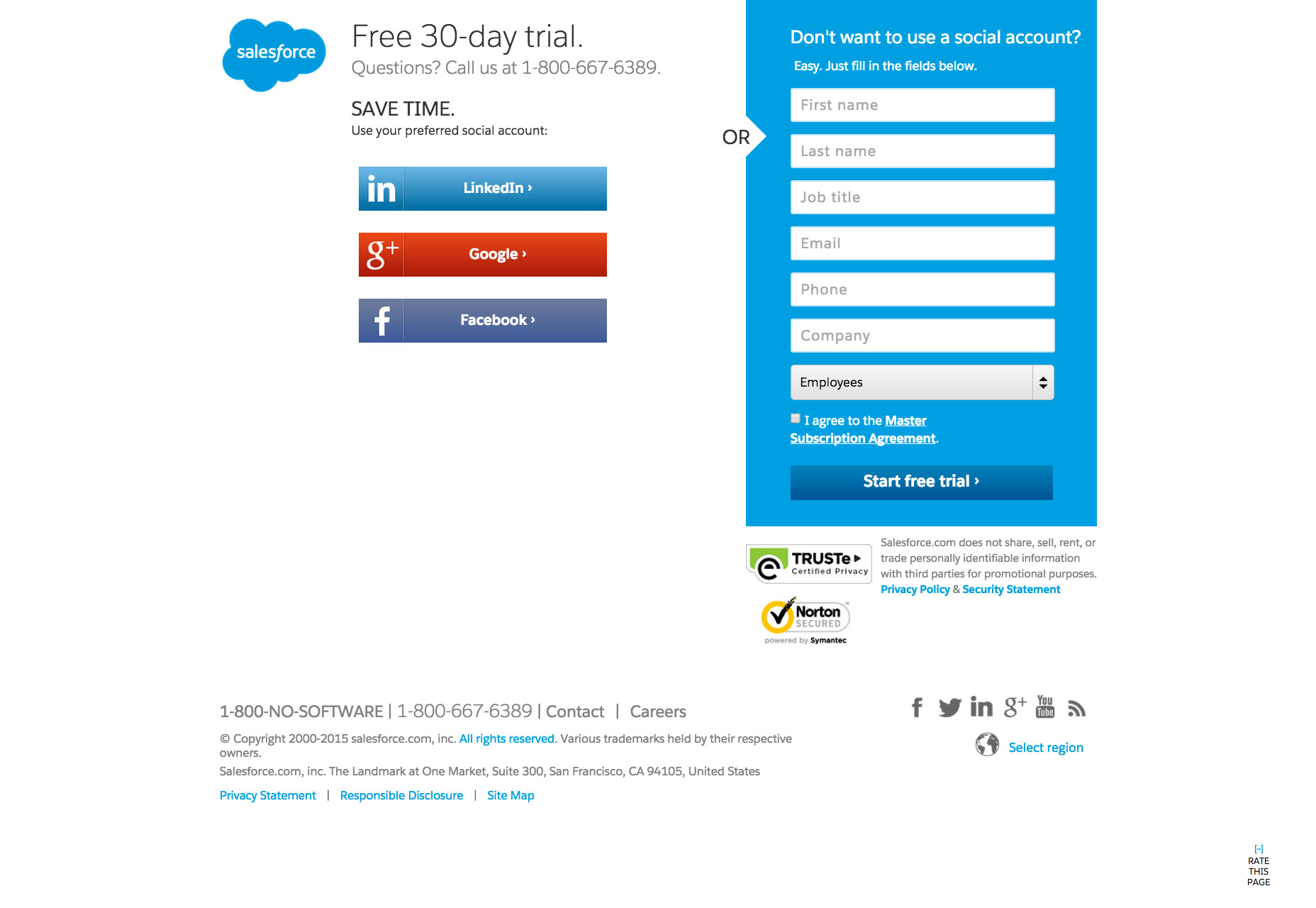 Implicit directional cues are far easier to miss, and those elements that constitute an implicit directional cue are debatable, but they could include:
Implicit directional cues are far easier to miss, and those elements that constitute an implicit directional cue are debatable, but they could include:
- Color
- Repetition of size, color and shape
- Hierarchy
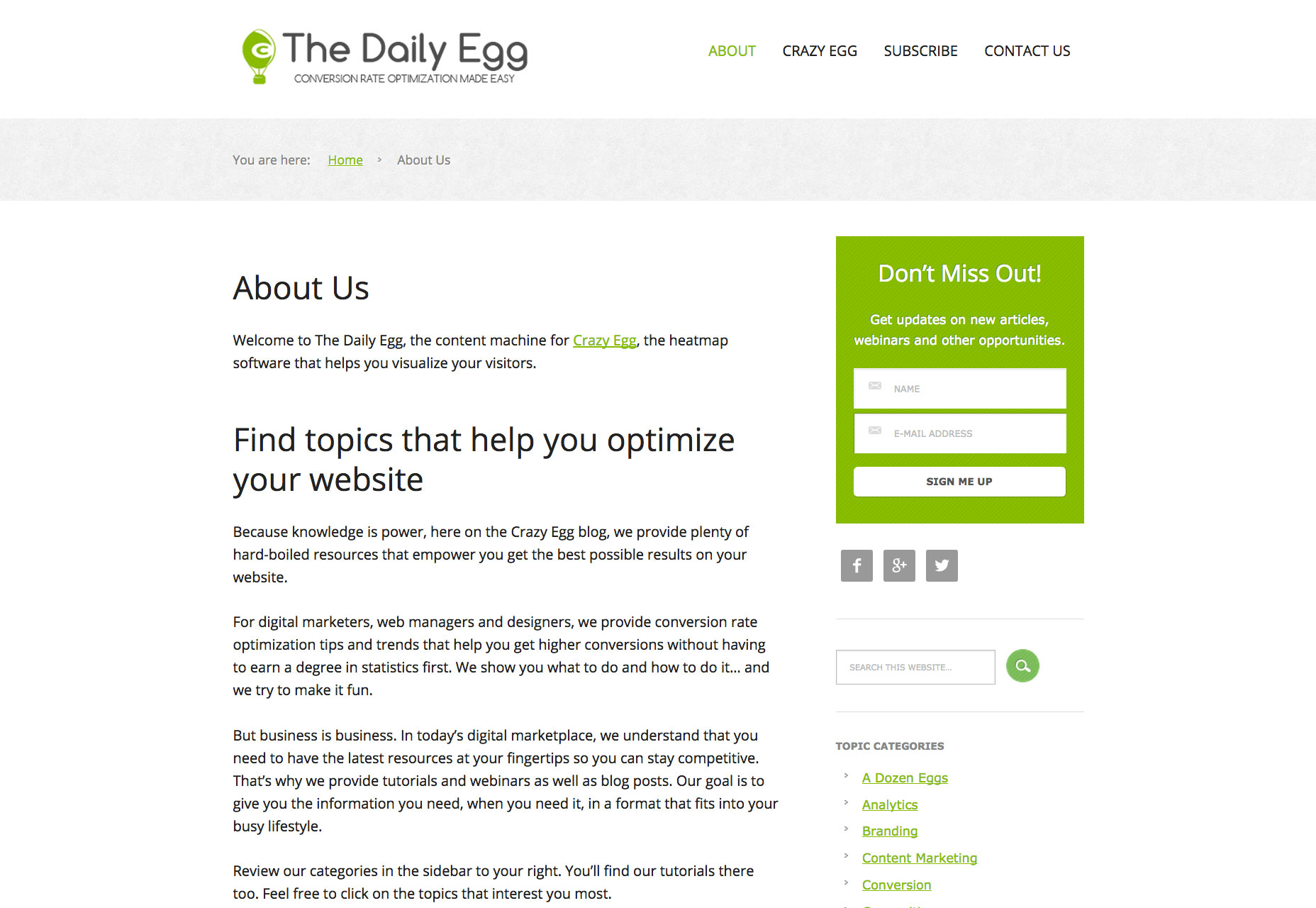
How do you clarify page goals?
Every page has a purpose, which is usually to get a visitor to buy, sign up for, or subscribe to something. When users don’t understand what the page’s purpose is—such as when the navigation is poorly implemented or the page is much too cluttered—the user experience will drastically decline. This is where a crystal clear directional cue can be the page’s lifesaver. After all, when the users receive cues on what they’re supposed to do on the page, then their experience drastically improves. Their confusion and frustration is replaced by a confidence and efficiency that are brought about by great organization, design and planning. Fittingly, a superb example of a directional cue comes to us on a page that talks about the definition of a directional cue. On Unbounce’s definition page, note the huge arrow pointing to the right and thereby prompting visitors to actually read the definition of a directional cue! Thanks to this simple page element, users can clearly understand that the goal of the page is to read and understand this definition.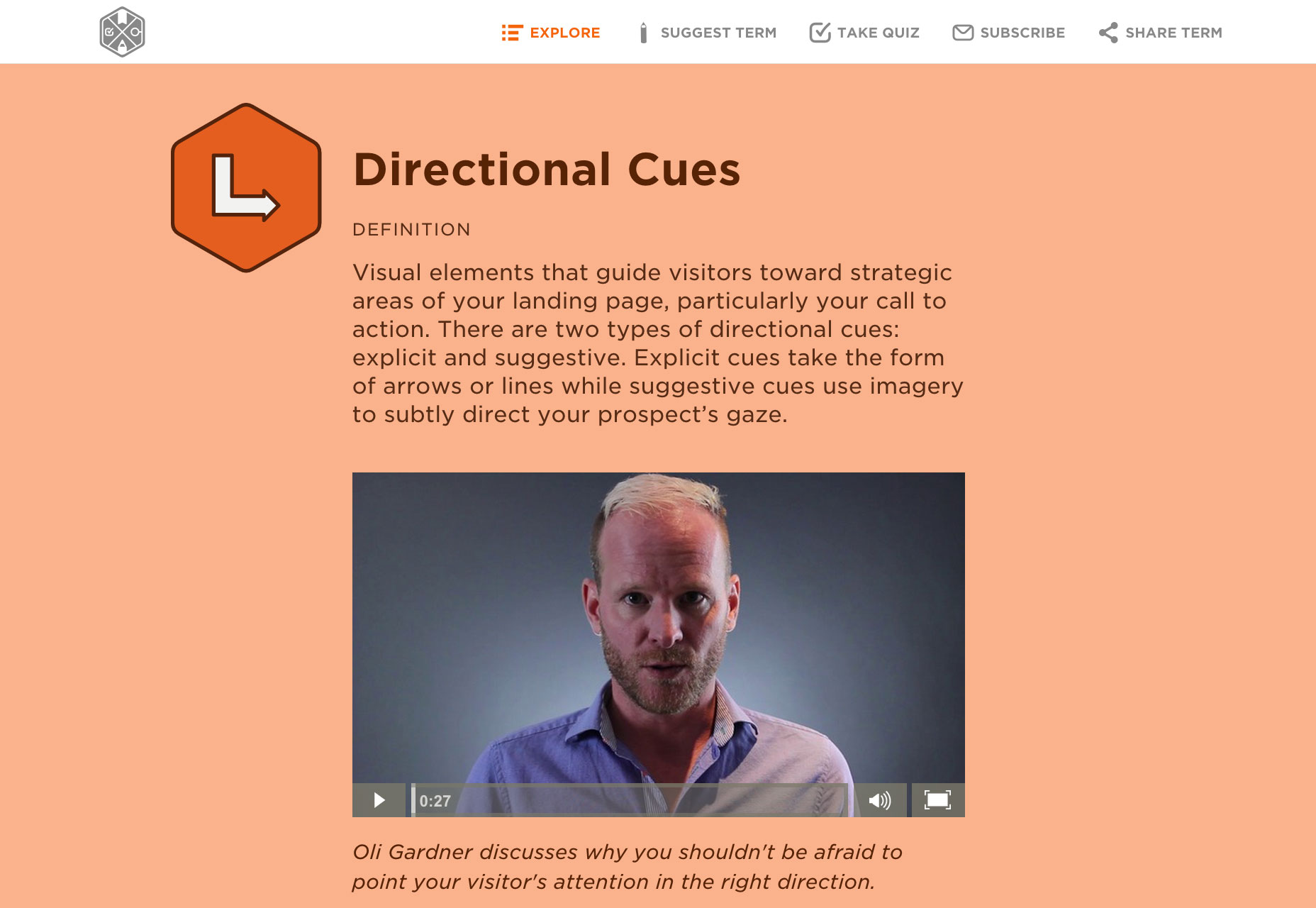
Empowering users with directional cues
Visual Website Optimizer looked at a page displaying an ad for Sunsilk shampoo. The results were astounding: when the woman’s eyes in the ad actually looked to her right—at the bottle of shampoo, instead of into space—the number of users who finally looked at the bottle skyrocketed to 84%, from just a meager 6% when the original ad had the woman looking straight ahead. Eazers.com is a German site for coupons that effectively uses the same technique; the gaze of the model draws your eyes straight to the central calls to action.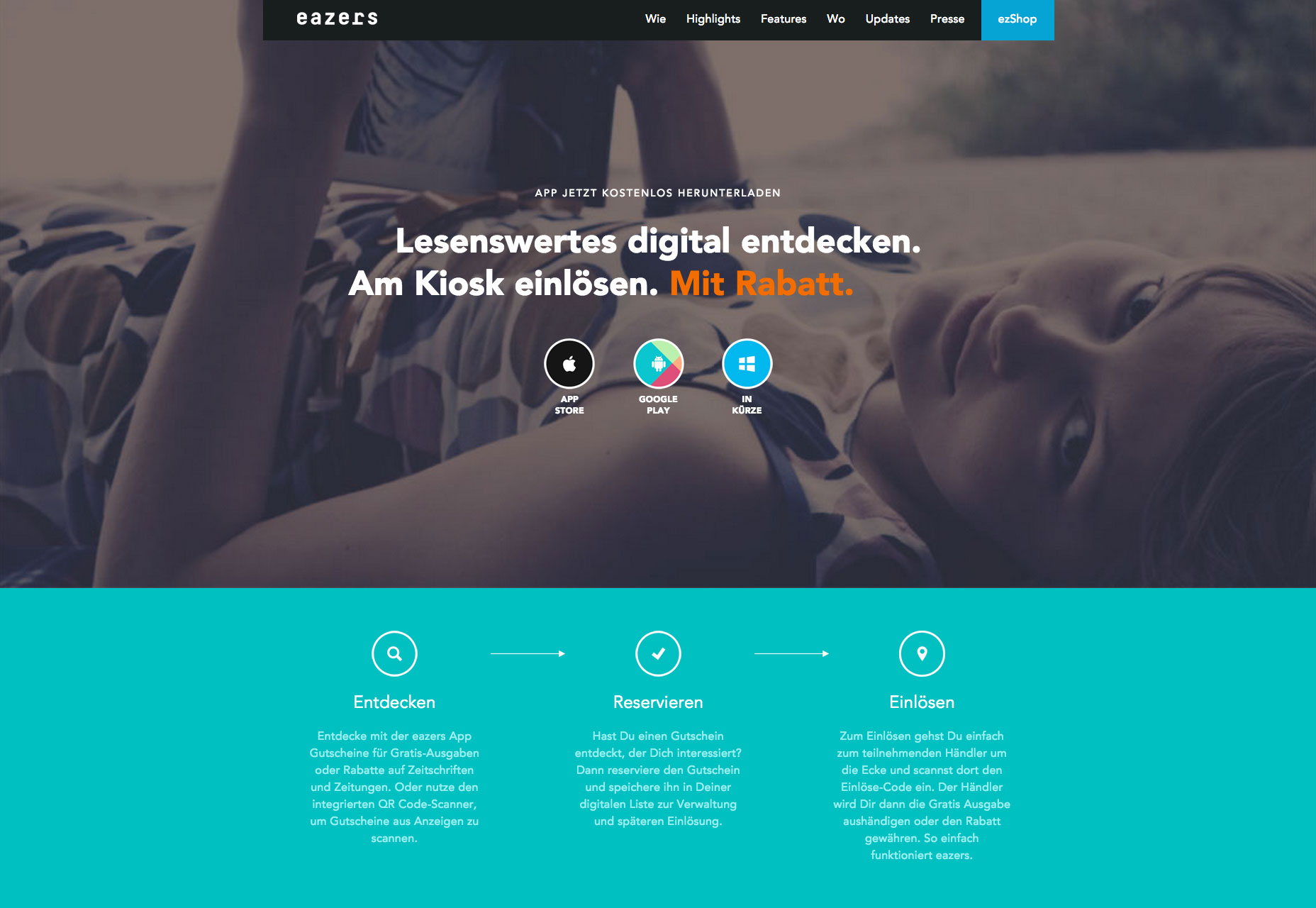 There’s no doubt that directional cues are very beneficial on a page, and it comes as no surprise, that the improved user experience provided by directional cues also naturally boosts the conversion rate on sites, as the two are interlinked. When the user experience of your site increases, people convert at higher rates because they understand what they’re supposed to do.
Users sometimes know exactly what they’re looking for when they visit your site. These are likely return visitors who want to use what they used the last time they were on your site. For these types of users, it’s paramount that your user experience is top-notch because the last thing you want to do is repel sure-bet conversions! One of the easiest ways to ensure a great user experience for a returning visitor who wants to use the same feature again is by providing a directional cue that’s easy to spot, interpret and then click on.
There’s no doubt that directional cues are very beneficial on a page, and it comes as no surprise, that the improved user experience provided by directional cues also naturally boosts the conversion rate on sites, as the two are interlinked. When the user experience of your site increases, people convert at higher rates because they understand what they’re supposed to do.
Users sometimes know exactly what they’re looking for when they visit your site. These are likely return visitors who want to use what they used the last time they were on your site. For these types of users, it’s paramount that your user experience is top-notch because the last thing you want to do is repel sure-bet conversions! One of the easiest ways to ensure a great user experience for a returning visitor who wants to use the same feature again is by providing a directional cue that’s easy to spot, interpret and then click on.
Don’t take directional cues for granted
The next time you’re designing and think of dismissing directional cues as just a bunch of unnecessary arrows, lines or curves, think again! Research has shown that they’re definitively tied into the user experience and, consequently, a page’s conversion rate. To help your site visitors experience a much better user experience—and your clients obtain a much better conversion rate—you’ve got to incorporate these directional cues into your design. More than issuing an instruction, directional cues are heavy-hints at what the user is expected to do. Some users won’t, some will, but the important thing is that they clearly understand what the ‘normal’ use of the page is. Directional cues are one of the best tools designers have for enhancing UX, and helping users to boost conversions for your client.Marc Schenker
Marc’s a copywriter who covers design news for Web Designer Depot. Find out more about him at thegloriouscompanyltd.com.
Read Next
15 Best New Fonts, July 2024
Welcome to our monthly roundup of the best fonts we’ve found online in the last four weeks. This month, there are fewer…
By Ben Moss
20 Best New Websites, July 2024
Welcome to July’s round up of websites to inspire you. This month’s collection ranges from the most stripped-back…
Top 7 WordPress Plugins for 2024: Enhance Your Site's Performance
WordPress is a hands-down favorite of website designers and developers. Renowned for its flexibility and ease of use,…
By WDD Staff
Exciting New Tools for Designers, July 2024
Welcome to this July’s collection of tools, gathered from around the web over the past month. We hope you’ll find…
3 Essential Design Trends, July 2024
Add some summer sizzle to your design projects with trendy website elements. Learn what's trending and how to use these…
15 Best New Fonts, June 2024
Welcome to our roundup of the best new fonts we’ve found online in the last month. This month, there are notably fewer…
By Ben Moss
20 Best New Websites, June 2024
Arranging content in an easily accessible way is the backbone of any user-friendly website. A good website will present…
Exciting New Tools for Designers, June 2024
In this month’s roundup of the best tools for web designers and developers, we’ll explore a range of new and noteworthy…
3 Essential Design Trends, June 2024
Summer is off to a fun start with some highly dramatic website design trends showing up in projects. Let's dive in!
15 Best New Fonts, May 2024
In this month’s edition, there are lots of historically-inspired typefaces, more of the growing trend for French…
By Ben Moss
How to Reduce The Carbon Footprint of Your Website
On average, a web page produces 4.61 grams of CO2 for every page view; for whole sites, that amounts to hundreds of KG…
By Simon Sterne
20 Best New Websites, May 2024
Welcome to May’s compilation of the best sites on the web. This month we’re focused on color for younger humans,…














