
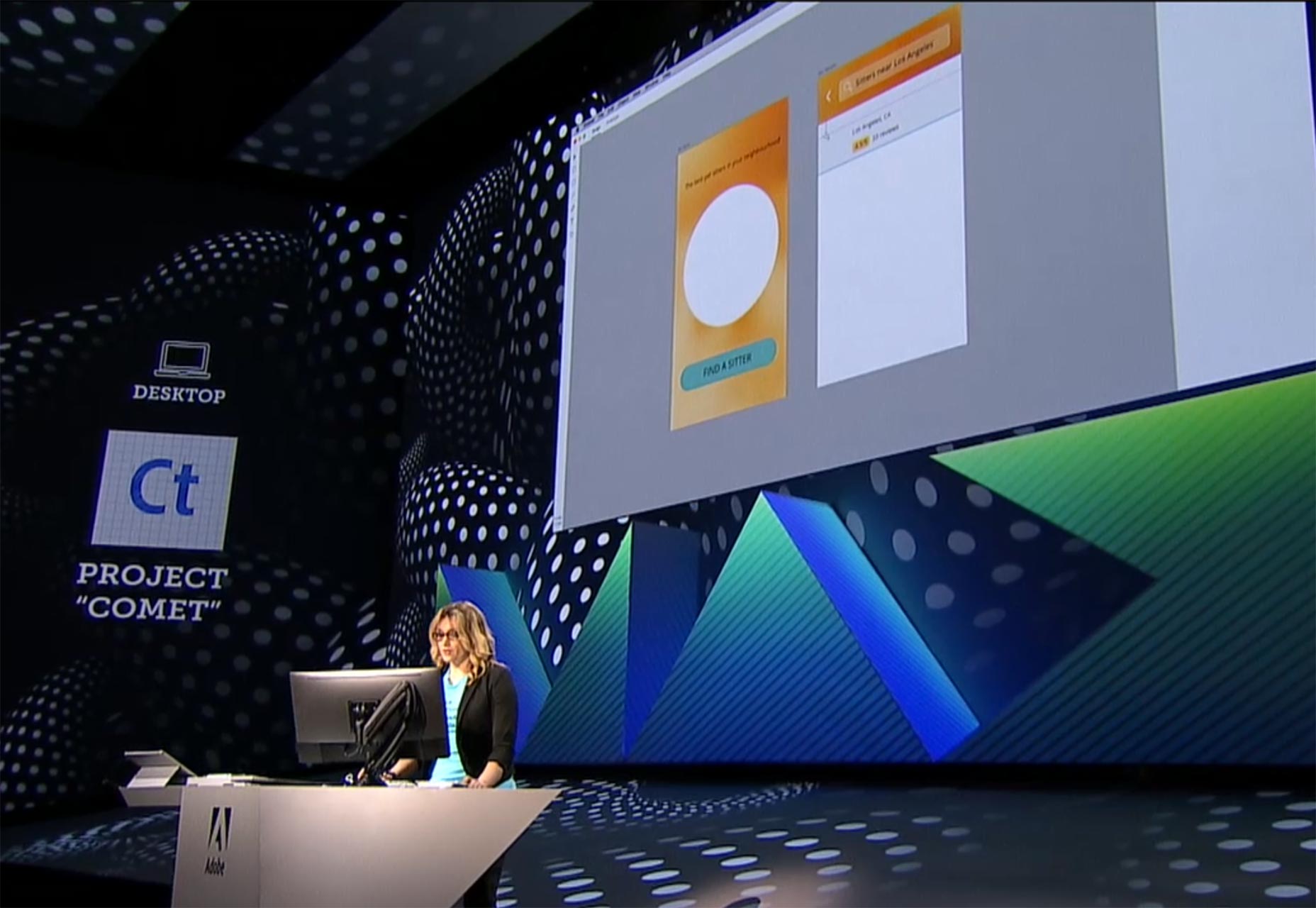 Sarah Hunt Demos Project Comet at Adobe MAX.
In recent years Adobe have struggled to maintain their market position with the rise of agile competitors like Sketch, and Affinity. Being the first to bring a comprehensive UX design application to market, is a big coup for Adobe, and feels like an attempt to lay down a marker for the web designers of the future.
Only a few of Project Comet’s abilities have been demoed so far, but those that we have seen are jaw-dropping. The Repeat Grids features looks as if it could be one of the most significant advancements in designers’ workflow in years.
Sarah Hunt Demos Project Comet at Adobe MAX.
In recent years Adobe have struggled to maintain their market position with the rise of agile competitors like Sketch, and Affinity. Being the first to bring a comprehensive UX design application to market, is a big coup for Adobe, and feels like an attempt to lay down a marker for the web designers of the future.
Only a few of Project Comet’s abilities have been demoed so far, but those that we have seen are jaw-dropping. The Repeat Grids features looks as if it could be one of the most significant advancements in designers’ workflow in years.
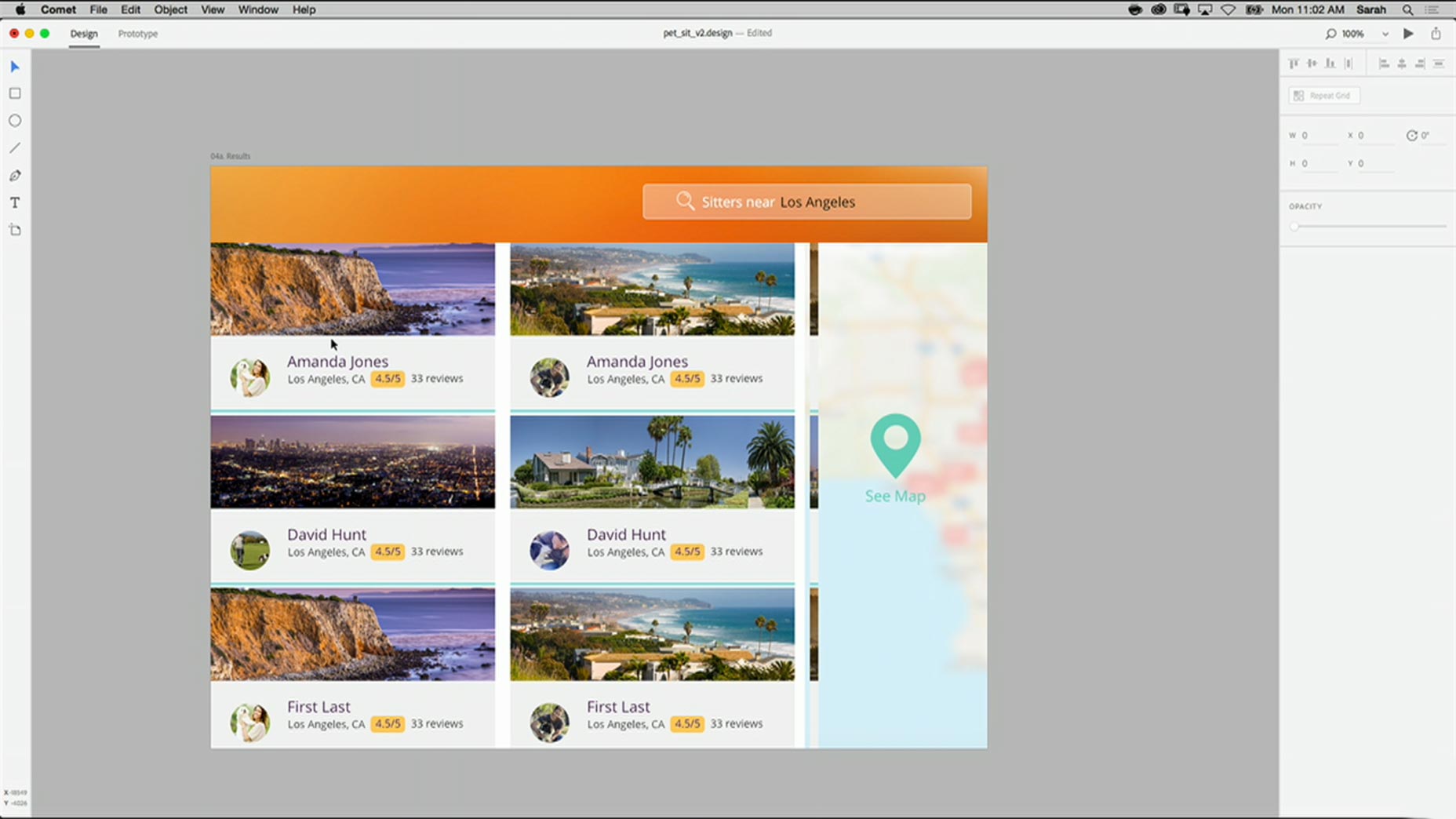 Repeat Grids in Project Comet.
A core feature is non-destructive scaling and masking that enables easy import from your finder. Via Creative Sync, Project Comet’s desktop and mobile applications will also integrate seamlessly with other Creative Cloud apps such as Photoshop and Illustrator.
Repeat Grids in Project Comet.
A core feature is non-destructive scaling and masking that enables easy import from your finder. Via Creative Sync, Project Comet’s desktop and mobile applications will also integrate seamlessly with other Creative Cloud apps such as Photoshop and Illustrator.
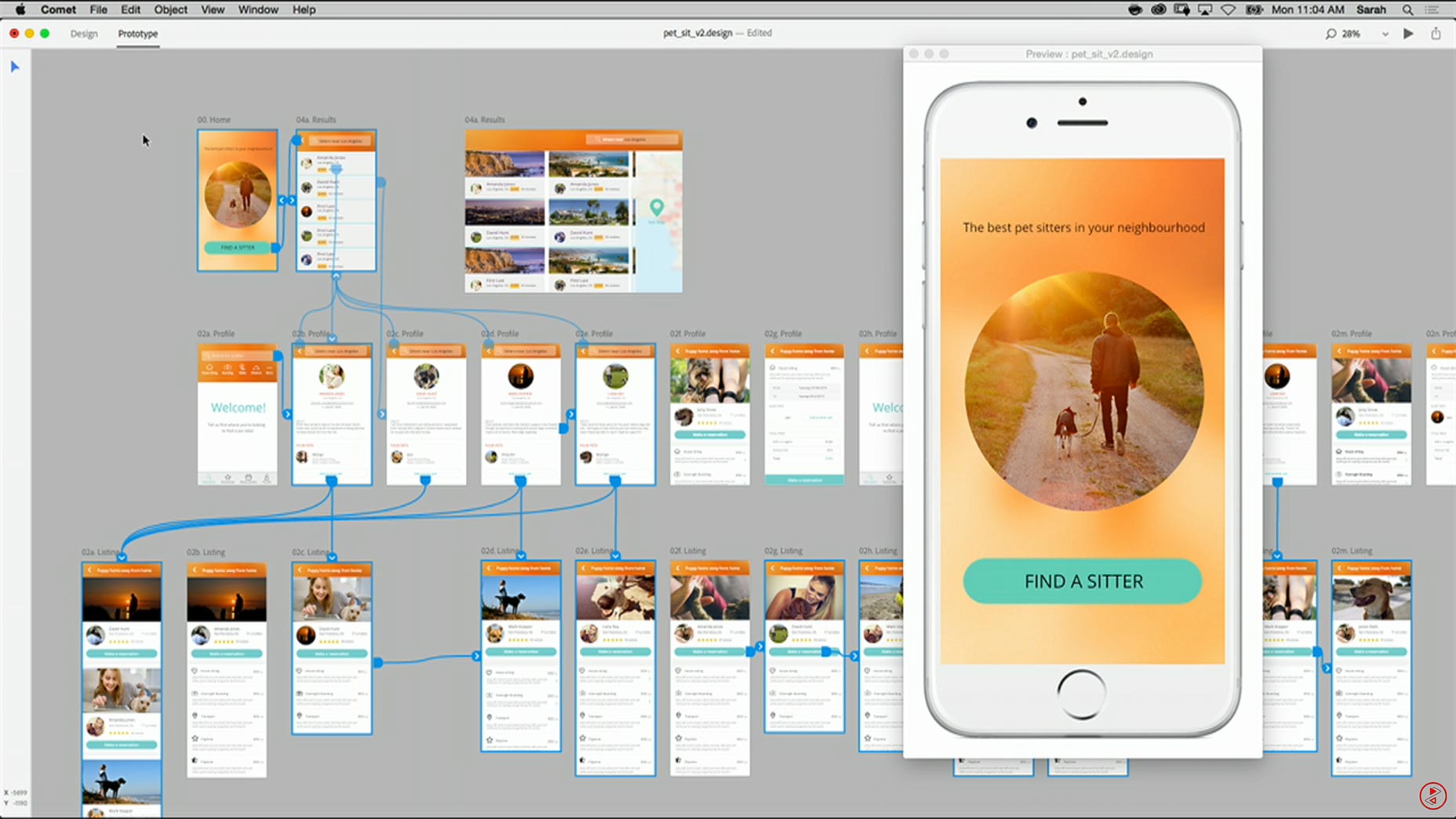 Live preview in Project Comet.
As an end-to-end solution, Project Comet’s most impressive feat is its real-time updates to preview mode, that allow you to push updates to your devices for testing and demos.
Written from scratch over the past year, and without 25 years of source code to burden it, Project Comet’s workflow appears to be intuitive and its performance is staggering.
Live preview in Project Comet.
As an end-to-end solution, Project Comet’s most impressive feat is its real-time updates to preview mode, that allow you to push updates to your devices for testing and demos.
Written from scratch over the past year, and without 25 years of source code to burden it, Project Comet’s workflow appears to be intuitive and its performance is staggering.
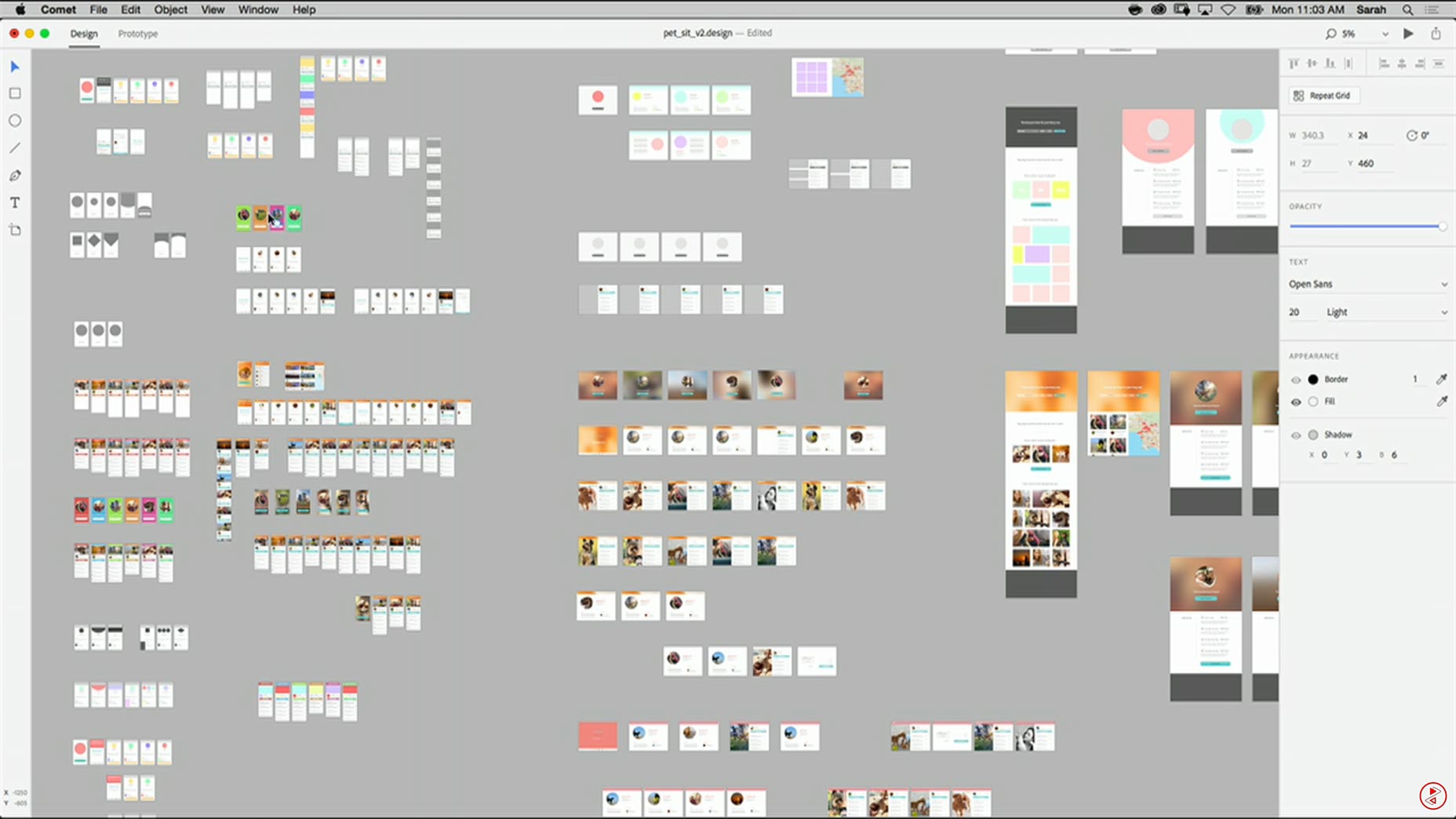 Project Comet’s incredible performance enables a huge number of artboards.
In addition to Project Comet, Adobe have announced two new mobile apps: Photoshop Fix intended for quick retouching, it includes Photoshop CC features like the Healing Brush and Liquify; and Capture CC intended for asset capture on the go, combining the capabilities of Adobe Brush, Adobe Shape, Adobe Color, and Adobe Hue, into a single package. Both apps are available for free in the Apple App Store, and the Google Play Store from today.
Project Comet’s incredible performance enables a huge number of artboards.
In addition to Project Comet, Adobe have announced two new mobile apps: Photoshop Fix intended for quick retouching, it includes Photoshop CC features like the Healing Brush and Liquify; and Capture CC intended for asset capture on the go, combining the capabilities of Adobe Brush, Adobe Shape, Adobe Color, and Adobe Hue, into a single package. Both apps are available for free in the Apple App Store, and the Google Play Store from today.
 New touch capabilities have been introduced across the desktop range, including Photoshop, Illustrator, and Premiere Pro. Demos during the Max keynote featured both the iPad Pro and the Apple Pencil. Windows touch-screen users will be thrilled to discover that Adobe have been working with Microsoft to integrate touch interaction.
New touch capabilities have been introduced across the desktop range, including Photoshop, Illustrator, and Premiere Pro. Demos during the Max keynote featured both the iPad Pro and the Apple Pencil. Windows touch-screen users will be thrilled to discover that Adobe have been working with Microsoft to integrate touch interaction.
 Several existing apps have also received updates: Illustrator CC has a new Shaper tool, Live Shapes, and enhanced Smart Guides; Muse CC now features freeform responsive design; Dreamweaver CC has enhanced responsive design capabilities powered by Bootstrap.
But the big news is Project Comet.
Project Comet won’t be available as a public preview release until early 2016, but from what we’ve seen so far, it will be one of the most hotly anticipated releases in years.
Several existing apps have also received updates: Illustrator CC has a new Shaper tool, Live Shapes, and enhanced Smart Guides; Muse CC now features freeform responsive design; Dreamweaver CC has enhanced responsive design capabilities powered by Bootstrap.
But the big news is Project Comet.
Project Comet won’t be available as a public preview release until early 2016, but from what we’ve seen so far, it will be one of the most hotly anticipated releases in years.
Ben Moss
Ben Moss has designed and coded work for award-winning startups, and global names including IBM, UBS, and the FBI. When he’s not in front of a screen he’s probably out trail-running.
Read Next
15 Best New Fonts, July 2024
Welcome to our monthly roundup of the best fonts we’ve found online in the last four weeks. This month, there are fewer…
By Ben Moss
20 Best New Websites, July 2024
Welcome to July’s round up of websites to inspire you. This month’s collection ranges from the most stripped-back…
Top 7 WordPress Plugins for 2024: Enhance Your Site's Performance
WordPress is a hands-down favorite of website designers and developers. Renowned for its flexibility and ease of use,…
By WDD Staff
Exciting New Tools for Designers, July 2024
Welcome to this July’s collection of tools, gathered from around the web over the past month. We hope you’ll find…
3 Essential Design Trends, July 2024
Add some summer sizzle to your design projects with trendy website elements. Learn what's trending and how to use these…
15 Best New Fonts, June 2024
Welcome to our roundup of the best new fonts we’ve found online in the last month. This month, there are notably fewer…
By Ben Moss
20 Best New Websites, June 2024
Arranging content in an easily accessible way is the backbone of any user-friendly website. A good website will present…
Exciting New Tools for Designers, June 2024
In this month’s roundup of the best tools for web designers and developers, we’ll explore a range of new and noteworthy…
3 Essential Design Trends, June 2024
Summer is off to a fun start with some highly dramatic website design trends showing up in projects. Let's dive in!
15 Best New Fonts, May 2024
In this month’s edition, there are lots of historically-inspired typefaces, more of the growing trend for French…
By Ben Moss
How to Reduce The Carbon Footprint of Your Website
On average, a web page produces 4.61 grams of CO2 for every page view; for whole sites, that amounts to hundreds of KG…
By Simon Sterne
20 Best New Websites, May 2024
Welcome to May’s compilation of the best sites on the web. This month we’re focused on color for younger humans,…














