
Material Design review
If you aren’t quite sure what Material Design is, here’s a quick primer: it’s a Google-spawned concept with that specifically explains how apps for Android should look and how the user interface should work. It defines rules for animation, style, layout, components, patterns and usability. The specifications go as far as defining color palettes and typography options. And while all of these elements contribute to a highly usable and visually pleasing design, the result is a collection of designs with a common aesthetic.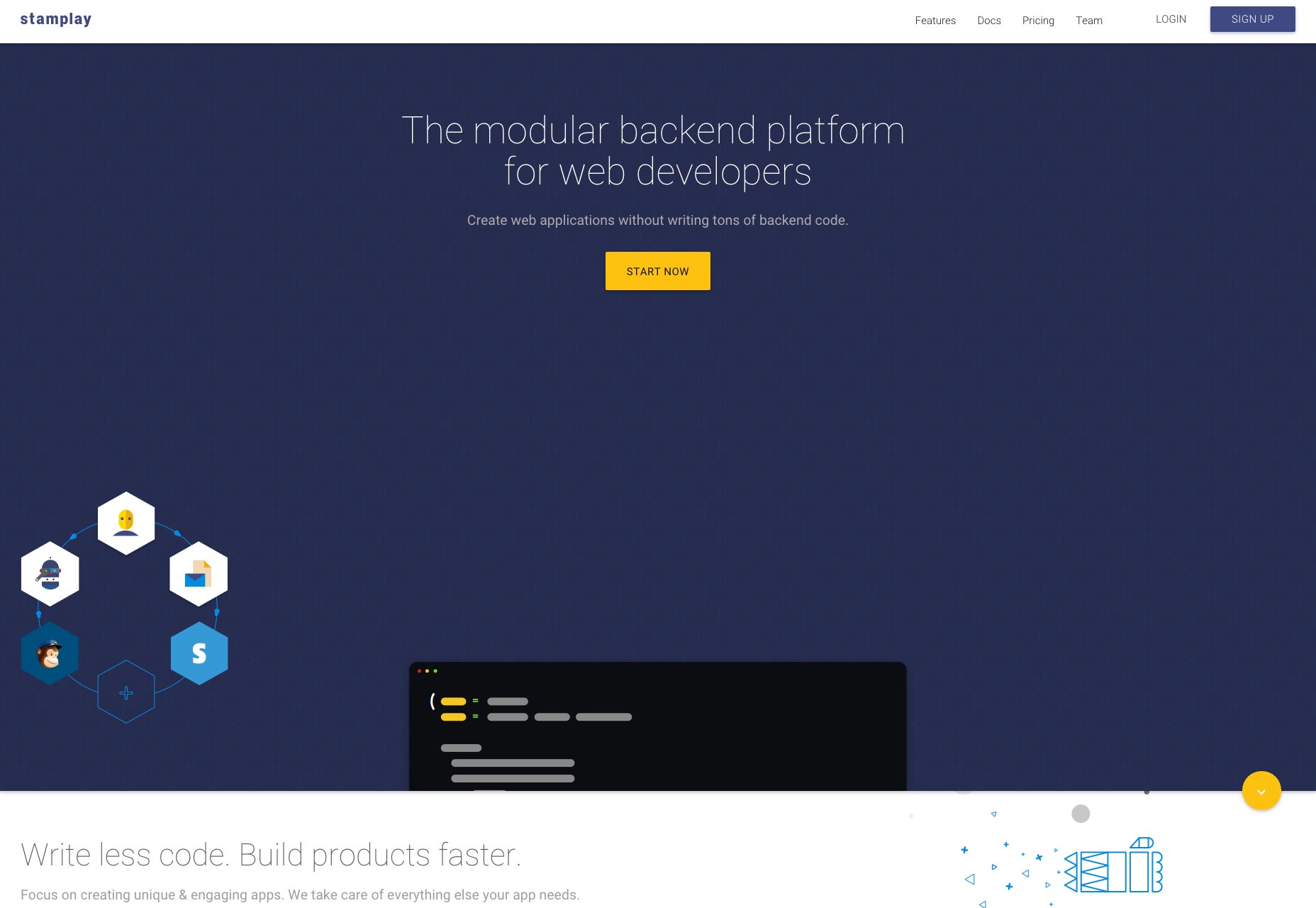 Material Design is breaking away from the initial Android surge as well. Even though the concept is the brainchild of Google, designers are running with it and using Material Design for websites across a variety of platforms and for all device types.
The ultimate goal of Material Design is to “create a visual language that synthesizes classic principles of good design with the innovation and possibility of technology and science.” A single “visual language” begs the question: is Material Design killing the Web?
Material Design is breaking away from the initial Android surge as well. Even though the concept is the brainchild of Google, designers are running with it and using Material Design for websites across a variety of platforms and for all device types.
The ultimate goal of Material Design is to “create a visual language that synthesizes classic principles of good design with the innovation and possibility of technology and science.” A single “visual language” begs the question: is Material Design killing the Web?
Material Design Lite
The singular language is moving from mobile-first design thinking to all-device design thinking. Google unveiled Material Design Lite earlier this year as a streamlined version of the aesthetic for all websites.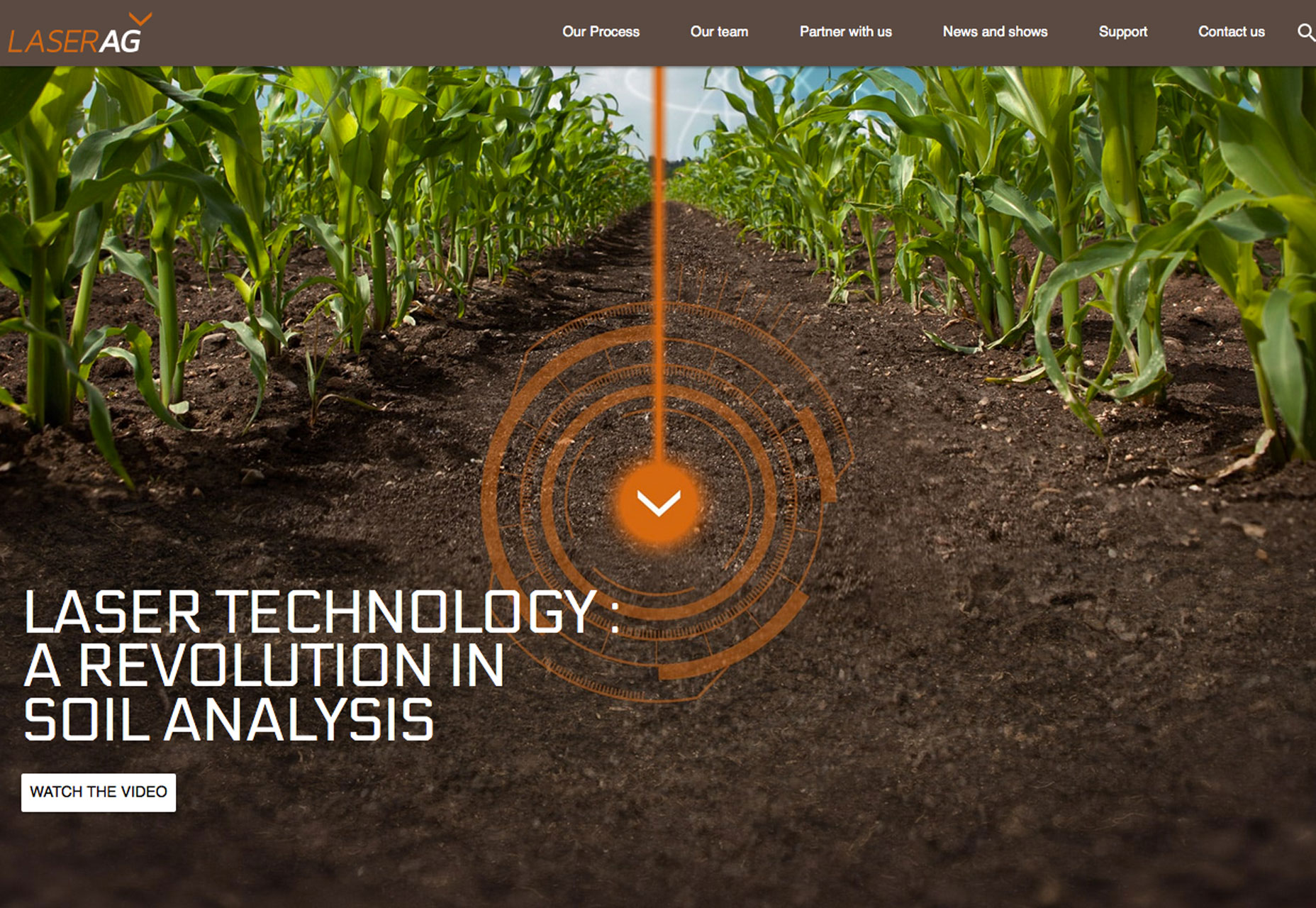 The “framework agnostic” templates make it easy to create something quickly and per the specifications. It is designed to work on blogs, content heavy sites, for dashboard, and visual projects, and even single page sites. The design gets watered down even more.
The “framework agnostic” templates make it easy to create something quickly and per the specifications. It is designed to work on blogs, content heavy sites, for dashboard, and visual projects, and even single page sites. The design gets watered down even more.
Follow the rules for a “tight” design pattern
Material Design works because it is based on a pretty tight set of rules and usability patterns. It does some pretty great things for design — the guidelines for animation are especially important to understand because they are rooted in the physical world. The rules do come with plenty of constraints though and what is happening so far is that most applications using Material Design look like they may have come from the same box. These tight patterns were developed in part to help users understand how to interact with smaller devices. Material Design evolved from flat design, where not all user interface elements had clearly defined roles in the scope of the design. Material Design sought to remedy some of those issues.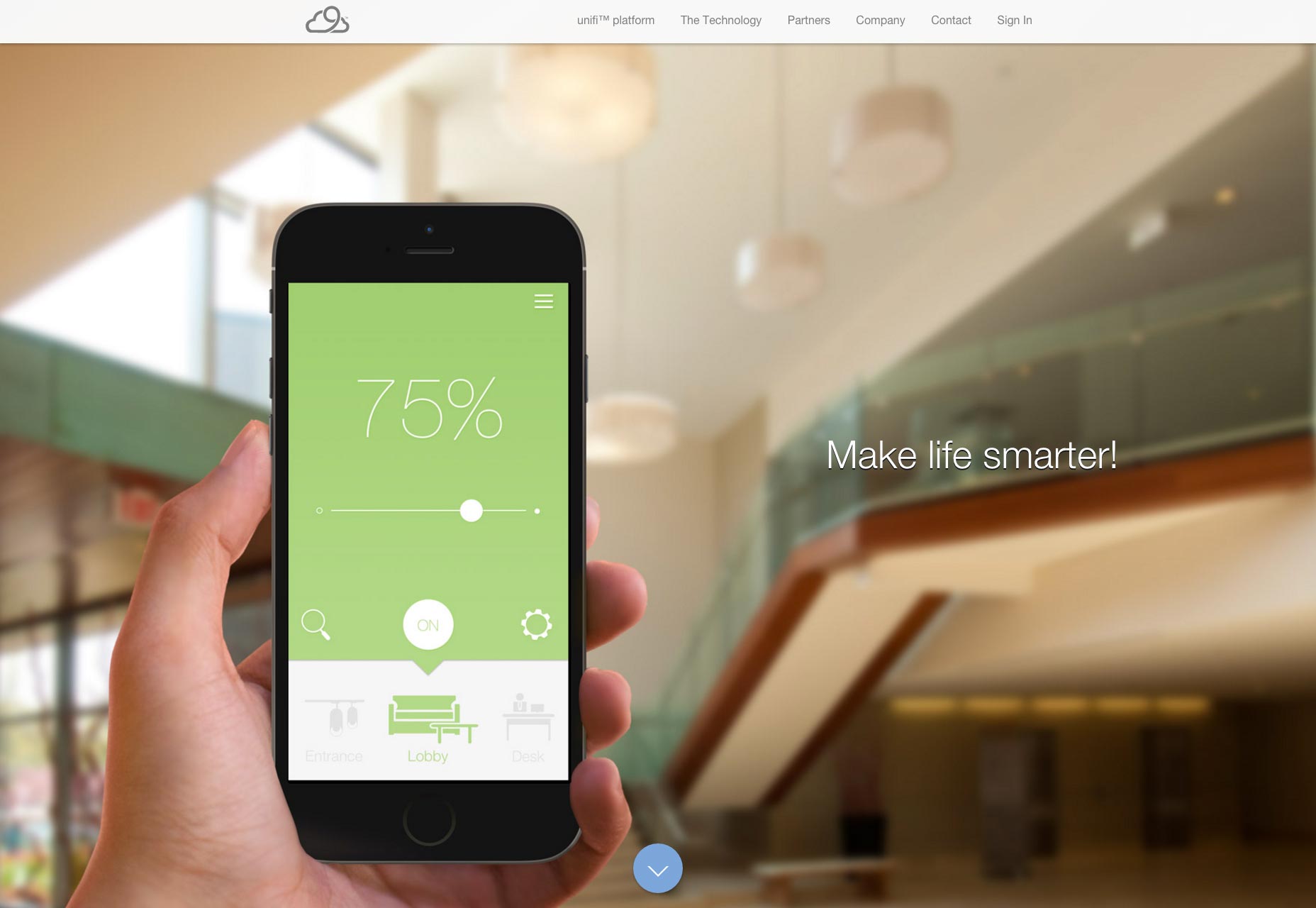 But it is probably time to evolve again. Most users understand what buttons are and what they do. Every evolution of a design theory teaches users something new about how to use devices and the web. And they catch on fast. Tools designed to teach users just don’t need to last that long.
But it is probably time to evolve again. Most users understand what buttons are and what they do. Every evolution of a design theory teaches users something new about how to use devices and the web. And they catch on fast. Tools designed to teach users just don’t need to last that long.
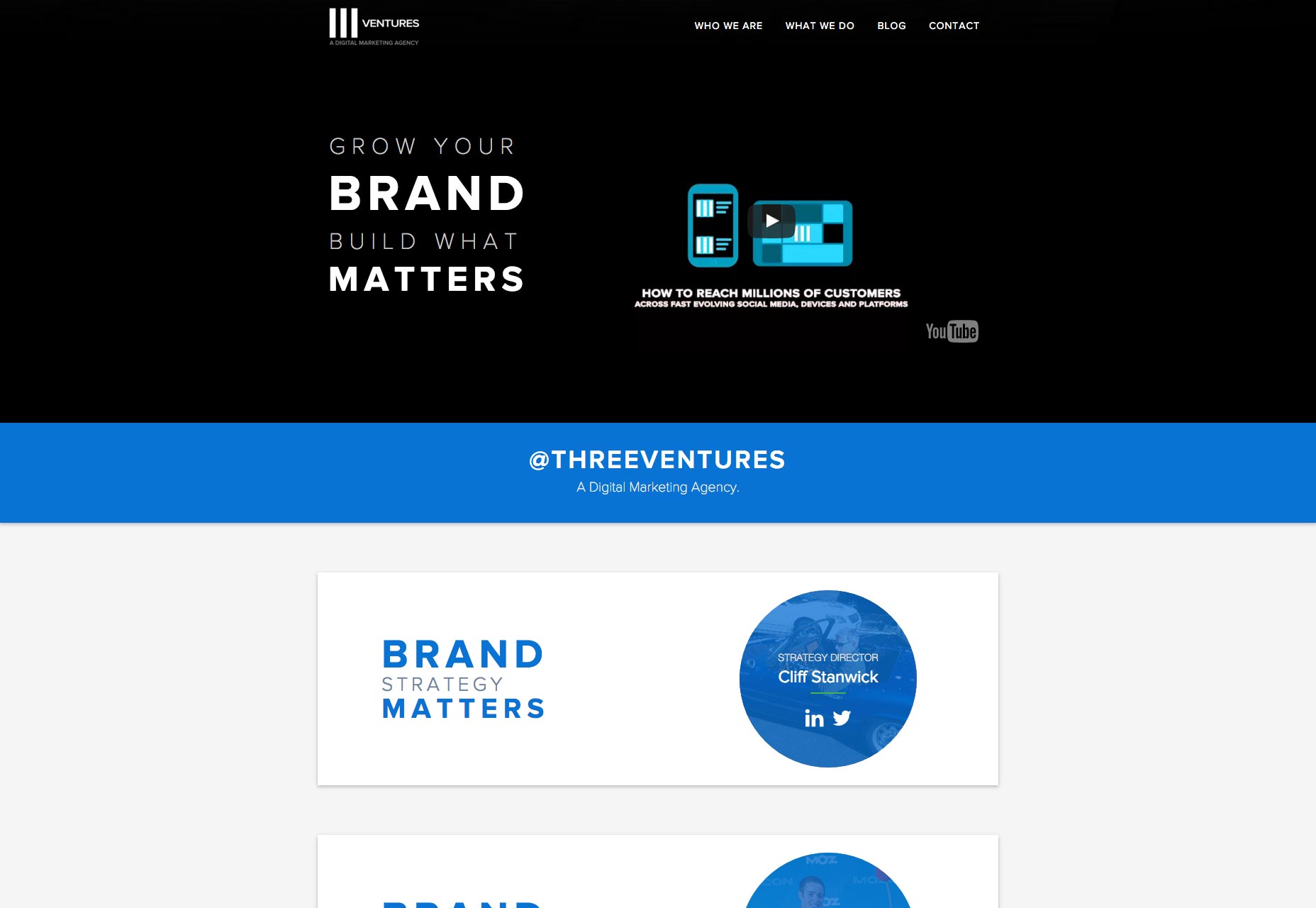 Oddly enough, the tight design pattern is something designers have almost pushed on themselves when it comes to Material Design. Read through the documentation — and note that it changes periodically — and the common designs that are coming out of the trend are simply emulating the provided examples.
So why are designers creating thousands of sites using Material Design that all look the same?
Oddly enough, the tight design pattern is something designers have almost pushed on themselves when it comes to Material Design. Read through the documentation — and note that it changes periodically — and the common designs that are coming out of the trend are simply emulating the provided examples.
So why are designers creating thousands of sites using Material Design that all look the same?
Common UI elements and design divots
Here’s the quick answer to the question above: it’s all in the details. Common user interface elements, icons, color schemes, and typographic choices are killing aesthetic opportunity on the web. But it does not have to be that way. You can design using material concepts without replicating elements from the documentation or downloading the latest UI kit.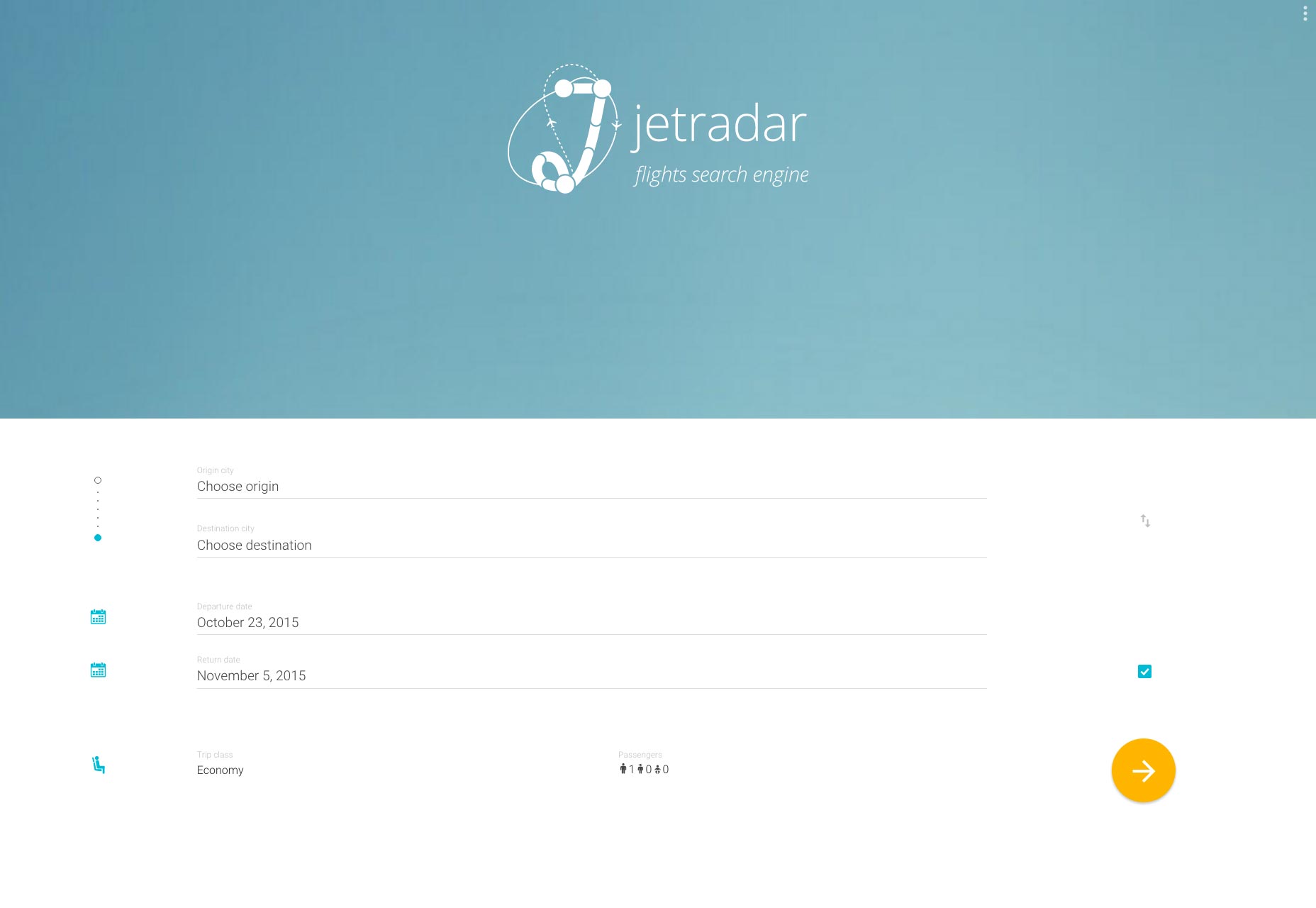 One of the issues that keeps popping up is that websites are replicating the look of Material Design, but don’t have the functionality, and lack attention to detail. It’s not Material Design that’s killing the web, it’s lazy designers.
One of the issues that keeps popping up is that websites are replicating the look of Material Design, but don’t have the functionality, and lack attention to detail. It’s not Material Design that’s killing the web, it’s lazy designers.
But wait… you don't have to follow the trend
Before you freak out, there are plenty of ways to use Material Design that won’t get you labeled as a “lazy designer”. Here’s the trick: adhere to the concepts, but break some of the rules. Not quite sure what that means? Here are a few suggestions:- Go beyond the color palette. Instead of a bright, super saturated color palette, go deeper into the colors and play with pastels and darker shades.
- Design icons and user interface elements that follow the basic guidelines for design — such as containing elements inside icons and usage for human characteristics — but aren’t from a prepackaged set.
- Don’t go 100 percent “material”. Use one aspect of it in your design concept. The rules for animation are exceptionally nice; follow those guidelines for how things move in the framework of your website; but design the rest as you would had you not been exposed to Material Design. Another great idea to “steal” from material is the use of cards, but don’t limit yourself to designing them in a wholly material space.
- Use some of the best guidelines from Material Design to help you get a better grasp on working with details in your design work. The icon section of the documentation is a good primer on using a grid to create icons that are consistent in their spacing. Apply those concepts to your overall aesthetic.
- Expand the typography palette. One of the things that “kills” design is too many things that look exactly alike. Match typefaces to your design, and don’t use something because a set of guidelines (unless they are from your brand) tell you to.
- Design as you would with any other trend. Material Design is a trend, not an end-all design solution. Mix and match the parts you like and use them just as you would with anything else. Some techniques will work seamlessly, while others may not be for your projects.
Conclusion
So, back to the main question: is Material Design killing the web? Quite simply, no. While overuse of this trend can lead to homogenous designs, the real problem is designing with a trend for trend’s sake and not thinking about the best tools and techniques for the project. So go ahead, use Material Design, just make sure to use it well.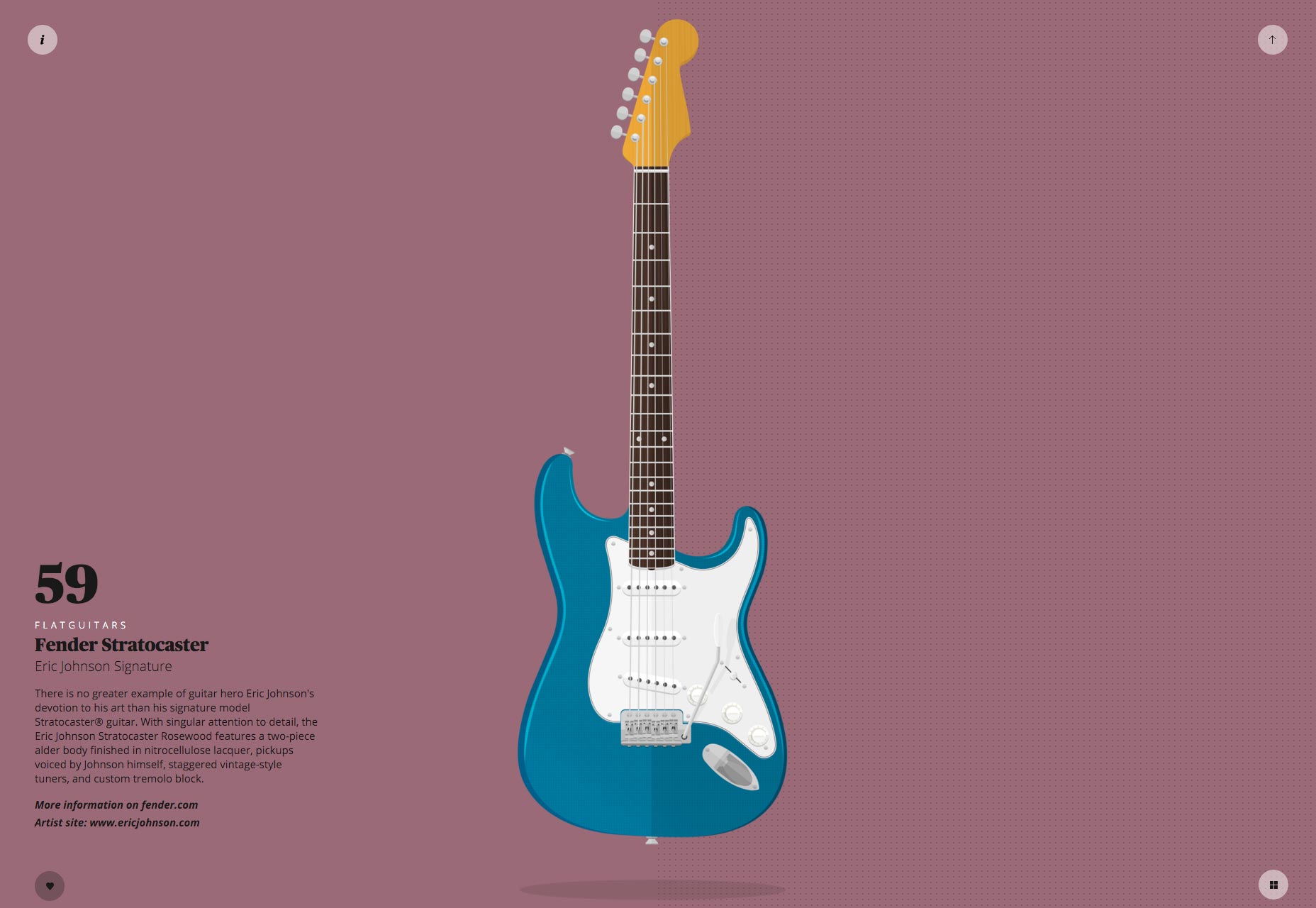
Carrie Cousins
Carrie Cousins is a freelance writer with more than 10 years of experience in the communications industry, including writing for print and online publications, and design and editing. You can connect with Carrie on Twitter @carriecousins.
Read Next
15 Best New Fonts, July 2024
Welcome to our monthly roundup of the best fonts we’ve found online in the last four weeks. This month, there are fewer…
By Ben Moss
20 Best New Websites, July 2024
Welcome to July’s round up of websites to inspire you. This month’s collection ranges from the most stripped-back…
Top 7 WordPress Plugins for 2024: Enhance Your Site's Performance
WordPress is a hands-down favorite of website designers and developers. Renowned for its flexibility and ease of use,…
By WDD Staff
Exciting New Tools for Designers, July 2024
Welcome to this July’s collection of tools, gathered from around the web over the past month. We hope you’ll find…
3 Essential Design Trends, July 2024
Add some summer sizzle to your design projects with trendy website elements. Learn what's trending and how to use these…
15 Best New Fonts, June 2024
Welcome to our roundup of the best new fonts we’ve found online in the last month. This month, there are notably fewer…
By Ben Moss
20 Best New Websites, June 2024
Arranging content in an easily accessible way is the backbone of any user-friendly website. A good website will present…
Exciting New Tools for Designers, June 2024
In this month’s roundup of the best tools for web designers and developers, we’ll explore a range of new and noteworthy…
3 Essential Design Trends, June 2024
Summer is off to a fun start with some highly dramatic website design trends showing up in projects. Let's dive in!
15 Best New Fonts, May 2024
In this month’s edition, there are lots of historically-inspired typefaces, more of the growing trend for French…
By Ben Moss
How to Reduce The Carbon Footprint of Your Website
On average, a web page produces 4.61 grams of CO2 for every page view; for whole sites, that amounts to hundreds of KG…
By Simon Sterne
20 Best New Websites, May 2024
Welcome to May’s compilation of the best sites on the web. This month we’re focused on color for younger humans,…














