
What is personalization?
Personalization pops up in digital design in a number of ways. It can be in the form of advertising or marketing or part of the content experience associated with a website, game or app. Simply, personalization is matching content to the user’s specific preferences, whether they actually input those cues or not. Personalization is initiated by a number of things, such as adjusting the settings on a site or app or by allowing elements like cookies to track user behavior. Both types of personalization are growing in popularity to make the entire web feel more custom. It’s an almost Amazon-style effect where every registered user gets their own homepage based on their wants, needs and past shopping history. That’s personalization.Personalization is everywhere
If you haven’t been paying attention, personalization is already everywhere. It’s only going to continue to grow. While some of the most common uses are for marketing purposes—have you ever noticed that all the ads seem to be for the exact item you were shopping for?—more websites are fitting their content to you as well. Personalization was something that was reserved for games not all that long ago, but now it extends to almost everything you do online.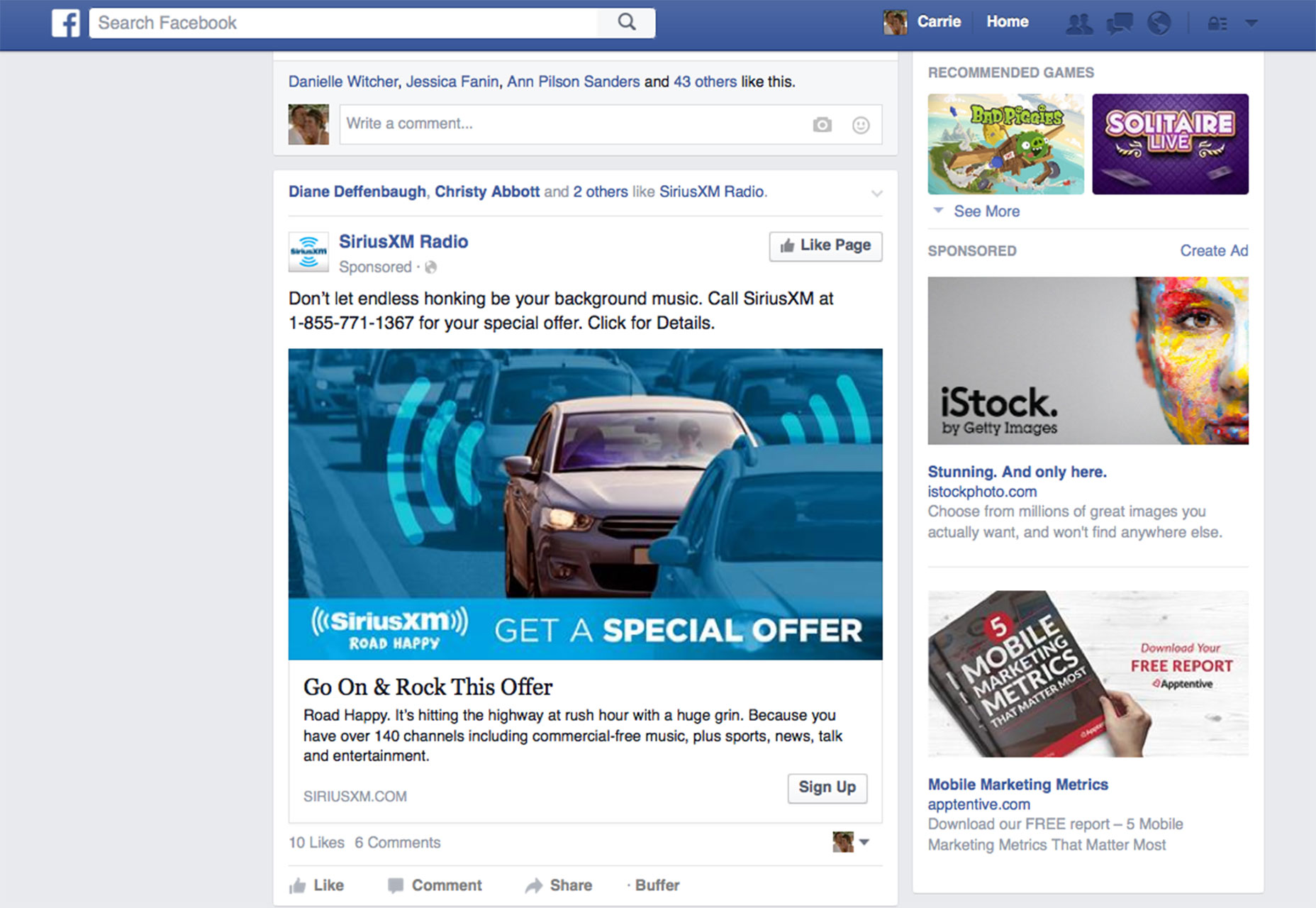 Facebook is a prime example of how personalization follows you with online advertising. And you don’t even really have to be shopping for it to work. Look at the above image from my personal feed. There are two pieces of advertising on the screen—both are for services I have connections with because I have an iStock account and a SiriusXM radio in my vehicle (which is about to renew, by the way). Both ads are specifically targeted to me based on my browsing history. This targeted marketing content has made my social media experience that much more personal.
Facebook is a prime example of how personalization follows you with online advertising. And you don’t even really have to be shopping for it to work. Look at the above image from my personal feed. There are two pieces of advertising on the screen—both are for services I have connections with because I have an iStock account and a SiriusXM radio in my vehicle (which is about to renew, by the way). Both ads are specifically targeted to me based on my browsing history. This targeted marketing content has made my social media experience that much more personal.
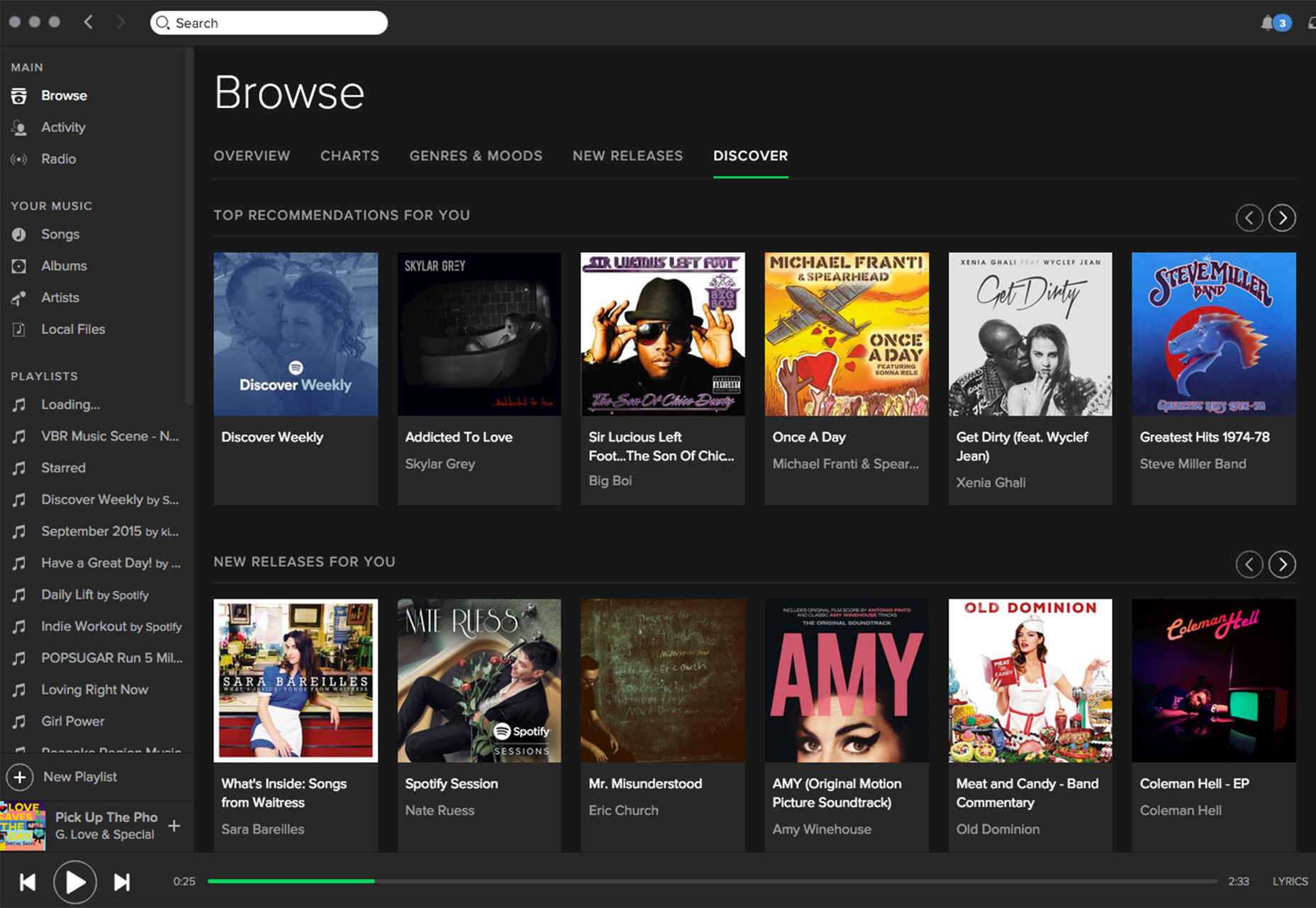 Spotify has personalization down to a science. Not only does the web app store and play music that I like, it also helps me find new songs or artists that I may have missed related to what I am listening to right now. It goes so far with personalization to even embed your image into these recommendations, so you truly know that you are getting a music list that is perfectly yours.
Spotify has personalization down to a science. Not only does the web app store and play music that I like, it also helps me find new songs or artists that I may have missed related to what I am listening to right now. It goes so far with personalization to even embed your image into these recommendations, so you truly know that you are getting a music list that is perfectly yours.
Personalization variables
There are plenty of variables that impact personalization. (Most are available to you through Google analytics if you are really interested in breaking down your audience.) These factors include:- search and keywords;
- device type (desktop vs. phone, iOS vs. Android);
- ad clicks;
- referring source (how did you get to the site?);
- buying history with a specific retailer;
- location (particularly with mobile and mapping);
- how often a site is visited;
- day and time;
- click patterns and navigation history;
- indicated user preferences;
- demographics (age, gender, etc.).
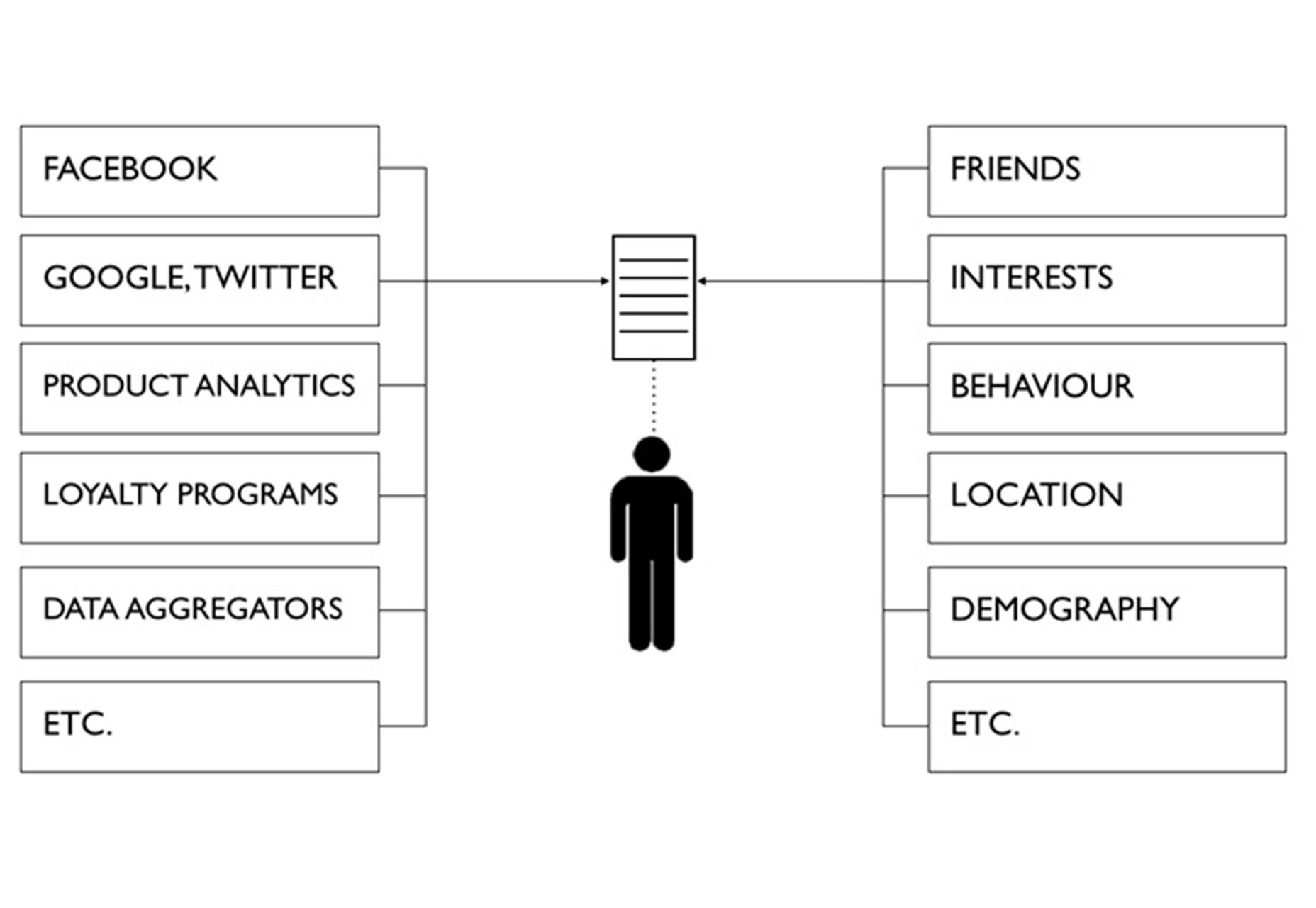 Paul Adams of Intercom may have explained it best in “Design Futures 2: Personalization and the New Product Canvas.” He included a series of charts that show how users and services connect to create specific experiences.
Paul Adams of Intercom may have explained it best in “Design Futures 2: Personalization and the New Product Canvas.” He included a series of charts that show how users and services connect to create specific experiences.
Many people underestimate the extent to which personalization is already happening online…If you are signed into Google you will see different search results than others based on your past searches and websites you’ve visited, but the remarkable thing is that this happens even if you are not signed in (using cookies). — Paul Adams, Intercom
Does personalization really matter?
The answer is a resounding yes. Personalization really is important.
You will find some naysayers that turn off all their cookies and refuse to sign in to websites, but there aren’t that many. And it’s for a pretty simple reason. We like the web to be custom-tailored to our wants and needs.
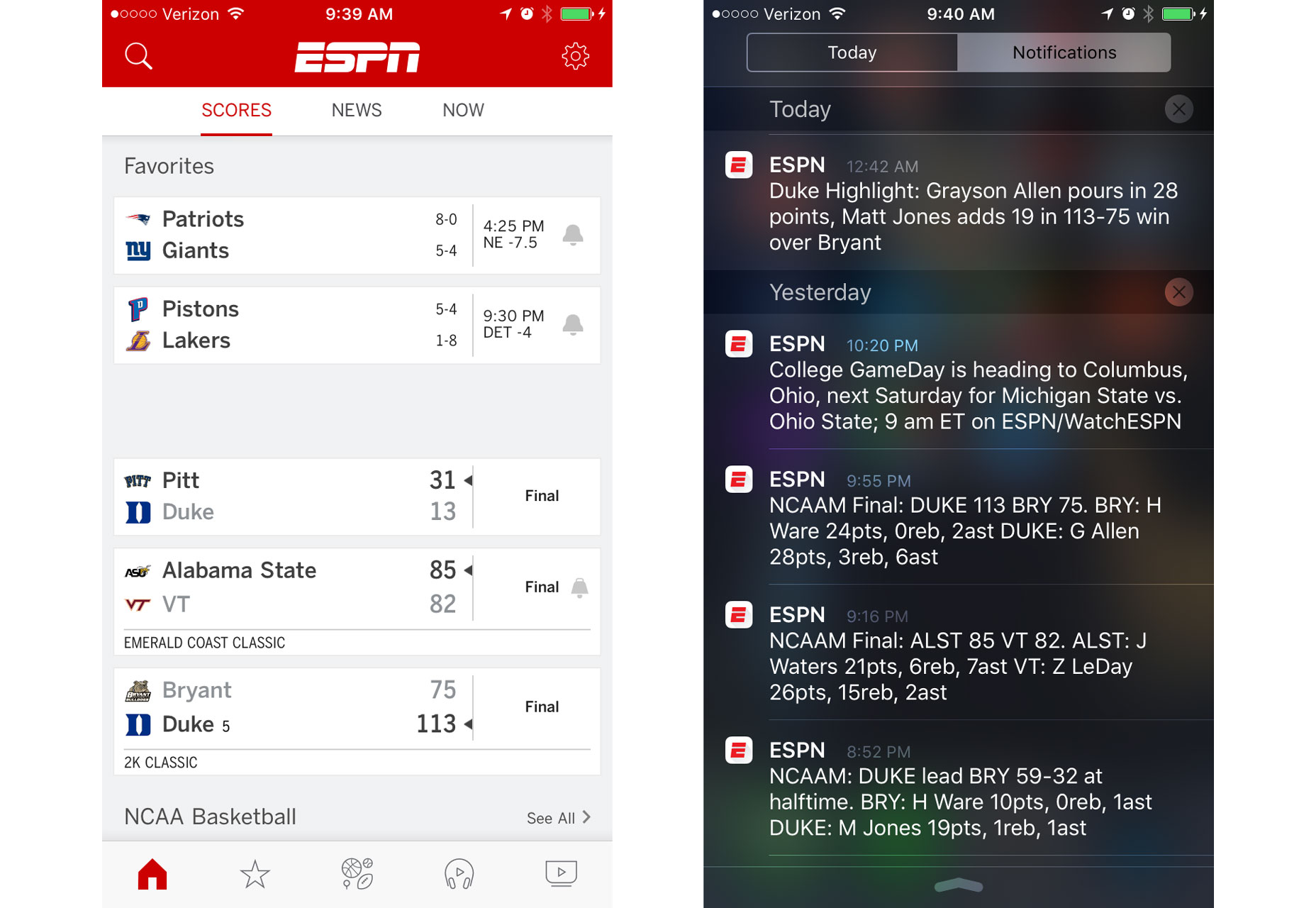 Personalization makes users feel special; it helps create and reinforce identity and a sense of connectedness. Think of it this way, particularly if you don’t realize that sites are customized to you, there is a belief that what you are seeing is just like everyone else. This creates a sense of global community. And even if users realize sites are customized to them, this community still exists because “why would something appear if a lot of people did not like/feel/want the same thing?”
Personalization makes users feel special; it helps create and reinforce identity and a sense of connectedness. Think of it this way, particularly if you don’t realize that sites are customized to you, there is a belief that what you are seeing is just like everyone else. This creates a sense of global community. And even if users realize sites are customized to them, this community still exists because “why would something appear if a lot of people did not like/feel/want the same thing?”
Designing personalization
So what can you do to add touches of personalization to your website projects? It can be easier than you might think to create unique and custom experiences for users. Use cookies to remember what users want and like on your website. It’s quite common for shopping sites to remember items in the cart so if you return to the site at a later date those items are still there and ready for purchase. When it comes to mobile, use location tools to create experiences for where users are. Apps should remind users of items of interest to them and websites should always map from the current location. These simple tools make user experiences much more pleasurable.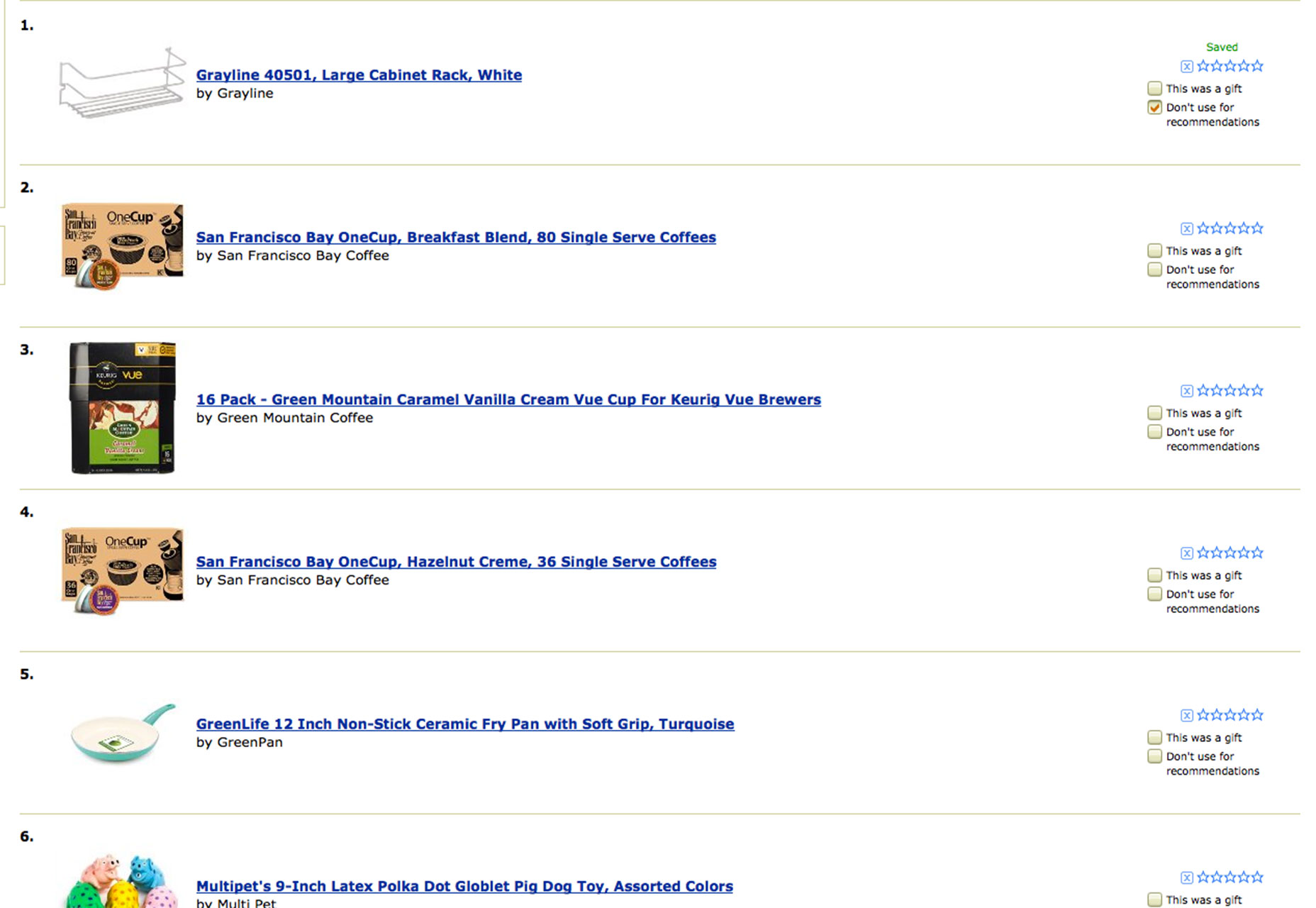 Allow users to create profiles that make personalization even more keen. Websites such as Netflix and Amazon allow users to override suggestions to optimize personalization. Give users control optimization, especially if you are trying to create sales conversions. Make allowances for multiple user profiles within an account as well—this is another Netflix bonus—so that custom content is delivered to each user.
Track user information and data to eliminate unwanted or irrelevant messages, notifications or suggestions. Nothing kills the element of personalization like getting a notification that doesn’t feel like it is for you. ESPN does a good job with helping users create a custom experience by picking teams and sports they want to know about through the app. This information is quick to set up and helps users only get notifications that they want and for teams they follow, not every message that the sports giant pushes out.
Connect websites and apps with other tools, such as an email newsletter, for an even more personal experience. Even if you can’t call a customer by name on your website, it’s possible to do so in an email. Use this extra connection to establish that personal touch.
Allow users to create profiles that make personalization even more keen. Websites such as Netflix and Amazon allow users to override suggestions to optimize personalization. Give users control optimization, especially if you are trying to create sales conversions. Make allowances for multiple user profiles within an account as well—this is another Netflix bonus—so that custom content is delivered to each user.
Track user information and data to eliminate unwanted or irrelevant messages, notifications or suggestions. Nothing kills the element of personalization like getting a notification that doesn’t feel like it is for you. ESPN does a good job with helping users create a custom experience by picking teams and sports they want to know about through the app. This information is quick to set up and helps users only get notifications that they want and for teams they follow, not every message that the sports giant pushes out.
Connect websites and apps with other tools, such as an email newsletter, for an even more personal experience. Even if you can’t call a customer by name on your website, it’s possible to do so in an email. Use this extra connection to establish that personal touch.
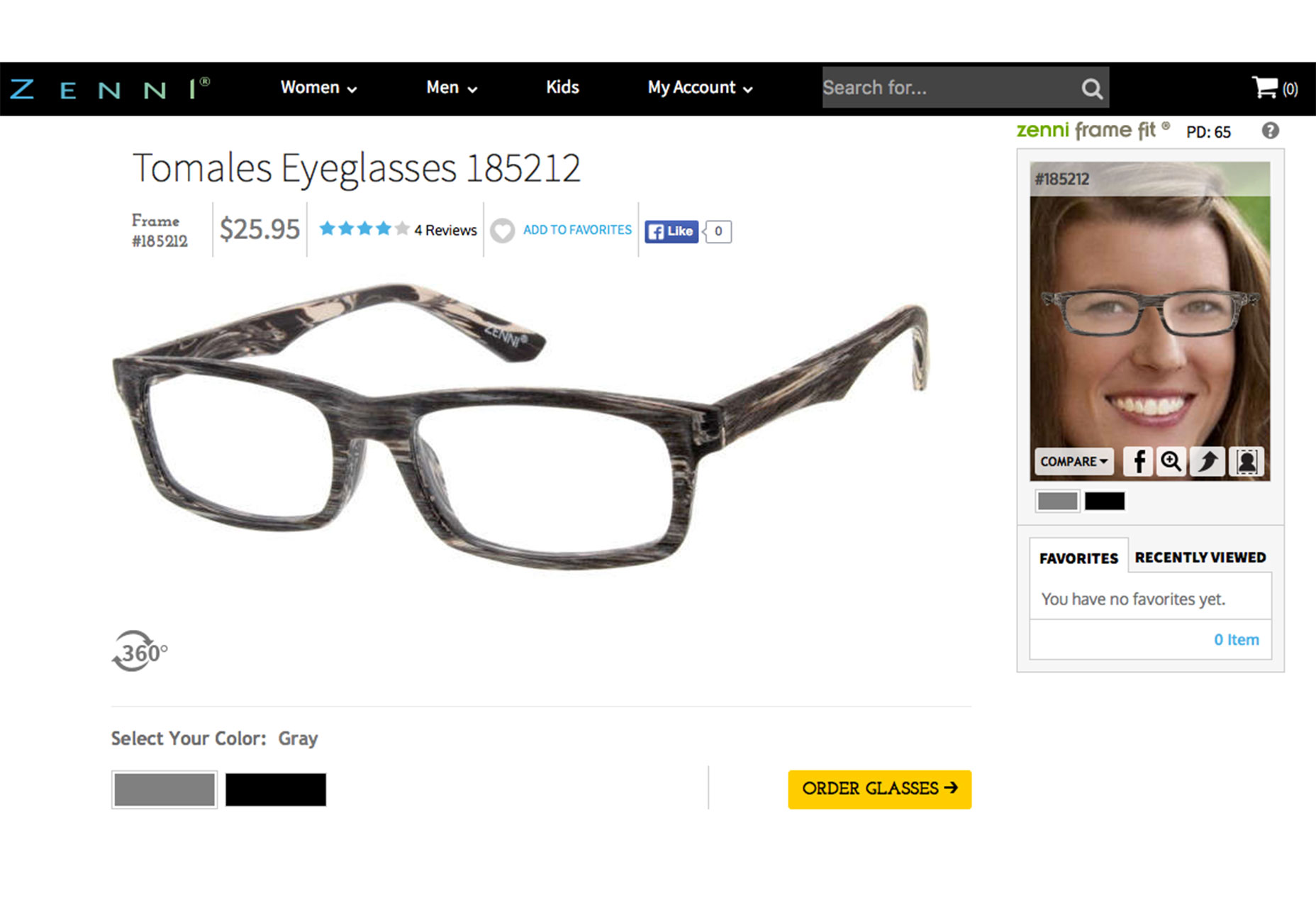 Look at the website for eyeglasses retailer Zenni. The site allows users to “try on” glasses online. Users can compare and save options and the entire experience is quite personal. (The site even “remembers” styles that are like things I have ordered in the past or looked at multiple times.)
Look at the website for eyeglasses retailer Zenni. The site allows users to “try on” glasses online. Users can compare and save options and the entire experience is quite personal. (The site even “remembers” styles that are like things I have ordered in the past or looked at multiple times.)














